You are wondering how to export Google Search Engine Result Page (SERP) to an Excel file.
With thruuu, a free SERP Analyser, it is done in one click.
Search with thruuu and click on the download search results button to get Google SERP data and On-Page information in a beautiful Excel spreadsheet.
Indeed, with thruuu, you get more than just the data from Google Search. You will also get data about the results such as headlines, links, number of words and more.
Export Google Search results and start your SERP analysis with thruuu.
How to download all Google SERP and On-Page information to Excel?
The first step is to create an account with thruuu, a free SERP Analysis tool.
Once you are logged in, go to the Scraper view and make a scrape:
- Enter a keyword
- Select the country
- Select the location (if needed)
- Selection the search engine
- Select the language
- Select the device (you can choose between Desktop SERP and Mobile SERP)
- Also, you can include the Page performance
When you are ready, click on “Scrape the SERP.”
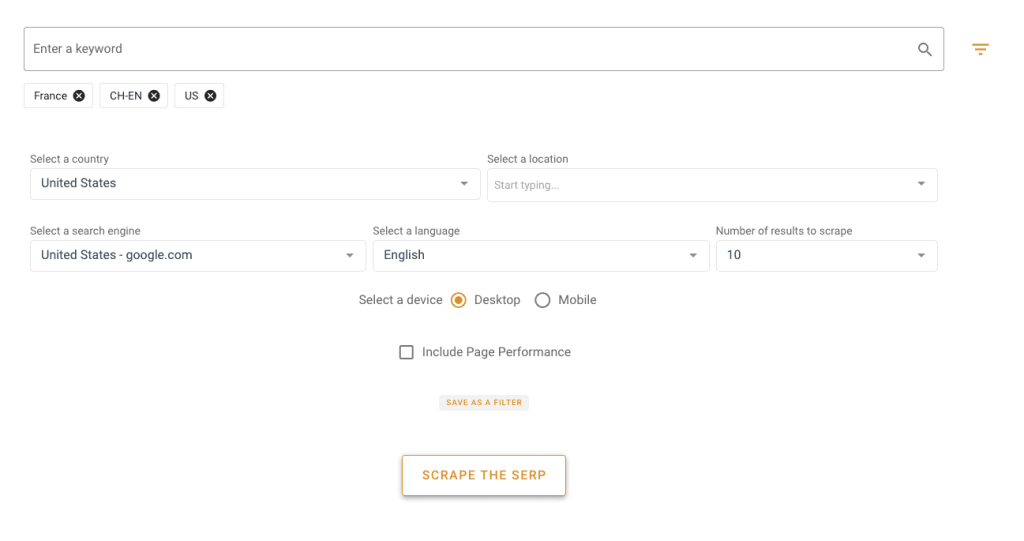
Thruuu will scrape Google Search Results and extract all information about every single page.
Once the scrape is done, you will see the button “Download”. Click on the button to get all the information in an Excel file.
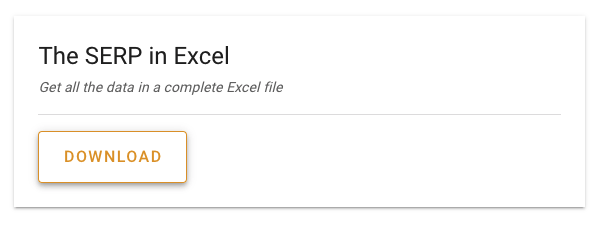
Also, you can have a look at the video below. It shows how to download all Google Search results to Excel.
What Google SERP and on-page information will you find in the Excel report?
thruuu offers a very comprehensive set of data. You will get all the essential information needed for your SEO and copywriting process, such as the page title, word counts, image counts, headings, list of links.
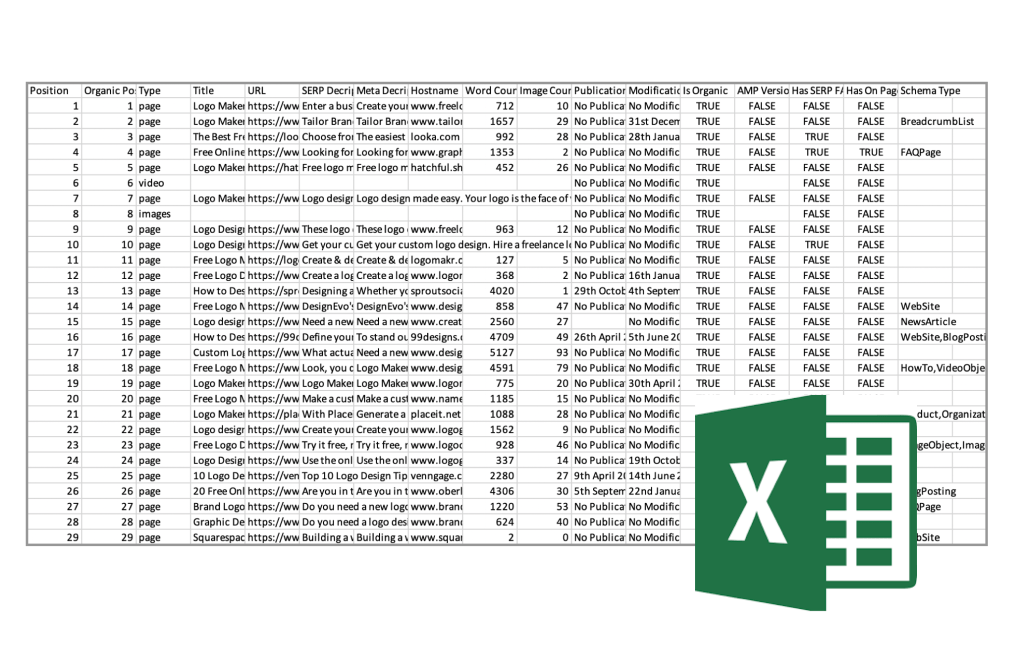
Download a sample of the Excel Report
Let’s have a quick look at the main tab of the excel file.
| SERP Overview Excel Tab | Display results page with type, meta data, words counts, image count and date information. |
| SERP Organic Title Excel Tab | Every page titles available on the SERP. |
| Heading 1 Excel Tab | Display all first headings 1 (H1 tag) found on the organic pages. |
| Heading 2 Excel Tab | Display all headings 2 (H2 tag) found on the organic pages. |
| Heading 3 Excel Tab | Display all heading 2 (H3 tag) found on the organic pages. |
| FAQ | Display FAQ Schema found on the pages. |
| Links | List all the links found on the pages. Notice that there are two types of links: the internal links and the outbound links (linking to another website) |
| Organic Page Tab | For each organic page you also have a tab displaying the following information: Organic Position, SERP Title, Title, URL, Hostname ,SERP Description, Meta Description, Word Count, Img Count, Publication date, Modification Date, AMP version, H1, List of H2, List of H3, Schema Types, Links |
| Performance | Get the page performance from the Google PageSpeed Insights API and CrUX. |
Get started with thruuu and export Google Search data in one click
With thruuu, you will save a lot of time analyzing the SERP and get better SEO results by crafting the perfect content.
Don’t miss this opportunity.
