Are you leveraging Google’s People Also Asked (PAA) and Related Searches to generate keyword ideas and create new content?
If so, you’re on the right page.
We will generate thousands of keywords from Google’s PAA and Related Searches and build a robust content plan to supply content for several weeks or months.
I will demonstrate a practical case where:
- I extract the content of a page,
- Use ChatGPT to identify seed keywords,
- Extract thousands of PAAs with thruuu,
- Build a content plan for weeks.
The content plan will supply a series of articles supporting a feature, service, or theme relevant to your business and website.
This approach is especially effective if you’re in the SaaS or B2B sector.
Interested in more details? Scroll down.
Table of Contents
From a Product Feature Page to Weeks of Content
Here’s what we aim to achieve: crafting a content plan that spans several weeks, centered around a product feature page.
The steps are straightforward:
- Extract the text from a product feature page.
- Use ChatGPT to identify seed keywords.
- Employ tools like thruuu with these seed keywords to generate thousands of PAA (People Also Asked) and Related Searches.
- Cluster these keywords to outline a content plan.
We’ll utilize an actual website as an example to ensure this guide is as practical as possible.
We’ll be looking at LaGrowthMachine’s website, a sales automation tool known for its unique features.
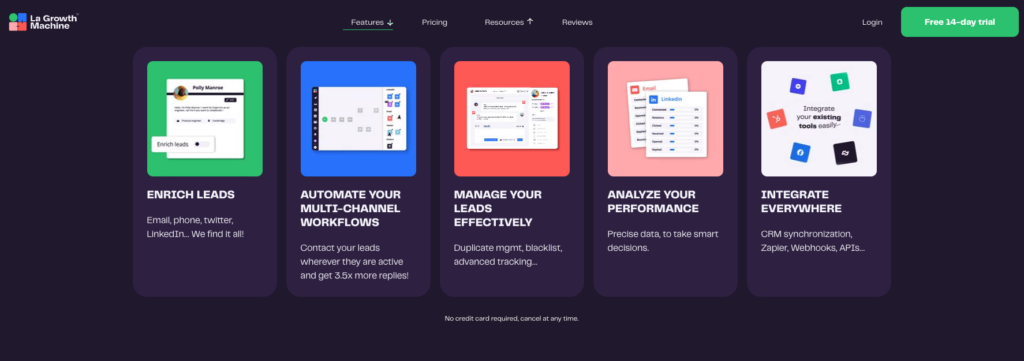
Our focus will be on a specific feature: lead enrichment.
The end result? A comprehensive list of articles.
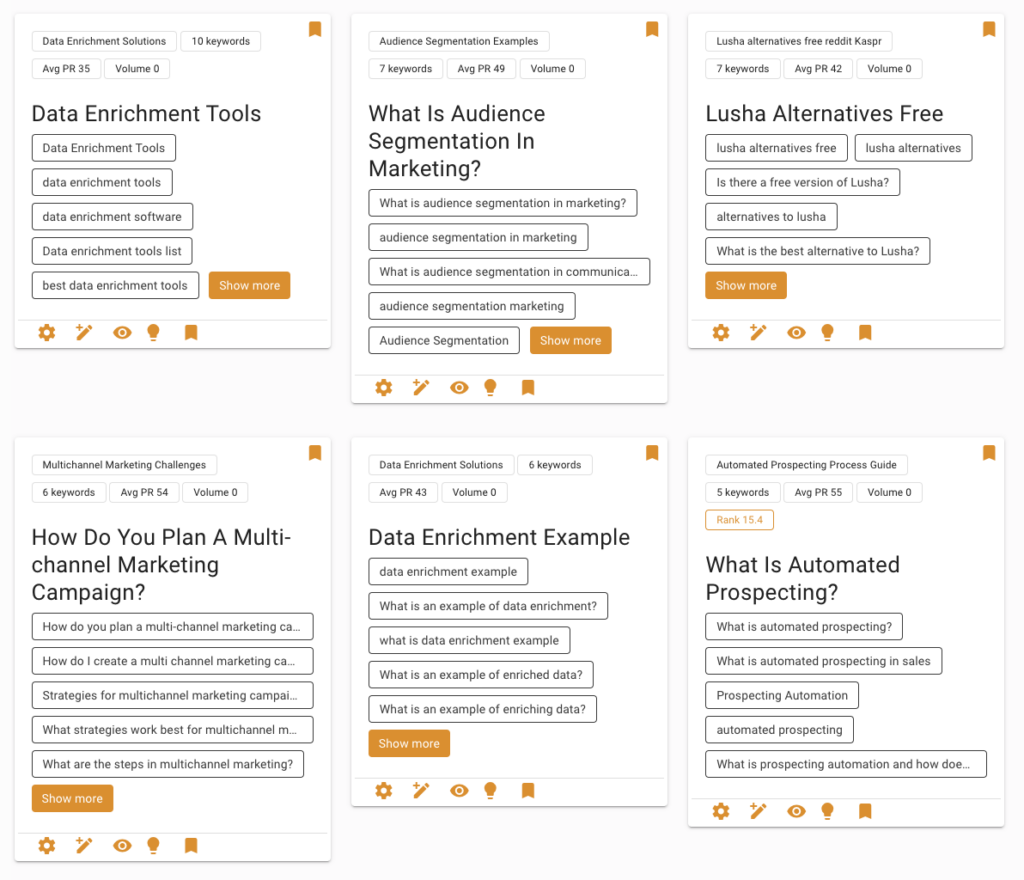
You can watch this video or continue reading all the details.
Step 1 – Extract the Text from a Product Landing Page
The best method to extract text from a website is our free Website Text Extractor.
It’s incredibly user-friendly:
- Enter the URL of the page.
- Click on “Get Body Text“
As you’ll see, the result is clean text containing only the body of the page.
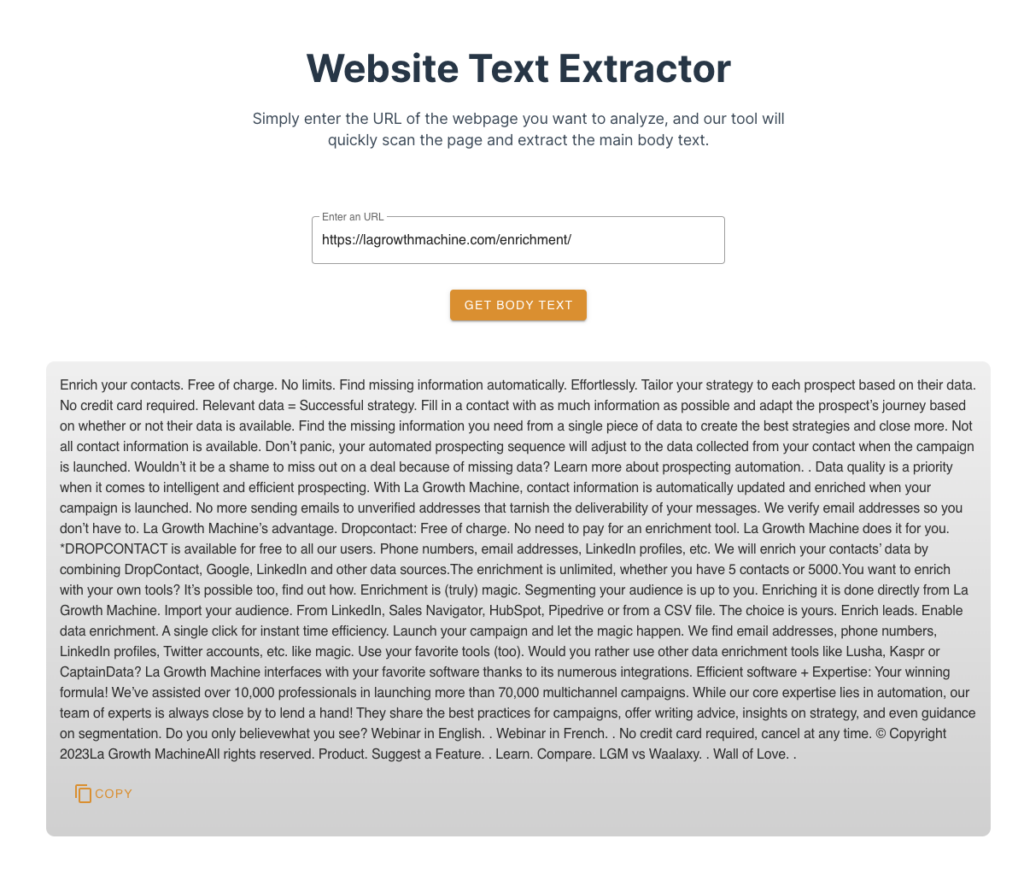
Let’s proceed to Step 2.
Step 2 – Define Seed Keywords with ChatGPT
What exactly are seed keywords?
In essence, they’re a list of keywords related to the content. These are keywords that could represent:
- Potential searches directed at this page,
- Pain points,
- Questions that the audience might ask.
With the assistance of ChatGPT and the text we’ve extracted in the step 1, we use the following prompt to generate a comprehensive list of seed keywords.
🤖 ChatGPT Prompt to Generate Seed Keyword from a Text
Given the following text [INSERT], analyze the content to extract and generate a comprehensive list of SEO keywords. These keywords should encompass:
Main Topics: Identify the core subjects and themes covered in the content, including significant nouns, verbs, and phrases that capture the essence of the text.
Potential User Searches: Suggest keywords and phrases that potential users might input into search engines when looking for information on these topics. Consider variations, synonyms, and related search intents.
Pain Points Addressed: Identify problems, challenges, or questions the content resolves or answers for the audience. Generate keywords reflecting these issues.
Questions: Draft questions the target audience might have related to the main topics of the content. These should reflect the informational needs driving users to search for this type of content.
Please create a list of 40 keywords, 10 per category, aiming to provide a diverse and insightful set of keywords to enhance the content’s visibility and searchability on search engines.
Here’s the outcome: a robust list of keywords, including long tail keywords and questions.
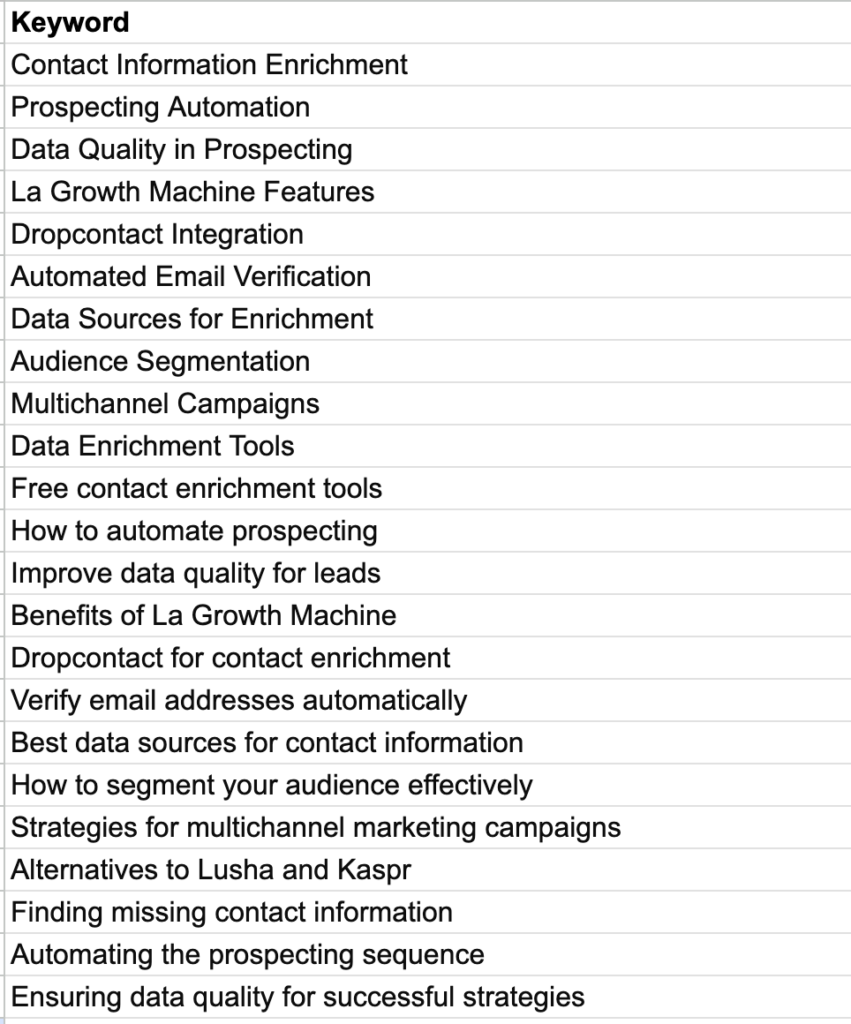
You might wonder why I use ChatGPT for this task.
The reason is simple: I don’t have a subscription to tools like Ahrefs or SEMrush, making ChatGPT the best alternative for keyword generation.
Of course, you’re welcome to use your preferred keyword research tool or, even better, leverage data from Google Search Console to get content ideas and build this initial list of seed keywords.
Step 3 – Extract PAA and Related Searches with thruuu
There is a hidden gem in thruuu that I’m excited to share with you.
By utilizing the thruuu keyword clustering tool, you can cluster your seed keywords and obtain a comprehensive extraction of all People Also Asked (PAA) and Related Searches tied to your initial keyword list.
This process amplifies the scope of your research exponentially.
Here’s the steps to get PAA and Related Searches data at scale:
- Open the thruuu Keyword Clustering Tool
- Drop your list of seed keywords into the tool.
- Start the analysis and wait roughly one minute for completion.
Upon completion, here’s what you do next:
- Download the Report
You’ll find in the report tabs “Keywords,” “Questions” and “Related Search“:
- Keywords: It is your initial list of keywords
- Questions: List all the PAA related to your list of keywords
- Related Search: List all the related searches
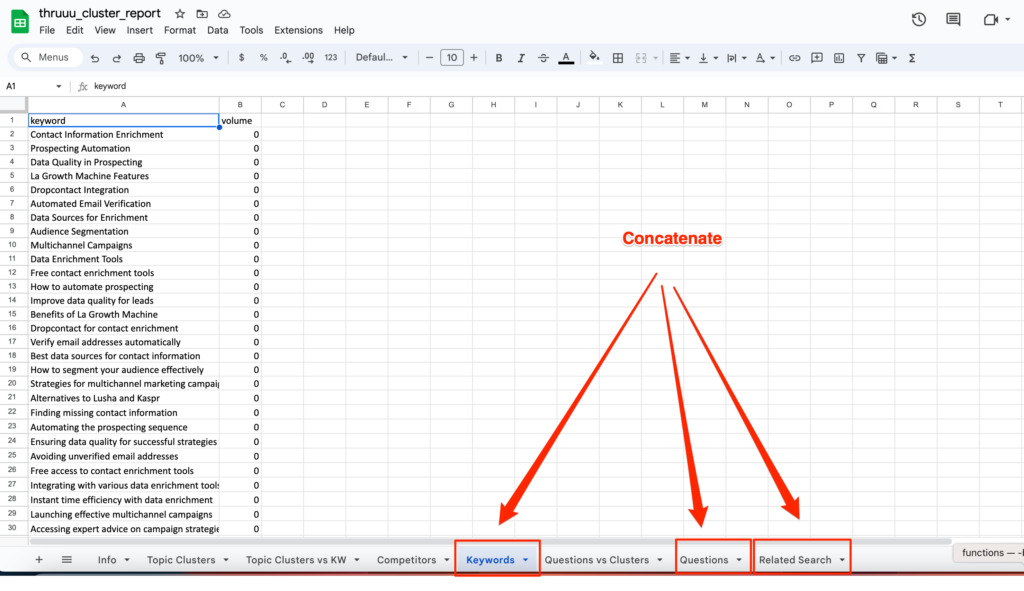
This is the hidden gem!
thruuu extracts all corresponding PAA and Related Searches for each keyword from your initial list.
You can also see the number of times similar PAA are displayed for your keywords.
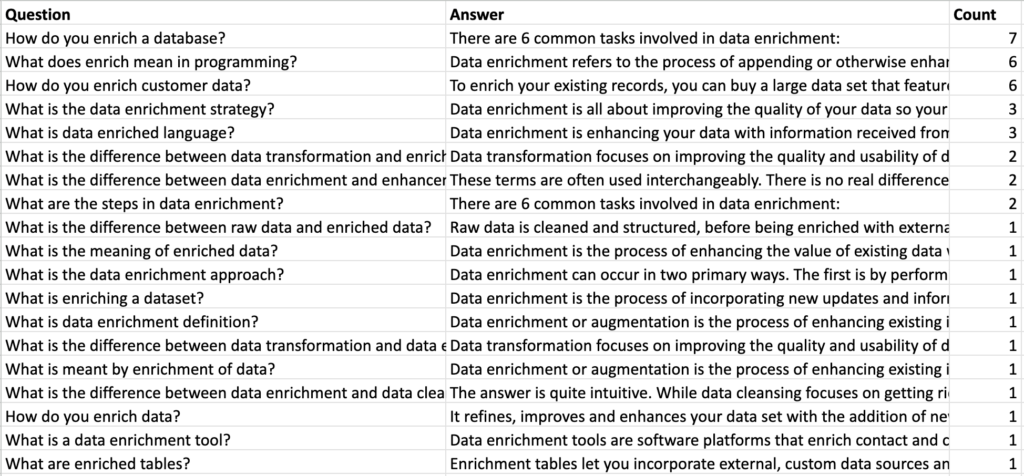
Then, you have to concatenate the initial list of keywords with the PAA and Related Searches.
From our initial list of 40 keywords, we’ve expanded to an impressive list of 280 keywords.
But it’s not over.
Step 4 – Repeat to Extract More PAA and Related Searches
While having 280 keywords might seem sufficient for content creation, there’s value in diving deeper.
Let’s replicate the process a few more times to uncover even more insights.
- Take your initial list of keywords, including the PAA and Related Searches
- Run another keyword clustering on this extended list of keywords
After two additional runs, our list remarkably expands to 1,534 keywords.
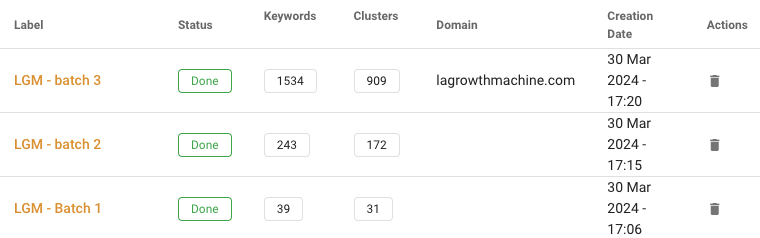
This extensive list of keywords comes directly from fresh data from Google Search, providing a rich foundation for highly relevant and search-optimized content.
👉 Please note: Up to this point we have not utilized the thruuu keyword clustering tool for its primary function. Rather, we have only utilized it to extract PAA and Related Searches. In the next stage, we will use the thruuu keyword clustering tool for its main purpose, which is to create a content plan.
Step 5 – Choose the Best Keyword Clusters and Make a Content Plan
This final step is making our content plan for the next few weeks.
Go to the last batch of keywords you worked on and review the results from the keyword clustering tool.
When keywords are in the same group, it means they share similar results on Google’s first page.
This shows us they likely aim to answer the same questions or needs.
Grouping keywords based on SERP Similarity uses up-to-date data from Google and helps ensure your content matches what people are searching for.
To begin creating your content plan, look through the list of cluster and mark the ones you like best.
As shown below, you’ll have plenty of ideas for your content in just a few minutes.
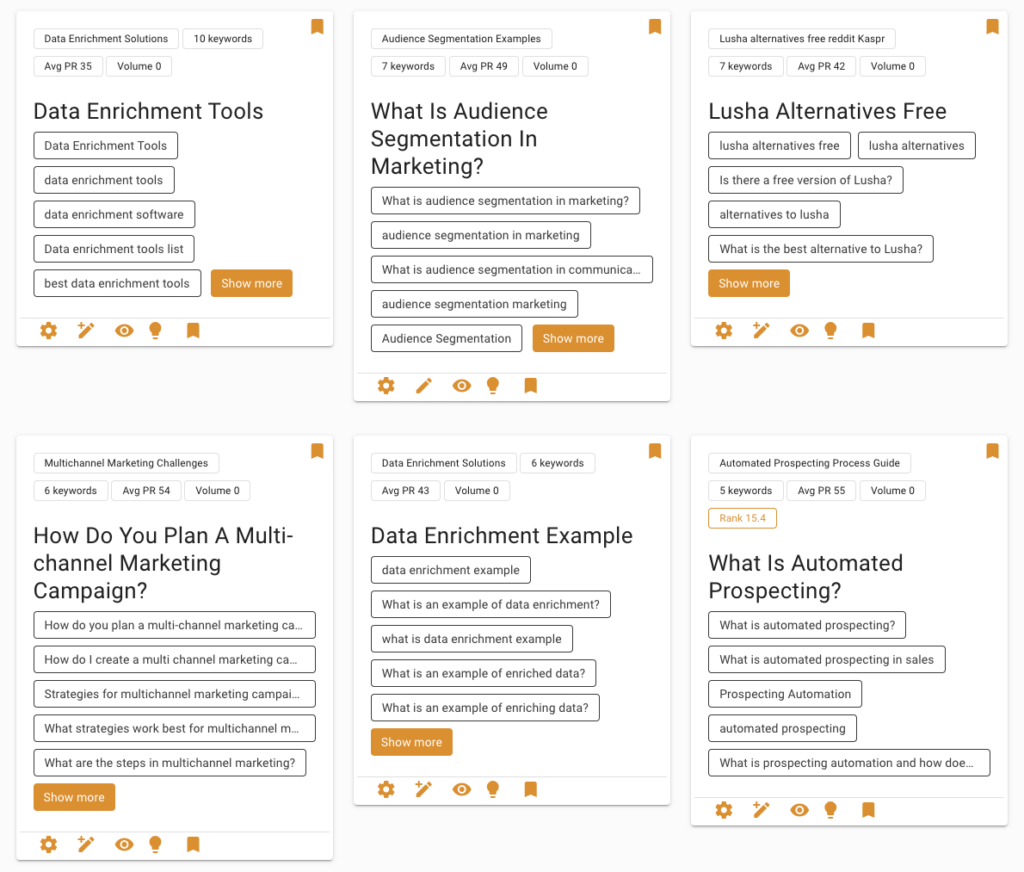
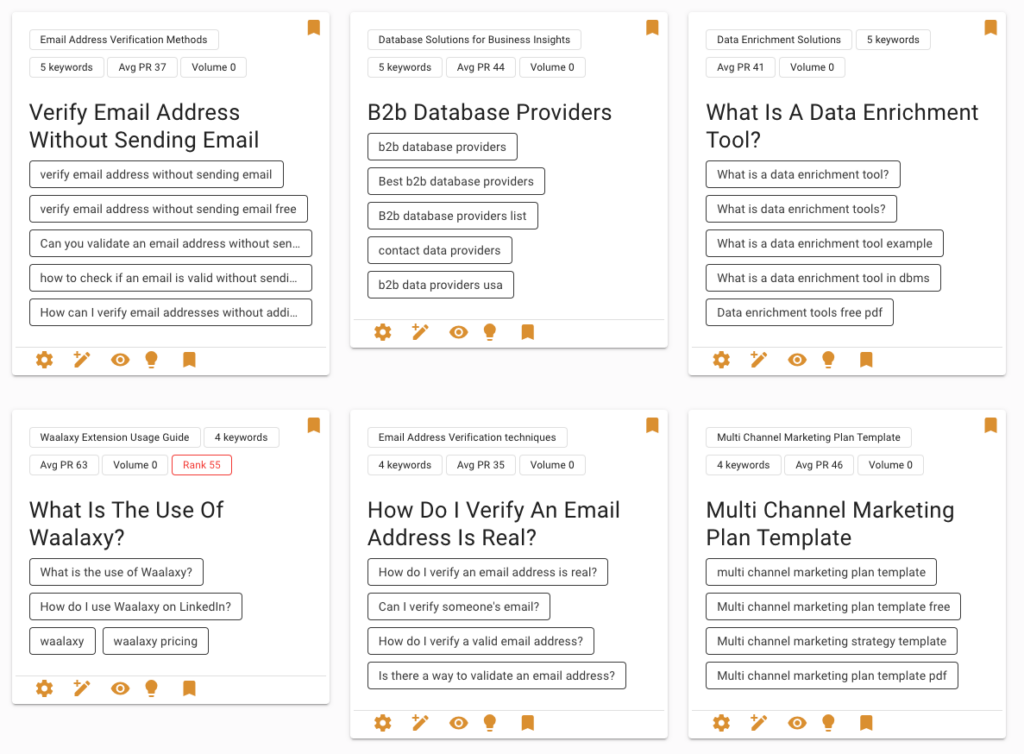
Even by focusing on PAA and related searches, you can cover the whole marketing funnel in your content.
You’ll come across TOFU (Top of Funnel) content that introduces people to your topic, like:
- “What Is Automated Prospecting?”
- “What Is Audience Segmentation In Marketing?”
- “What Is A Data Enrichment Tool?”
There’s MOFU (Middle of Funnel) content that helps people figure out how to do things, such as:
- “How Do You Plan A Multi-channel Marketing Campaign?”
- “How Do I Verify An Email Address Is Real?”
Practical examples like “Data Enrichment Example” and templates for a “Multi-Channel Marketing Plan.”
And BOFU (Bottom of Funnel) content for those ready to make a decision, with comparisons and reviews like:
- “Lusha Alternatives Free”
- “B2B Database Providers”
- “What Is The Use Of Waalaxy?”
And believe me, I only spent 2 minutes browsing the results.
You can spend more time and get hundreds of content ideas.
Below, you can see how the keyword clustering report looks like.
The main tabs are:
- Topic Clusters: It lists all the topics and related keywords. This is where you can find ideas for your content plan.
- Competitors: It shows all the competitors for the keywords
- Keywords: The initial list of keywords
- Questions: All the PAA related to the initial list of keywords. You can basically continue to merge the keywords and PAA to grow the list of keywords.
- Related Searches: All the Related Searches related to the initial list of keywords
- ChatGPT Seed KW: This tab is not part of the standard report but you can see what keywords ChatGPT has produced.
Download the report and explore the topic clusters.
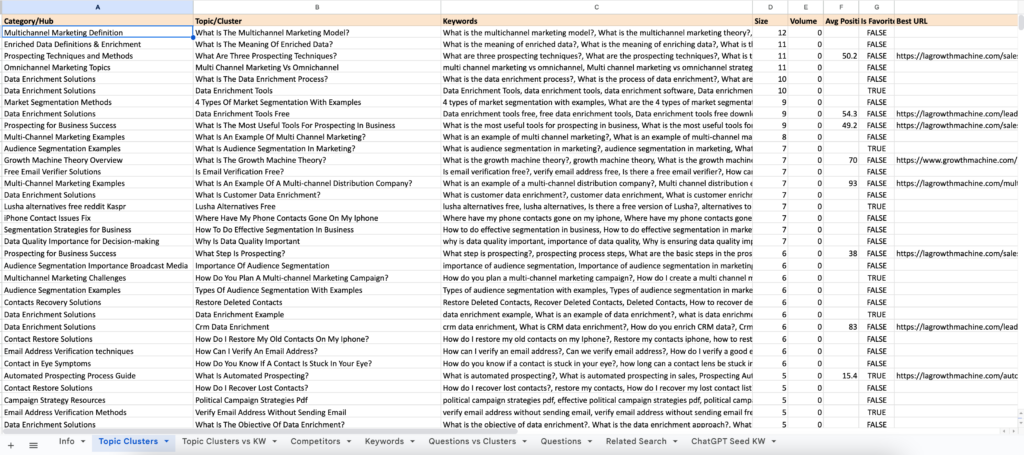
Now that you’re getting the hang of the thruuu keyword clustering tool, here are a few simple tips to get even more out of it.
Cluster Your First 500 Keywords for Free
Our end-to-end content optimization solution empowers your team to crack the Google algorithm, craft exceptional content, and achieve remarkable organic search results.
Tips to Get the Most Out of the thruuu Keyword Clustering Tool
1. Enter Your Domain
Always include your domain when you start the keyword clustering. This lets you see if you’re already ranking for certain clusters.
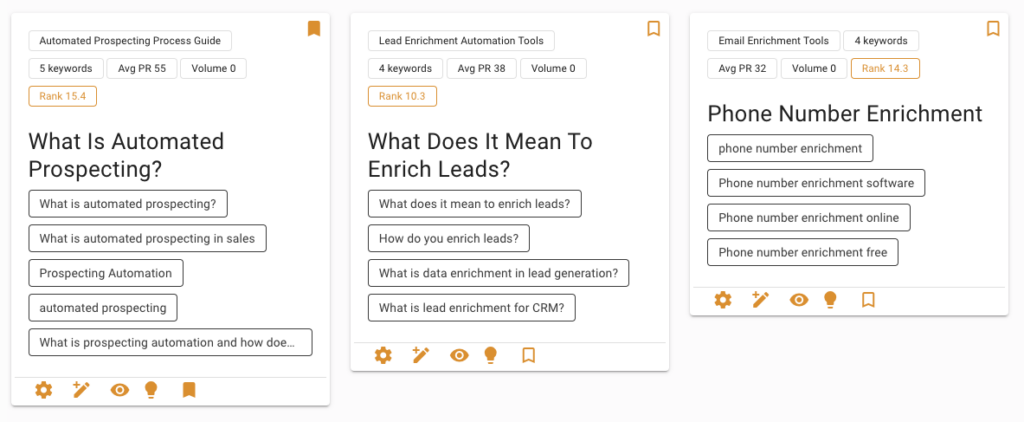
2. Use Filters
thruuu has several filters to help you narrow down your focus:
- Focus on New Opportunities: Filter to see clusters where you aren’t ranking yet so you can create fresh content.
- Evaluate Competition: Use the page rank slider to see how competitive each cluster is. Aim for topics with lower competition.
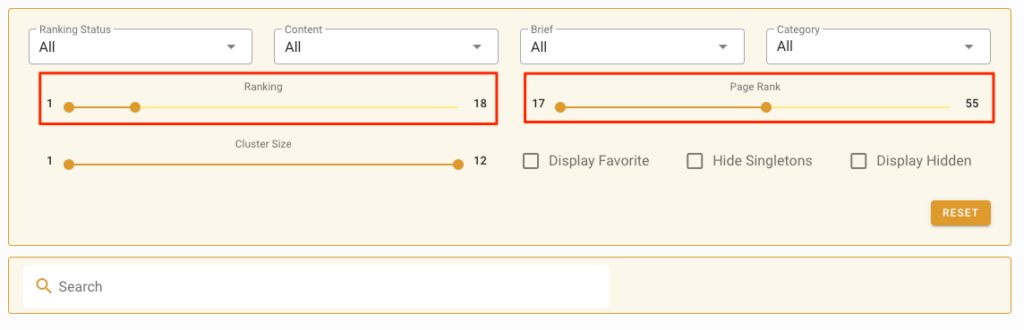
3. Dive Into Cluster Content
thruuu isn’t just for keyword clustering; it’s a powerful tool for analyzing search results.
By examining data from top-ranking pages in a cluster, you get insights to guide your content creation.
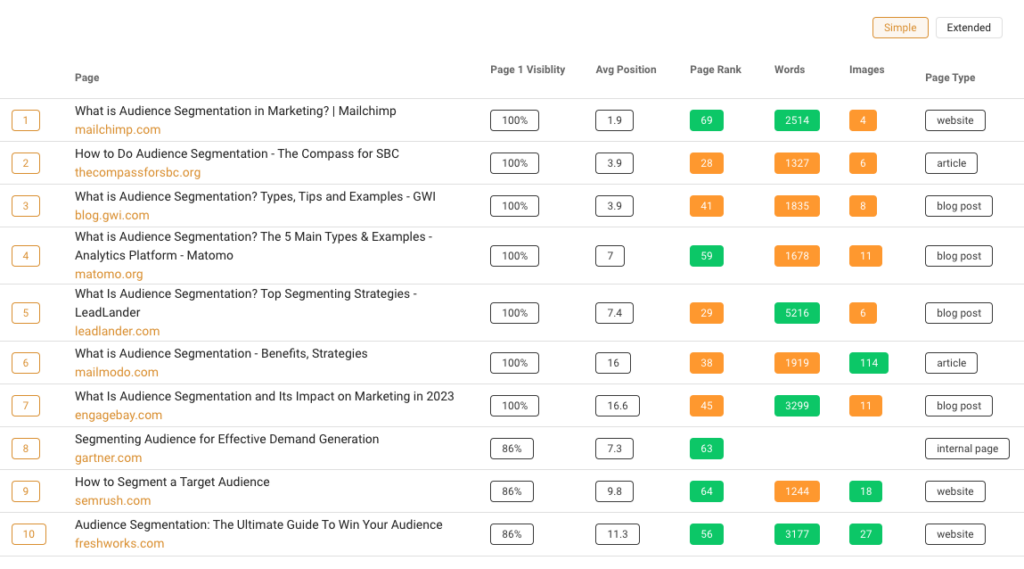
4. Create Content Briefs
You can generate an SEO Content Brief for each keyword cluster. This is great for giving clear directions to your writers on what to cover.
The thruuu content brief generator offers more features like the option to generate AI outlines, titles, or descriptions and to create brief templates and dedicated prompts to structure the AI outline.
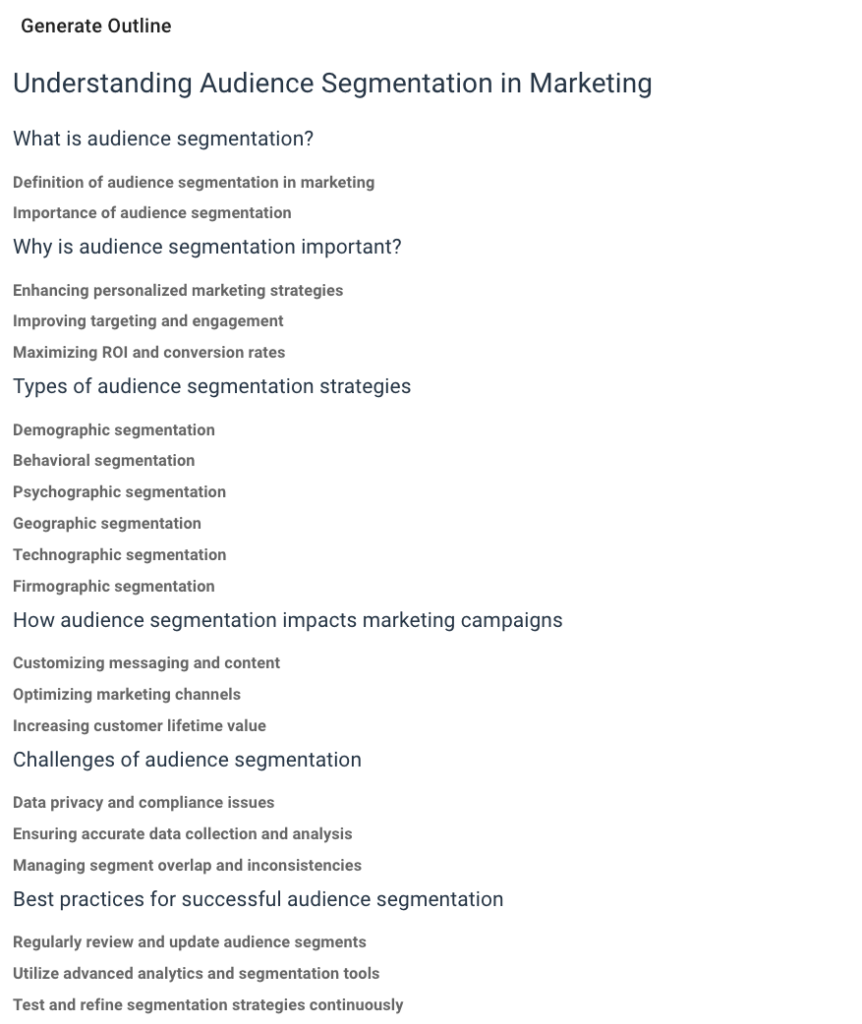
5. Organize with the Hub View
The hub view categorizes your keyword clusters, making it easier to manage:
- AI-Powered Grouping: This feature organizes clusters by similar meaning, helping you see the bigger picture.
- Plan Your Content Strategy: Use it to build topic clusters for your SaaS. Choose a category and create a pillar page linking to all related pages.
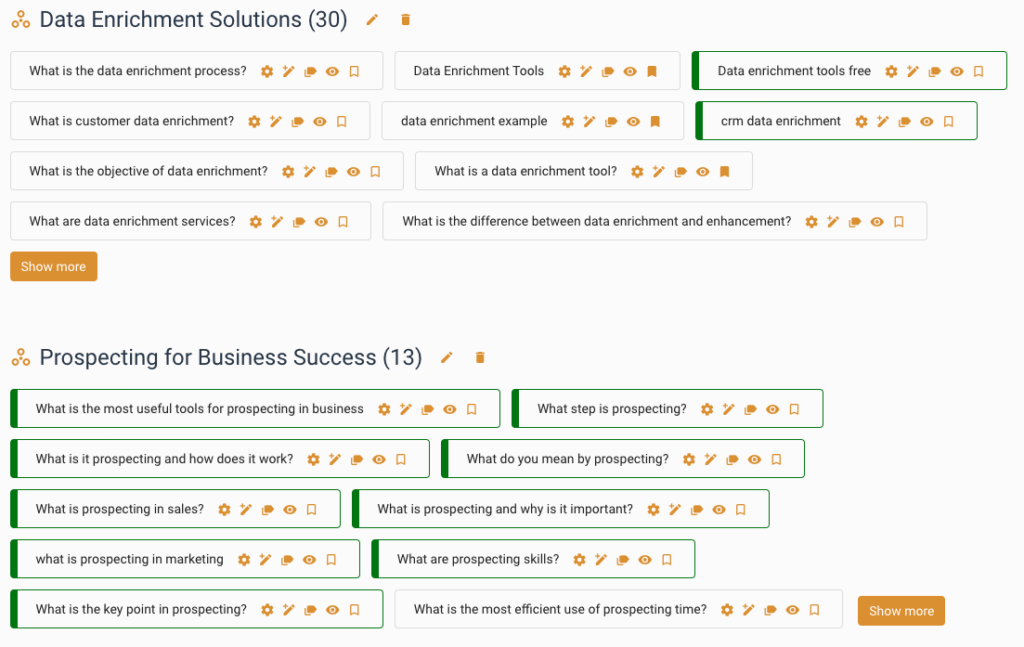
A Content Plan for Less Than $50
The entire process we’ve outlined costs less than $50, yet it generates hundreds of article ideas focused on just one feature of your chosen SaaS.
By applying this method to other features, you can create an entire year’s worth of content.
This approach offers thousands of articles to promote your SaaS or any other business and achieve top rankings on Google.
Create Content Plan Faster
Our end-to-end content optimization solution empowers your team to crack the Google algorithm, craft exceptional content, and achieve remarkable organic search results.
