SERP volatility has become the order of the day.
And now, you must track your SERP rankings, discover keyword fluctuations, and identify strategies to get back in the race.
We tested several SERP tracking tools and compiled the best.
This listicle isn’t another generic list of tools’ features—we will walk you through each tool’s workflow, uniqueness, and limitations.
Let’s get into it!
Table of Contents
How to Choose the Right SERP Tracking Tool
Not every SERP tracking tool is bad, but many complicate your workflow by delivering cluttered data, inaccurate rankings, or limited insights that force you to manually dig for answers instead of streamlining your SEO strategy.
Here are some factors to consider before choosing a SERP tracker:
Accuracy of Data
We tested a SERP tracker and noticed its keyword rankings didn’t match the live results on Google.
Relying on data like that doesn’t just slow down your work; it can push your entire SEO strategy in the wrong direction.
Choose a tool with a track record of accurate rank tracking data. It should easily and perfectly monitor your keyword performance, SERP features rankings, and SEO Share of Voice.
Search Engines Compatibility
A SERP tracking tool should be able to monitor your SERP rankings across several search engines, especially Google and Bing.
You’ll be able to know which search engine you’ve built real estate and which one to double your effort on.
Location and Multi-Device Tracking Features
Check if the tool allows tracking based on different geographical locations for localized SEO efforts.
Also, it should be able to track desktop and mobile rankings.
Reporting and Analytics Options
You need a SERP tracker with reporting and analytics features, especially if you manage multiple projects or report to clients.
Look for SERP tracking tools that offer customizable reports, clear visual dashboards, and easy export options. This allows you to share meaningful insights, not just raw data.
The tool should also provide detailed analytics like historical ranking data, keyword movement trends, and competitor comparisons, all in clear formats you can present directly to clients or your team.
User Interface and Usability
Unless you enjoy feeling like a toddler staring at a physics equation every time you log in, pick a SERP tracker with a user-friendly interface that lets you get work done without a headache.
Let’s see our top picks among the hundreds of SERP tracking tools available on the internet.
Our Selection of the Best SERP Tracking Tools
We tested several SERP tracking tools and picked the best. Let’s see how these tools work and their key features, limitations, and pricing.
thruuu SERP Analyzer
thruuu SERP analyzer accurately tracks up to 100 search results in less than 60 seconds. It’s also one of the best tools for providing in-depth SERP competitors’ on-page data to perfect your content and boost your ranking.
This tool welcomes you with an intuitive interface with minimal technicality. You don’t need to learn rocket science to navigate its operations.
Enter your keyword and fill in the other required data.
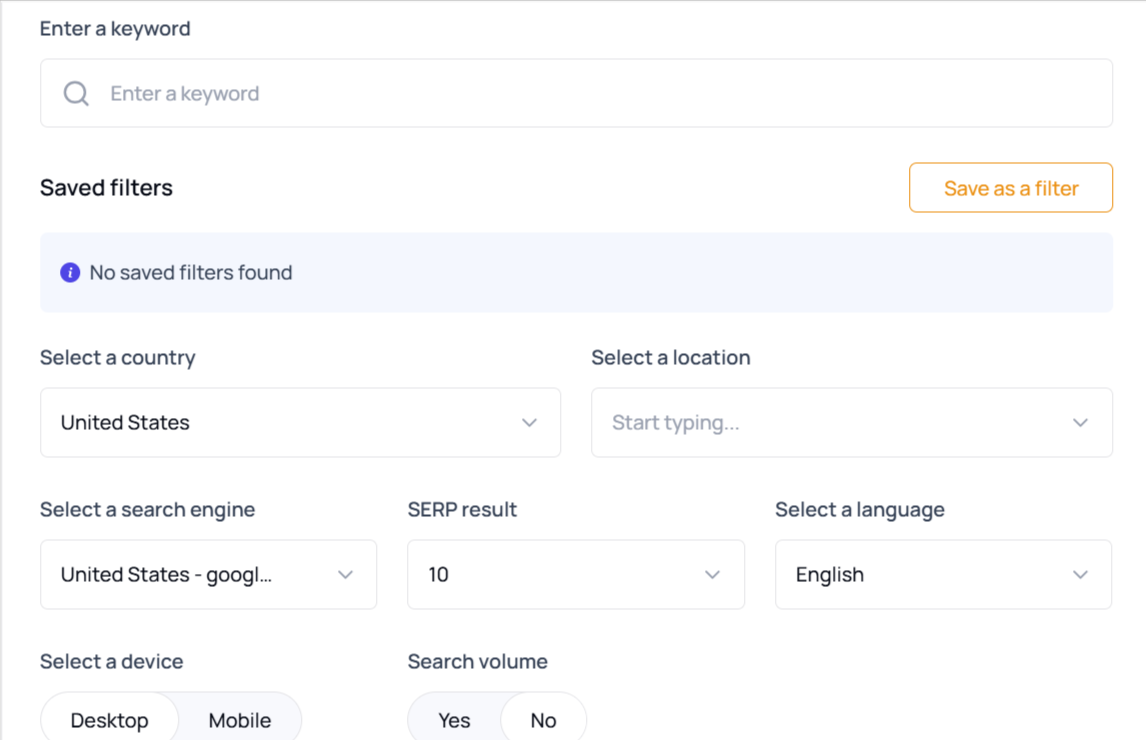
This tool can track SERP rankings across 196 countries and 151 languages. You can streamline your rank monitoring to a specific location within your selected country.
thruuu SERP analyzer also allows users to choose the number of SERP results (up to 100) to track and device preference.
Click “Analyze the SERP” after providing the required data.
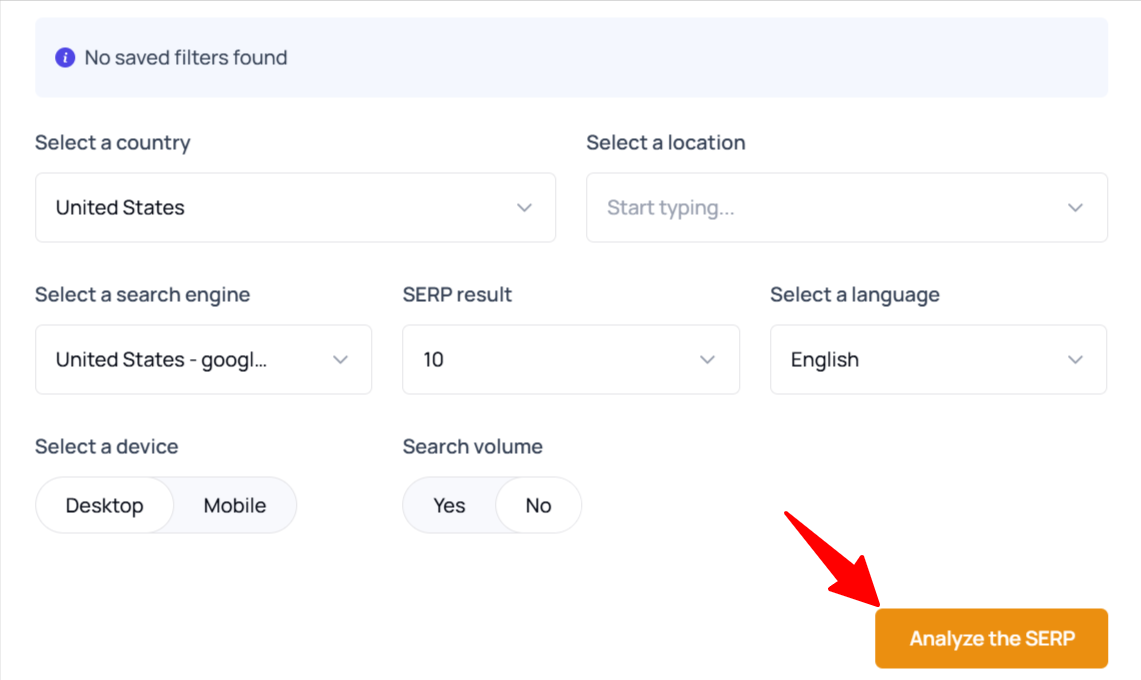
The tool fetches the SERP in seconds and saves the analysis in your account history for future reference.
Next, you have a detailed overview of the SERPs with your keywords and competitors’ details.
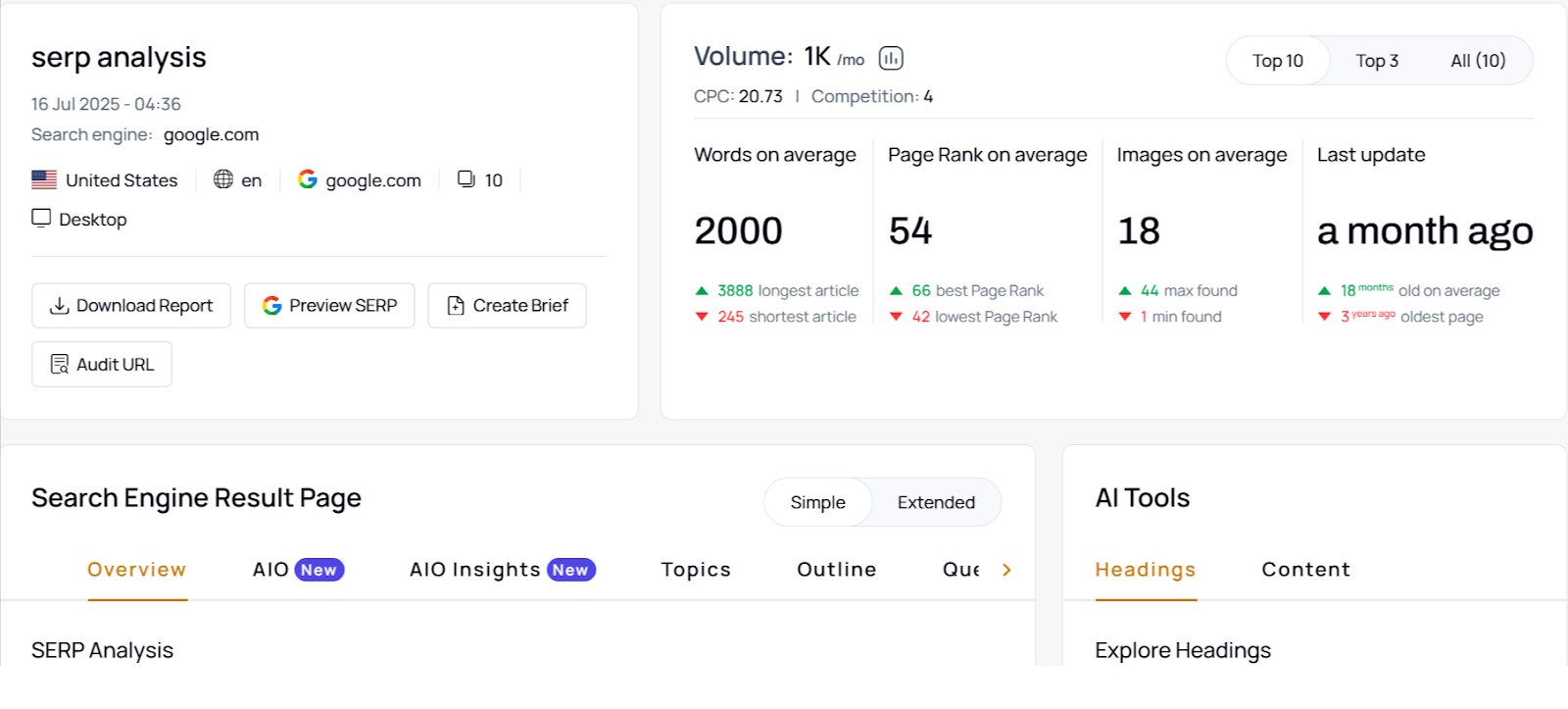
If you scroll down to the “Search Engine Result Page”, you’ll see the ranking pages (based on the number of search results selected) and a breakdown of all the SERP features on the search results, including AI Overview and PAA.
You can also see a detailed analysis of the AI Overview alongside the number of sources and summary in one click.
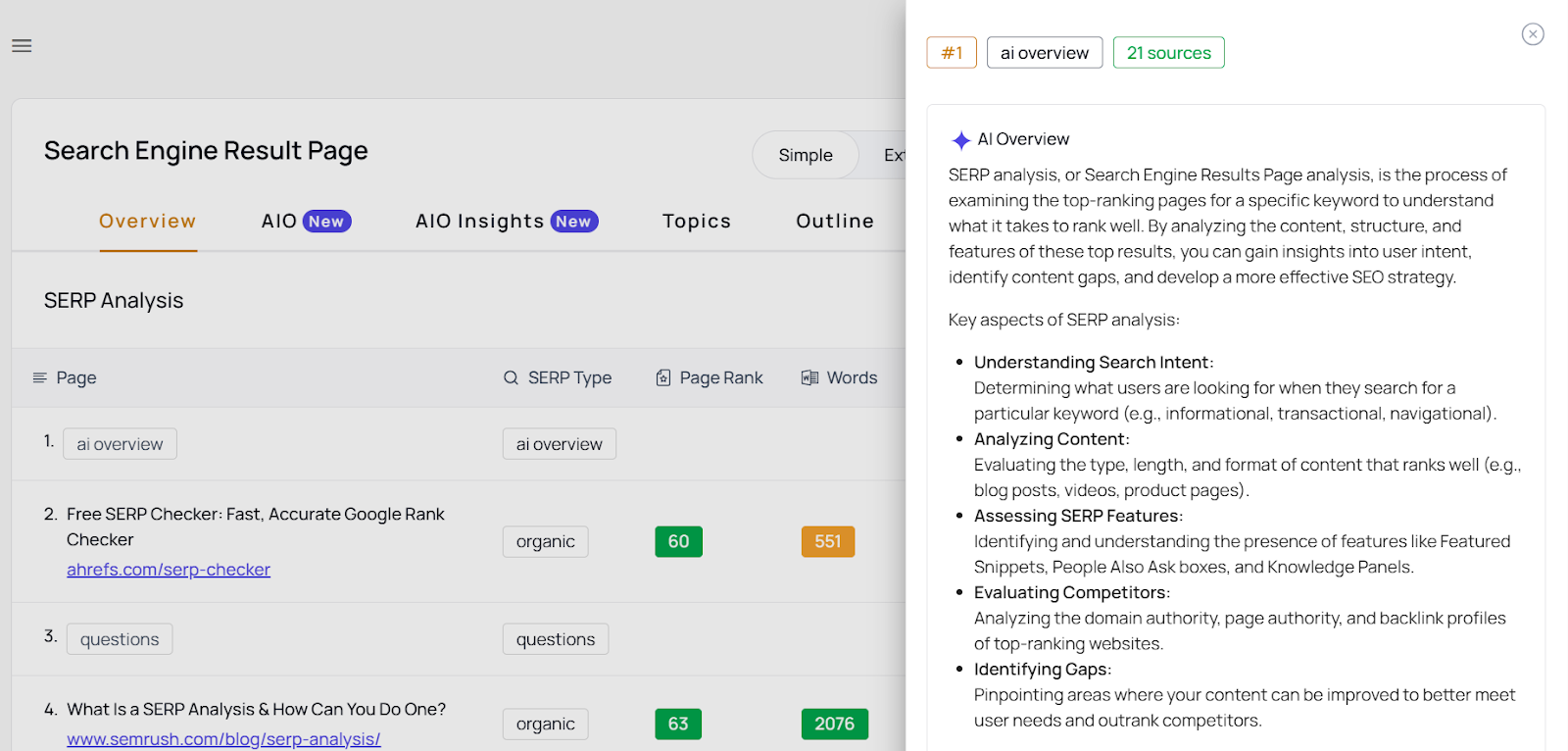
thruuu SERP analyzer provides further data including the topics, outline, questions, page title, description, related searches, videos, and images used by the top pages on the SERP.
You can optimize these insights to your advantage and outrank your competitors.
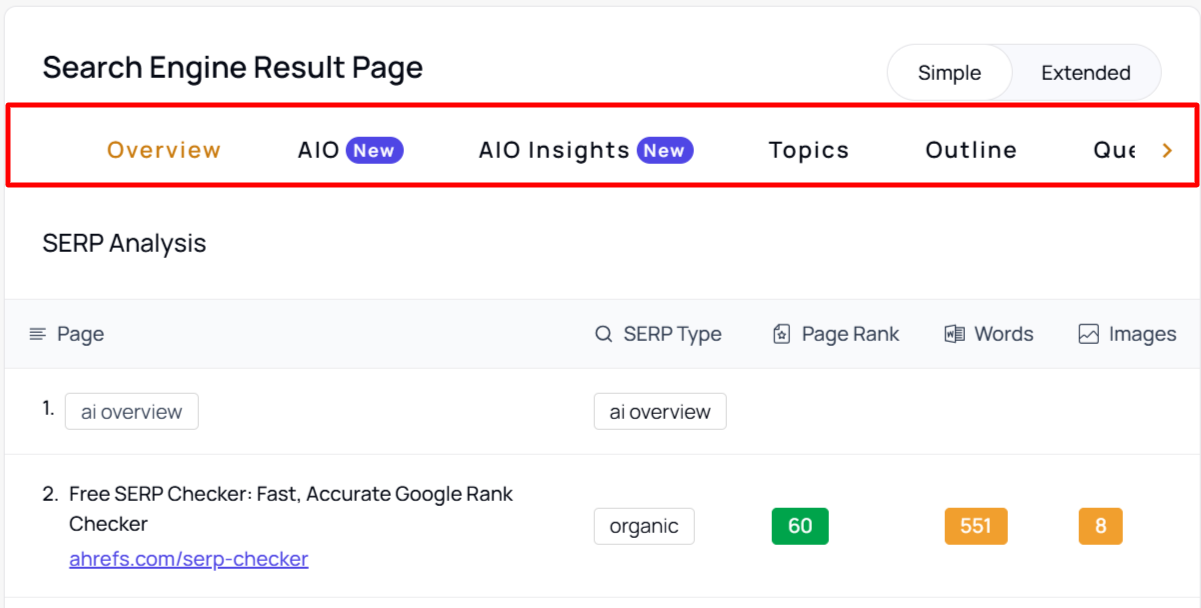
See this unique insight.
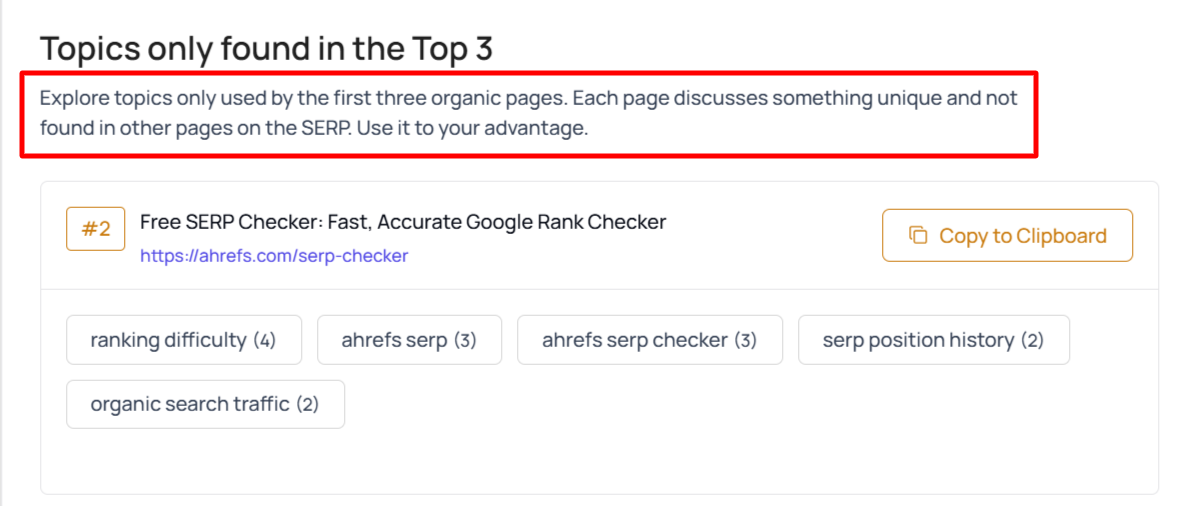
The tool also features an AI tool that shares the most frequent information found in top-ranking pages on the SERPs and new ideas to make your content stand out.
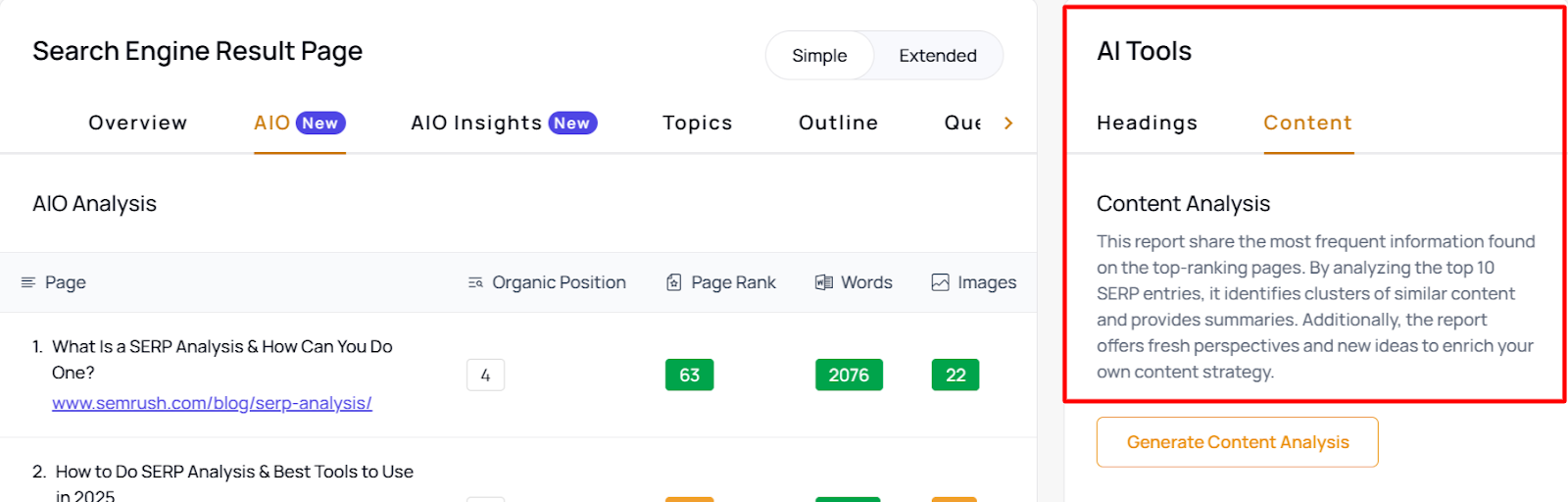
You can download the entire SERP analysis in bulk as CSV files for easy offline analysis and integration into reporting workflows.
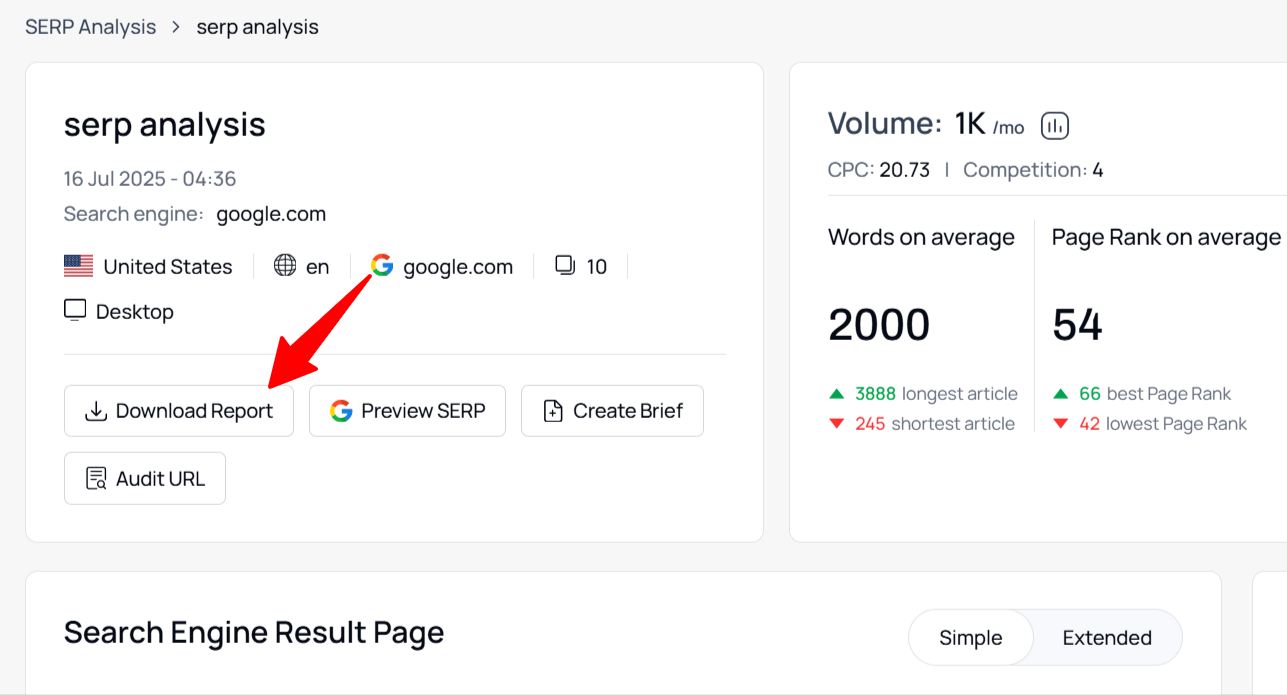
Top Features
- Comprehensive SERP Analysis: thruuu extracts detailed data from live Google search results, including titles, meta descriptions, word counts, headings, and more, giving you a complete picture of what’s ranking.
- Multiple SERP Tracking: thruuu SERP analyzer tracks up to 100 search results across various languages in seconds.
- Competitor Content Breakdown: Easily see how top-ranking pages structure their content so you can model your content strategy based on real competitor insights.
- Bulk SERP Data Export: Download entire SERP analyses in bulk as CSV files
Expert Feedback
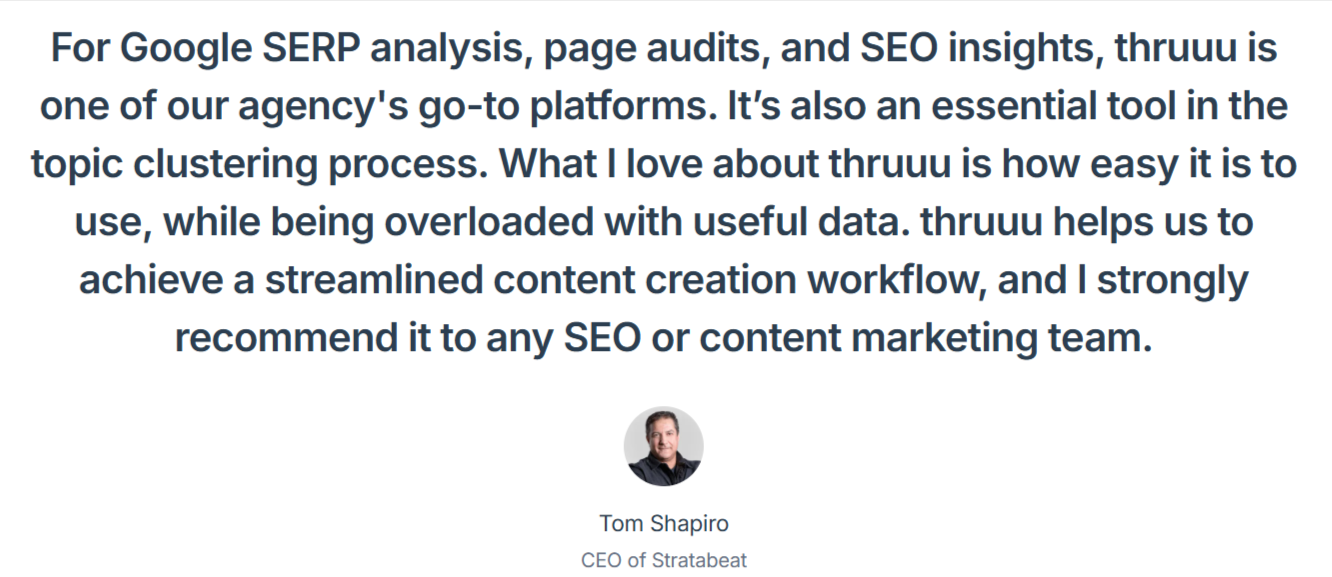
Pricing
- Free – Track up to 10 SERP
- Starter – $13 monthly (Track up to 75 SERP)
- Pro – $33 monthly (Track up to 250 SERP)
- Agency – $66 monthly (Track up to 700 SERP)
Keyword.com SERP Keyword Tracker
Keyword.com SERP tracker accurately monitors your keyword rankings with daily updates to beat keyword fluctuations.
The tool has a simple interface that enhances its functionalities.
Users can set up SERP tracking by entering their domain URL, keywords, location, language and devices.
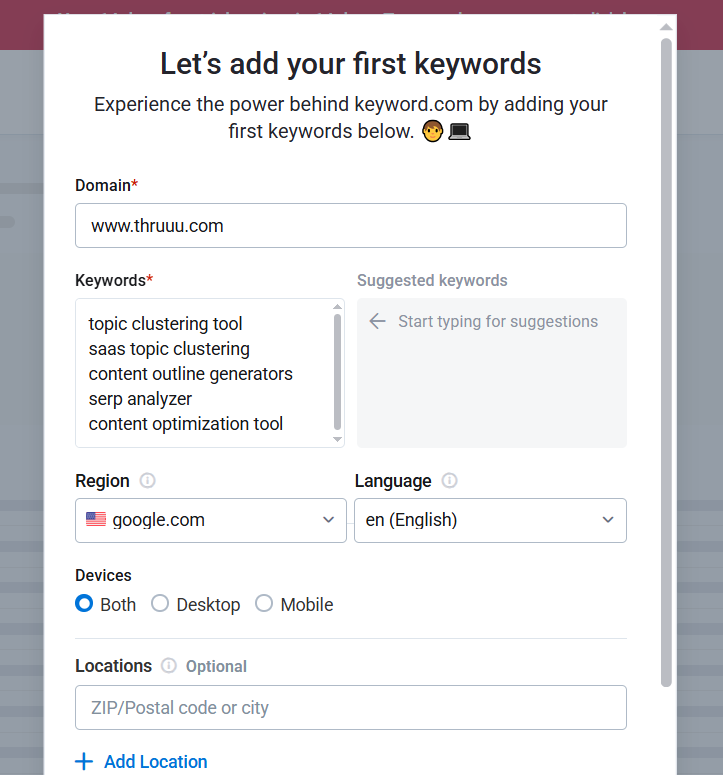
We entered the required data, and the tool showed our keywords’ performance in seconds with an intuitive dashboard.
It showed the number of keywords we rank in the top 3, 10, 20, 30, and 100.
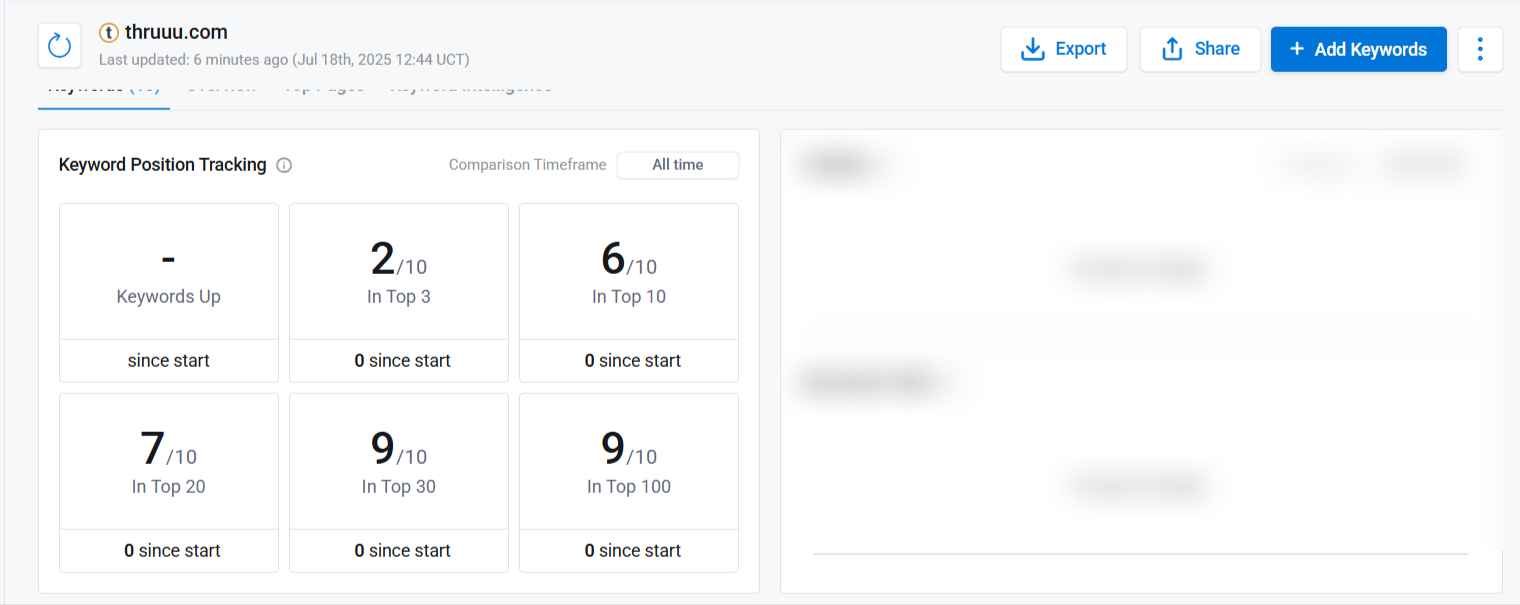
The tool also provided SERP features on the search results for each keyword and the ones we rank for.
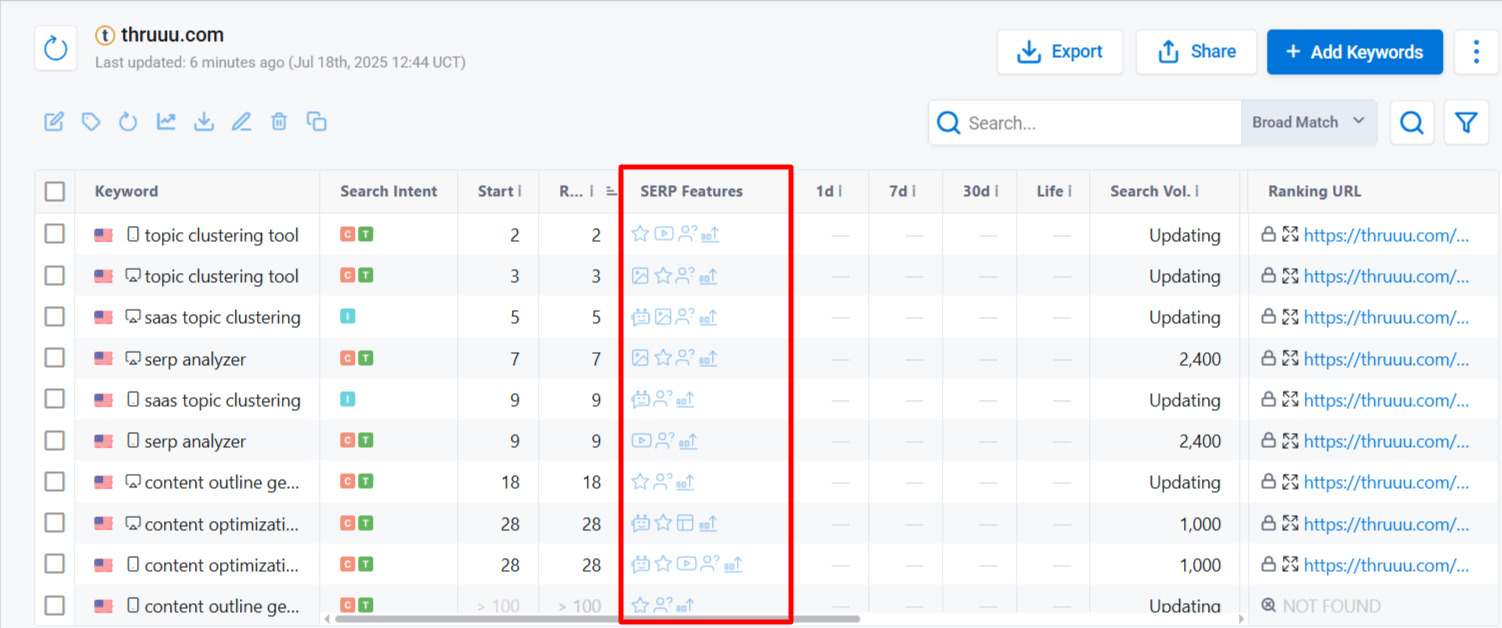
It also allows us to export the result as TXT, CSV, or PDF and share it through a ViewKey Link or embed it with an embedded code.
The tool permits scheduled email reports where users receive automatic daily, weekly, or any-frequency reporting in CSV/PDF.
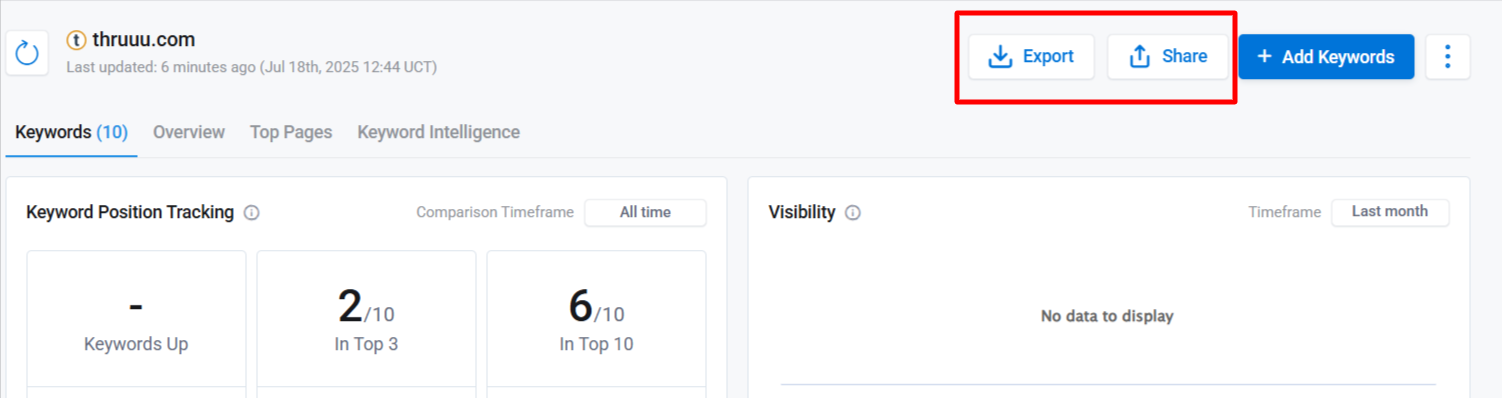
In the Overview tab, Keyword.com has a Share of Voice feature showing your keywords’ SERP competitors.
Key Features
- Real-Time Daily Rank Tracking: Track keyword rankings with daily updates for up-to-date visibility on your SEO performance.
- Shareable Live Reporting Links: Easily generate live shareable reports that update automatically
- Competitor Tracking: Monitor your competitors’ keyword rankings alongside your own to spot threats and identify new keyword opportunities.
- API Access for Custom Integrations: Keyword.com offers API access to integrate ranking data into your tools, dashboards, or custom reporting systems.
Community Feedback
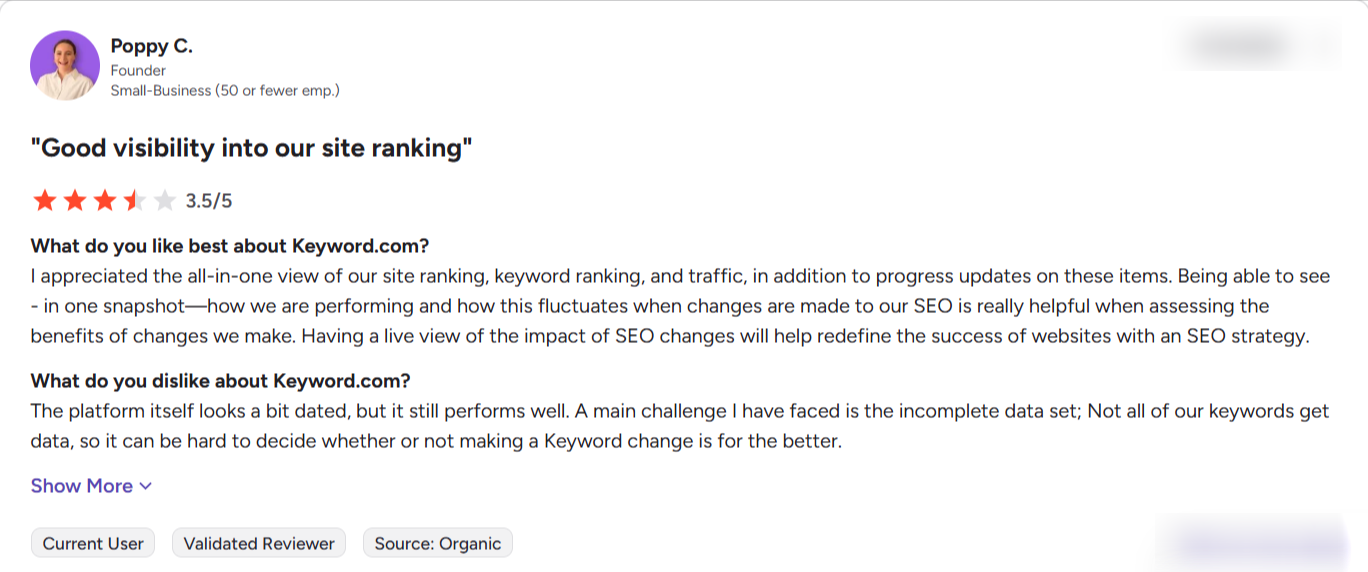
Limitations
- Limited historical data on lower plans
- Lacks integrated on-page SEO features like content optimization recommendations
Pricing
- 14-day Free trial – Track up to 200 keywords
- Business – $26/month for 1000 keywords
- Enterprise – Custom pricing
SE Ranking SERP Tracker
This SERP tracker setup requires your preferred search engine, keywords, location, device type, and depth of analysis (can track up to 50 search results).
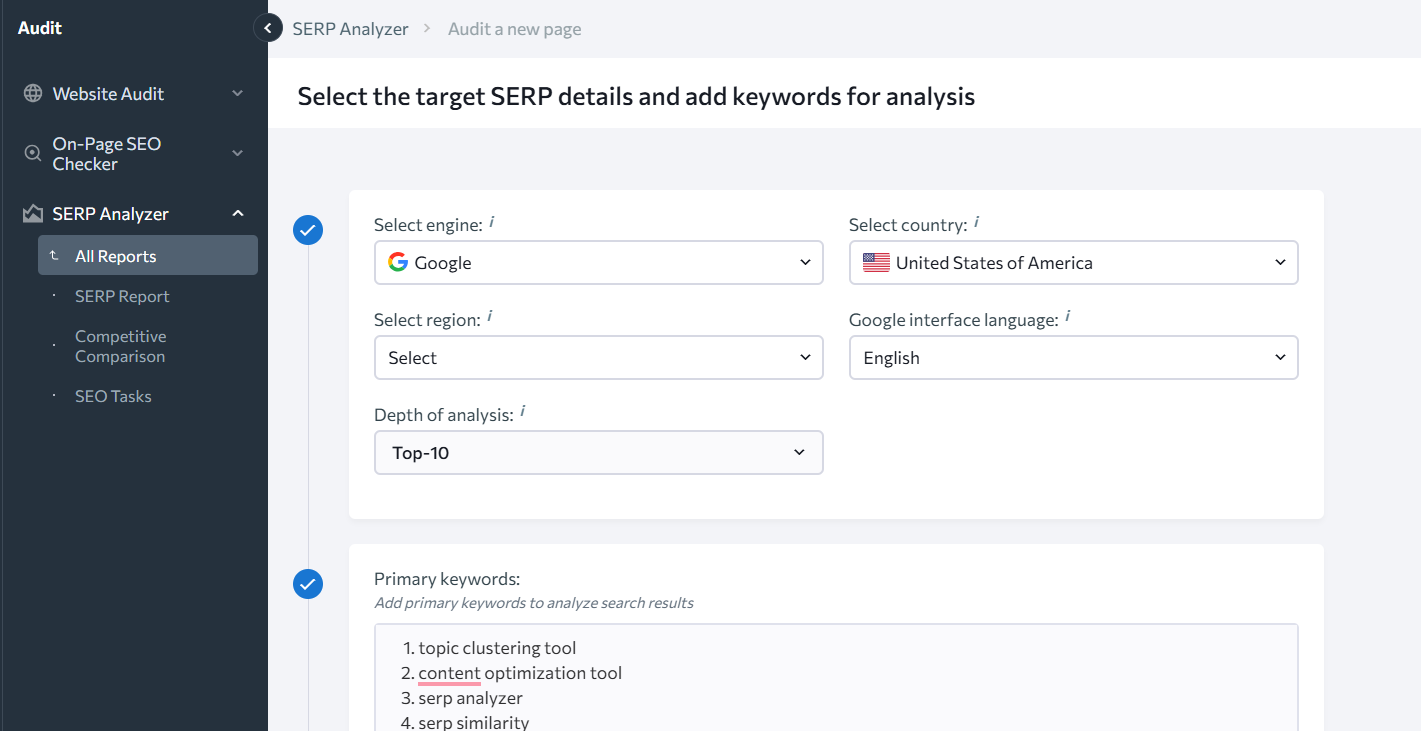
Next, it shows you the SERP report per keyword.
Firstly, the SERP report features an SEO metrics chart of all pages from the selected top search results. This chart features each page’s quality score, organic traffic forecast, and number of referring domains linking to the page.

Note: The tool shows the report per keyword. You can click the drop-down icon beside the keyword to analyze another keyword.
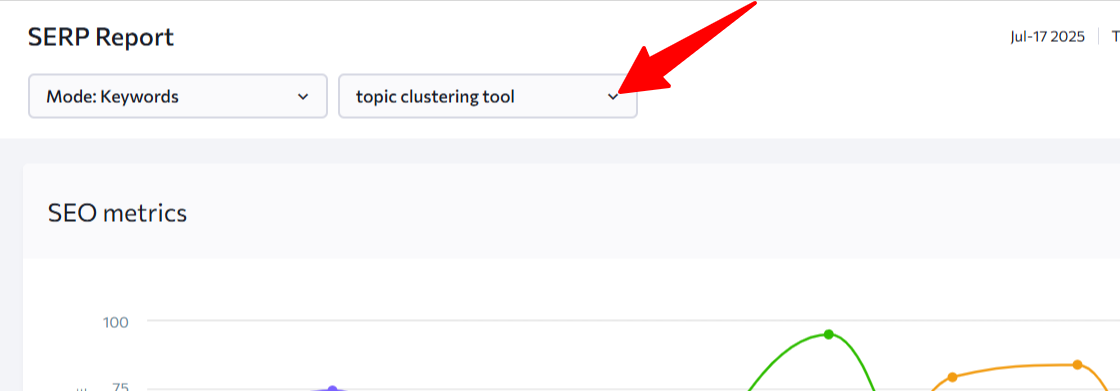
Below the SEO metrics chart is the list of ranking pages on the search result, alongside their URLs and SEO metrics.
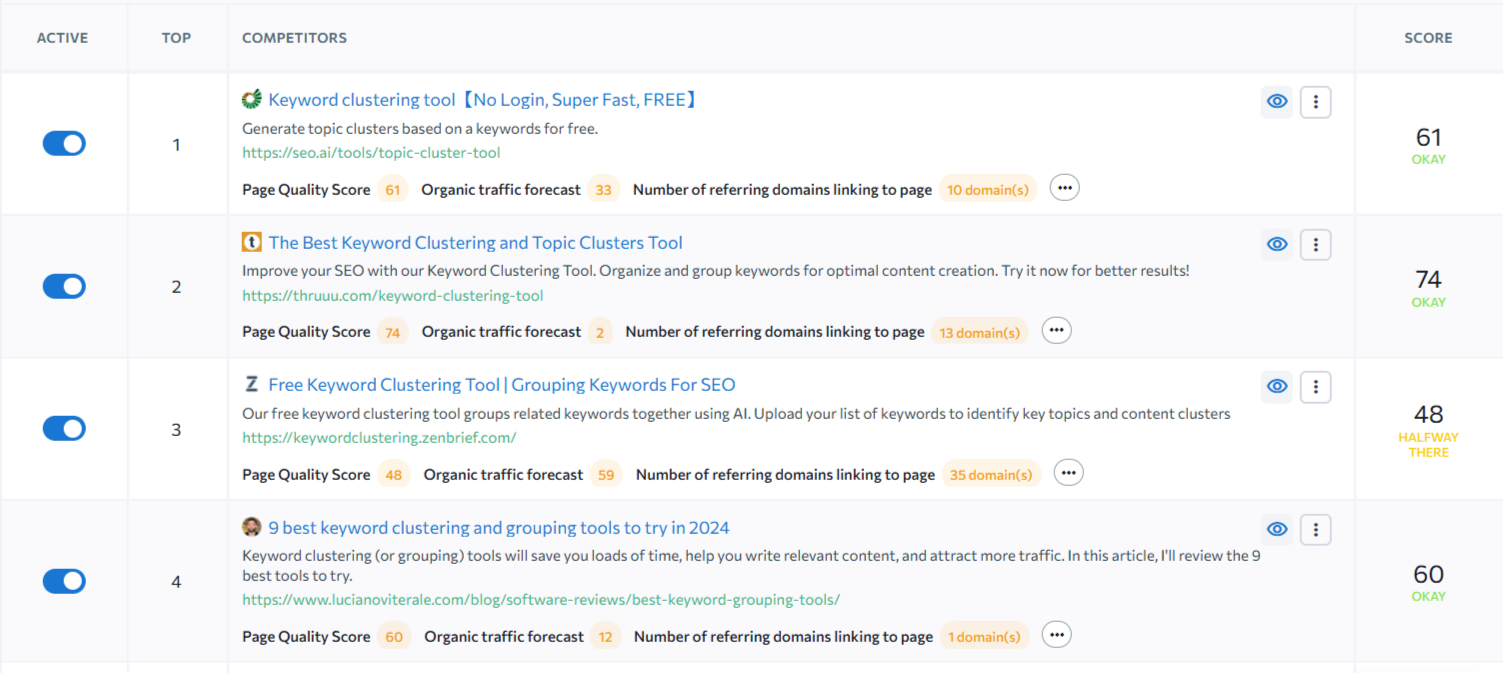
Click the 3-dot icon beside each page to see the content breakdown. You can analyze this data and optimize relevant subheadings in your content.
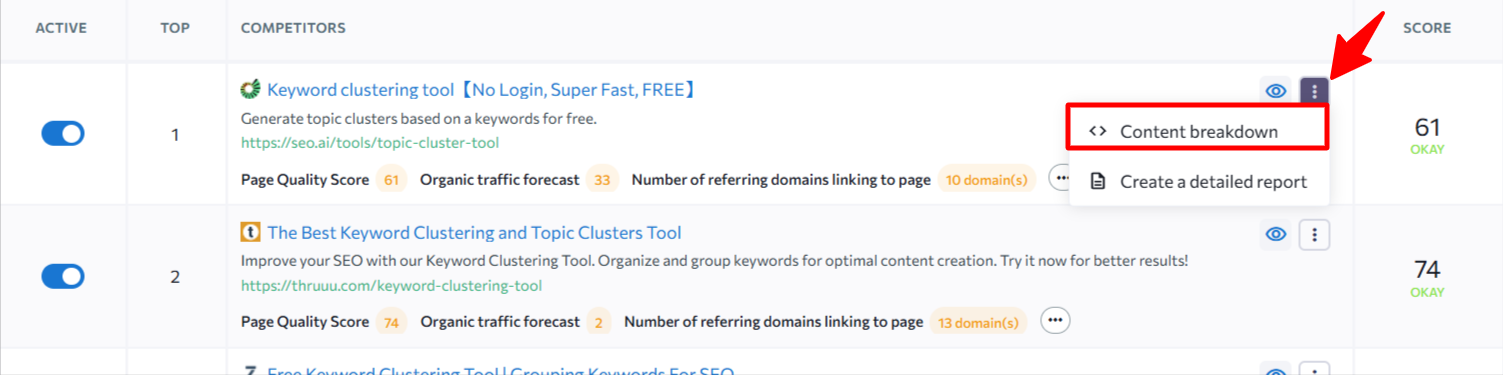
Lastly, you can export the SERP report as a CSV file and share it with clients or team members.
Key Features
- SEO Metrics Chart: Shows the SEO metrics for all ranking pages
- On-page Data Analysis: Shows the headings for all ranking pages
- Competitor Performance Monitoring: Automatically track how competitors rank for your target keywords, helping you benchmark your performance and find keyword gaps.
Community Feedback
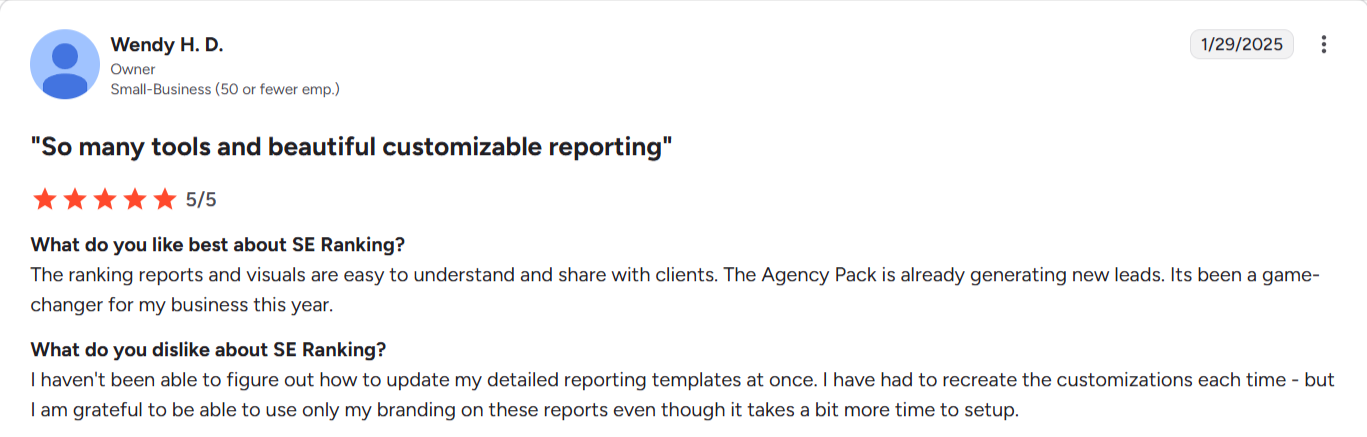
Limitations
- Can’t analyze more than 50 search results
- Doesn’t track SERP features
- The user interface appears crowded
Pricing
- 14-day Free Trial – 5 keywords
- Essential Plan – $65/month (500 keywords tracked monthly)
- Pro Plan – $119/month (2000 keywords tracked monthly)
- Business Plan – $259/month (5000 keywords tracked monthly)
Serpstat Rank Tracker Tool
Serpstat tracks websites’ positions in mobile and desktop search results with thorough competitors’ analysis.
Its dashboard shows your ranking positions and changes for your keywords. It also identifies SERP features you rank for and search visibility for individual keywords.
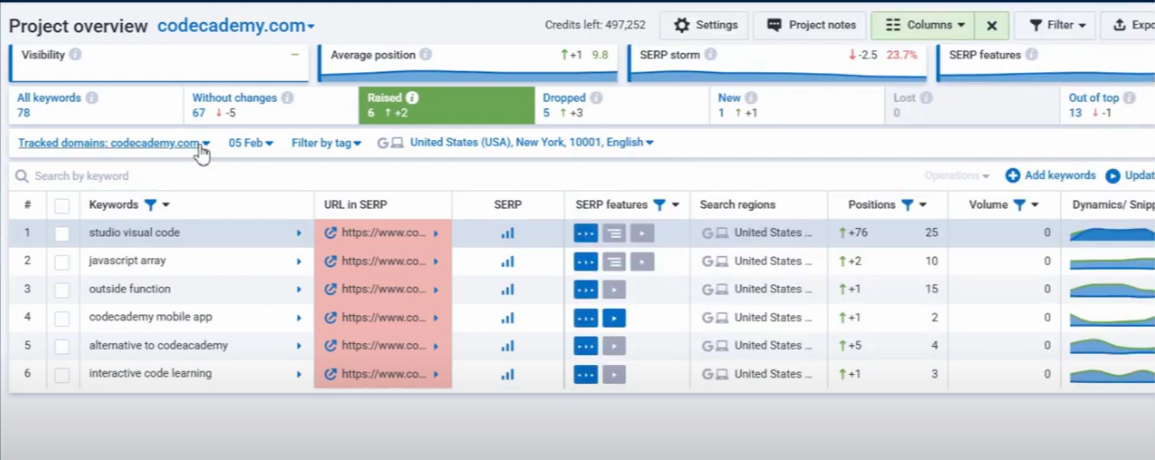
Its competitors’ overview allows you to compare data from 100+ SERP competitors simultaneously, filter competitors by traffic, visibility, and position.
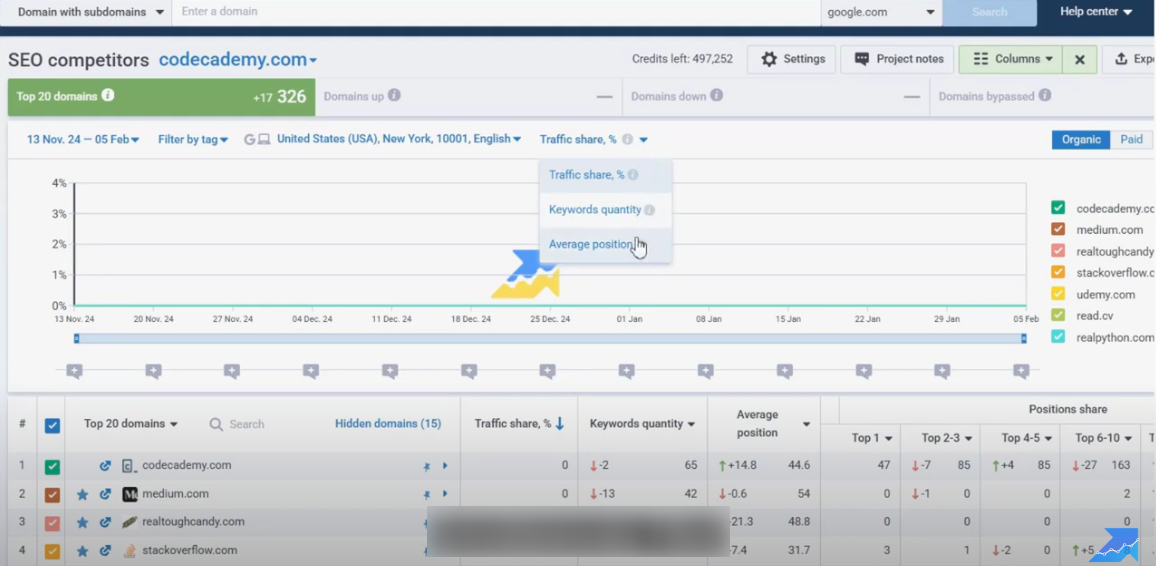
You can also see daily ranking changes with detailed visual graphs. The tool’s reporting feature allows users to schedule tracking and receive ranking reports daily.
An export icon at the top of the report allows you to export the SERPs analysis in different formats.
Key Features
- Daily and On-Demand Rank Tracking: Serpstat allows both scheduled daily rank tracking and manual on-demand updates.
- Multi-Region and Multi-Device Tracking: Track keyword positions across different countries, cities, and device types. It allows SERP tracking across 230 regions.
- SERP Feature Tracking: Serpstat identifies when your keywords appear in SERP features like snippets, images, or video results, providing a clearer view of your real visibility.
- Competitor Keyword Tracking: Track your competitors’ keyword rankings alongside your own to compare strategies, uncover gaps, and spot ranking threats early.
- Custom Dashboards and Reports: Create tailored dashboards and export reports that fit your workflow.
Community Feedback
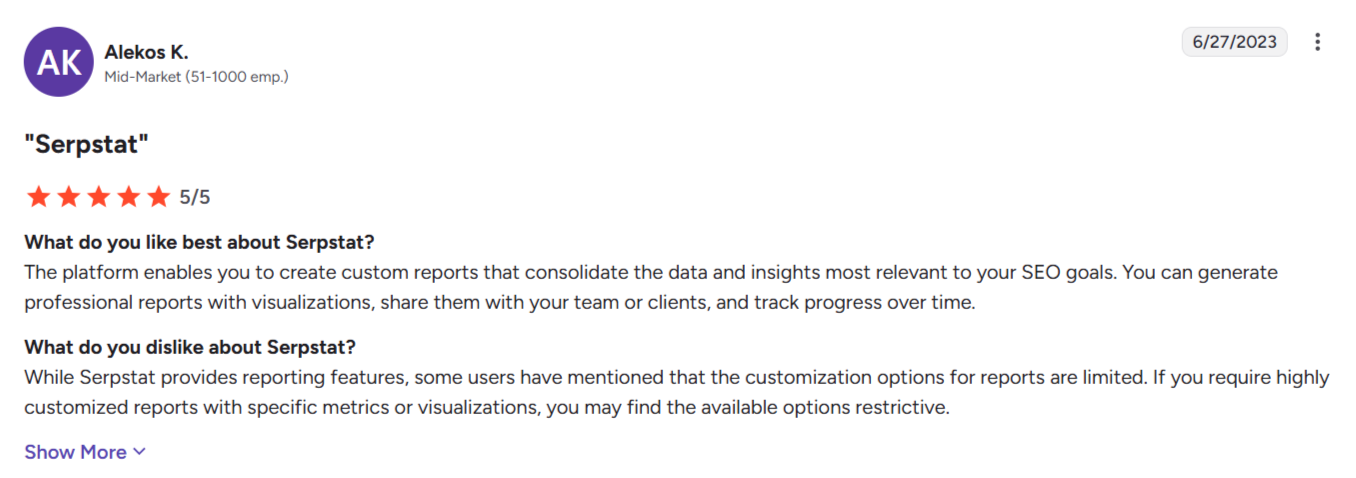
Limitations
- No on-page data recommendations
- No shareable report link
Pricing
- 7-day free trial
- Individual – $50/month (10,000 organic keyword rankings)
- Team – $100/month (50,000 organic keyword rankings)
- Agency – $410 (500,000 organic keyword rankings)
Mangools SERPWatcher
Mangools SERPWatcher shows how a site performs in SERPs with custom email alerts of rank changes.
To start, enter your domain URL, location (can track up to 65,000 locations), search platform, and keywords.
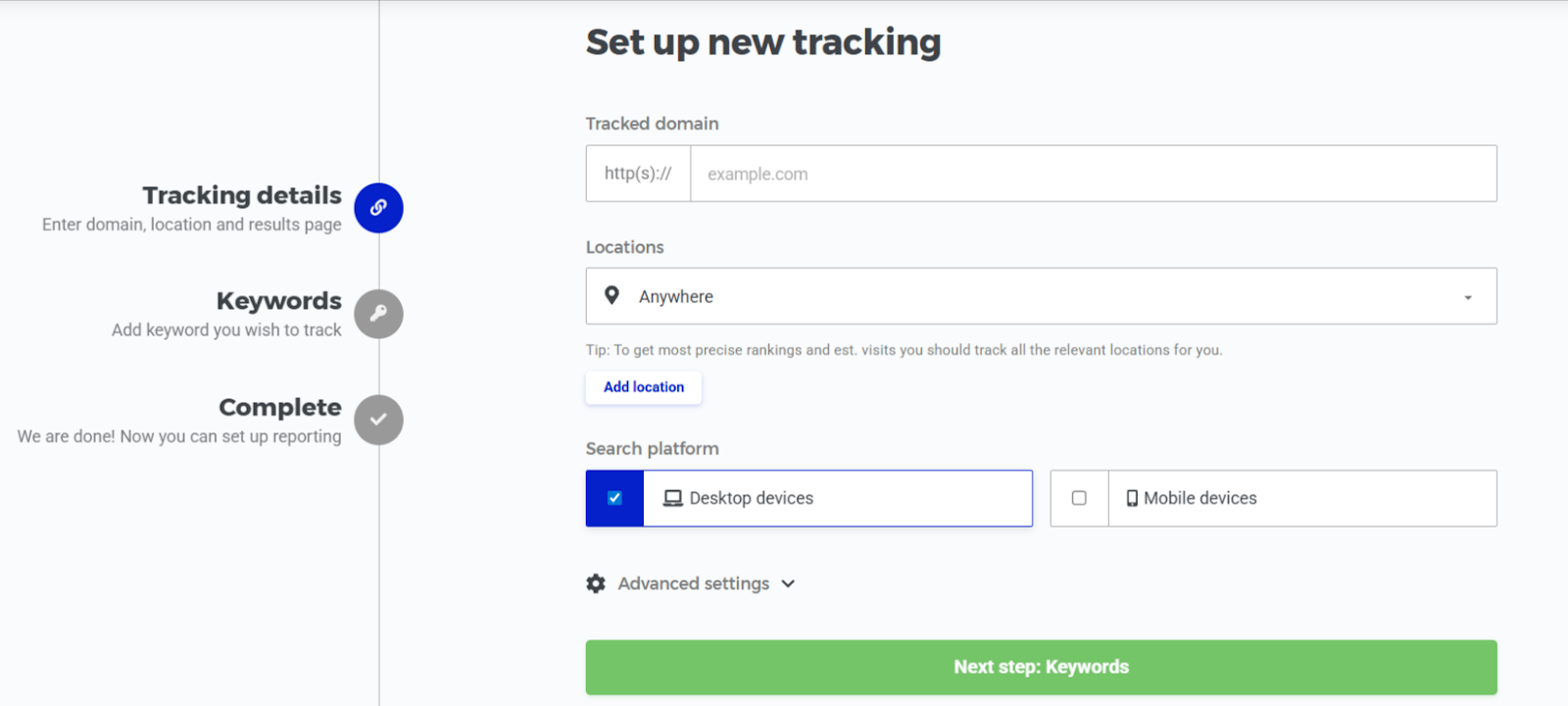
In a minute, the tool shows your keyword rankings alongside a Performance Index calculated based on your current keyword positions and search volumes.
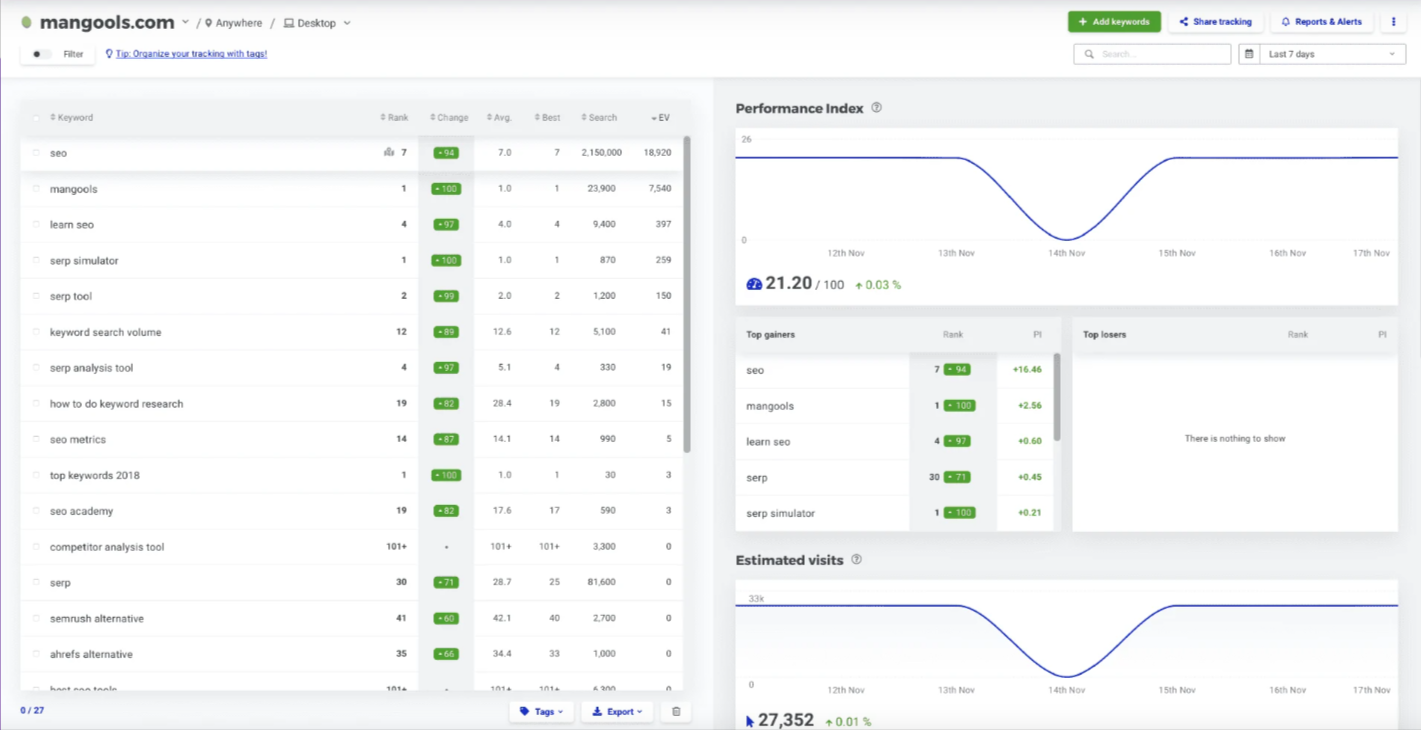
You can download the report through the “Export icon,” share by clicking “Share tracking,” and set up custom alerts and reporting frequency by clicking “Reports & Alerts.”
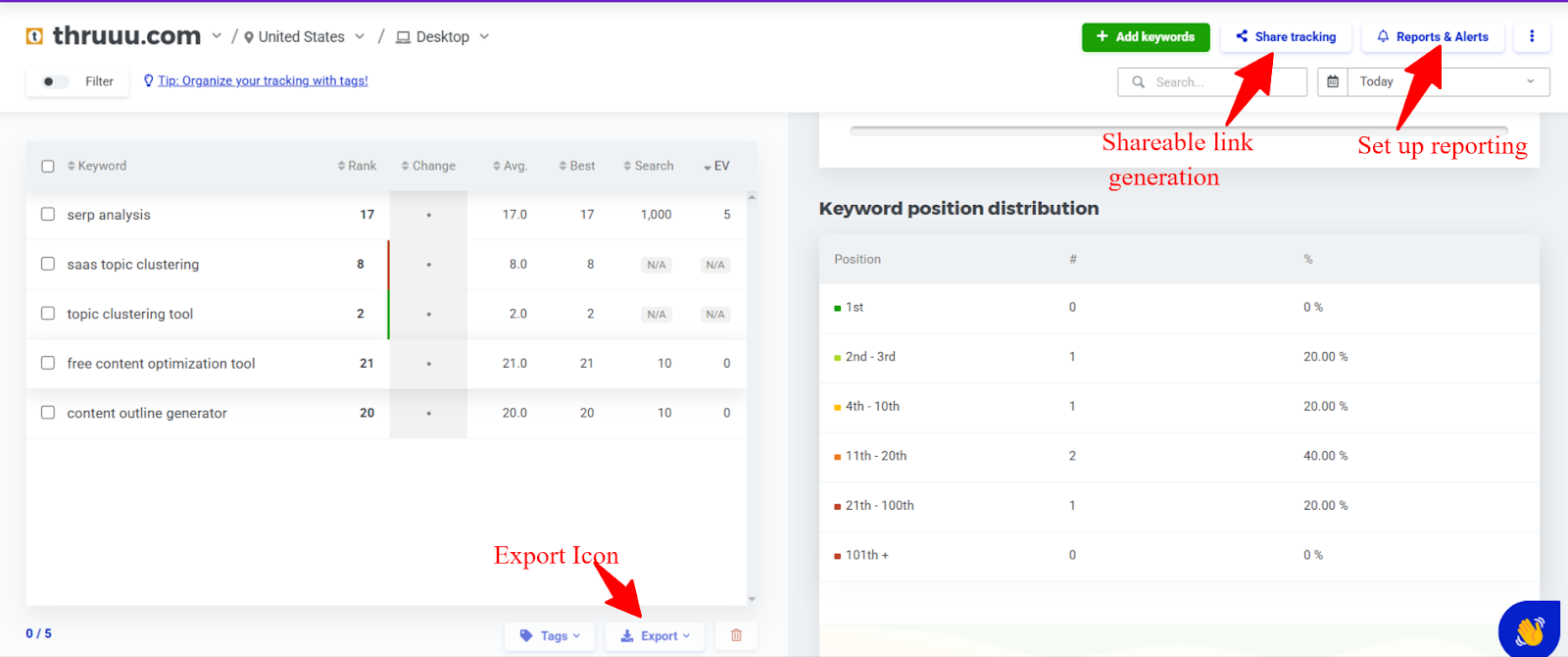
Key Features
- Daily Rank Tracking with Simple Overview
SERPWatcher updates keyword rankings daily and presents them in an easy-to-understand dashboard, making it ideal for quick performance checks. - Performance Index Metric
Instead of just showing positions, Mangools introduces a “Performance Index” that summarizes your entire keyword set’s health into a single, easy-to-track score. - Location and Device-Based Tracking
Track keyword rankings for specific countries, cities, and devices (mobile or desktop) - Interactive Reporting and Shareable Links
Generate interactive, shareable links for your reports that update automatically, so clients or team members can track progress without constant manual updates. - Keyword Movement Notifications
Set up alerts for major ranking changes so you’re notified when your keywords move significantly without needing to log in and check manually.
Community Feedback
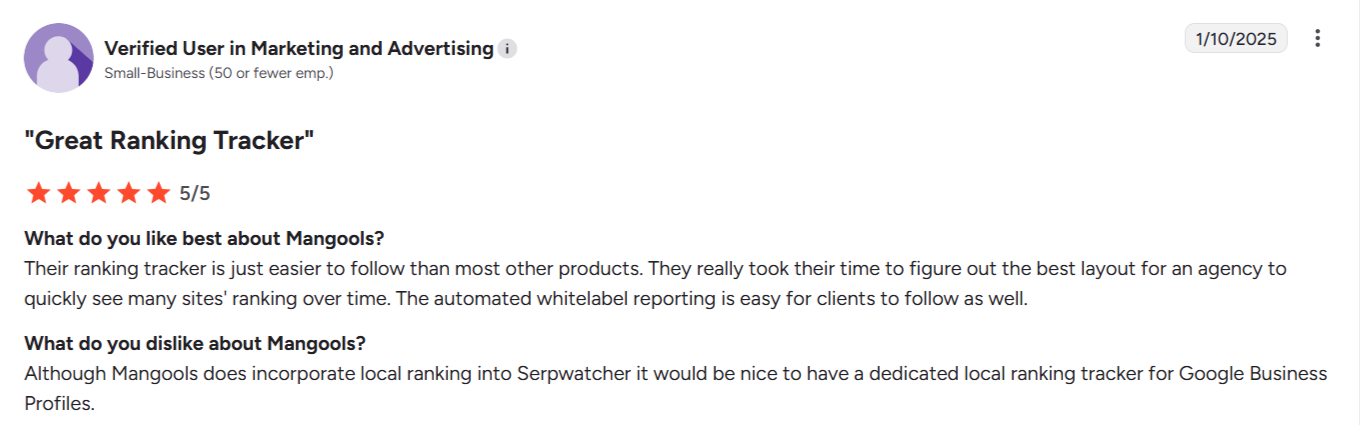
Limitations
- No SERP features tracking
- No competitors tracking
Pricing
- 7-days free trial (Track 50 keywords)
- Basic – $24.50 (100 keywords lookups/24hrs)
- Premium – $34.50 (500 keywords lookups/24hrs)
- Agency – $64.50 (1200 keywords lookups/24hrs)
Ahrefs SERP Checker
This tool is one of the easiest to set up. Just enter your keyword and click “Check SERP.”
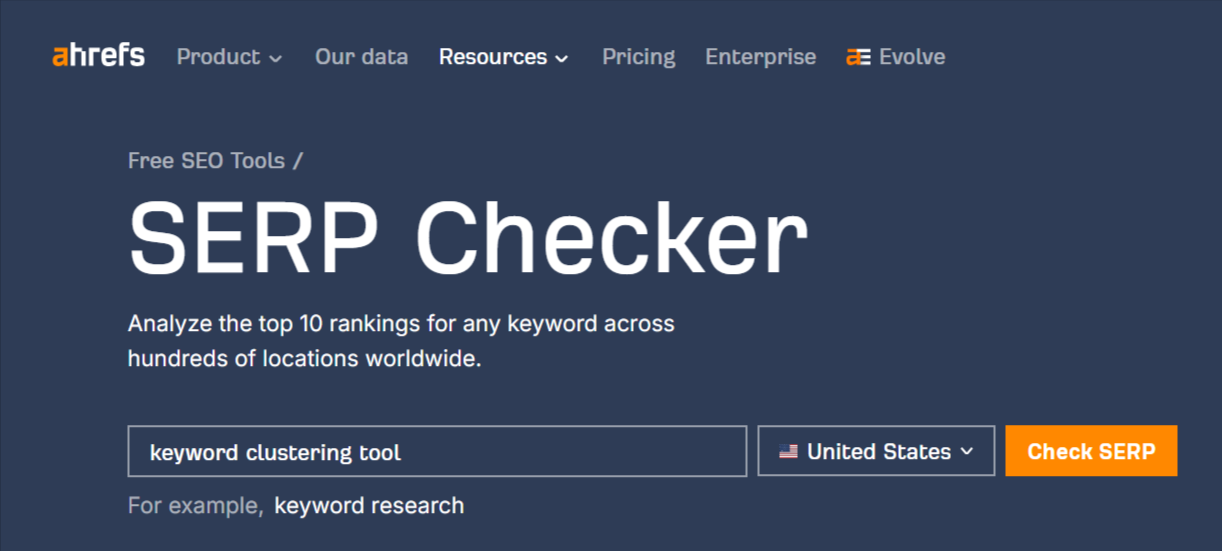
Although the result is nothing worth more than a free trial. We see Ahrefs using this tool as a tip of the iceberg for users to sign up for their paid plan.
The result shows the ranking pages’ domain rating (DR), URL rating (UR) which is the backlink profile strength of a specific URL, backlinks count, domain count (the number of referring domains pointing to the page), and more.
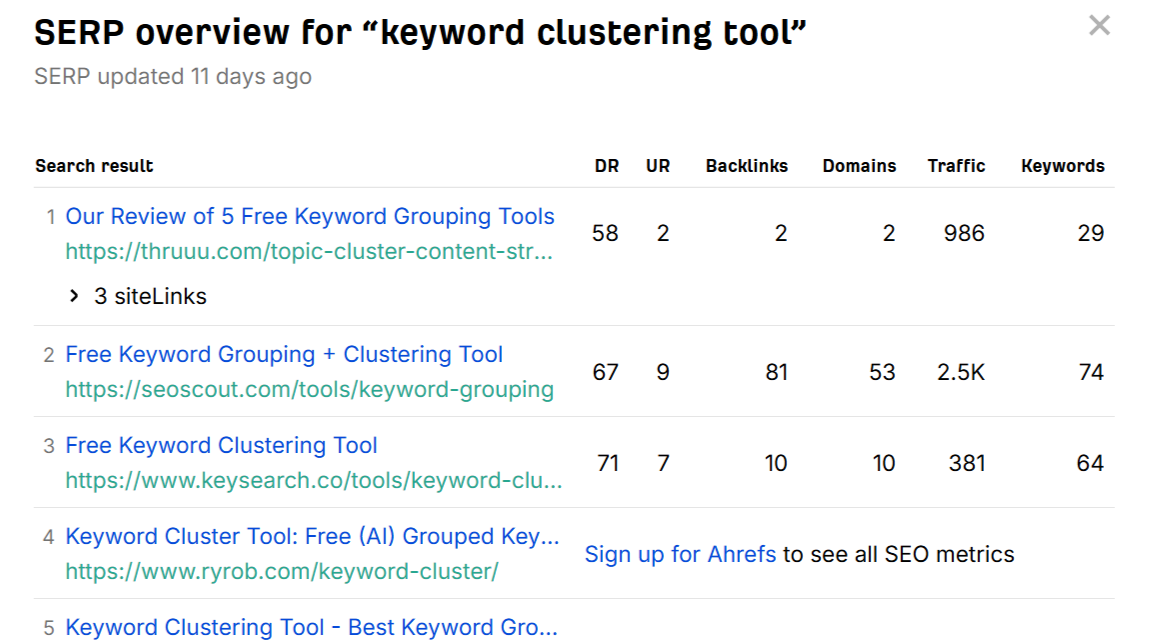
Key Features
- Real-Time SERP Snapshots: Ahrefs SERP Checker pulls live SERP data, showing actual search results for any keyword, including titles, URLs, and ranking positions.
- Competitor Metrics at a Glance: Ahrefs shows key SEO metrics for every ranking page, like Domain Rating (DR), URL Rating (UR), backlink count, and estimated traffic.
Limitations
- No SERP features tracking
- No export feature
- No on-page data recommendations
Pricing
Free
Serpwatch
Serpwatch offers a single screen with a comprehensive, customizable keyword ranking performance.
Its setup is easy. Enter your domain name, keywords, specify search engine and language, choose your location, and click “Check all.”
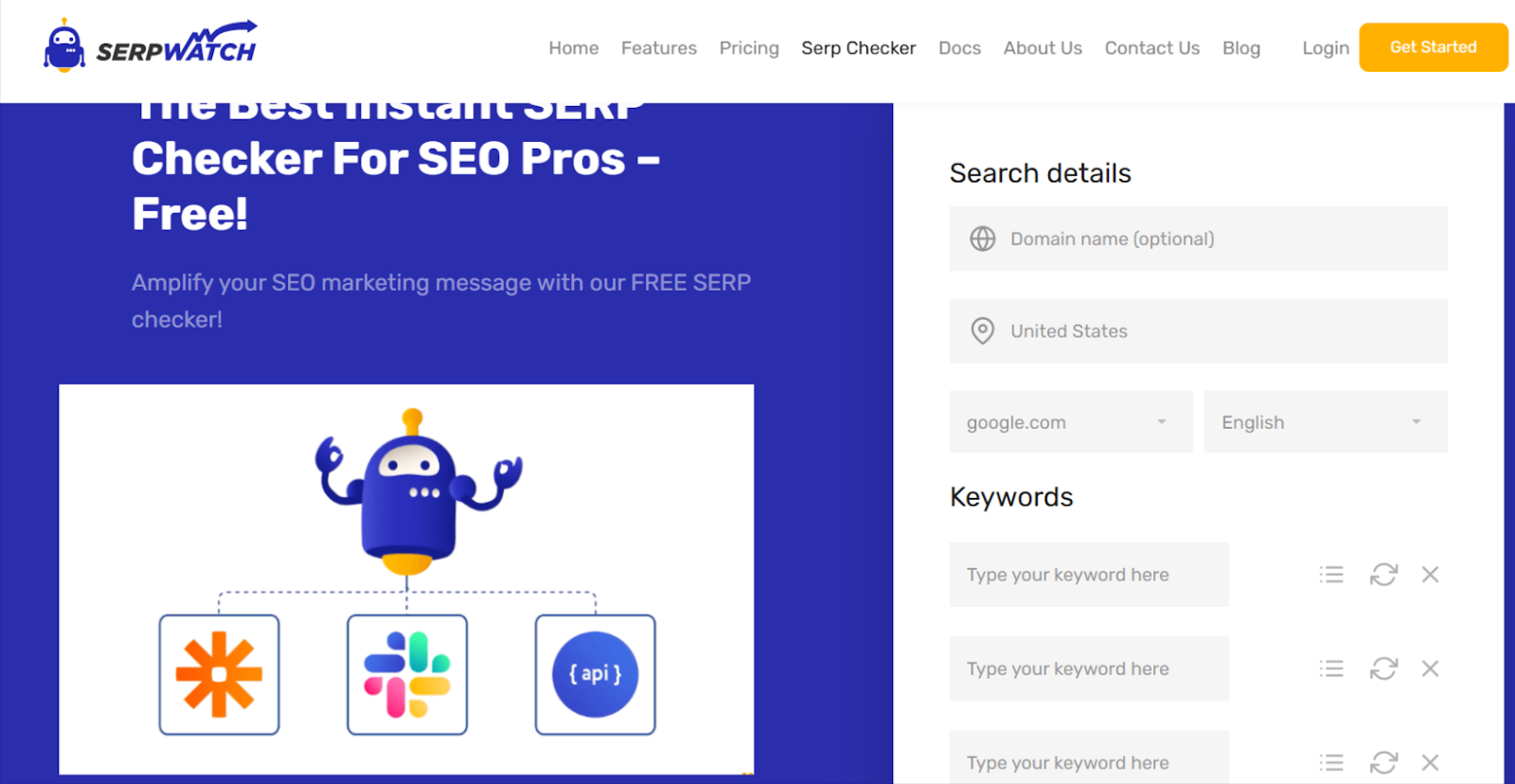
This tool took longer to generate results than the other SERP trackers we tested. Surprisingly, the result featured only the website ranking positions and SERP screenshot.
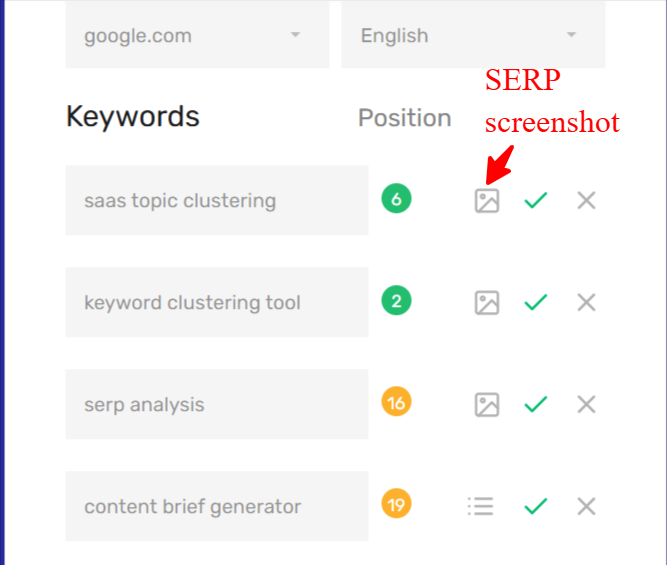
This tool works well for tracking keyword position and analyzing the search results.
Key Features
Multi-Location Device Tracking: Can track search results across multiple locations
Search Result Analysis: Provides the SERP screenshot for further analysis
Limitations
- Limited SERP feature tracking
- Fewer competitor insights
- The interface looks basic
Pricing
Free
Frequently Asked Questions about SERP Tracking Tools
What is a SERP Tracking Tool?
A SERP tracking tool monitors where your website ranks in search engine results pages for specific keywords over time. It helps you track keyword performance, spot ranking changes, and measure the impact of your SEO efforts.
Why is tracking my SERP important?
Tracking your SERP shows how visible your website is in search results for your target keywords. By monitoring changes, you can measure the success of your SEO efforts, identify ranking drops early, and adjust your strategy to stay ahead of competitors.
Are there free SERP tracking tools available?
Yes, some tools offer free versions with limited features, which can suit small-scale needs.
How often should I check my SERP rankings?
You should check your SERP rankings regularly (daily or weekly) if you’re running active SEO campaigns or managing client projects.
Empower Your Content Team
Our end-to-end content optimization solution empowers your team to crack the Google algorithm, craft exceptional content, and achieve remarkable organic search results.
