Do you want to scrape and analyze Google’s AI Overviews?
With the thruuu SERP Analyzer, you can extract detailed data from AI Overviews (AIO) displayed in Google search results.
The tool allows you to extract:
- The full AI-generated text snapshot
- The list of source URLs that support the snapshot, along with their on-page data (headings, word count, schema, and more)
- Brand mentions found in the AIO
- The main topics and themes covered in the summary
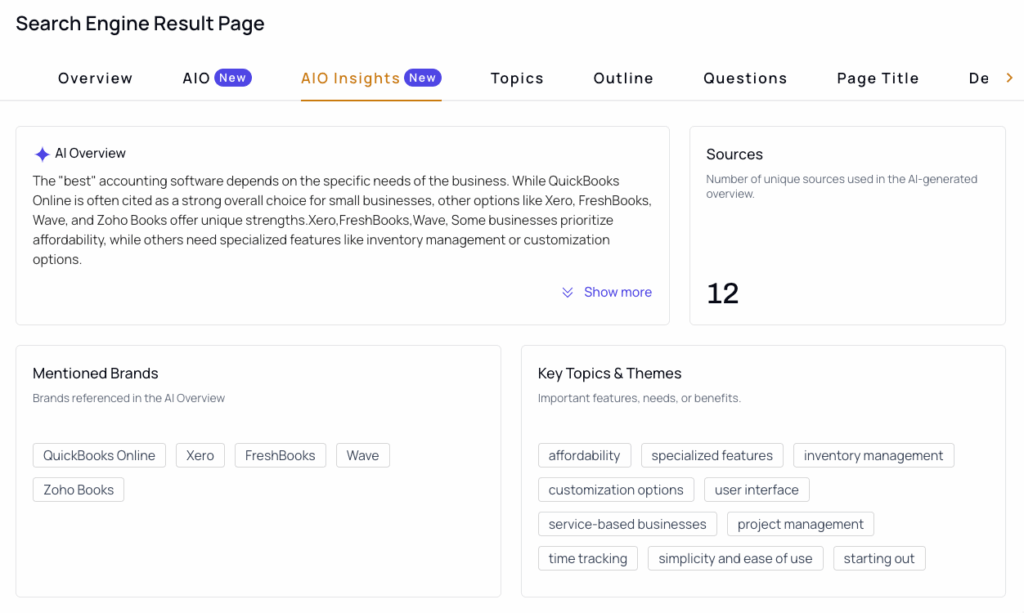
Beyond extraction, the AIO Analyzer compares the AI Overview with the top 10 organic search results.
It highlights differences and overlaps in word count, image usage, page freshness, headings, and topical coverage.
If you are an SEO expert or an agency looking to understand how Google’s AI Overviews influence the SERP, the thruuu AIO Analyzer reveals which sources, brands, and themes are featured, helping you adapt your content strategy and stay ahead of zero-click search trends.
Let’s explore the AI Overviews Analyzer.
Overview of the Google AIO Analysis Tool
Here is a full breakdown of the AI Overview (AIO) analyzer included in the thruuu SERP Analysis tool:
- AI Overview Text Extraction: Captures the main AI-generated summary displayed in the SERP.
- Brand and Theme Detection: Analyzes the AIO text to identify mentioned brands and underlying themes.
- Source Extraction: Collects all URLs listed as sources in the AI Overview. Each source is enriched with on-page data such as H1, H2, word count, images, schema markup, and more.
- Outlines, Frequent Terms, and Questions: Extracts structural elements and recurring patterns from the source pages.
- Text Fragment Extraction: Parses and aggregates highlighted text snippets (i.e., #:~:text= fragments) to identify frequently emphasized key terms.
Comparison with Organic Results
The tool also provides insights by comparing the AI Overview to the top 10 organic search results:
- Common URLs and domains
- Average organic ranking of AIO-listed sources
- Content statistics comparison: word count, image count, page freshness, and page rank
- AIO vs. SERP Similarity Score: Measures how much the AIO overlaps with Google’s top 10 results based on URL and domain matching
How to Get Started with the AI Overview Analyzer
The AI Overview analysis is integrated into the thruuu SERP Analyzer. When you run a SERP analysis and an AI Overview is available for the keyword, the AIO data will automatically appear in your report.
Steps to Get Started:
- Create a free thruuu account if you haven’t already.
- Log in to the app and go to the SERP Analyzer page.
- Enter a keyword and launch the analysis.
If an AI Overview is available for that query, the tool will extract and display it in the report.
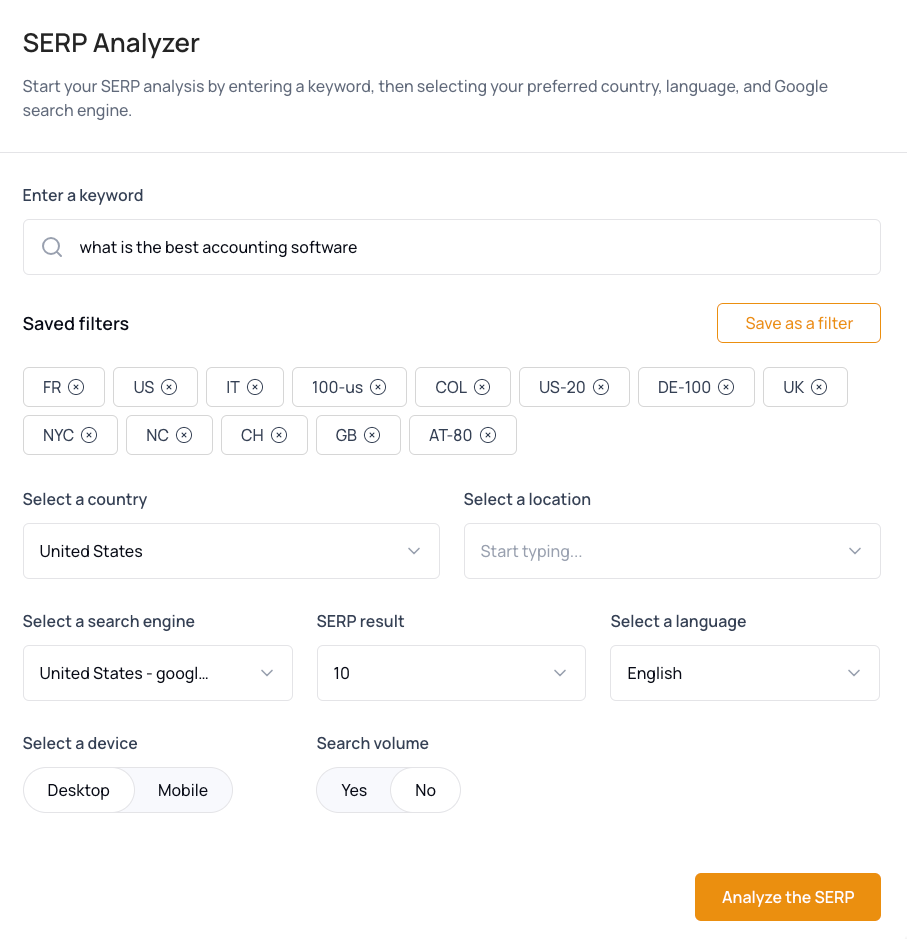
Explore the AIO Analysis Report
AIO Snapshot in SERP View
If an AIO is detected, you’ll see it directly in the SERP analysis view. Click to expand and review the full AI-generated summary and source count.
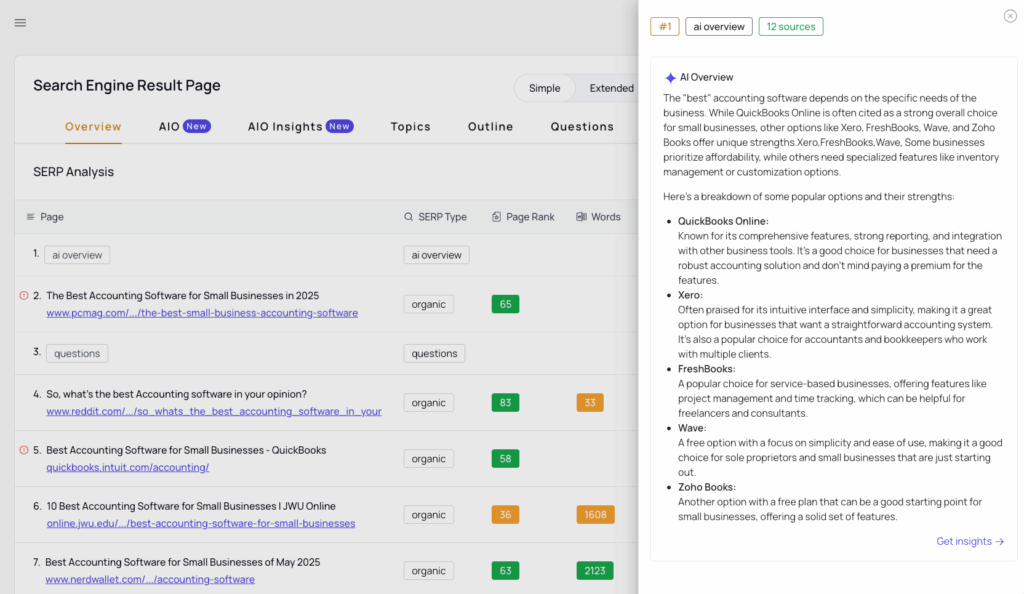
Source URLs and On-Page Data
In the AIO Tab, you’ll find:
- All listed sources
- On-page data: word count, images, H1/H2s, schema, update date, and more
- The organic position of these sources (if they also appear in the organic listing)
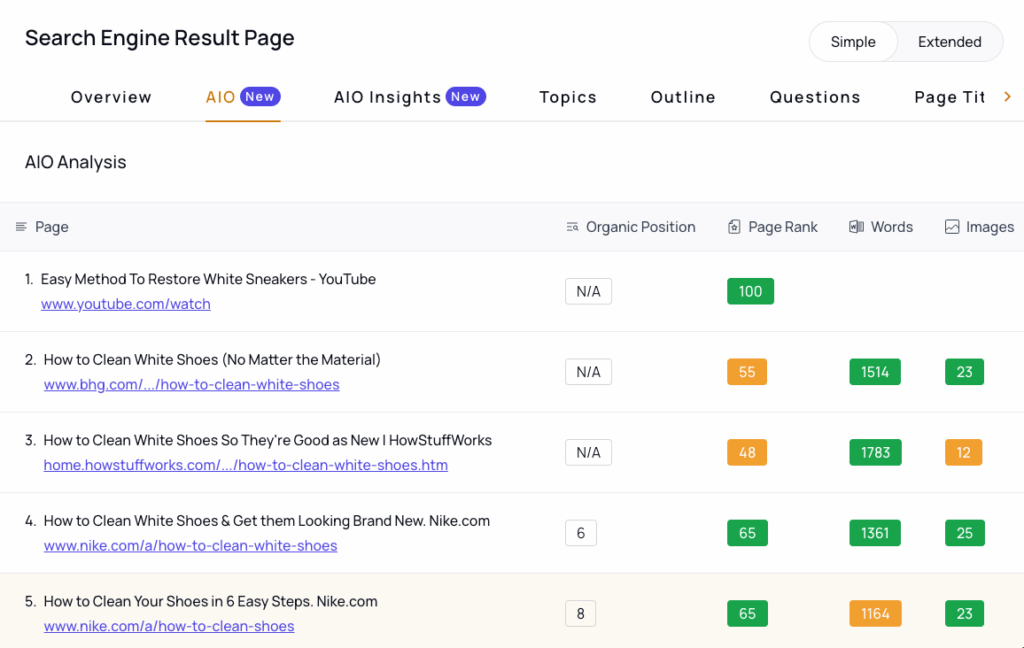
More Insights About AI Overviews
The next tab in the report provides deeper insights into the AI Overview.
At the top, you’ll see:
- The AI-generated snapshot text
- The number of sources used
- Mentioned brands
- The main topics covered
These elements help you assess share of voice and identify content gaps in your current strategy.
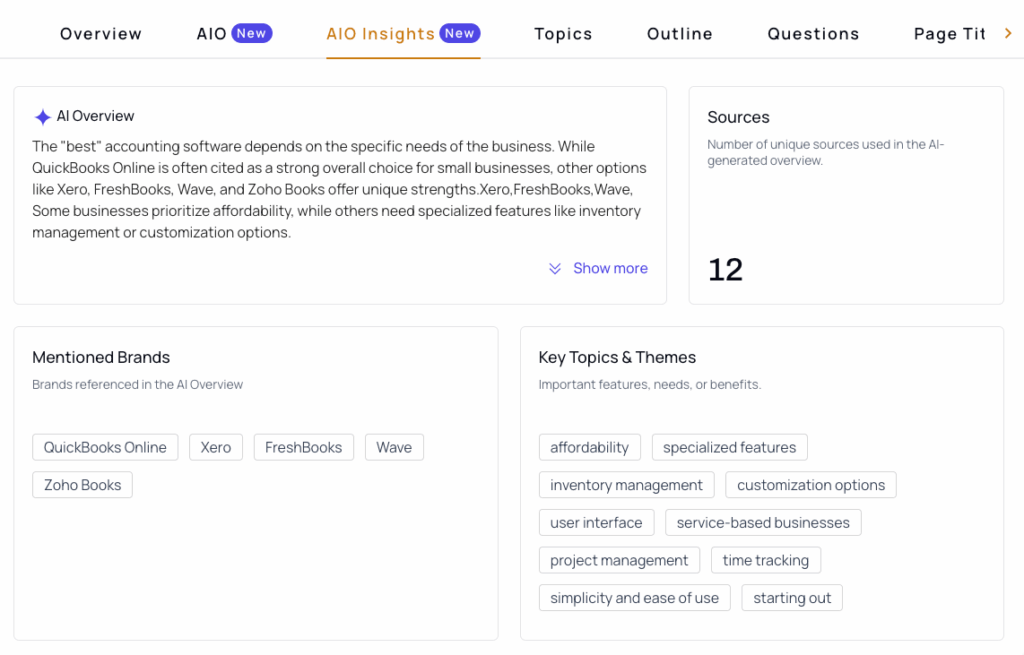
AIO vs Organic Comparison
Further down, you’ll find a detailed comparison between the AI Overview and the top 10 organic search results.
This includes:
- Word count
- Image count
- Page rank
- Page freshness
These metrics show how closely the AI summary aligns with the actual SERP content.
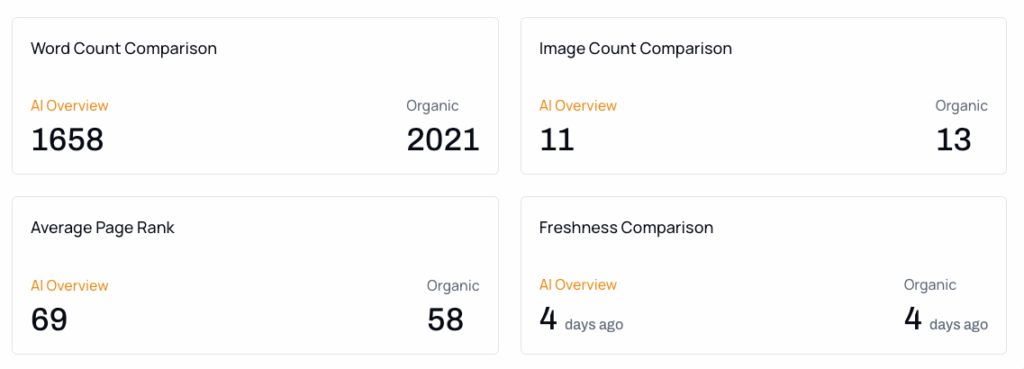
You’ll also find additional data, such as:
- The number of URLs appearing in both the AIO and the top 10 organic results
- The average ranking of those overlapping URLs
- Domains that appear in both the AIO and organic results
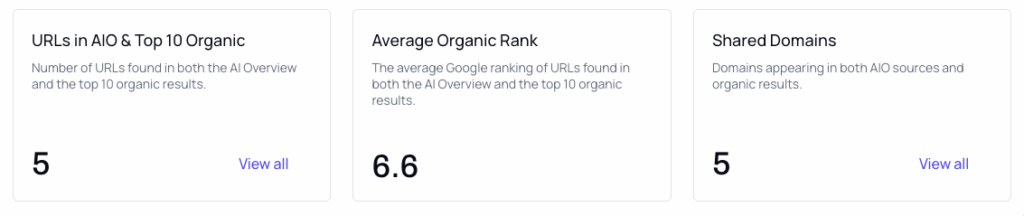
Side-by-Side Comparison: AIO vs Organic Results
A comparison table presents the URLs from the AIO and the top 10 organic results side by side. This makes it easy to spot overlap, identify gaps, and evaluate the visibility of different sources.
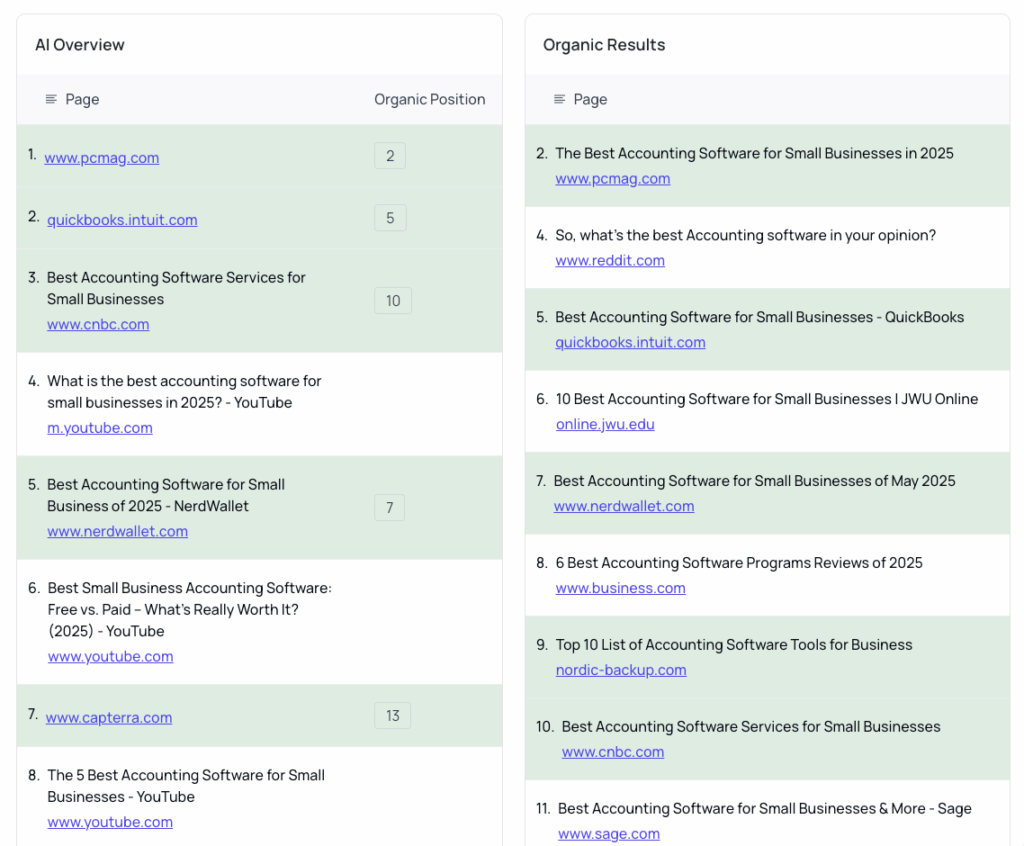
Headings, Topics, and Questions
Finally, the report compares structural and topical elements across both sets of content, including:
- Headings
- Frequent topics
- Common questions
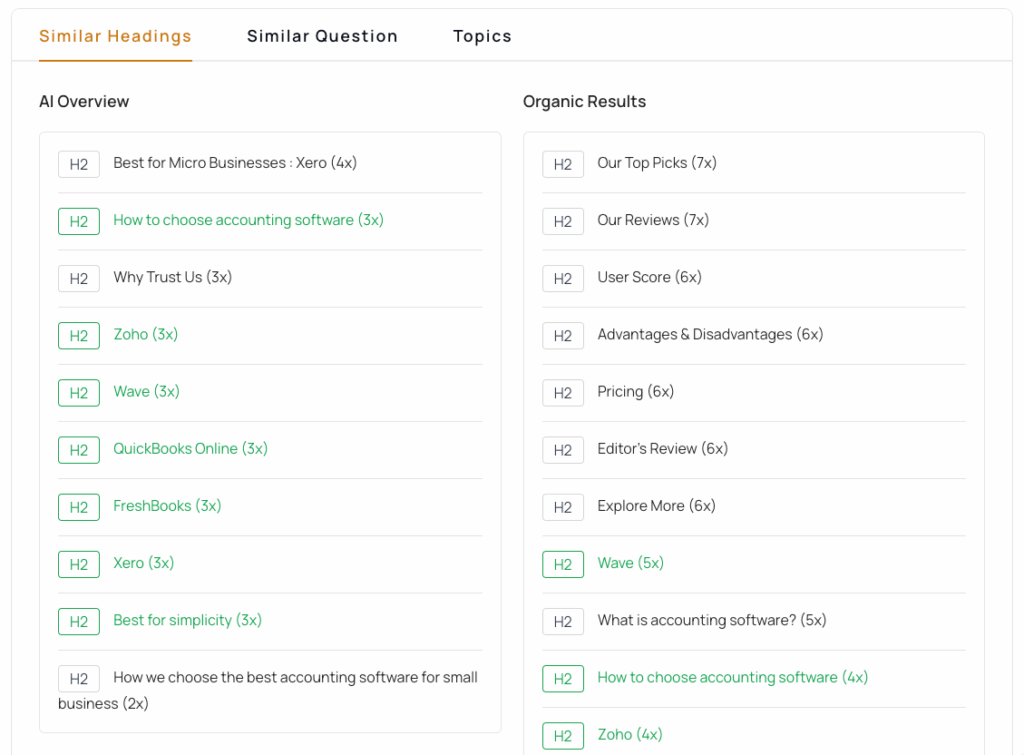
Toggle View: AIO vs Organic
In other tabs (e.g. outlines, images, video), you can switch between organic results and AIO sources to compare content structure and media usage.
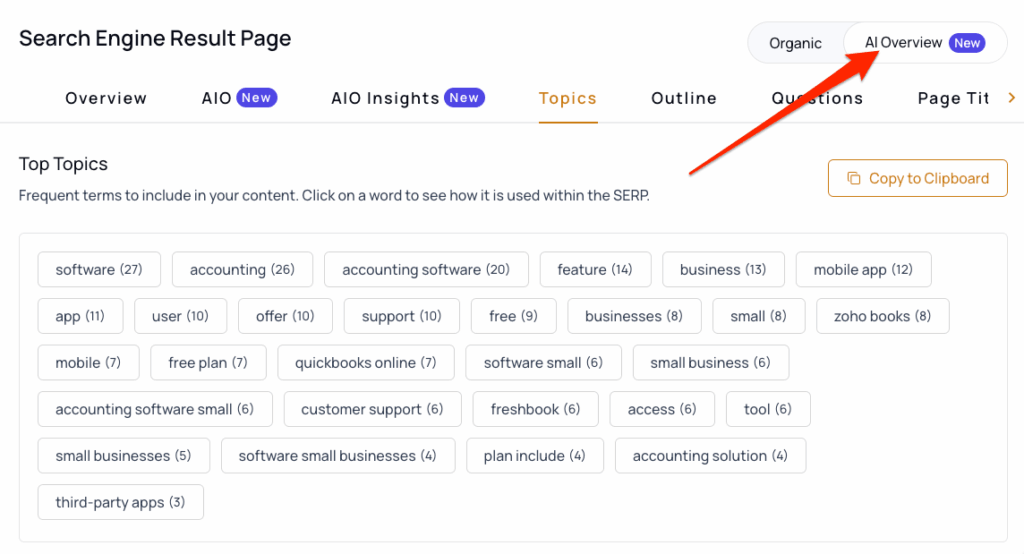
Preview AI Overviews and SERP Without VPN
Use the “Open Live SERP” feature to preview any scraped SERP (including AIOs). You don’t need a VPN.
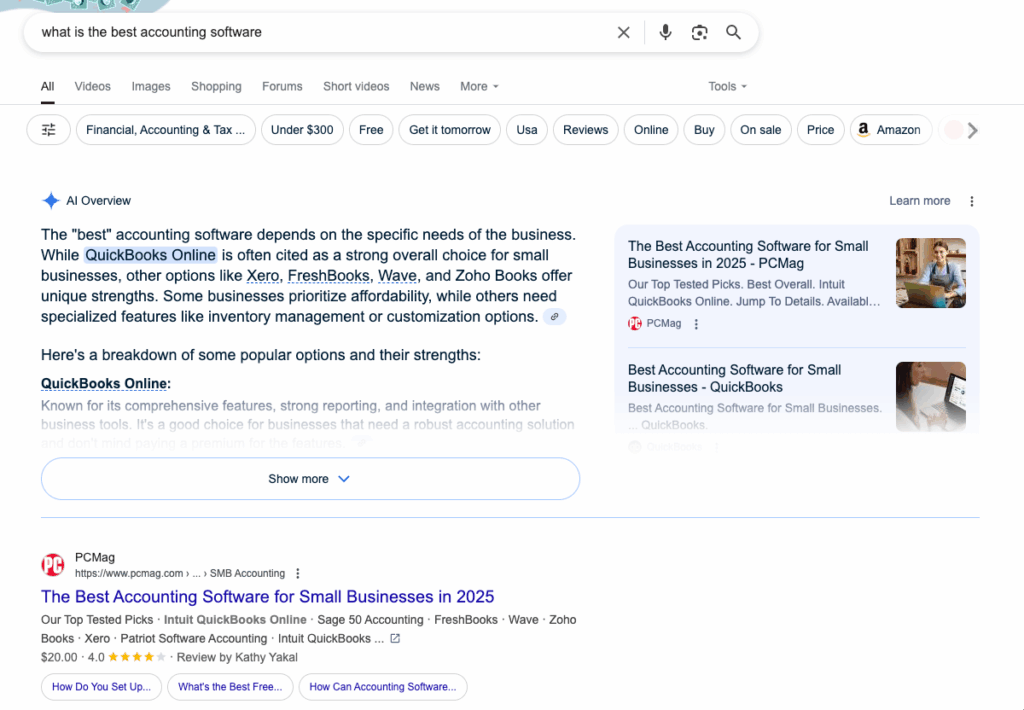
Export AI Overview to Excel
You can export the full SERP analysis to Excel, including all data related to the AI Overview.
The export includes detailed information about each AIO source, such as URLs, on-page data, headings, word count, schema, and more.
What Plan Do You Need?
The AI Overview analysis is available across all plans, with different levels of access:
- Starter Plan: View the AI Overview text snapshot directly within the SERP analysis.
- Pro Plan: Includes everything in the Starter plan, plus access to:
- The full list of AIO sources with on-page data
- Extracted topics, outlines, images, and questions
- Excel export of the AIO and SERP data
- Agency Plan: Includes everything in the Pro plan, plus:
- Access to advanced AIO insights
- SERP preview without the need for a VPN
➡️ Check the pricing and plan details here
Final Tips
Google’s AI Overviews are shaping a new kind of SERP. thruuu gives you the tools to stay on top of this shift.
Use the AIO analysis to:
- Identify ranking gaps
- Track brand presence
- Optimize for future zero-click results
Start your first AIO-enabled SERP analysis with thruuu and explore the insights today.
Ready to Analyze AI Overviews Like a Pro?
Start using thruuu today and uncover how Google’s AI Overviews shape the SERP.
