Google’s AI Overviews are reshaping how users discover content.
But as an SEO or content marketer, one big question remains: Is your brand visible in those AI-generated answers?
With thruuu’s AI Overview monitoring feature, you can track your brand and domain visibility across hundreds (or thousands) of keywords directly inside Google’s AI Overviews and generate reports to share with your clients or team.
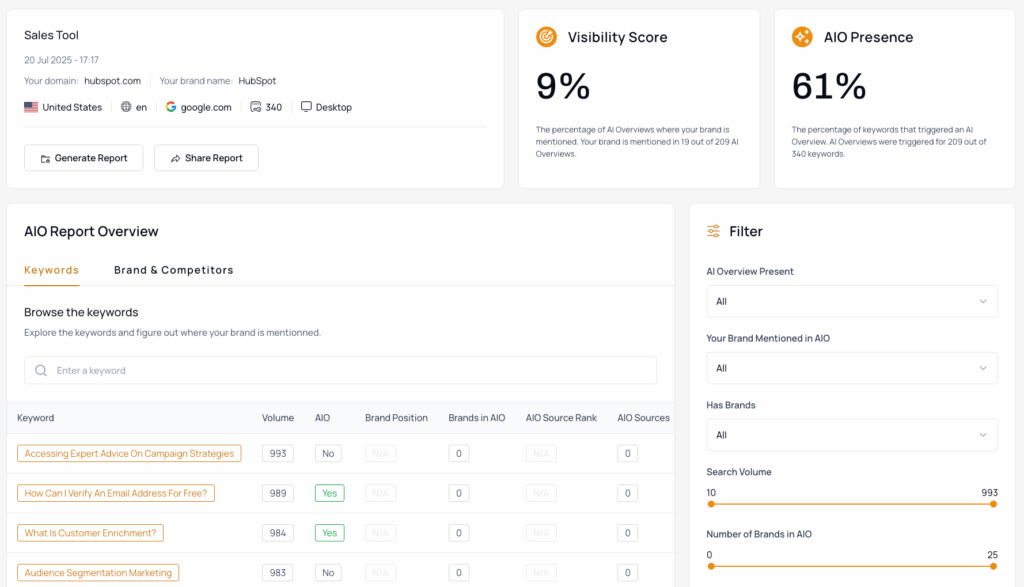
Let’s take a closer look.
Overview of the AI Overview Monitoring Tool
This feature lets you monitor your presence in Google’s AI Overviews (AIO) across a list of keywords.
You’ll get:
- A global Visibility Score showing how often your brand is mentioned
- An AIO Presence rate to see how many of your keywords trigger AI summaries
- Data on brand mentions, source usage, and your ranking inside AI-generated content
- Competitor benchmarking and visibility trends
It’s your new control center for understanding how Google’s AI perceives your brand.
How to Get Started with the AI Overviews Monitoring
The AI Overview Monitoring tool is available from the left menu. To create your first report, click on “Create an AIO Report.”
Then, enter:
- The name of your report
- Your domain
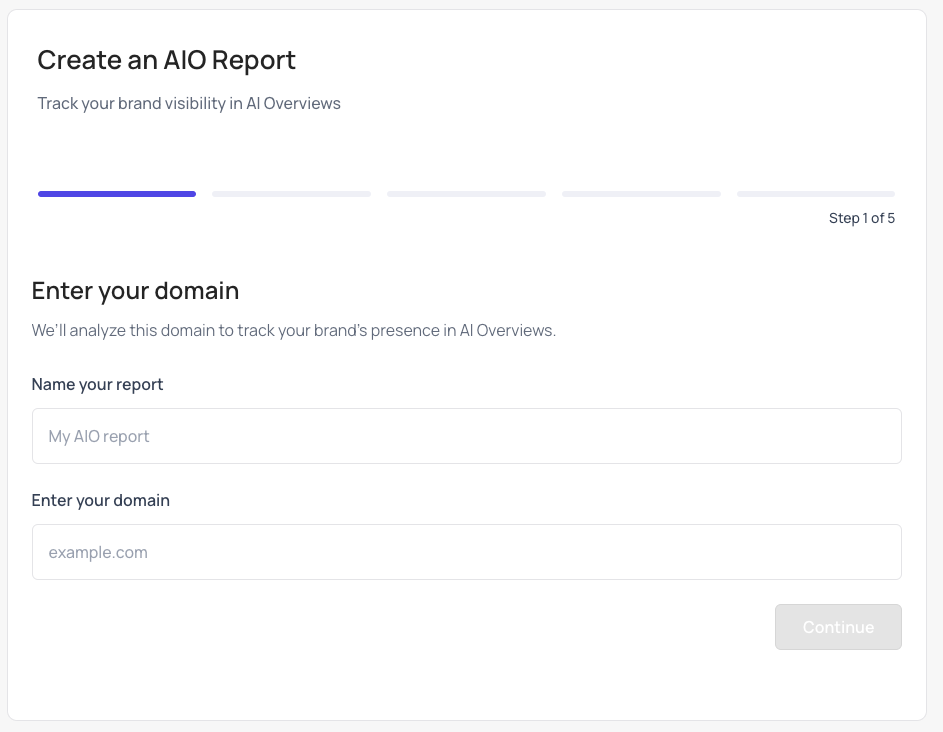
On the next screen, thruuu will automatically analyze your website to detect your brand name. This step is important, you can edit the result if it’s not accurate.
Next, upload your list of keywords.
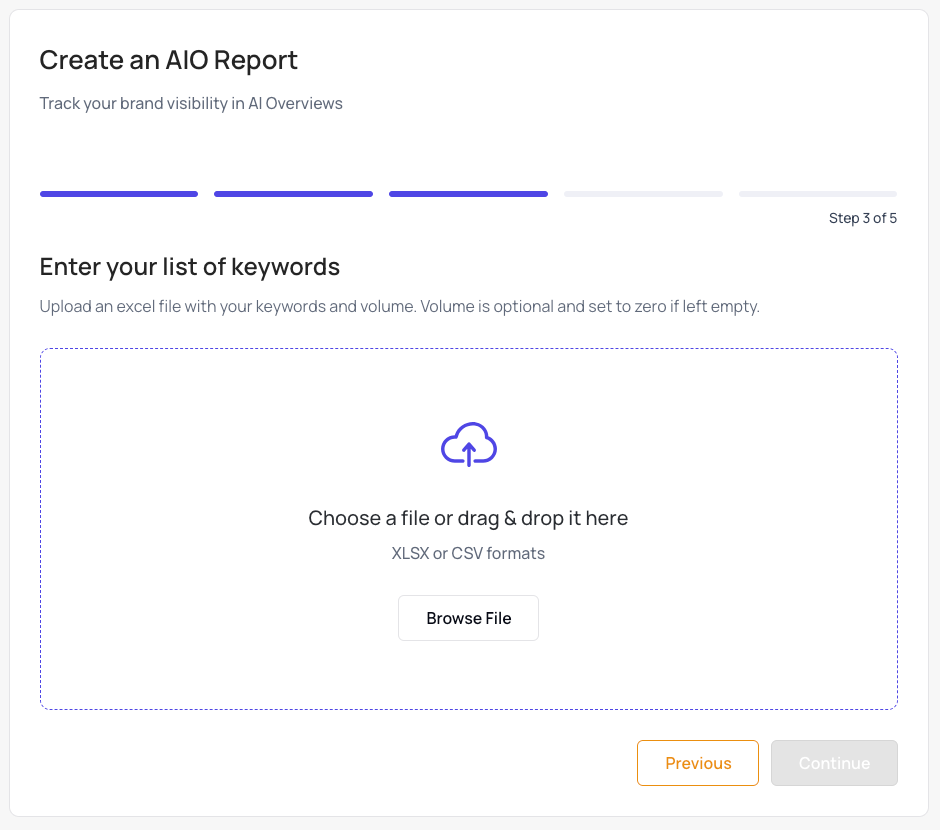
Then, select the SERP of your choice. If AI Overviews are not yet available in the selected country, they won’t be displayed.
Finally, review the keyword list and launch your report.
Understand the Key Metrics
Once you open your report, you’ll see two main summary cards that give you a clear snapshot of your performance:
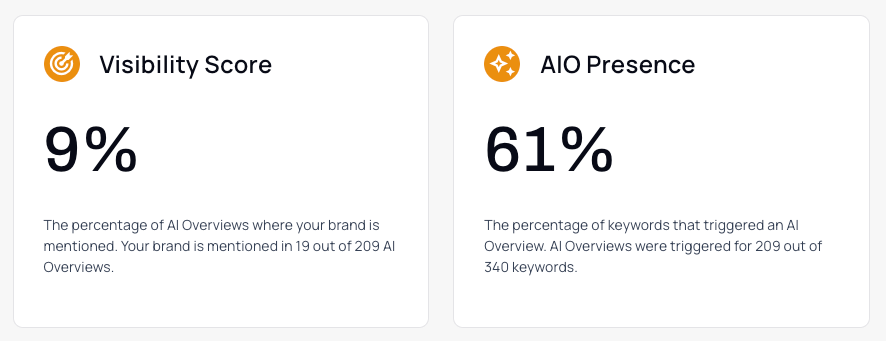
Visibility Score
Shows how often your brand is mentioned in AI Overviews.
Example: 19 mentions across 209 AIOs = 9% visibility
This reflects your brand exposure inside the actual AI-generated content.
AIO Presence
Indicates how often AI Overviews appear for your keyword set.
Example: 209 out of 340 keywords = 61% presence
This helps you gauge how much your niche is affected by AI-generated answers.
Dive Into the AIO Keyword Report
Each keyword comes with a complete set of data:
- AIO triggered: Yes or No
- Brand Position: Order of your brand mention in the AI content
- Brands in AIO: Number of brands cited
- AIO Sources: Number of source URLs used by Google
- AIO Source Rank: Your domain’s position in the list of sources
- Organic Position: Your traditional Google ranking for the keyword
- Shared URLs: Whether AIO sources also appear in the organic results
This granular view helps you prioritize content actions.

The AI Overview Report includes a powerful set of filters to help you identify high-impact keywords based on visibility and ranking factors.
Instead of reviewing every keyword manually, these filters let you:
- Spot low-hanging fruit: Use filters like Search Volume and Your Organic Ranking to find keywords where you’re already ranking but not yet mentioned in the AI Overview.
- Uncover brand gaps in AI: Activate “Show only where not ranking” under Your Domain Ranking in AIO Sources to find keywords where your competitors are visible, but you’re not.
- Narrow your focus: Combine filters to isolate high-volume keywords with low brand presence and prioritize them for optimization or new content.
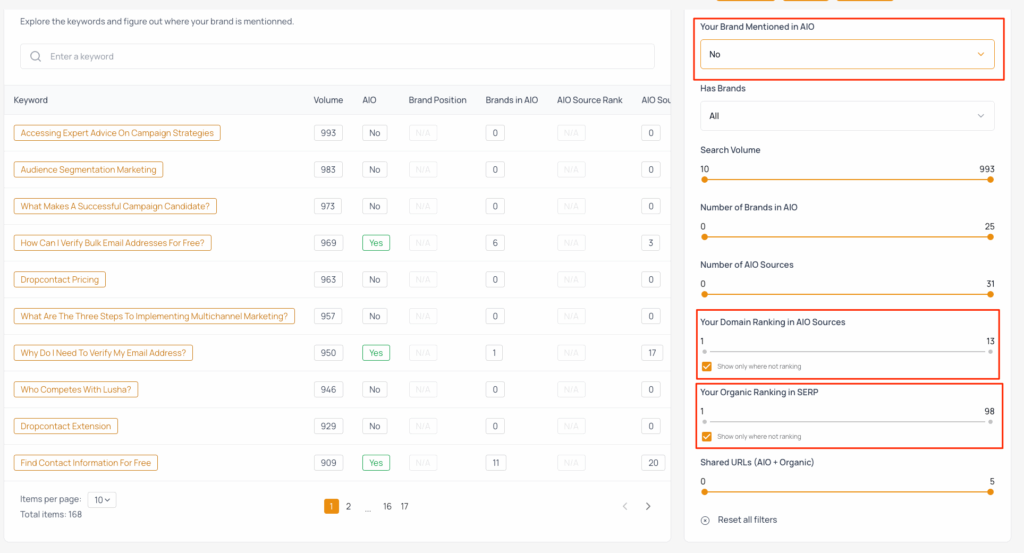
Explore the Left Panel for Deep-Dive AIO Insights
Click any keyword to open a detailed panel showing:
- The full AI-generated summary
- The list of sources used by Google
- Brands mentioned in the content
- Key themes and concepts discussed
- A side-by-side view of the classic SERP (top 10 results)
Use this panel to identify content opportunities and compare how AI and Google rank information.
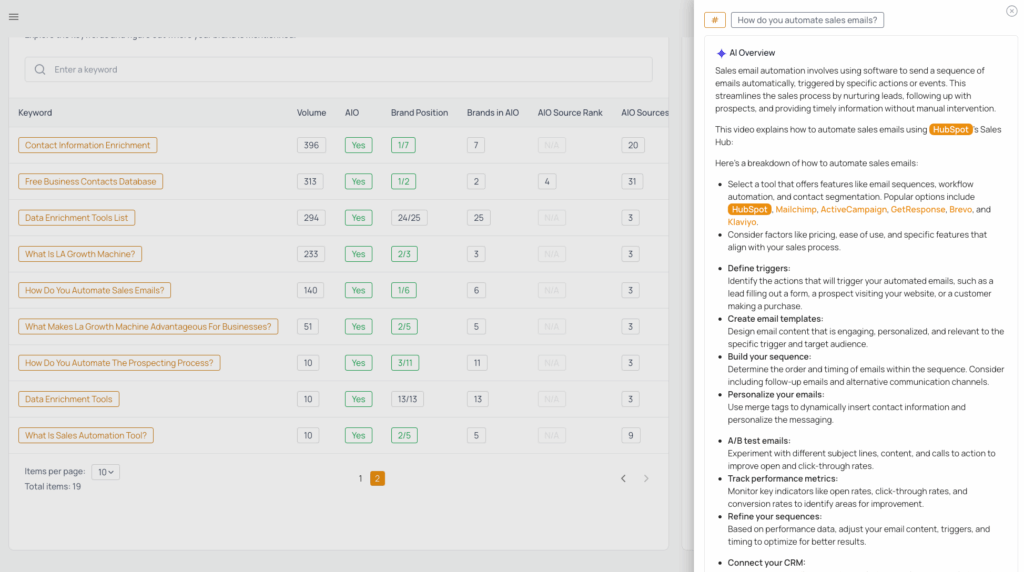
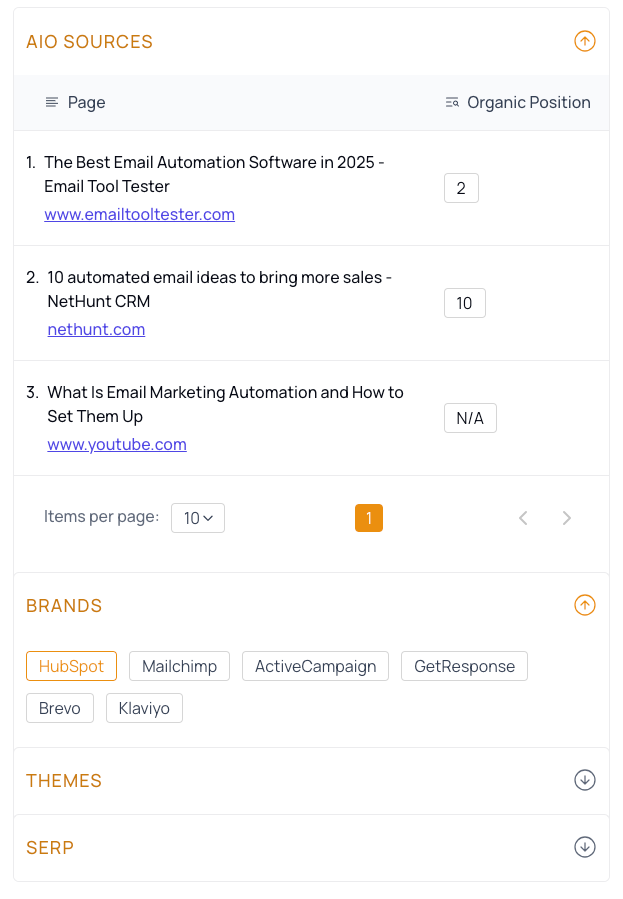
Track Brand and Competitor Performance inside AI Overviews
Next to the keyword report, you’ll find the Brand and Competitor section.
This view gives you a high-level summary of how your brand compares to others across your keyword set.
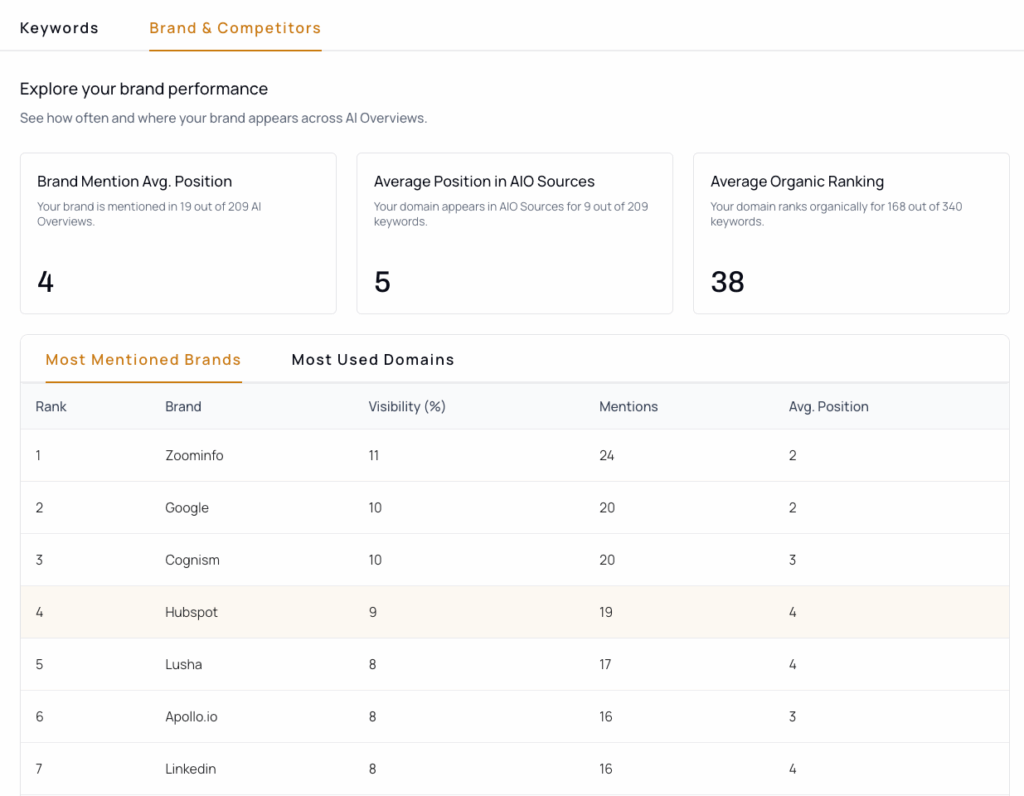
At the top, you’ll see aggregated performance metrics:
- Brand Mention Avg. Position: The average position at which your brand appears inside AI-generated summaries
- Average Source Rank: The average position of your domain among the sources cited by AI Overviews
- Average Organic Rank: Your average ranking in the traditional Google SERP
Below these metrics, two benchmarking tables offer competitive insights:
- Most Mentioned Brands: Shows which brands are mentioned most frequently in AI Overviews, along with their visibility percentage and total mentions
- Most Used Domains: Highlights the domains most often cited as sources in AI content, along with how often they appear and their average position
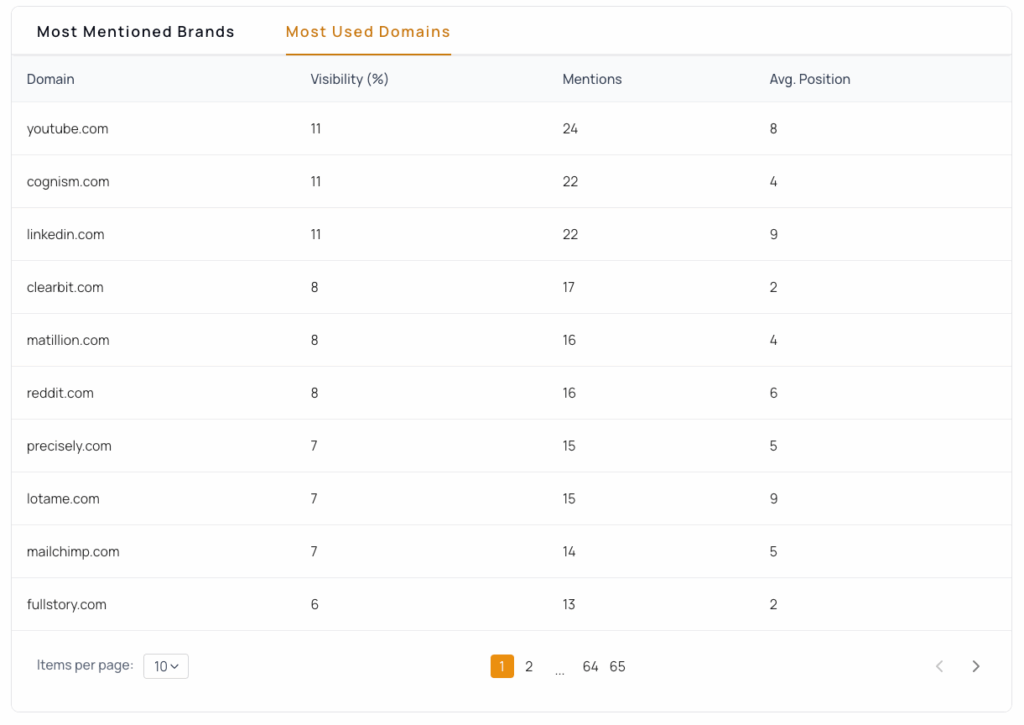
This section helps you spot who dominates the AI landscape, whether it’s you or your competitors, and where you might be falling behind.
Download or Share the Report (Agency Only)
Agency users can further analyze the data by exporting or sharing the AI Overview Report.
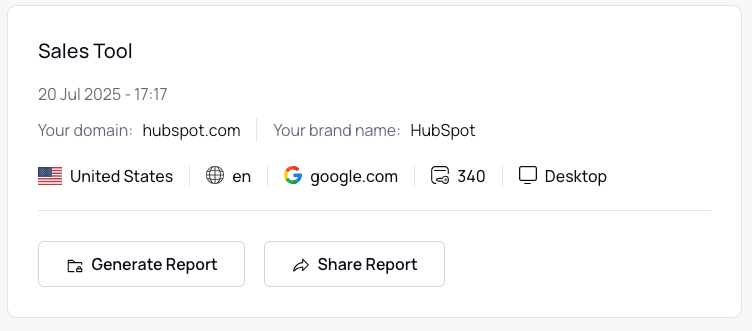
You can:
- Download the full report as an Excel file: This includes all metrics: keyword-level data, visibility scores, brand and domain summaries, and more. Ideal for archiving, further analysis, or client presentations.
- Share a public link with clients or team members: Generate a view-only link to give others access to the report, even if they don’t have a thruuu account.
This makes it easy to include the report in SEO audits, competitive reviews, performance tracking, or strategic planning decks.
Spot Hidden Opportunities: Brand Mentioned but You’re Missing
One powerful insight from the AIO Visibility Report is identifying when your domain appears in the AI Overview (as a source or in the SERP), but your brand name is not mentioned in the AI-generated summary.
What This Means
- You’re contributing value, but not receiving brand visibility
- Google’s AI recognizes your content, but doesn’t credit your brand in the generated text
Why It Matters
- You miss out on brand exposure in a prominent search feature
- Competitors may dominate the narrative, even if your content is just as relevant or better
- It could indicate weak brand association in the eyes of AI systems
What to Do
- Review the AI Overview for those keywords
- Check if your brand is mentioned clearly and early in your page content
- Add or reinforce brand references in:
- Title and meta
- H1 and intro paragraph
- Structured data
- Make sure your domain reflects your brand identity
How to Find These Cases in the Report
Apply filters to identify keywords where:
- Your domain is used as a source in the AIO, or you rank in the top 10 organically
- Your brand is not mentioned in the AI content
These are your visibility gap keywords.
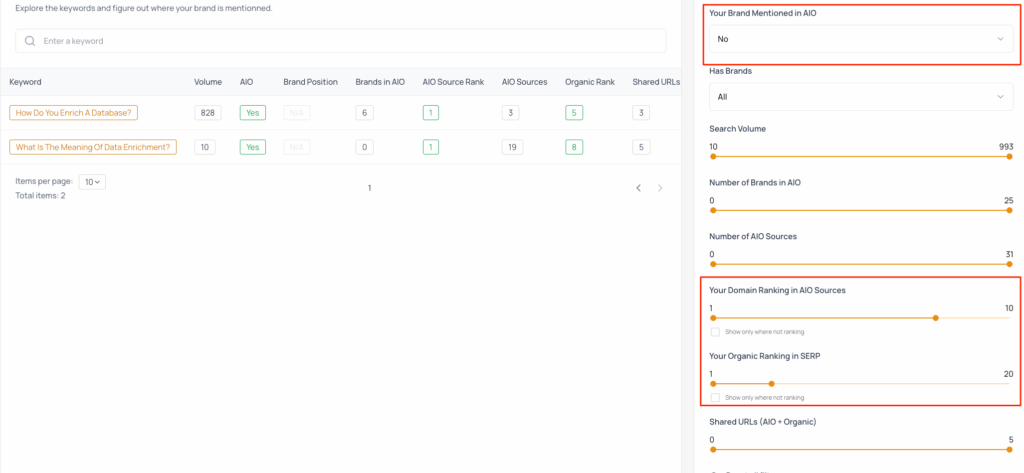
To go even further, thruuu offers a detailed AI Overview analysis for each keyword.
For every AIO, you can:
- Read the full AI-generated text
- See which brands are mentioned
- Identify all source URLs and domains
- Review your page content vs. AI summary
- Compare with the top 10 organic results
This layered view helps you understand why your brand is missing and gives you the information needed to close the gap.
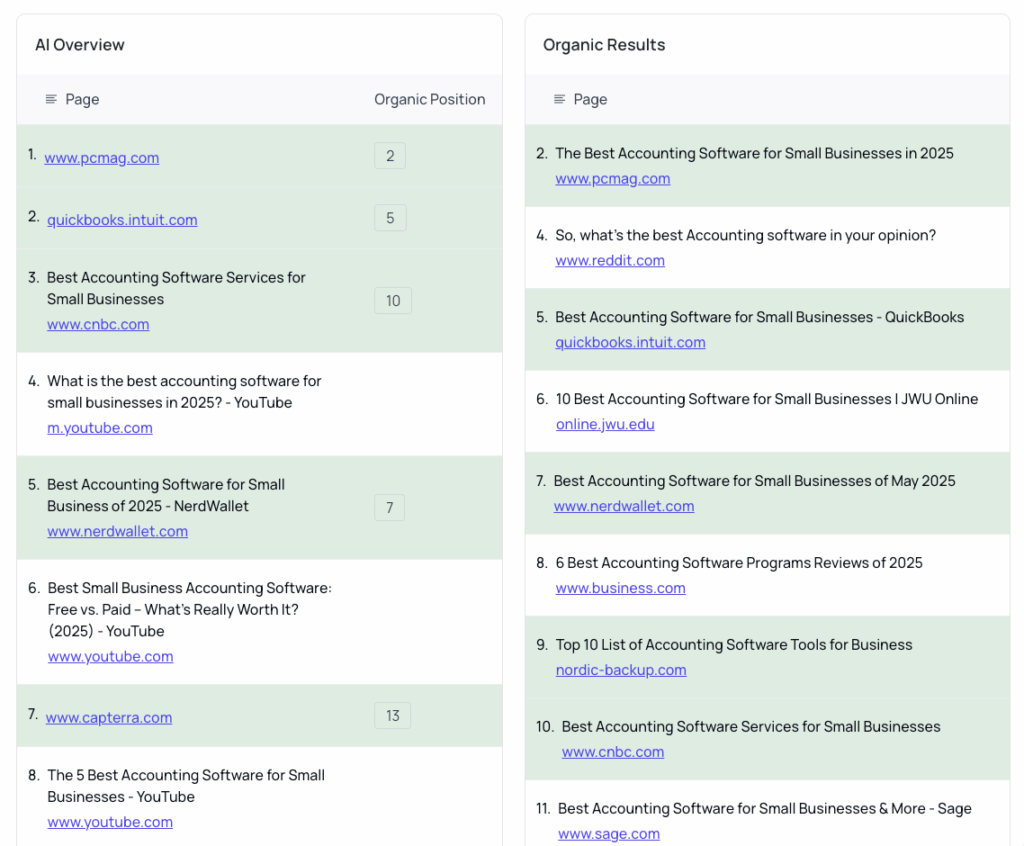
Use it to rewrite, structure, and enrich your content so your brand isn’t just a source… but a visible authority in the AI response.
Learn more with these strategies for ranking in AI Overviews.
What Plan Do You Need?
Access to the AI Overview Monitoring feature depends on your thruuu subscription.
Here’s a quick breakdown of what each plan includes:
| Plan | Access | Keyword Limit per Report | Download | Share |
| Pro | ✅ Yes | 500 keywords | ❌ No | ❌ No |
| Agency | ✅ Yes | 5,000 keywords | ✅ Yes | ✅ Yes |
| Starter / Free | ❌ No | – | – | – |
To create a report of 1000 keywords, it will cost 50 crédits.
Final Thoughts
AI Overviews are changing the rules.
They influence what users see, which brands they trust, and where they click or don’t.
With this new feature, thruuu helps you stay one step ahead by monitoring brand visibility, analyzing AI-generated content, and uncovering key optimization opportunities.
Ready to see where your brand stands in AIO?
Launch your first AI Overview Report in thruuu today.
