With thruuu, you can create a team and invite members to collaborate.
This feature allows your team to work together on various SEO tasks, including:
- Analyzing the SERP
- Creating content briefs
- Clustering keywords
- Auditing pages
- Building brief templates or prompts
Anything a team member creates will be visible to the entire team, making it ideal for agencies and large SEO or content teams.
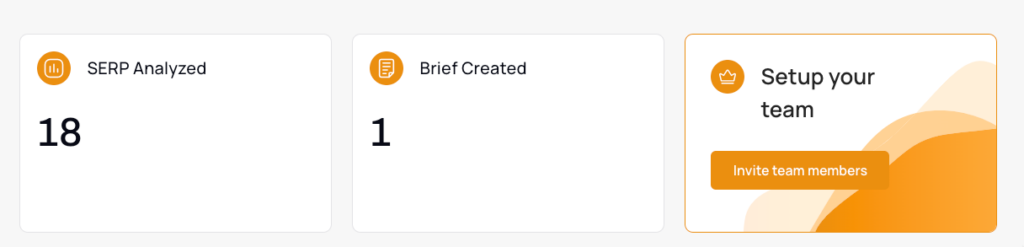
How to Create a Team
Only the account administrator (the person who created the account and owns the subscription) can create a team and invite members.
Steps to Create a Team:
- Go to your dashboard and click “Invite Team Members.”
- A new page will open where you can:
- Enter your team’s name
- Invite team members by email
- Review the details on the final screen and click “Create the Team.”
- An email invitation will be sent to the invited members.
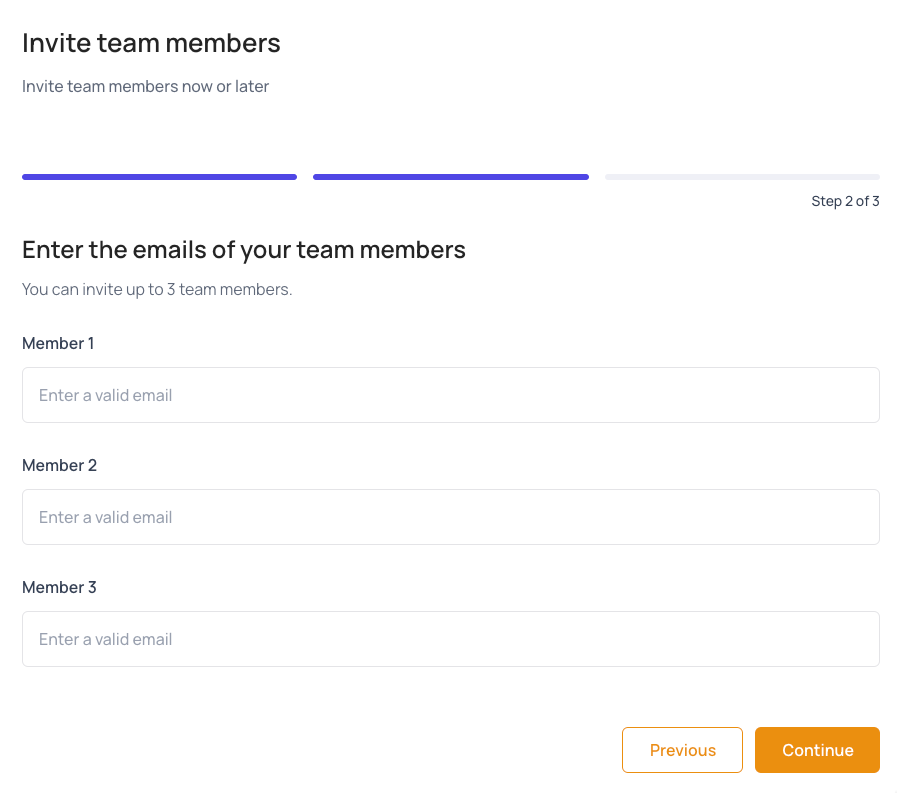
What Happens When You Create a Team?
- Your current credits will move to the company’s shared credit pool, accessible by all team members.
- All assets you’ve created (analyses, briefs, clusters) will become visible to your team.
- If an invited user already has a thruuu account:
- Once they join, they will use team credits instead of their personal ones.
- Their personal credits will remain untouched until they leave the team.
- They won’t see their previously created assets while in the team.
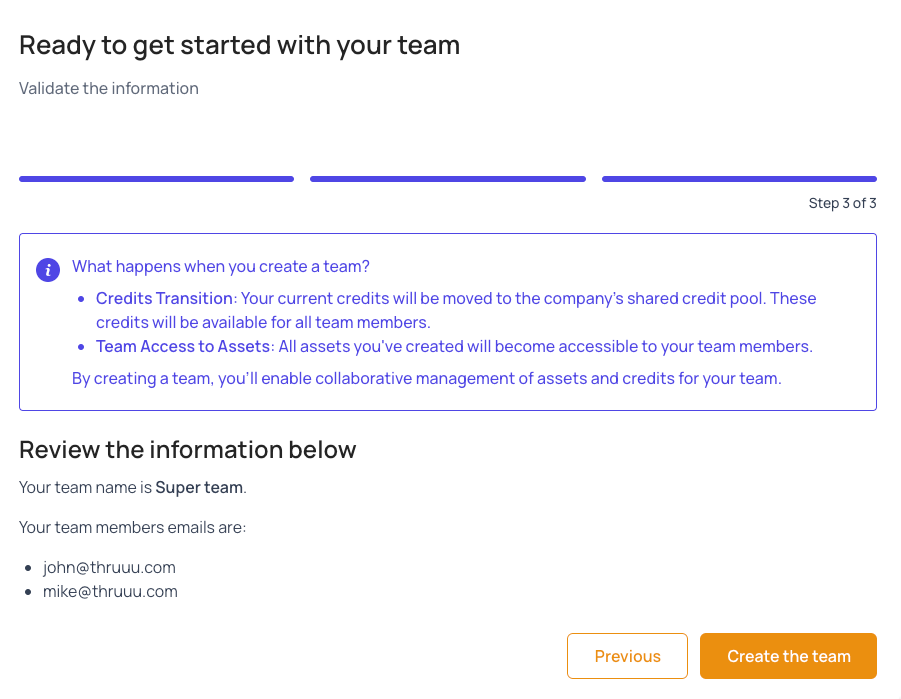
Managing Your Team
You can manage your team from the “Team and Workspaces” section, accessible from the left menu or top-right menu.
Available actions:
- Rename the team
- Delete the team
- Invite or remove members
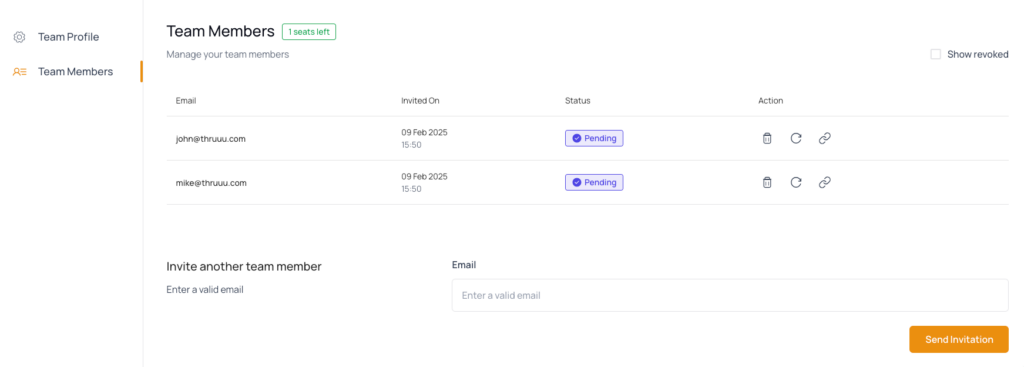
What Plan is Needed to Setup a Team?
Team access is available for Pro and Agency plan subscribers.
- Pro Plan: Invite up to 3 team members.
- Agency Plan: Invite up to 10 team members.
This feature makes collaboration easy and efficient for SEO teams and agencies.
Empower Your Content Team
Our end-to-end content optimization solution empowers your team to crack the Google algorithm, craft exceptional content, and achieve remarkable organic search results.
