Looking for an On-Page API that analyzes any URL and provides detailed data such as
- Word count,
- Image count,
- Headings,
- Meta information,
- URL,
- Schema,
- And more.
With thruuu, you’re in the right place.
Gain access to an excellent SERP analyzer and an API to scrape individual web pages, enabling you to obtain comprehensive On-Page data.
You can now automate your SEO analysis effortlessly with the thruuu Website API.
Getting Started with the thruuu Website API
This guide will walk you through accessing the Website API endpoints, making API calls, and handling the returned data.
Note: If you don’t yet have an account and API key, please read this page first.
Request Builder
Within the API dashboard, you’ll find the Request Builder, a helpful tool to structure your API requests correctly.
We recommend using it as you familiarize yourself with the API to ensure proper setup.
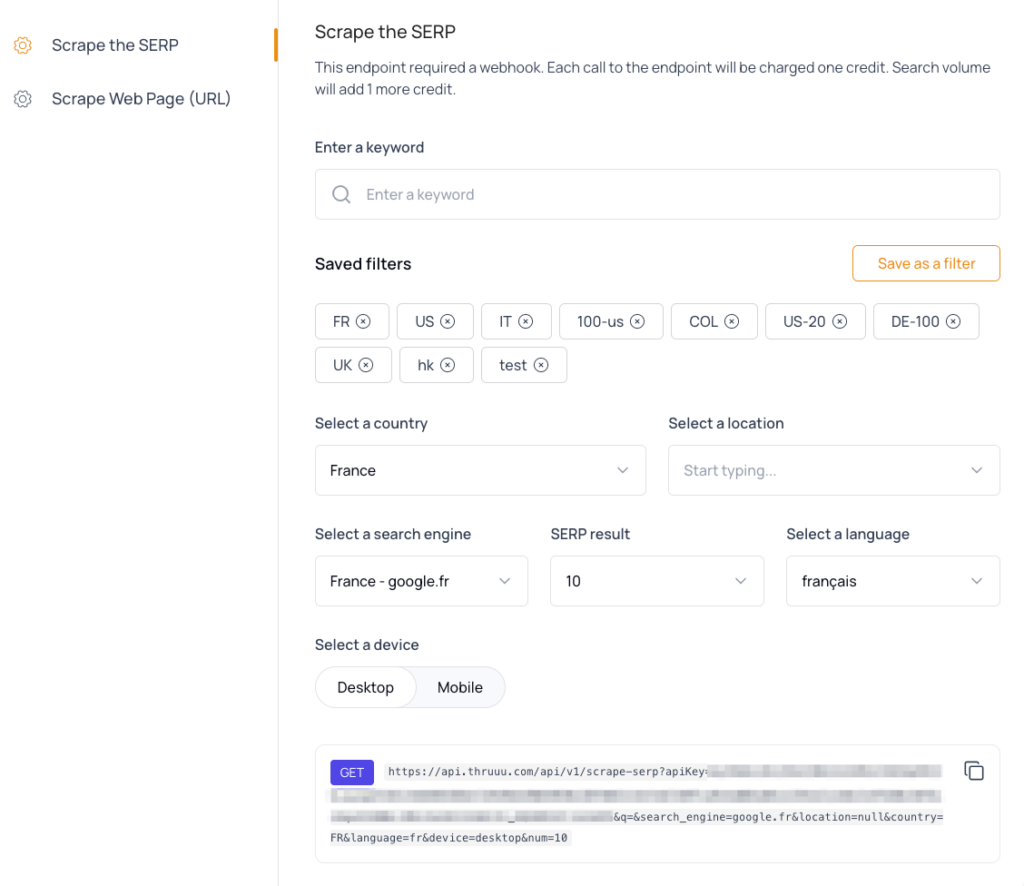
Making Your First Call to the Website API
The Website API endpoint retrieves a full scrape of a web page, including on-page and NLP information. Unlike other endpoints, there’s no need to set up a webhook on your application.
To make a call to the endpoint, send the following HTTP request:
GET https://api.thruuu.com/api/v1/scrape-urlRequired Parameters
url: The URL of the page to scrape (mandatory).apikey: The API key generated by thruuu (mandatory).language: The language code for the content (e.g., “en” for English).
Example Request
https://api.thruuu.com/api/v1/scrape-url?apikey=YOUR_API_KEY&url=https://samuelschmitt.com/what-is-a-topic-cluster&language=en
Response Structure
The response is a JSON object containing the following primary properties:
title: The title of the page.h1, h2, h3: The headline structure of the page.wordCount: The total word count of the page.toc: The table of contents generated from page headings.comment_questions: All questions found in the comment section.body: The full body content of the page.kwBody: Most frequent terms in the body content, useful for keyword analysis.
This setup allows you to programmatically extract essential data points from any webpage, providing actionable insights for your SEO and content strategy.
Get started with the thruuu Website API
With thruuu, you will save a lot of time analyzing the SERP and get better SEO results by crafting the perfect content.
Don’t miss this opportunity.
