If you have ever tried to create a content brief from scratch, you know how quickly the hours slip away.
One moment you are scanning keyword data, the next you are buried in SERP analysis, competitor outlines, and endless notes that never quite come together.
To solve this, we tested several content brief creation tools and handpicked the best.
This article breaks down the real strengths of each tool and the weaknesses you should be aware of.
You will also see a walk-through on how to use each tool effectively, along with expert reviews that highlight where the tool shines in practice.
Let’s get into it!
Table of Contents
What to Look Out for in a Content Brief Tool
Content teams use content brief tools for different reasons.
Some want speed, relying on automation to turn competitor insights into ready-to-use content outlines. Others value control and prefer tools that shape every section to match their strategy. Many teams consider collaboration features to help team members stay organized.
Irrespective of your need, here are the essential features to consider before signing up for a content brief software.
Reliable SERP and Competitor Analysis
A content brief tool should make it easy to see what is already ranking, how competitors are structuring their content, and which gaps you can target.
It should also go deep in analyzing your keyword search intent, related questions, and semantic terms, so writers understand not just what to include, but why.
For context, choose a content brief tool that provides:
- SERPs insights like average word count, average image count, search intent, titles, meta descriptions, and more
- Competitor analysis, such as the top ranking pages, competitors’ headings, word count of each ranking page, and more.
Outline and Structure Guidance
Content brief software should suggest headings, subheadings, and a logical structure based on the SERP insight to help shape the article flow.
This keeps writers aligned with the strategy and ensures content matches how readers and search engines expect to see information.
Most importantly, the tool should allow you to provide general information and directives to your writer.
Collaboration and Sharing
It’s frustrating to build a brief only to then copy and paste it into Google Docs before your team can even see it.
The best tools allow easy sharing, commenting, and editing so that strategists, writers, and editors can work in sync without miscommunication.
Scalability and Workflow Efficiency
When you’re producing more briefs, efficiency matters; you need a tool that reduces time spent without losing quality.
Think of a content brief tool that:
- Features templates for different content types
- Has AI assistants for different aspects of the brief creation
- Saves your briefs for futuristic analysis, and more
In addition to these capabilities, we also considered these attributes:
- Ease of use
- Users reviews
- Content brief creation limits, and more
Now that we are on the same page, let’s see the best content brief tools that help productivity and scale content production.
The 5 Best Content Brief Tools
| Content Brief Tools | Best Known for | Limitation | Pricing | Cost per Brief |
| thruuu | In-depth SERP and competitive analysis | No linking recommendation | Least expensive ($) | 0.50$ – 1$ |
| Frase | Speed | SERP analysis isn’t detailed | Fairly expensive ($$) | 1.5$ – 3$ |
| Content Harmony | Search intent analysis | No free trial | Fairly expensive ($$) | 6$ – 10$ |
| Marketmuse | Linking suggestions | Takes time to create its content brief | Most expensive ($$$) | ~10$ |
| Narrato | Keyword suggestions | The outline is nothing more than ChatGPT output | Fairly expensive ($$) | ~10$ |
thruuu Content Brief Generator
A result-driven content brief isn’t a regurgitated wall of text based on the primary keyword alone.
It considers the SERP insights, competitor analysis, readers’ pain points, and target keywords. This structure is the backend blueprint behind thruuu content brief generator.
Instead of just giving you keyword suggestions or AI-drafted templates, thruuu content brief generator tool pulls the actual structures, headings, and patterns from top-ranking pages, along with SERP features like People Also Ask and related searches.
This makes the brief not just fast to create, but also deeply tied to what’s already performing in search.
How to Use this Tool
thruuu content brief generator welcomes you with an intuitive and seamless interface that requires minimal technical know-how.
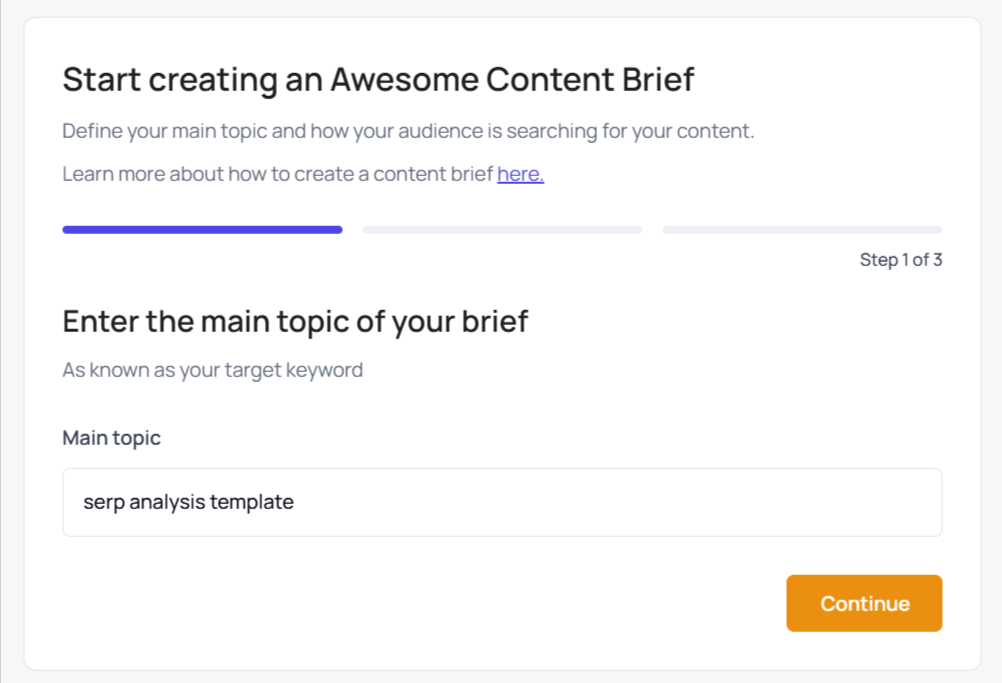
Firstly, enter your main topic or primary keyword and click “Continue.” This will serve as the foundation of your brief.
Next, thruuu provides filters to define your audience and how they will search your content. Choose your country and preferably enter the specific location (advisable for local briefs). Then, select your search engine, language (over 100 languages), and device type.
You can also choose to know your keyword search volume. That’s a double advantage!
Remember, thruuu generates its content briefs based on SERP insights. You have an option to choose the number of search results to analyse for your brief.
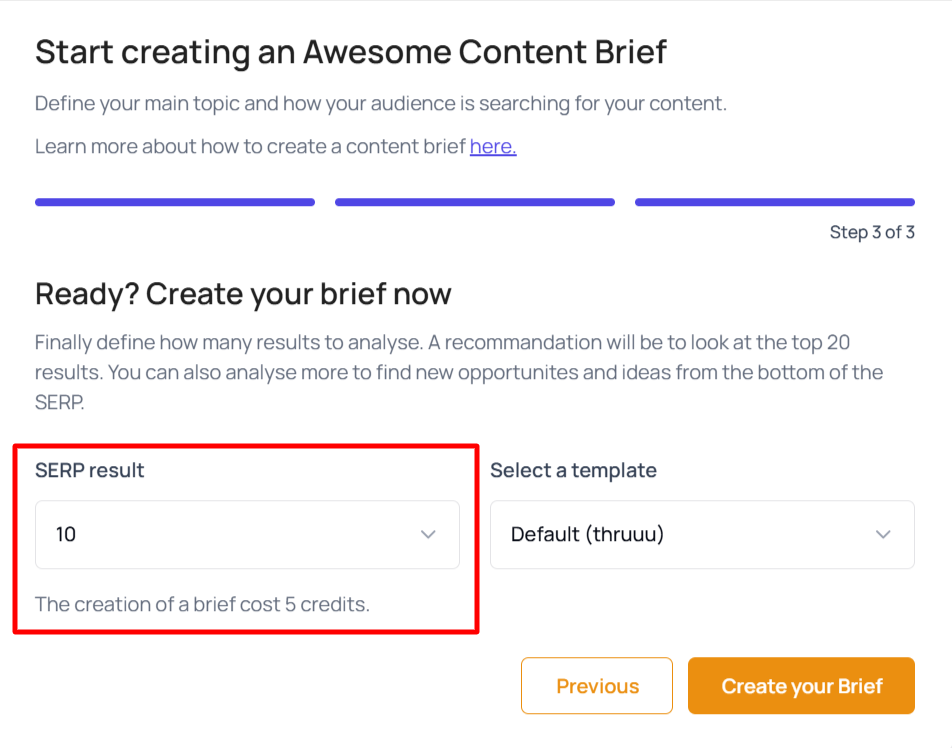
Click “Create your brief,” and you will find the entities for your brief.
At the top of the page, you have an option to preview your main topic live SERP. You can also go further with the thruuu SERP analyzer to see a detailed SERP breakdown of your keyword.
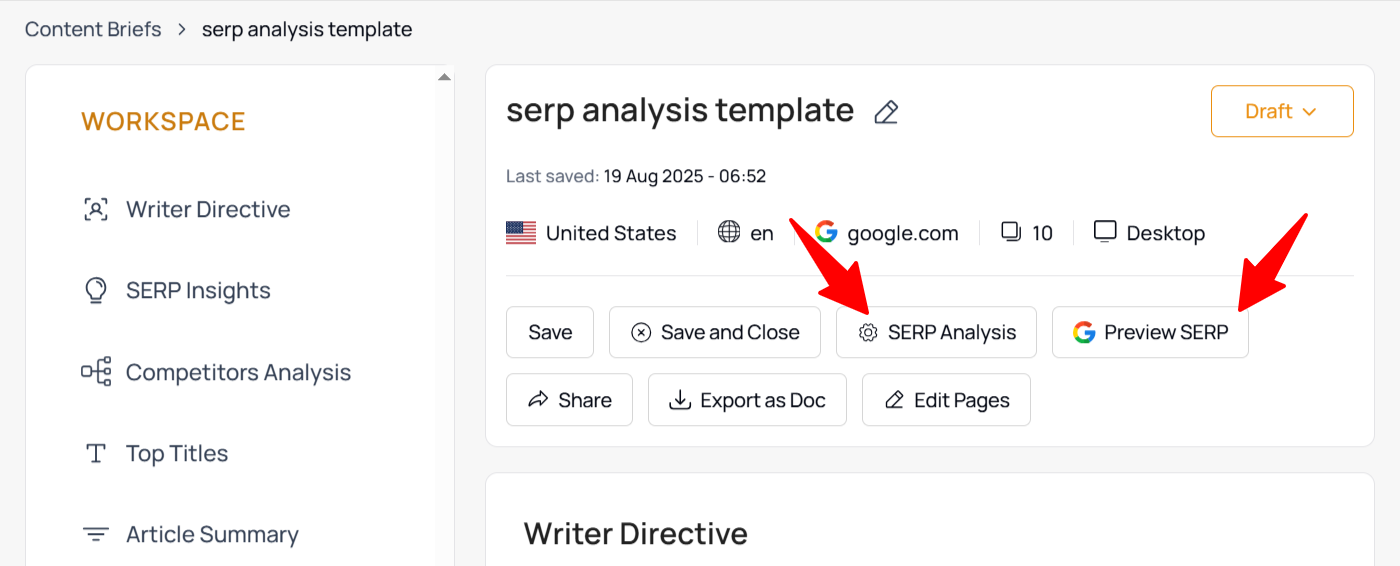
On the left side bar is the list of sections to fill. Beginning with the “Writer Directives,” you can provide general information and directives to your writer, sample blog posts to follow or any other relevant instructions.
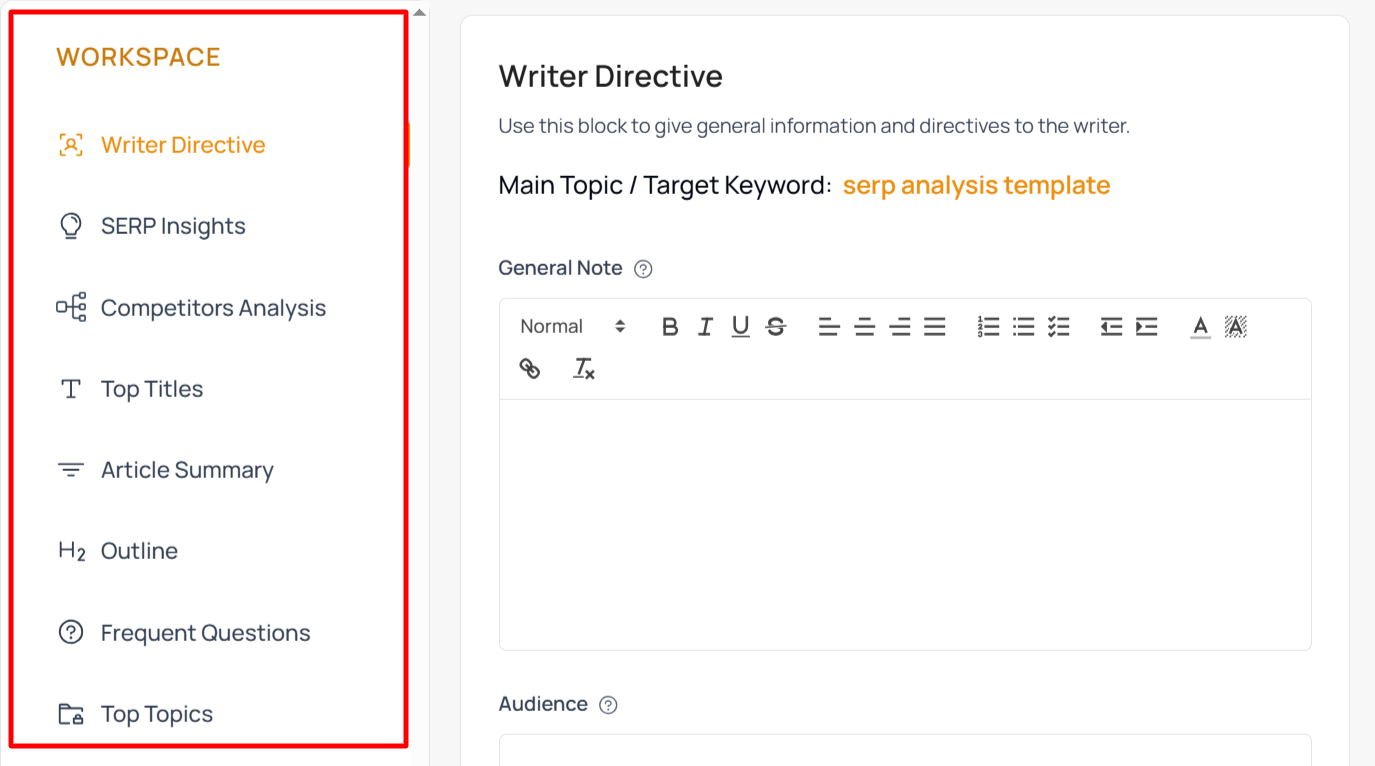
This section also features an AI assistant for your search intent analysis. You can incorporate the AI answer and provide a detailed description of your audience’s intent.
The SERP Insights section provides the SERP analysis, including the average word count, image count, and more.
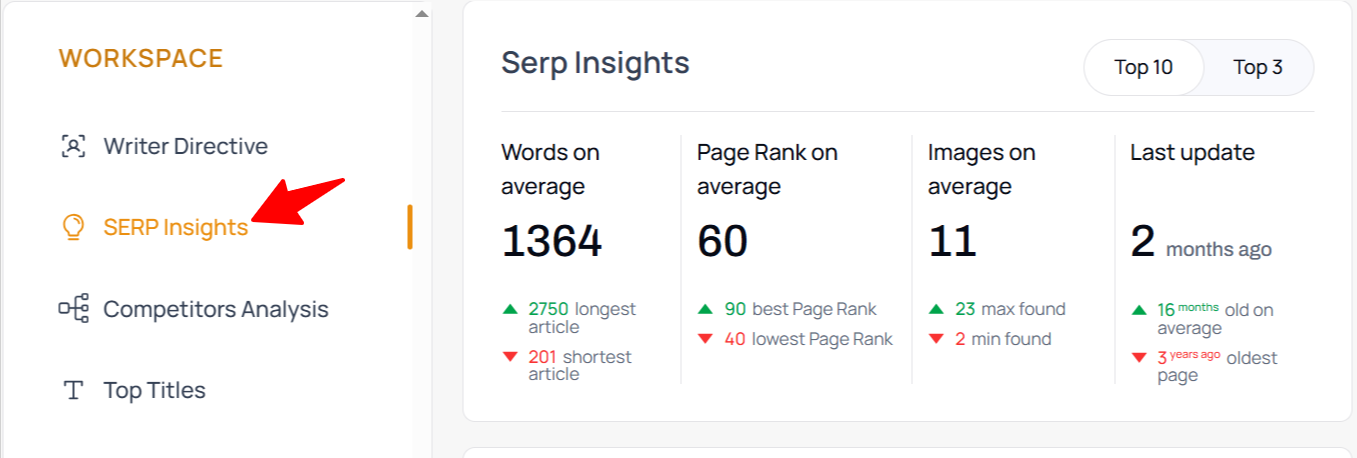
Let’s get down to the Top Titles section. Here, you’ll see the titles of all the top pages and their H1 headings. You can see what works on the first page and gain valuable insights for your own.
The most important sections are the Article Summary and Outline sections. The Article Summary section features the column for your title, meta description, slug, target word count, tone, and more.
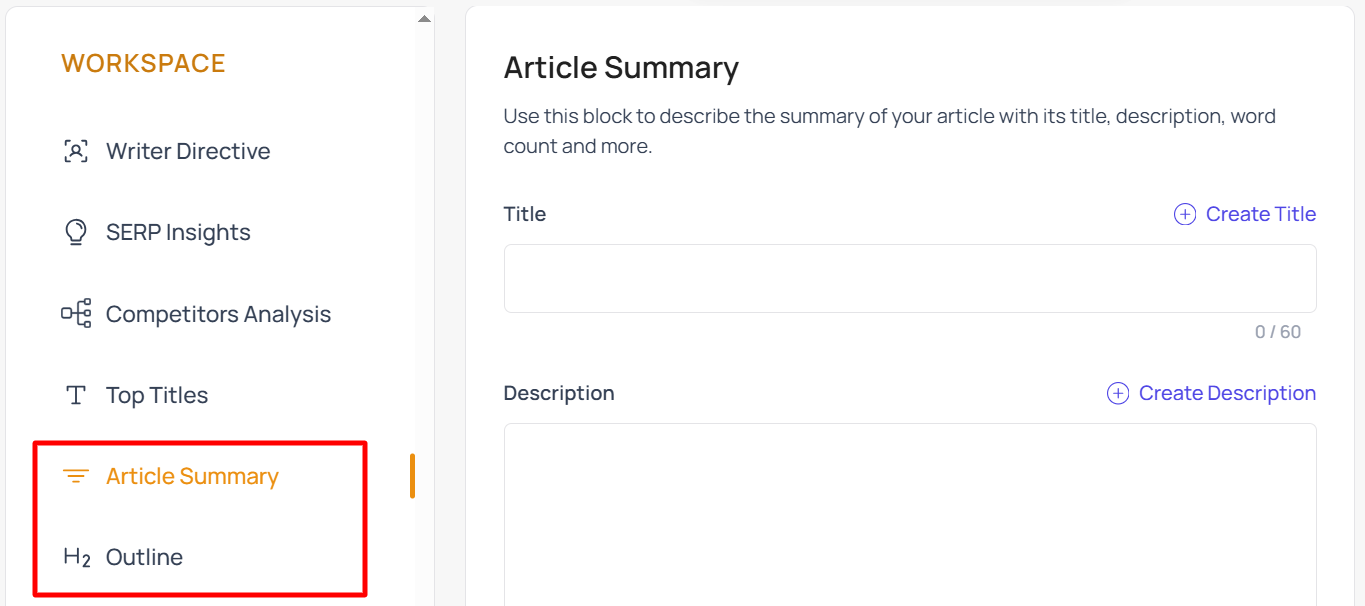
Note: Click the “Create Title” or “Create Description” in blue font to use the AI assistants that generate titles and meta descriptions from live search data.
Next, use the Outline section to enter the article headings and subheadings. We recommend you use the resources available in the “Outline Editor” if you don’t have an outline beforehand.
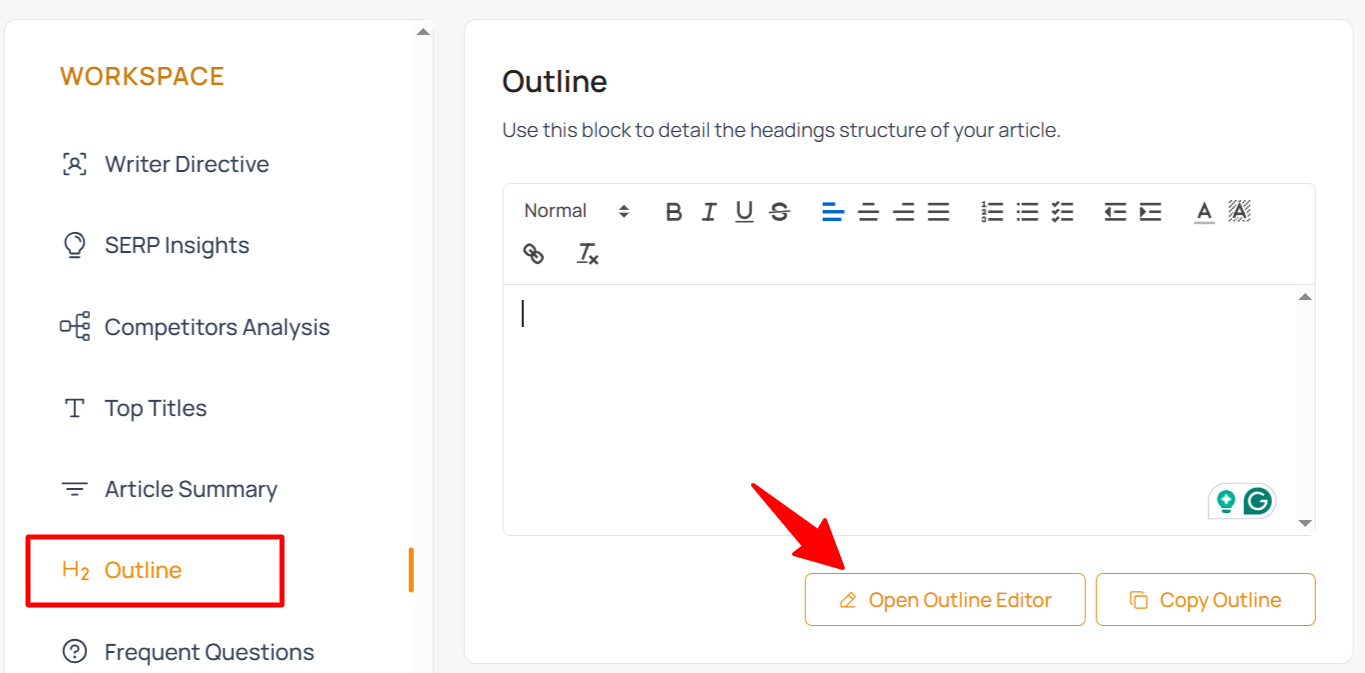
The Outline Editor features the SERP competitors’ outlines, an AI outline assistant, the most frequent headings, and the most frequent questions.
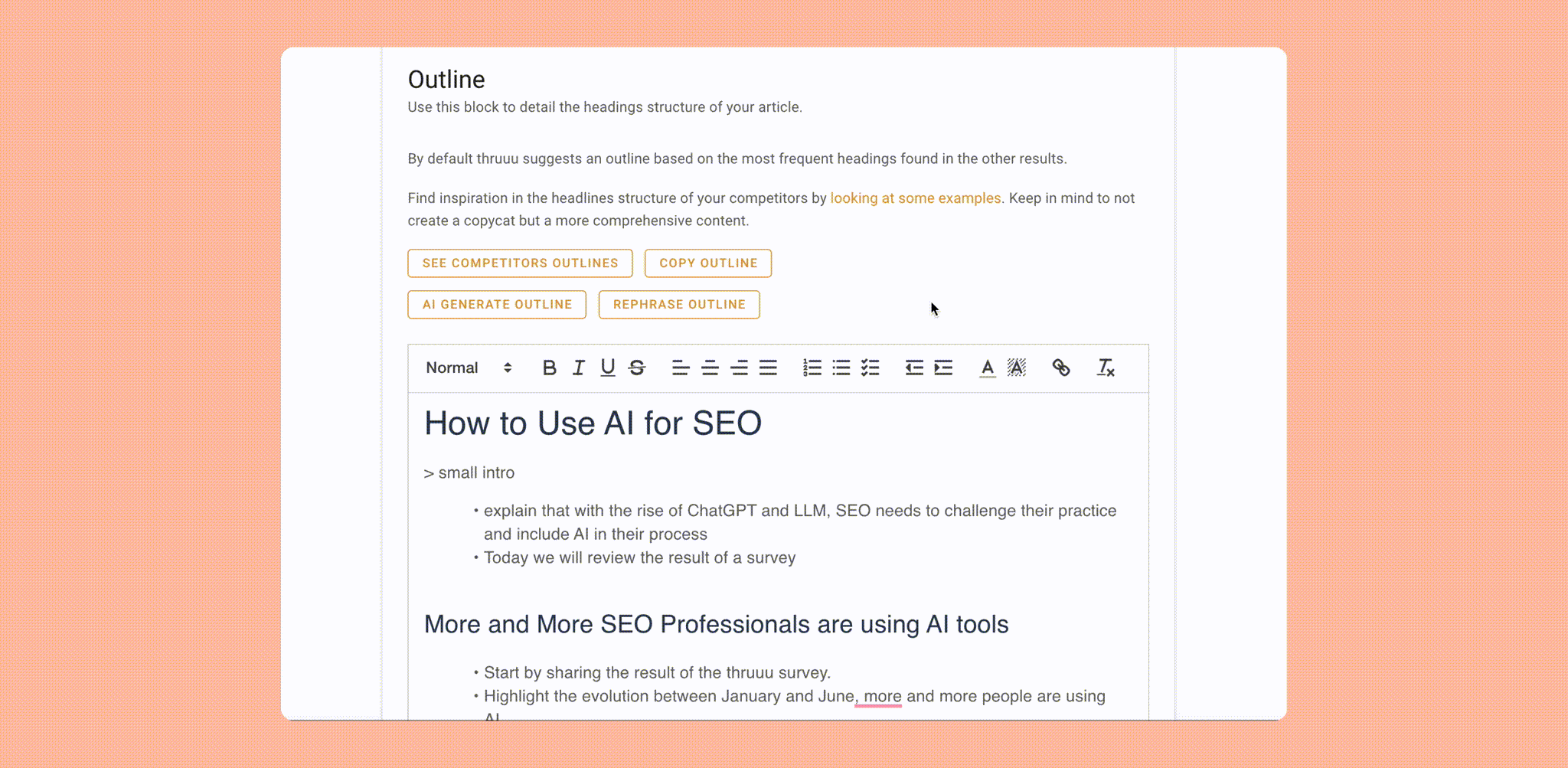
thruuu provides resources that eliminates the manual, time-consuming process of gathering and organizing real SERP insights, competitor outlines, and content structures.
You can also easily share the brief through an automatically generated link accessible by clicking the “Share” icon. Alternatively, you can download your brief as a Doc and share it with team members.
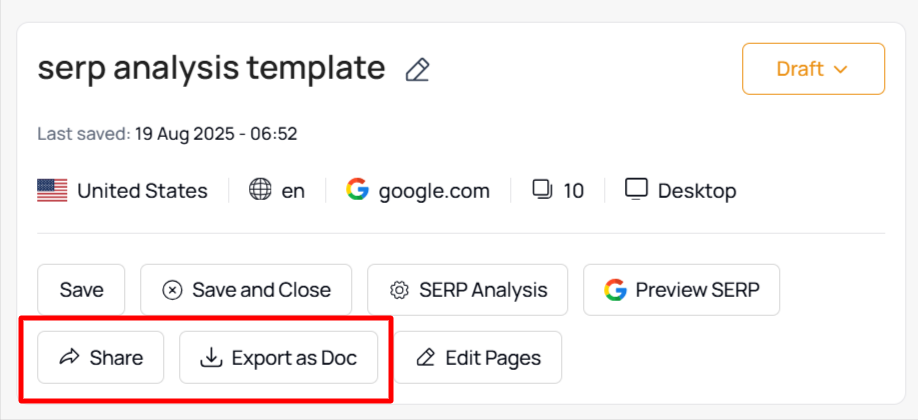
You can learn how to create a content brief by checking the video below.
Key Features
- Competitor Outline Analysis: Quickly pulls the headings from top-ranking pages, giving you a clear view of how others organize their content.
- SERP Insights: Collects People Also Ask questions, related searches, search intent, page rank, featured snippets, and more, so you know what searchers want.
- Customizable Briefs: Allows you to adjust, add, or remove sections so the final brief reflects your unique strategy, not just the SERP.
- Templates and Custom Prompts: Use the available templates to create content briefs, save custom AI prompts, and build repeatable workflows.
- AI-assistants: Features multiple AI assistants to automate and streamline the content brief creation process.
- One-Click Brief Export: Share structured briefs with writers in minutes without copy-pasting across multiple tools.
Expert Review
“Since I started using Thruuu, it has become my go-to tool, more than any other SEO tool. When I create content briefs, which the tool allows, my mind becomes crystal clear on the angle of approach and content to include in my blog posts… so I can then just concentrate on maintaining the correct tone of voice of the brand I am writing for.” Shobha Ponnappa, SEO Specialist, Shobha Ponnappa Content Services
Pricing
- Free – Create up to 2 briefs
- Starter – $13/month (Create up to 15 briefs)
- Pro – $33/month ( Create up to 50 briefs)
- Agency – $66/month (Create up to 140 briefs)
Create Your First Content Brief with thruuu
Quickly turn your SERP analysis into a ready-to-use brief. Save hours, keep writers aligned, and create content that ranks.
Frase
When deadlines are tight and you need briefs fast, spending hours analyzing SERPs and competitors is not an option. This is where Frase shines. Its strength is speed.
The tool pulls competitor outlines, related questions, and SERP insights into a ready-to-use brief in minutes. For teams that publish frequently and require a quick turnaround without compromising structure, Frase is the ideal solution.
How to Use the Tool
Enter your target keyword into Frase.
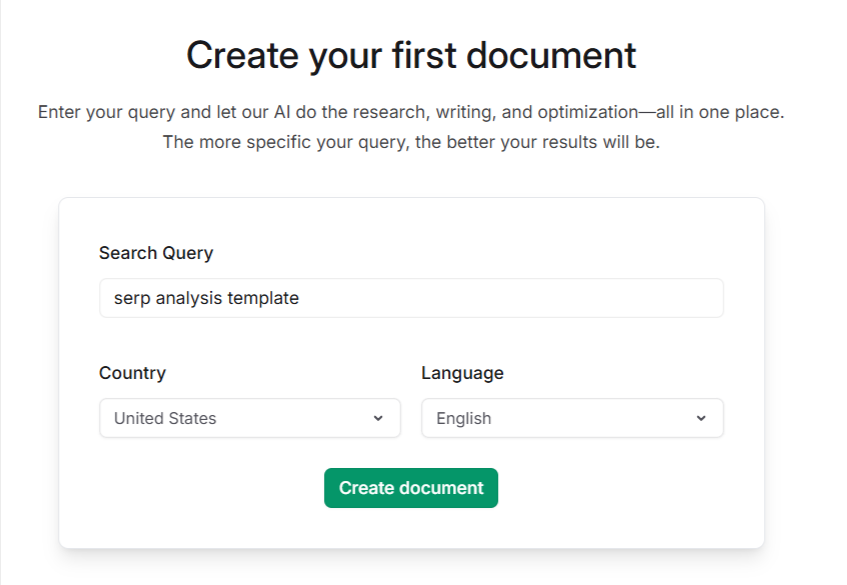
The tool scans top-ranking pages and gathers headings, topics, and questions. The result shows the headings (H1 to H3) of the top-ranking pages.
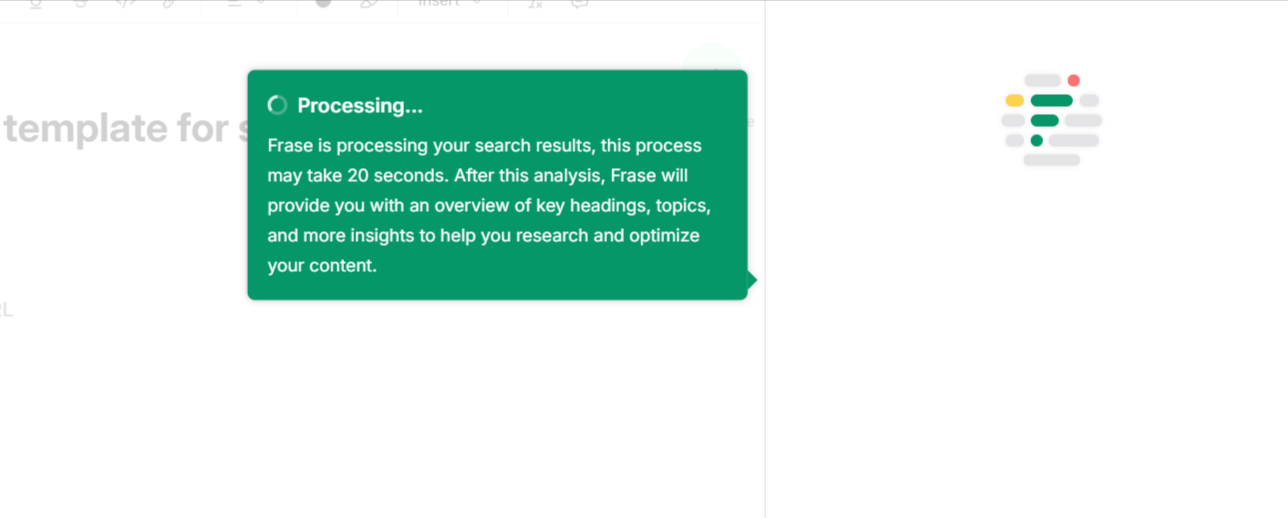
Next, click “Generate brief” at the top right corner of the SERP analysis or on the main section on the page. Then select the key sections you want to include in your brief.
The tool collates insights based on your selected sections and allows you to add them to the editor for adjustment. There, you can add instructions, content notes for your writer, improve the outline, and delete irrelevant information.
Here is how the editor looks.
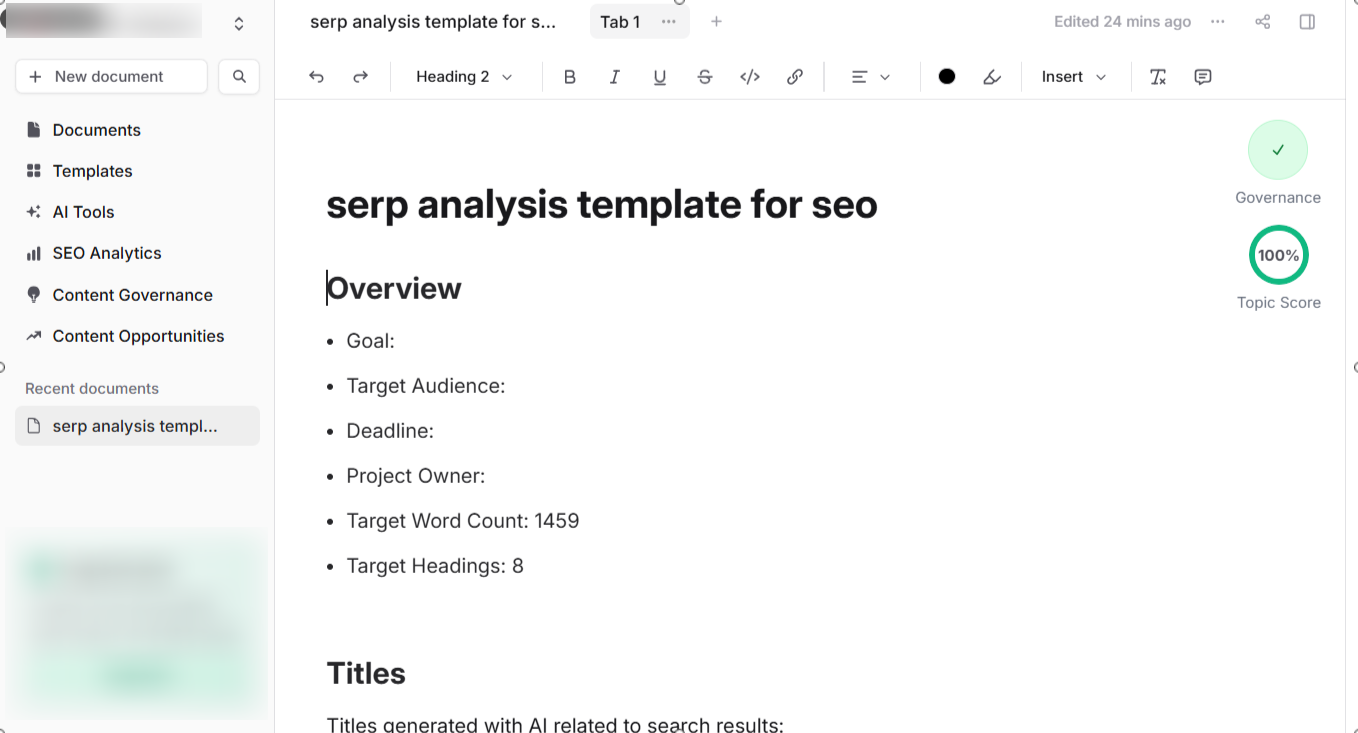
Most importantly, you can fast-track future brief creation by creating custom templates. Also, you can import templates from existing documents to streamline the brief creation process.
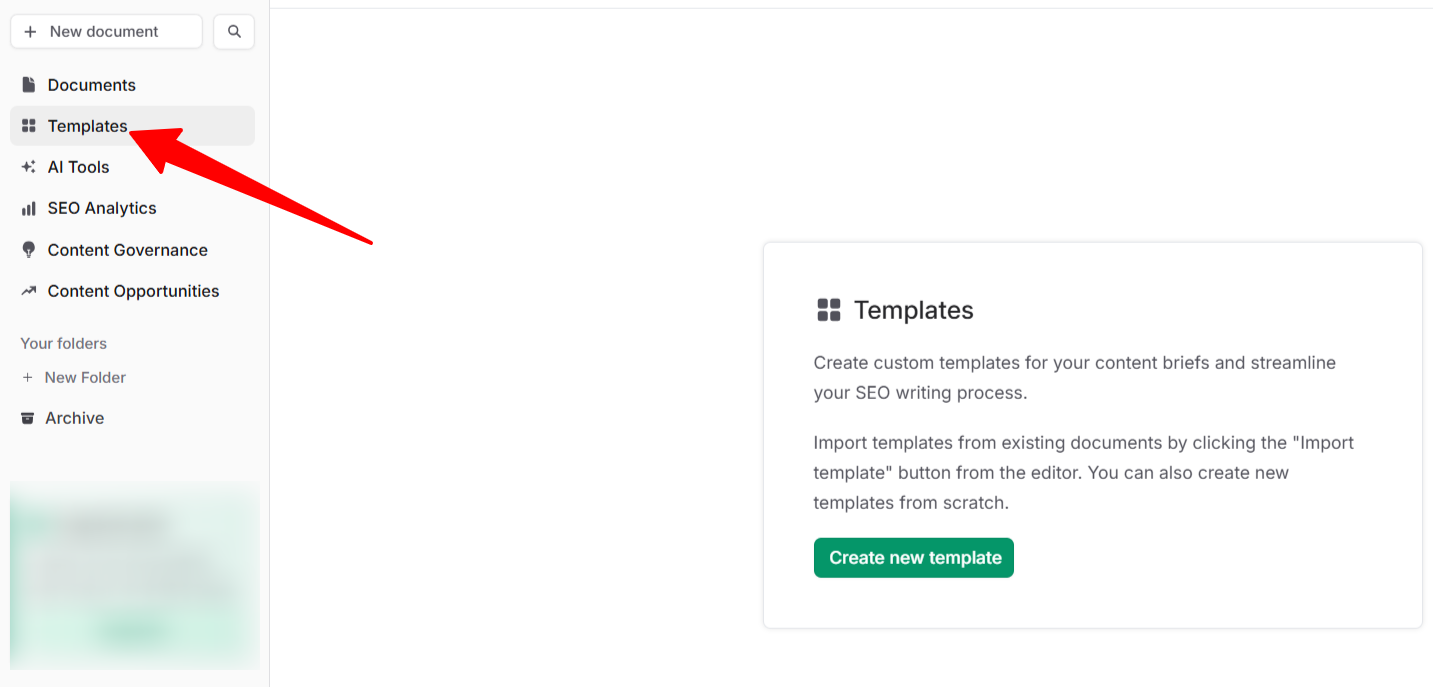
Lastly, click the three dots at the top of the page to export or share the brief link directly to your team.
Key Features
- SERP Analysis: Pulls competitor headings and structures into your brief instantly.
- Question Research: Surfaces People Also Ask, and related questions to guide intent-focused content.
- Brief Customization: Lets you edit, add, or remove sections before finalizing the brief.
- AI Writing Assistant: Supports drafting intros, FAQs, and outlines directly within the platform.
- Easy Export: Share briefs with writers or clients without manual copy-pasting.
Expert Review
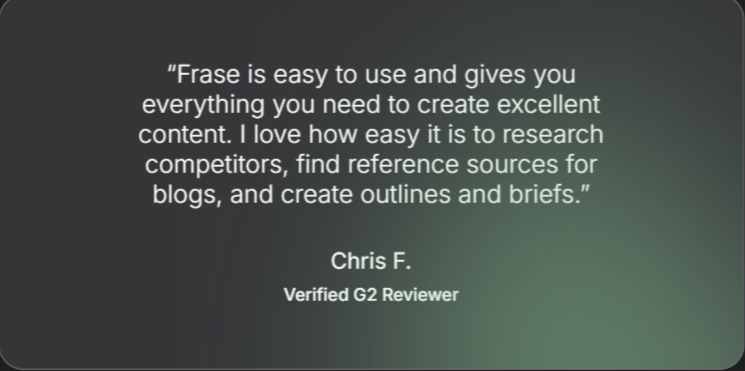
Limitations
- SERP analysis isn’t detailed
- Navigating the tool can be complex for a beginner
Pricing
- Free – (1 user, one content project)
- Starter – $45/month (1user, write and optimize 15 content projects monthly)
- Professional – $115/month (3 users, write and optimize 75 content projects monthly)
- Enterprise – custom
Content Harmony
Many briefs fail because they stop at keywords and headings. Writers still ask, “What’s the search intent? Who are we writing for? What should we include or avoid?”
Content Harmony solves this problem by building briefs that go deeper than keywords. It gives precise intent analysis, audience insights, competitor comparisons, and content requirements in one place. This makes it easy for writers to create focused, search-ready content without confusion.
How to Use this Tool
Enter your target keyword and country into the Content Harmony dashboard. Although the tool only supports nine countries.
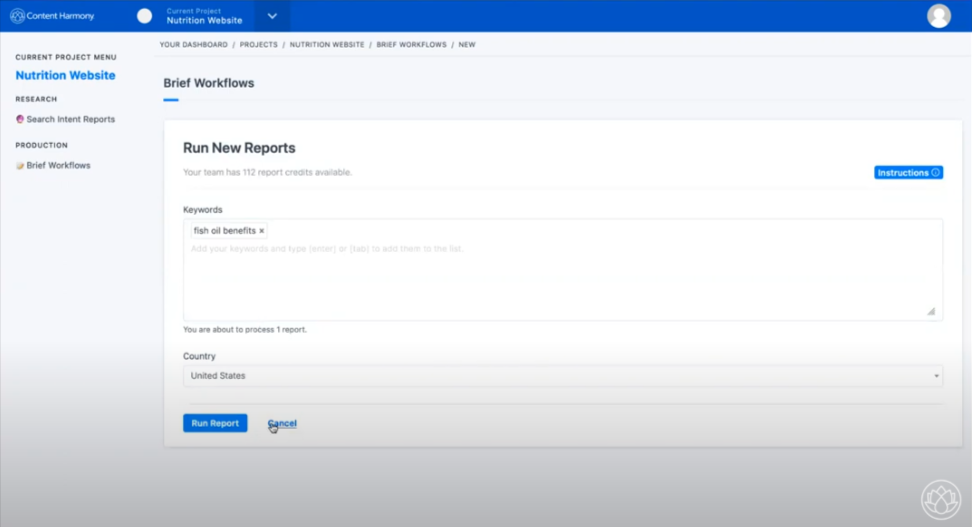
Review the intent classification to confirm what type of content Google rewards.
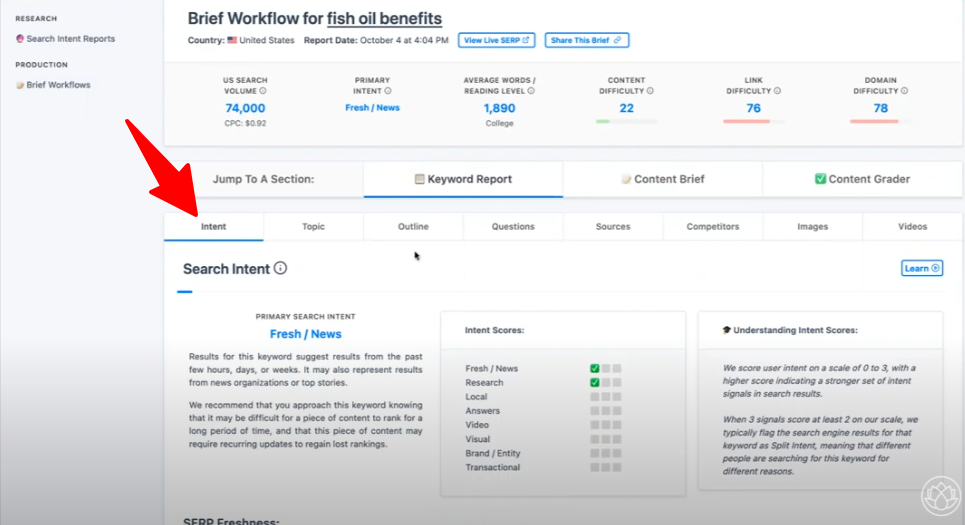
You can explore other sections, like “Topic,” to see related keywords and how your competitors are optimizing for them. The “Outline” section shows the SERP competitors’ outline. And the “Questions” section that shows People Also Ask questions.
As you explore the dataset, you can highlight whatever stands out to you for your brief.
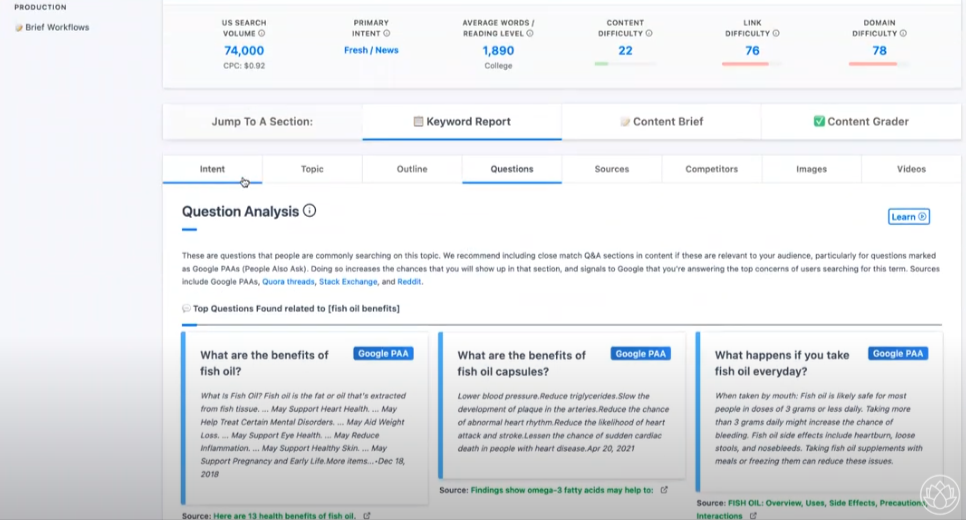
Next, go to the Content Brief section to create your brief. Firstly, you have datasets that were previously highlighted in the editor.
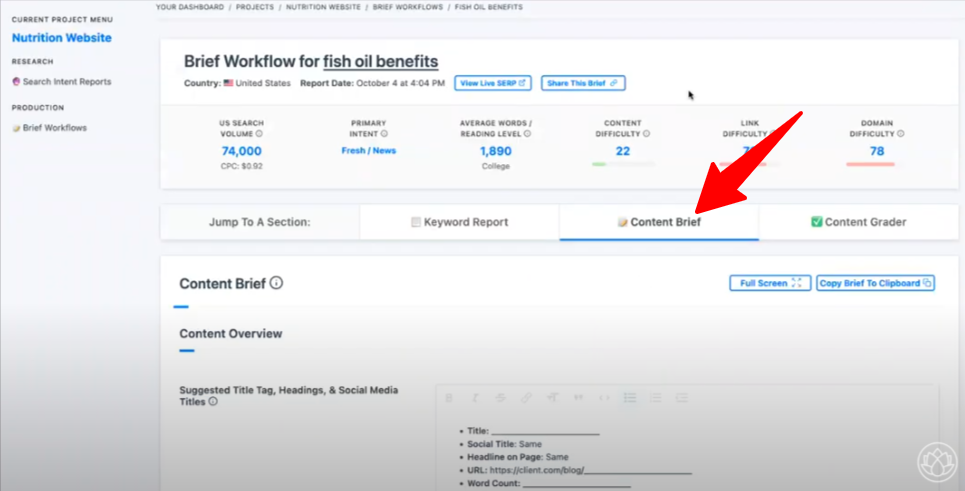
Go ahead and fill the required columns like “What is this content about?” “What keywords and topics are recommended?” and more.
When you are ready to share your brief, click “Copy Brief to Clipboard” to paste the brief into a GDocs or whatever platform suite you.
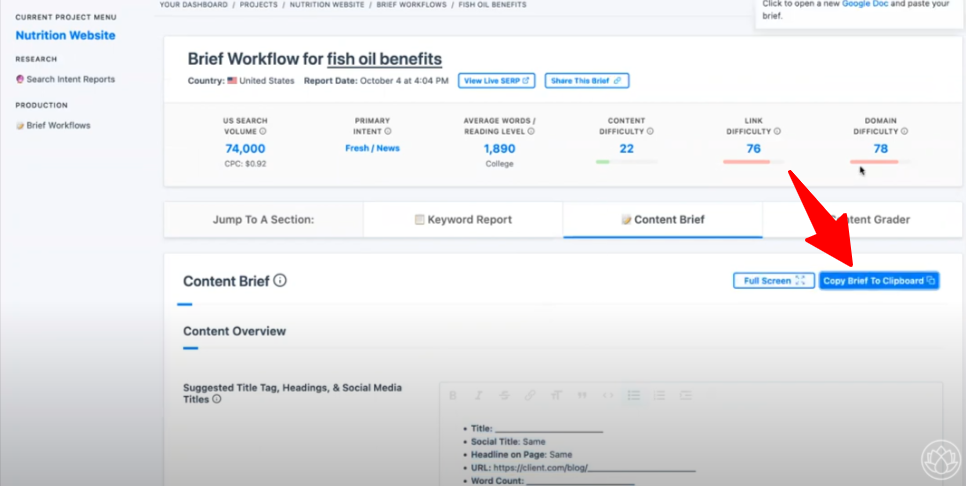
Alternatively, click “Share this Brief,” where you can copy the brief link and share it with team members.
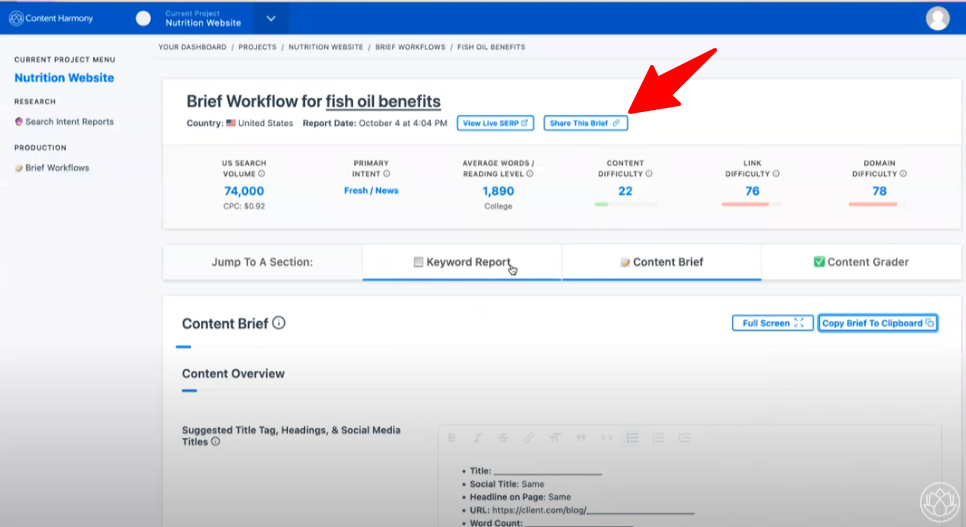
Key Features
- Search Intent Analysis: Instantly shows the content format and intent behind a keyword so writers know the goal.
- Competitor Comparison: Breaks down how top pages cover the topic, highlighting what to include or improve.
- Standard Content Brief Templates: Choose from several customisable templates to maintain the same structure for a content type and scale brief creation.
- Customizable Briefs: Add brand notes, style guides, or requirements to keep content aligned with your strategy.
- Collaboration and Sharing: Share briefs with writers in a simple, organized format that leaves no room for guesswork.
Expert Review

Limitations
- No free trial
- Price per brief is a bit higher
- Brief formatting options are fine, but not stellar
Pricing
- $10 trial – 10 content workflow
- $50/month – 5 content workflow
- $99/month – 12 content workflow
- $199/month – 25 content workflow
- $299/month – 50 content workflow
Marketmuse
MarketMuse Content Brief Generator stands out by creating briefs that focus on topical depth rather than surface-level keywords. Its uniqueness lies in the topic modeling feature, which suggests related terms, subtopics, and questions, thereby building lasting authority in search.
How to Use this Tool
The Marketmuse dashboard appears complex, but you can navigate it by patiently analyzing the sections. To start, click Create Document → Brief.
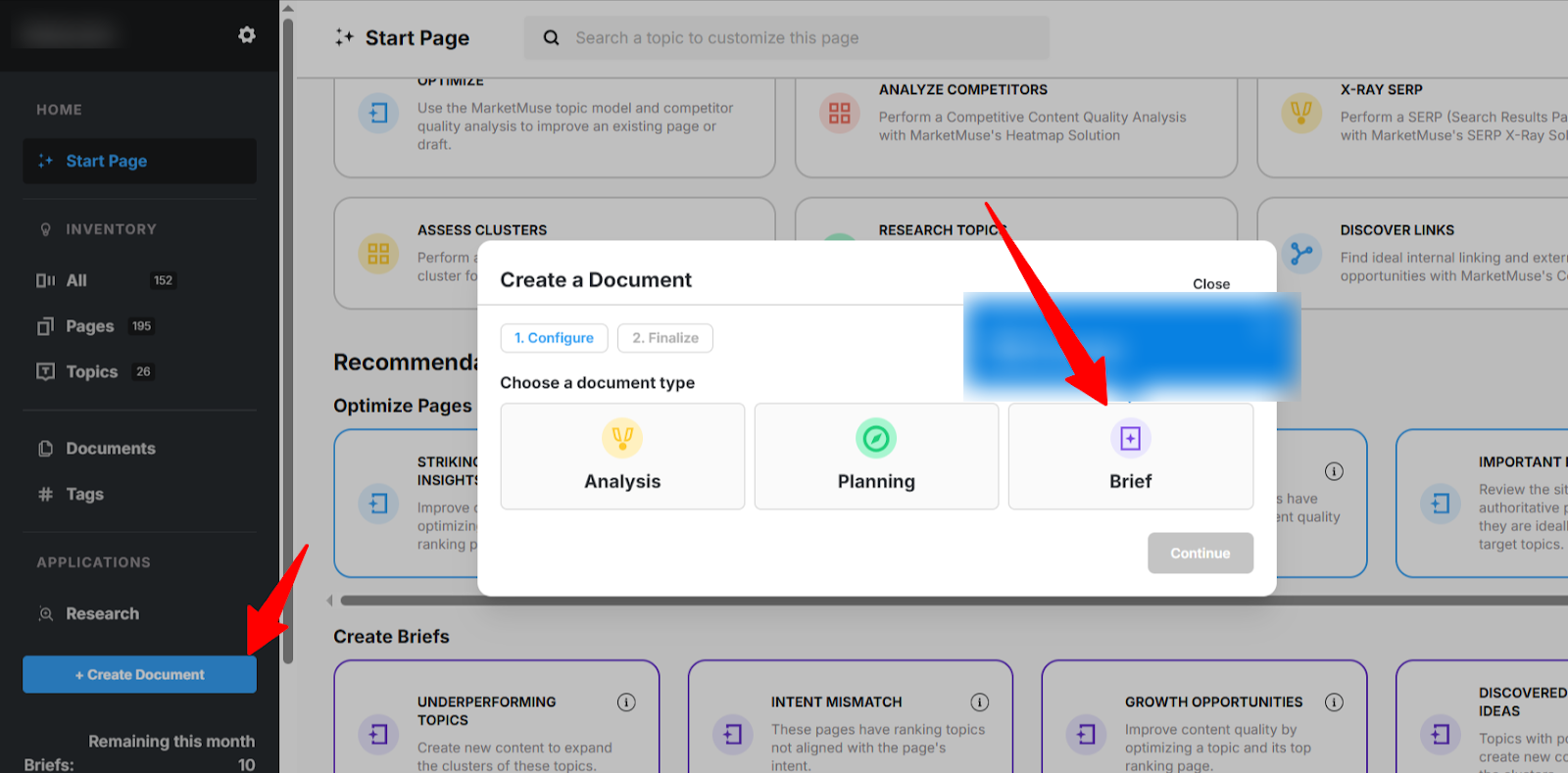
Continue by typing the main topic you want to cover. MarketMuse will analyze it against its knowledge graph.
We waited…and waited. Two hours later, the dashboard still claimed our brief was ‘in progress.’ Exhausted, we started over, and suddenly it finished in five minutes. Whether it’s two hours or five minutes, waiting this long for a brief is far from ideal, especially for teams trying to publish at scale.
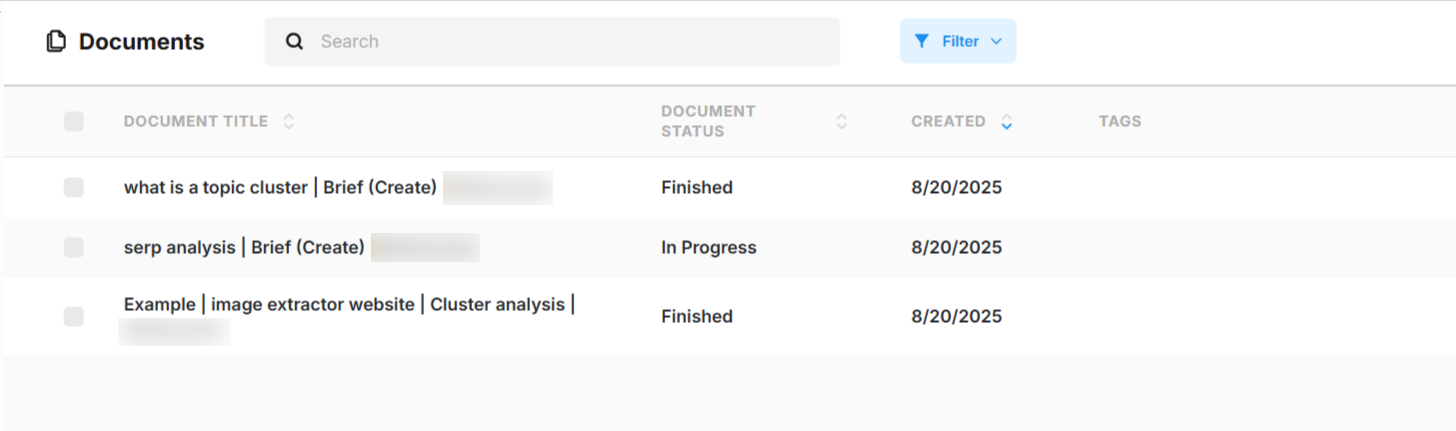
But the result was up the bar.
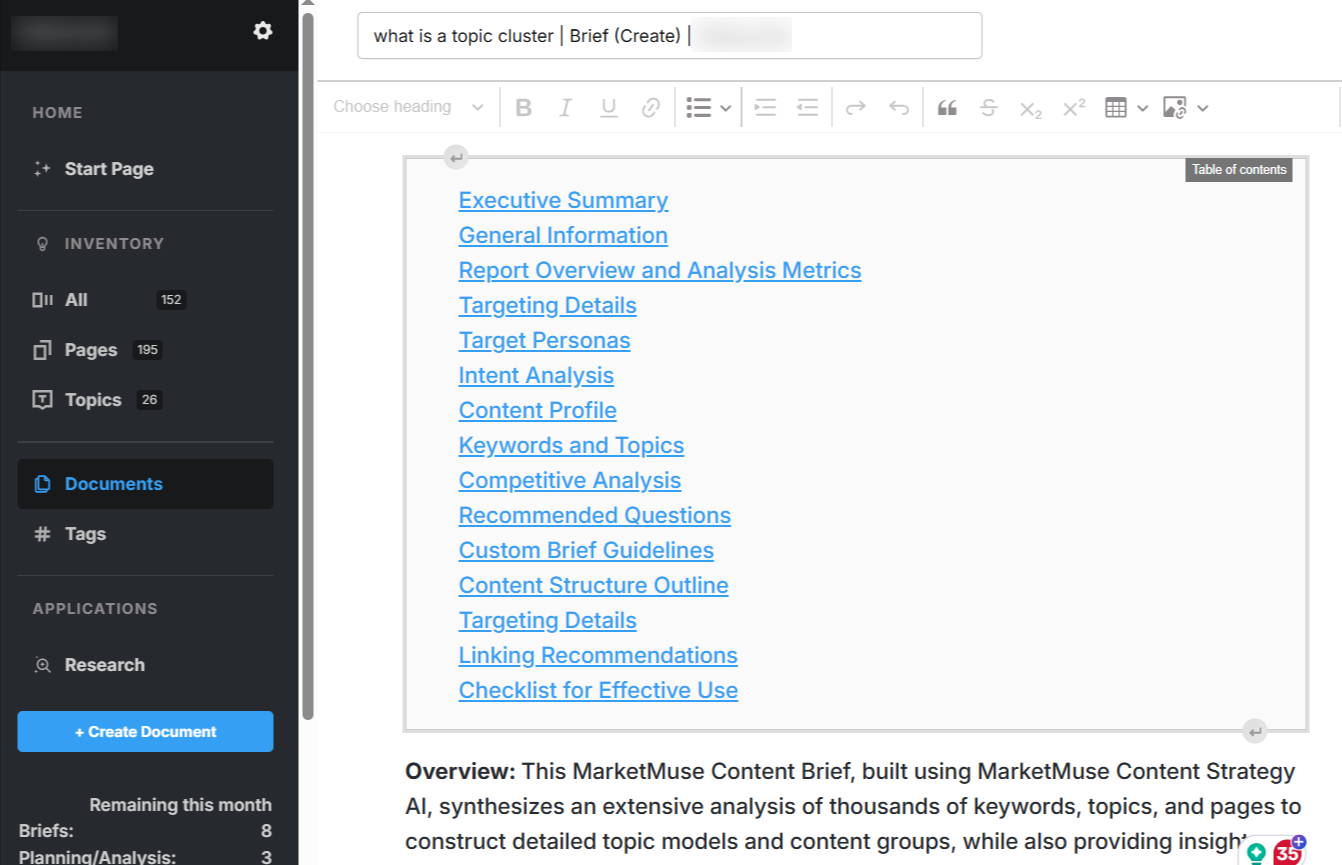
The brief featured a summary of the content focus, target audience, search intent, SERP analysis, and more.
In addition, it analyses our site for existing cluster pages on the target topic for reference. It also provides keyword clusters to optimize and explains how they are used in top-ranking pages.
Down the dashboard, we also have an AI-generated outline, a list of linking recommendations, and a checklist for the writer to vet the content quality.
You can share the brief directly with team members by clicking the copy link icon at the top of the page.
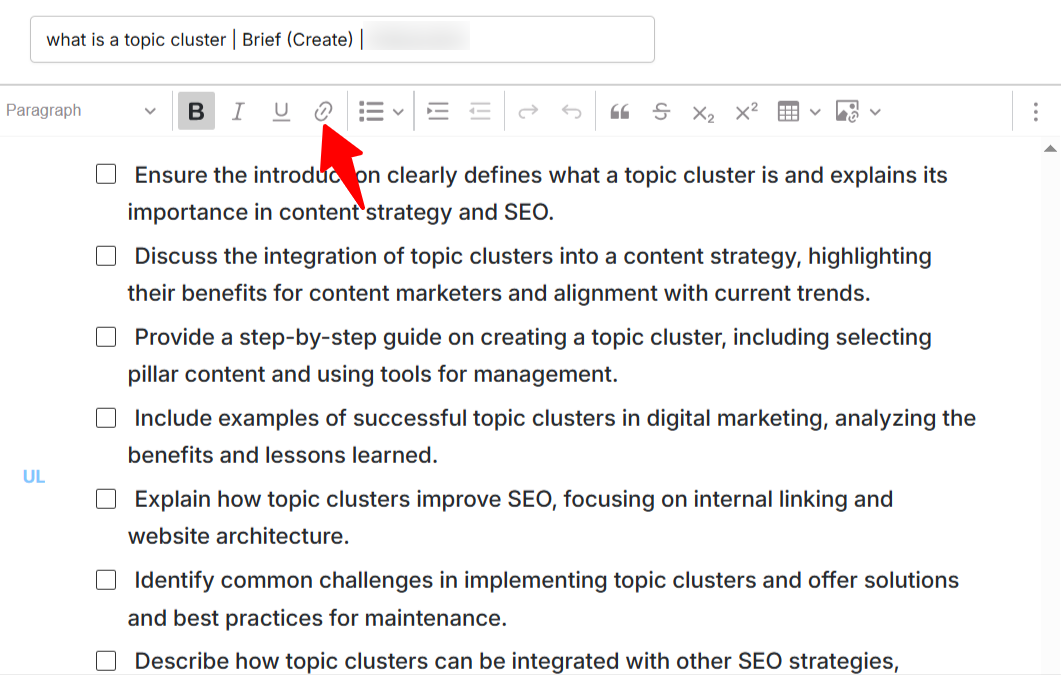
Key Features
- AI-generated outline: Generates an outline based on SERP analysis
- Semantic Term Suggestions: Recommends related terms and phrases that must appear in the content to build topical authority.
- Competitor Content Comparison: Shows how competitors structure their articles and highlights what they missed.
- Link recommendation: Suggest internal links to boost content authority
- Existing cluster analysis: Lists your main topic cluster pages with their content score
Expert Review
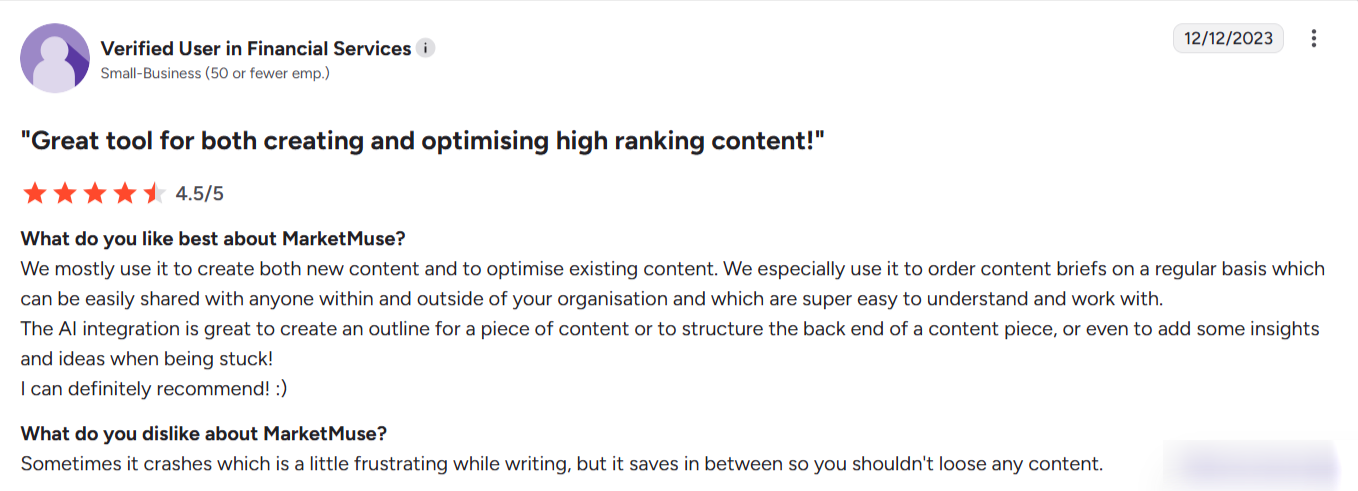
Limitations
- Briefs take too long to create
- Pricing is expensive
Pricing
- Free – $0/month (No content briefs/month)
- Optimize – $99/month (1 user, 5 content briefs/month)
- Research – $249/month (3 users, 10 content briefs/month)
- Strategy – $499/month (5 users, 20 content briefs/month)
Narrato
Narrato has a content workspace that combines AI-powered brief generation, collaboration, and workflow management in one platform. Unlike other tools that stop at creating briefs, Narrato ties the brief directly into task assignment, content creation, and approvals, reducing the friction between strategy and execution.
How to Use this Tool
Set up a workspace for your team or client so every project sits in one central place. Add details such as your search term and location. Narrato uses this input to shape the AI-driven brief.
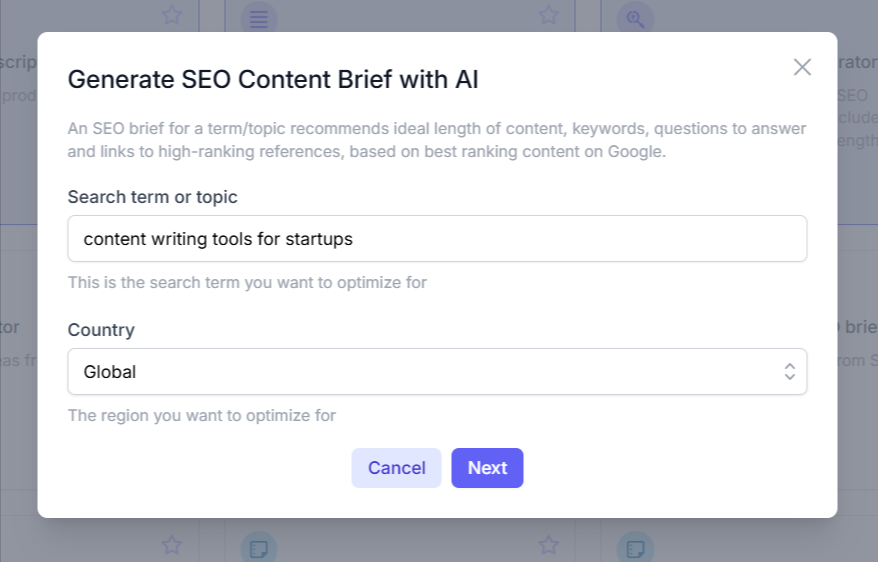
Painfully, Narrato takes minutes to create its briefs just as Marketmuse does.
The tool pulls keyword insights, questions to answer, and structure suggestions into a ready-to-use brief. You can edit sections like outline, questions, tone, and references before finalizing.
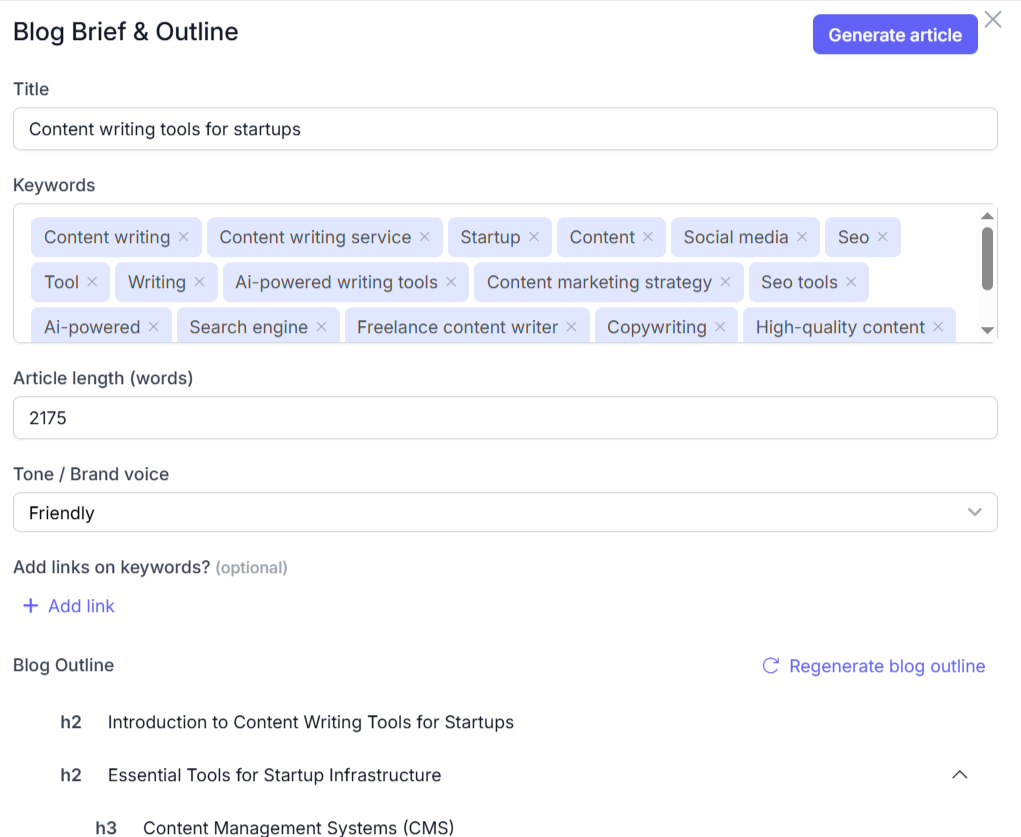
Key Features
- AI-powered Brief Generation: Quickly builds SEO-focused briefs from keywords, intent, and competitor insights.
- Integrated Content Workspace: Keeps briefs, drafts, edits, and approvals in one place.
- Collaboration Tools: Assign tasks, set deadlines, and leave comments directly inside the platform.
- SEO Guidance: Provides keyword usage recommendations while writers create content.
Limitations
- Less flexibility in exporting briefs compared to lighter standalone tools
- No SERP analysis
Pricing
- Pro – $48/month (40 briefs per month)
- Business – $124/month (100 briefs per month)
- Enterprise – Custom
Frequently Asked Questions on Content Brief Tools
What is a content brief tool?
A content brief tool is software that helps content strategists create structured outlines for writers. It gathers insights like keywords, competitor outlines, and search intent into a clear document that guides the writing process.
Why do I need a content brief tool?
Without one, creating briefs means hours of manual research and inconsistent results. A good tool saves time, ensures writers hit search intent, and keeps content aligned with strategy.
Which content brief tool is best for my team?
It depends on your needs. If speed matters, pick a tool that automates SERP research. If you need collaboration, choose one with workflow features. If you manage large-scale content, look for scalability and team sharing options.
Empower Your Content Team
Our end-to-end content optimization solution empowers your team to crack the Google algorithm, craft exceptional content, and achieve remarkable organic search results.
