SERP SEO tools come in various shapes and sizes, from SERP analyzers and SERP trackers to SERP Simulators.
While they each address distinct SEO challenges, they all have one thing in common: They use data from search engine results pages (SERPs), typically Google Search, to help you make sense of your content and, more importantly, improve your rankings.
You can use these tools to improve your existing content or create new content that will perform better.
In this article, we’ll help you understand:
- The types of SERP tools
- How you can choose the right SERP SEO tool for your content needs
- The most important SERP tools to include in your SEO content workflow
Table of Contents
Understanding the Different Types of SERP SEO Tools
SERP SEO tools belong to a broad category of tools. They all use data derived from search engine results pages (SERPs).
Still, each tool serves a different goal, such as revealing what your competitors are doing better or determining whether your keywords are ranking well.
Let’s look at each tool in detail:
SERP Analysis Tools
These tools are known by many names, such as SERP analyzers, scrapers, and SERP research tools.
Using these, you can see what a search engine results page looks like for a specific location and what kind of pages rank in the results.
As a result, you get a sneak peek into your competitors’ content strategy, which you can use to design your own.
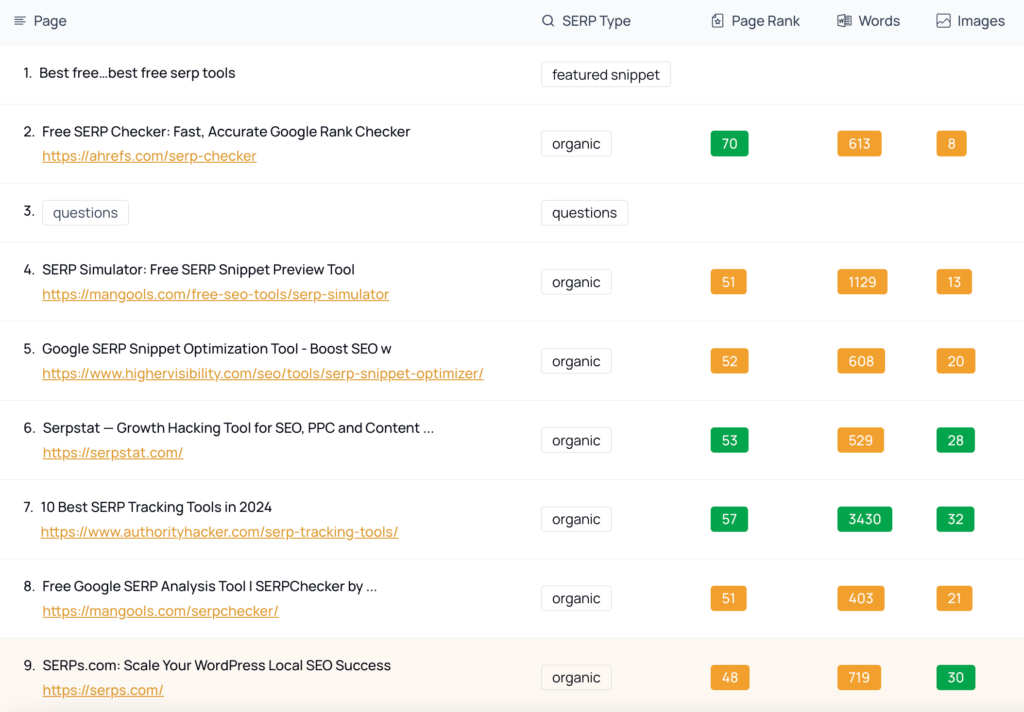
Alternatively, SERP analyzers can help you identify the weak spots in your competitor’s content and develop better content to climb the ranks.
You also get rich insights about backlinks, domain authority, optimal word count, and other key metrics.
SERP Monitoring Tools
Also known as a SERP tracker, this tool is useful if you’re targeting hundreds of keywords and want to monitor their performance.
It provides real-time updates on your website’s keyword ranks in SERPs, indicating if they have moved up or down.
Some tools can even send you alerts when a keyword ranking suddenly spikes.
You can also get regular keyword ranking reports to keep track of your website’s position.
SERP Simulators
SERP simulators create a mock-up of your page in a SERP, allowing you to see if it is optimized for the right elements before going live.
They pull key content aspects from your site and display them in mock-up SERPs, including meta descriptions, title tags, and text snippets.
Some advanced simulators may display site links, review or star ratings, and ads, if any, to give your page a more well-rounded appearance. Accordingly, you can make tweaks as needed before your page goes live.
SERP APIs
Why scan for SERP data manually when you can automate it?
SERP APIs collect critical data on URL rankings, lists of pages, and keywords from various search engines, including Google, Bing, and YouTube.
The best part about SERP APIs is that you can integrate these automated data reports into your own workflow, such as a dashboard or an app.
How to Choose the Right SERP SEO Tool?
Picking the right SERP SEO tool is like choosing the right pair of shoes for an event. Each type of shoe fits a specific occasion, and the same goes for SERP SEO tools.
Understanding the features of each tool will help you determine when to use it in a way that benefits your content strategy the most.
You’ll also want to consider how easy or difficult it is to use, whether it suits your budget, and whether other marketers have endorsed its benefits.
Most importantly, you’ll need to ask yourself why you’re using the SERP tool — what SEO problem are you trying to solve?
Let’s have a look at some use cases to help you decide.
Reviewing Competitor Content Strategy
One of the best ways to stay ahead of your competition is to study what they’re doing well and applying it to your own content. A SERP analysis tool can help you with this.
SERP analysis tools provide insight into your competitors’ content strategy, allowing you to see what types of material and keywords they’re ranking for and how they’re leveraging their backlinks.
You can use these insights to refine your content and rank higher.
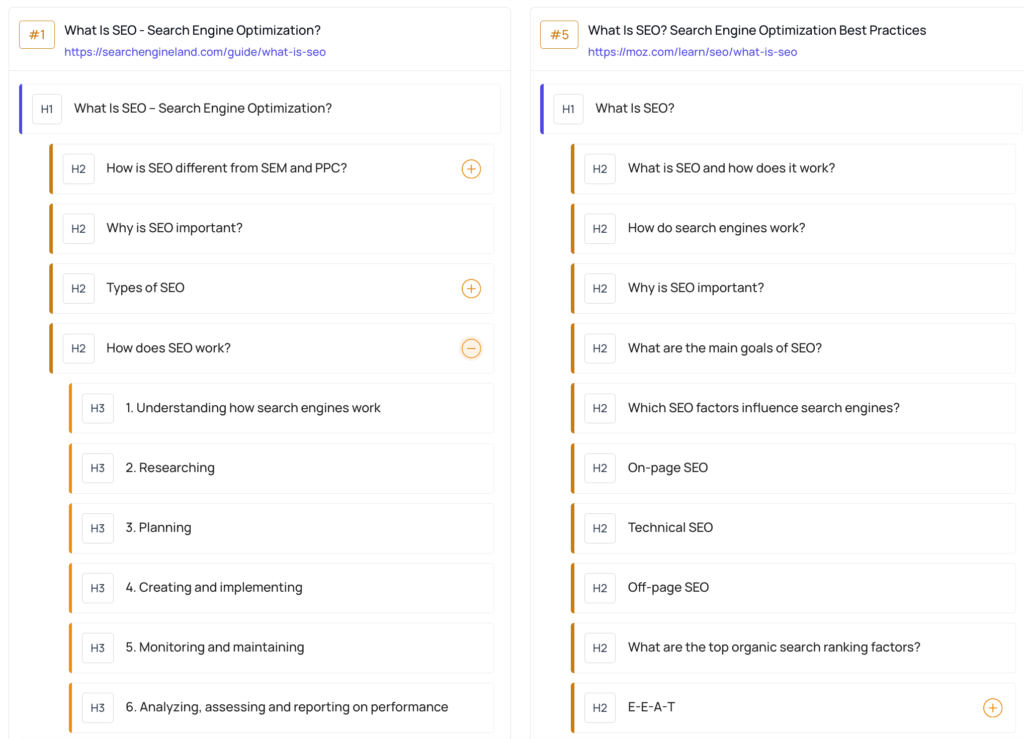
For example, if a SERP analysis tool reveals that your competitor is staying on top of SERPs by writing short, punchy articles, you can create similar content to rise to the top.
You can also use a SERP API to pull competitor data from Google, YouTube, and Bing, allowing you to check how your competitor ranks for the same keyword.
Analyzing Keyword Performance With SERPs
Do you ever wonder if you’re using the right keywords for your content and hope there is a way to track their performance?
Thanks to SERP trackers (aka monitoring tools) that help you monitor how your keywords rank over time; you don’t have to wonder anymore.
For example, if a SERP tracker shows that your keyword “best hiking gear” has been steadily climbing the ranks, you know you’re on the right track.
You can restructure your keyword strategy to improve your site’s ranking if it’s not performing well.
Monitoring SERP Position Changes
As a marketer, it can be frustrating to see your content rank high for a while only to slip down later.
The good news is that with the right SERP monitoring tool, you can keep track of these changes and take action at the right time to push your content back up.
These tools monitor keyword positions and show you the ups and downs in your rankings, keeping you updated on changes.
Once you’re clued into the shift, you can use other SERP analysis tools and metrics to understand what has changed and make the necessary adjustments to reclaim your top spot.
Aside from monitoring tools, you can also use SERP APIs to track your website’s SERP position in real-time.
Utilizing SERPs to Enhance On-Page SEO
An in-depth SERP analysis allows you to compare how your content performs against your competitors’ on-page data.
Based on the insights from this audit, you can improve on-page SEO, whether by ensuring your content is high in relevance, or improving your content structure.
Optimizing your content using such SEO audit tools will increase your chances of ranking higher on SERPs, thus driving higher click-through rates.
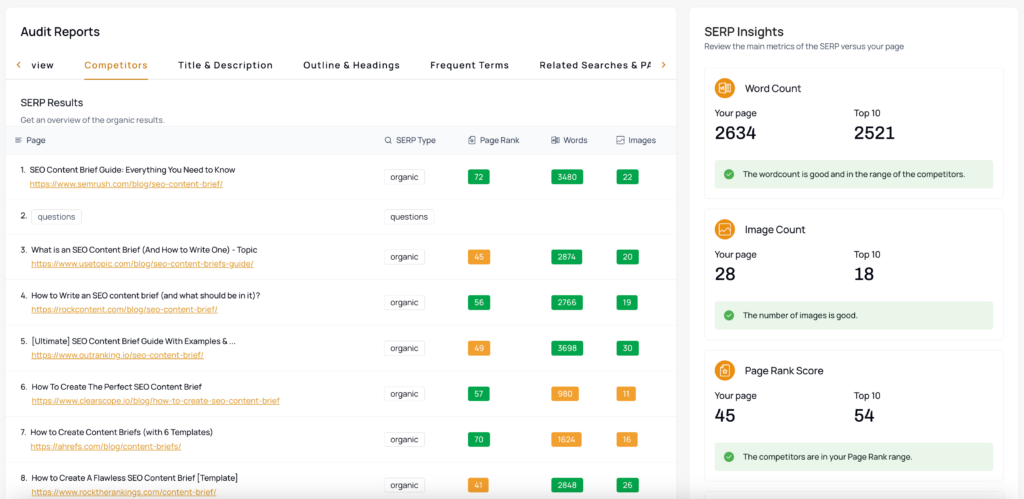
Our Selection of SERP SEO Tools
To help you stay ahead of the SEO curve, we’ve compiled the best-in-class SERP SEO tools from each category.
Identifying the ones best suited to your content goals and adding them to your SEO toolkit ensures you’re well-equipped to face any SEO challenge and stay on top of rankings.
SEMRush – All in One
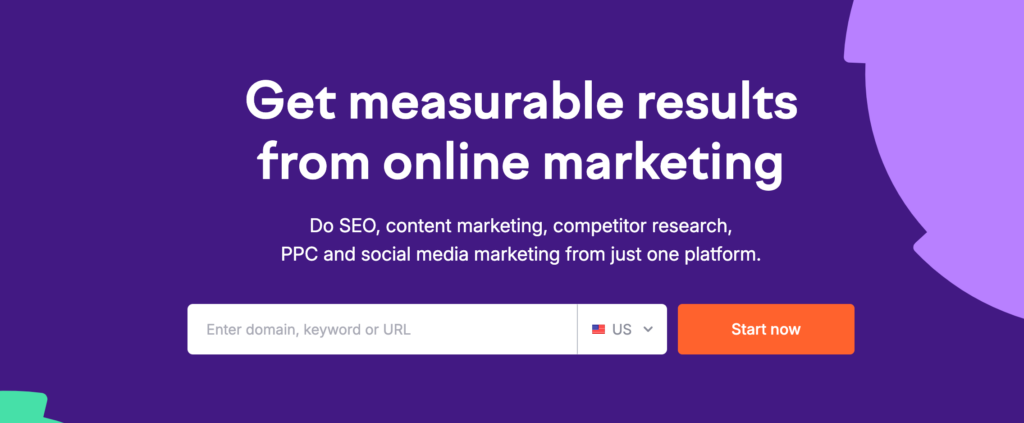
SEMRush’s versatile SEO features make it one of the leading tools in the industry.
First, this tool excels at keyword research, providing detailed information about all the keywords that a competitive site ranks for.
Its AI-integrated features also allow users to make more personalized keyword-driven decisions.
SEMrush’s Topical Authority function is especially useful. It provides insights into where your domain stands on specific topics, allowing you to better position your site as an authoritative source. It also includes data from Google PPC.
Besides keyword research, SEMrush analyzes backlinks, thanks to its expansive link index. And if it’s site audits you’re after, SEMrush provides you with a technical breakdown of your SEO’s health score so you can see what’s working.
Here’s an overview of SEMrush’s main features:
- On-page SEO, local SEO, and competitor SEO analysis
- Organic and PPC keyword research
- Rank tracking
- Paid advertising
- Technical SEO site audit
Pricing: SEMrush offers tiered pricing options with free trials for each. The Pro option costs $139, Guru costs $249, and Business costs $499.
Alternative tools: Ahrefs, Moz
Ubersuggest – Cheaper Version of SEMRush
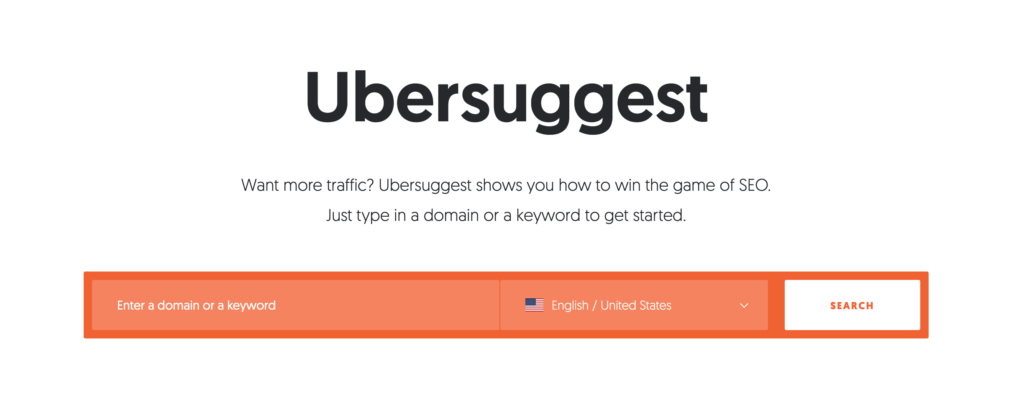
Ubersuggest began as a Google Suggest scraper tool but soon expanded into an SEO tool that creates keyword ideas.
Often known as SEMrush’s less expensive cousin, it is ideal for small business owners and strategists seeking basic SEO insights.
Ubersuggest provides crucial keyword data from various sources, including average CPC, PPC competitors, and monthly search volume. It is also an excellent resource for finding similar keywords to your seed topic.
For example, if your seed keyword is “yoga, ” it may propose related long-tail phrases such as “yoga retreats in Bali.” It also searches for SEO prepositions like “yoga for…” and comparison terms like “yoga vs. exercise.”
What you get is a goldmine of fresh keyword terms to use in your content.
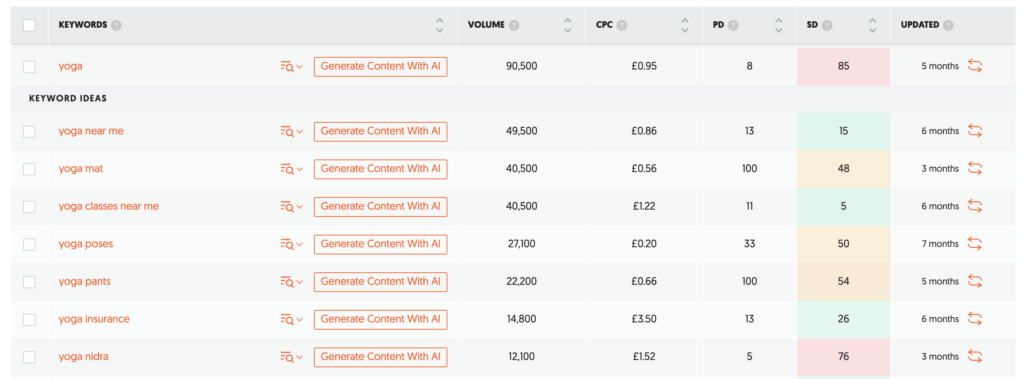
Other key features include:
- Generating content ideas with fresh and popular topics related to your keyword
- Conducting site audit to identify SEO issues
- Helping you gather rivals’ backlink data
Pricing: Ubersuggest has a free keyword research tool. Other SEO analysis features have a tiered monthly cost model: $29 for individual use, $49 for business use, and $99 for enterprise use. Each comes with a free trial.
Alternative: Ahrefs, Moz, SEMRush
thruuu – Best SERP Analyzer
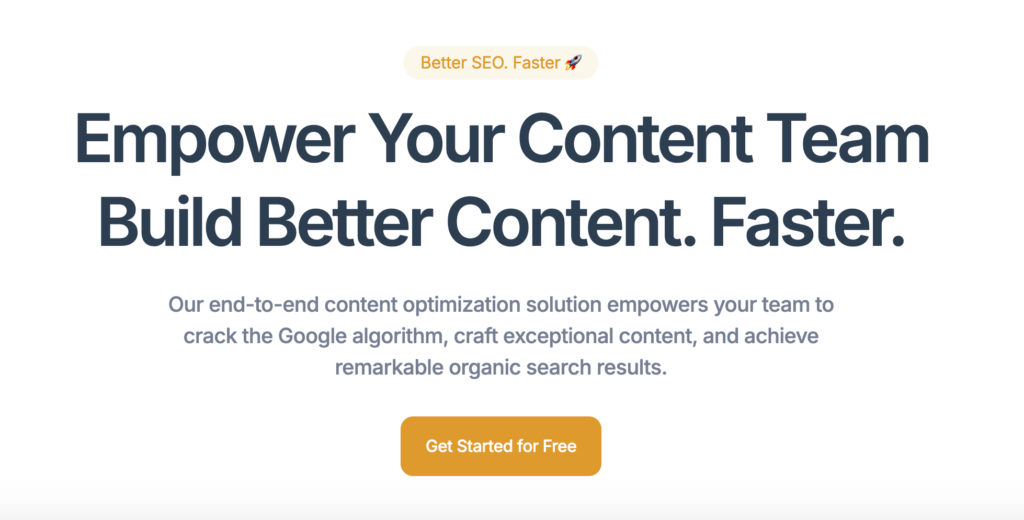
thruuu is a top-notch SERP analysis tool that lets you scrape Google’s top-ranking pages for any specific keyword.
Its finest feature is that you don’t need to manually access each competitor page in search engine results and analyze keyword data on spreadsheets.
Instead, with a single click, you can get a clean and straightforward summary of your competitors’ keyword data using thruuu’s user-friendly interface.
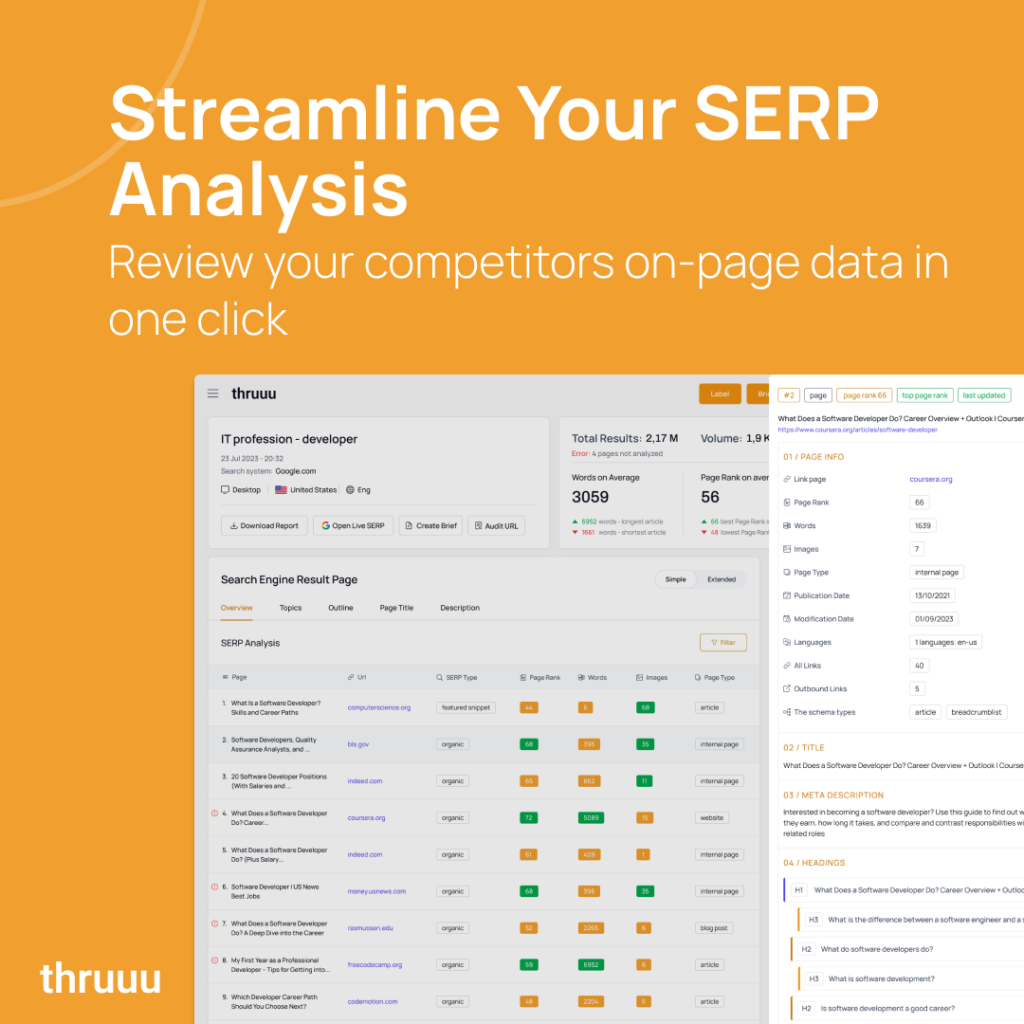
You can use the data from this tool to boost your SEO content and outperform your competition on SERPs.
Besides analyzing SERPs, thruuu has in-depth SEO features such as:
- Location- and language-specific scraping
- Easy to use on desktop or mobile
- Ability to scrape up to 100 SERPs at once
- Insights into popular topics and terms used by top-ranking pages
- Keyword clustering for related keywords
- Content ideas to create effective title tags and meta descriptions
- Analysis of heading structure of top-ranking ages
- Content page audits
You can also build successful SEO content briefs for your writers using data from thruuu’s SERP analyzer, which helps you create content outlines and plans.
Pricing: thruuu provides 10 one-time credits to help you get started for free. After that, it provides monthly tiered pricing. A Starter plan costs $19, a Pro plan costs $49, and an Agency plan costs $99.
Alternative: MarketMuse, Clearscope
Google Search Console – Free SERP Monitoring and Keyword Tool
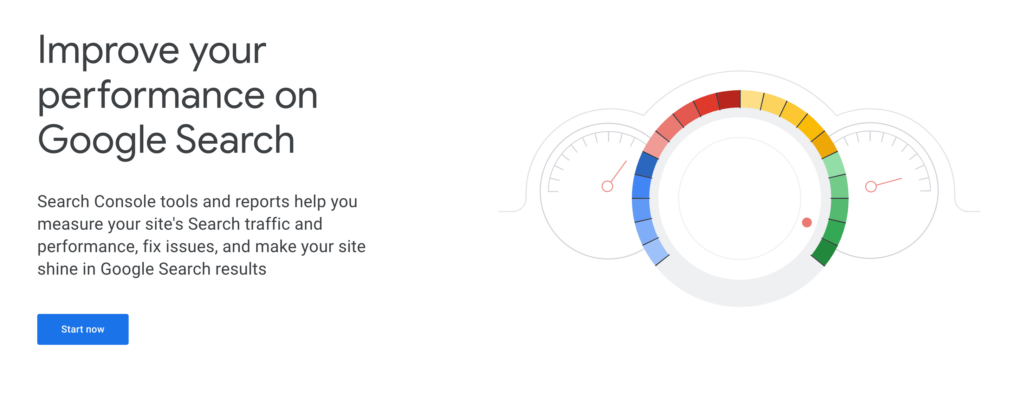
What better tool for monitoring your website’s performance on Google SERPs than Google Search Console?
This free tool lets you track everything from your website’s rankings for keywords to indexing issues.
It also lets you measure website traffic and offers suggestions to improve your ranking.
As a result, you’re fully equipped to make strategic changes to your site’s appearance and SEO to rank higher in Google’s search results.
Since it is a user-friendly tool, it allows a great way for novice marketers and small companies to navigate the SEO and content optimization maze without spending a dime.
Some key features of this all-in-one tool include:
- Real-time SEO data for the most up-to-date rankings
- Technical and content-specific SEO performance metrics
- Tracking index coverage to determine whether Google crawlers optimally index your site
- Analysis of key backlink data
- Insight into mobile usability and security issues
Pricing: Free
Alternatives: None
BrightLocal – For Local SEO
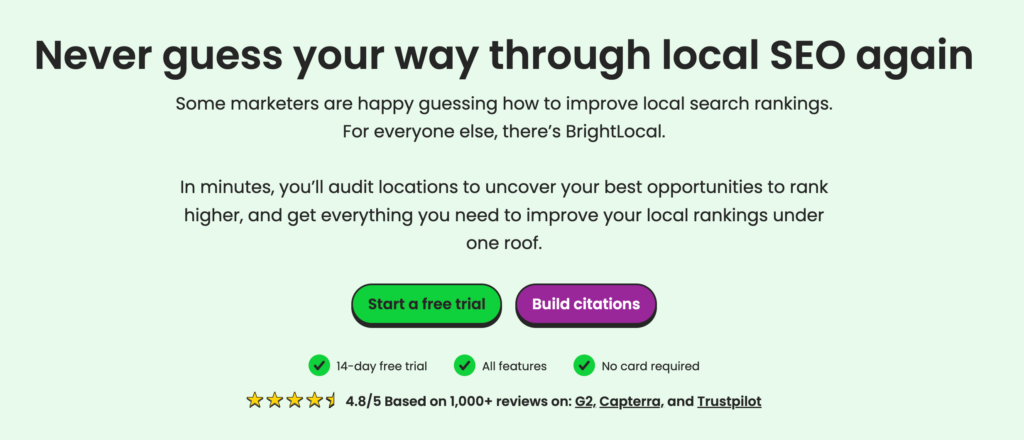
BrightLocal is a location-specific SEO tool that helps you monitor your SEO performance compared to local businesses. Anyone with a Google My Business account will find this software helpful.
It is simple to use and provides an overview of your SEO data on a customizable dashboard. Also, because it includes Google API integration, it is easy to locate your company listing using the software.
It tracks and monitors key metrics so you know how your business compares to local competitors. BrightLocal allows you to run daily, weekly, or monthly reports on local SEO data, a good way to review your SEO approach periodically.
Key features:
- Capability to check organic and 3-pack rankings
- Report comparison tool to compare rankings between specific dates
- Citation builder and tracker
- Social mentions monitoring
- Local search audit in just eight minutes
- Monitor customer reviews across major platforms
Pricing: It offers a free 14-day trial, after which you can choose between Track, Manage, and Grow plans. Prices of these plans range from $39 to $59.
Alternative: SE Ranking
SERPWoo – To Monitor Ranking

SERPWoo’s tool tracks your website’s ranking across numerous keywords (and locations), but there’s more.
Beyond typical rank tracking, it also combines data from social signals and third-party sources to analyze your website’s ranking thoroughly.
This means you’ll obtain an overview of your web page’s key metrics, such as Open PageRank, domain age, and domain backlinks.
Using this information, you can monitor crucial website ranking changes and adjust your SEO approach accordingly. Additionally, you can use its features to customize your keyword tracking process.
SERPWoo also helps with brand monitoring efforts and helps you see how you compare to your competitors’ sites.
Here’s an overview of its key features:
- Local SEO rank tracking
- Visual representation of SERP information with graphs, lists, and pie charts
- Brand monitoring across platforms like YouTube, Twitter, Reddit, and Google
- Top 100 SERP results for each keyword and access to SERP archives
- Report Builder feature to create SEO and ORM reports
SERPWoo is best suited for SEO gurus and professionals with prior rank-tracking experience.
Pricing: SERPWoo offers four tiered models, ranging from Bronze to Platinum. Monthly rates start at $49.95.
Alternatives: AccuRanker, SerpWatch
Technical SEO – Free SERP Simulator
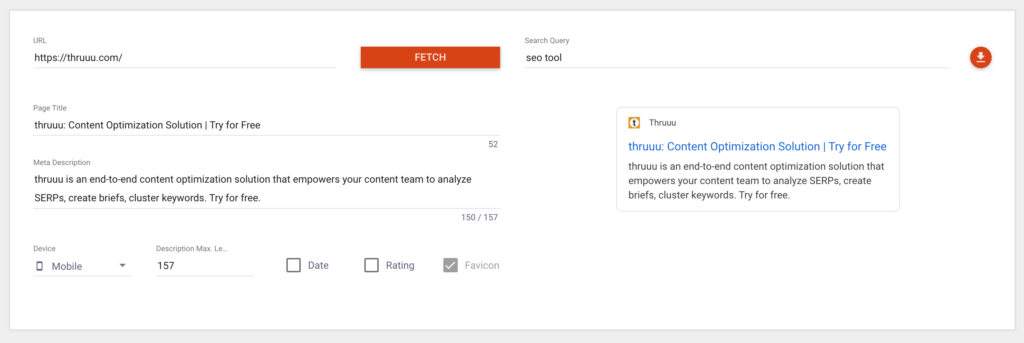
Want higher click-through rates from search engines?
Ensure it looks good to users first. The Technical SEO SERP Simulator allows you to visualize your site’s key elements on a mock search engine page before it goes live.
As a result, you can preview your meta elements (meta descriptions, title tags, and URL structure) and ensure they’re SEO-optimized.
Even if your web page has high-quality content, you must ensure that the meta elements are up to par, making it easy for users to click on your site link in search results.
Technical SEO’s SERP Simulator offers these key features to improve your on-page SEO:
- Accurate SERP Preview feature that shows a snippet of your page on Google search results
- Real-time changes allow you to optimize your title keywords to drive click-through rates
- Character limit checks ensure that your title tags and meta descriptions comply with Google’s character limit
- Desktop and mobile view features allow you to preview your page across devices
Pricing: Free
Alternative: Serpsimulator.com and CheckSERP
DataForSEO – The most complete SERP API

DataForSEO is a full-suite SERP API that helps businesses with everything from rank tracking to on-page SEO analysis. It returns the Top 100 SERPs for a keyword, including paid and organic results.
It also uses a Rank Tracking API to help you discover how your keyword ranks in a specific location, allowing you to alter your content to reach your target rank. Or, you can use DataForSEO to scan your competitors’ websites and gain insights into the amount of traffic they receive. You can also get more detailed data on bounce rates, time on site, and page view counts.
Here’s a summary of its best features:
- Keyword Data API provides keyword metric data, including search volume and CPC
- On-page SEO checks for broken links and duplicate content ensure smooth SEO audits
- Backlinks API provides backlink data to monitor link profiles and track changes
Pricing: DataForSEO offers a pay-as-you-go payment plan with a $50 minimum spend.
Alternatives: ValueSERP, ZenSERP
Empower Your Content Team
Our end-to-end content optimization solution empowers your team to crack the Google algorithm, craft exceptional content, and achieve remarkable organic search results.
