To craft the perfect content, it is critical to analyze your competitors and how they structure their copy.
What if you could have a tool to explore headings from the top 100 results in Google and find unique patterns?
Please welcome thruuu Headings analysis tool.
The tool offers a user-friendly view to navigate and explore the most common headings found in the SERP.
Use this to understand popular topics and refine your content ideas.
Overview of the Headings Analysis Tool
The Headings Analyzer extracts every H2 and H3 from the results of Google Search and groups similar headings together using AI.
This tool helps you easily explore the most frequent headings, questions, and topics your competitors discuss on the SERP.a
The Headings Analyzer is available within the SERP Analysis tool. You can find it on the right hand side under the AI tools panel.
Click on the “Generate Heading Analysis” button to run the report. started.
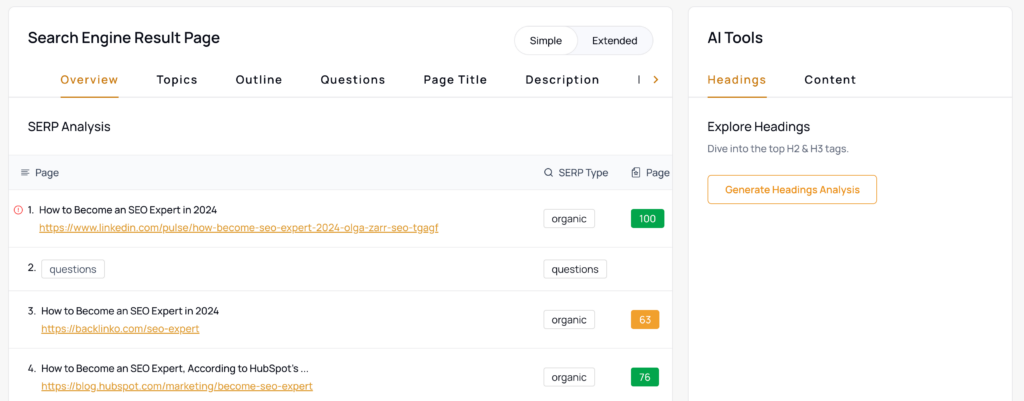
Explore Headings
The report lets you dive into the search results’ top H2 & H3 tags.
The view displays each group of headings and the percentage of results from the current selection using this heading.
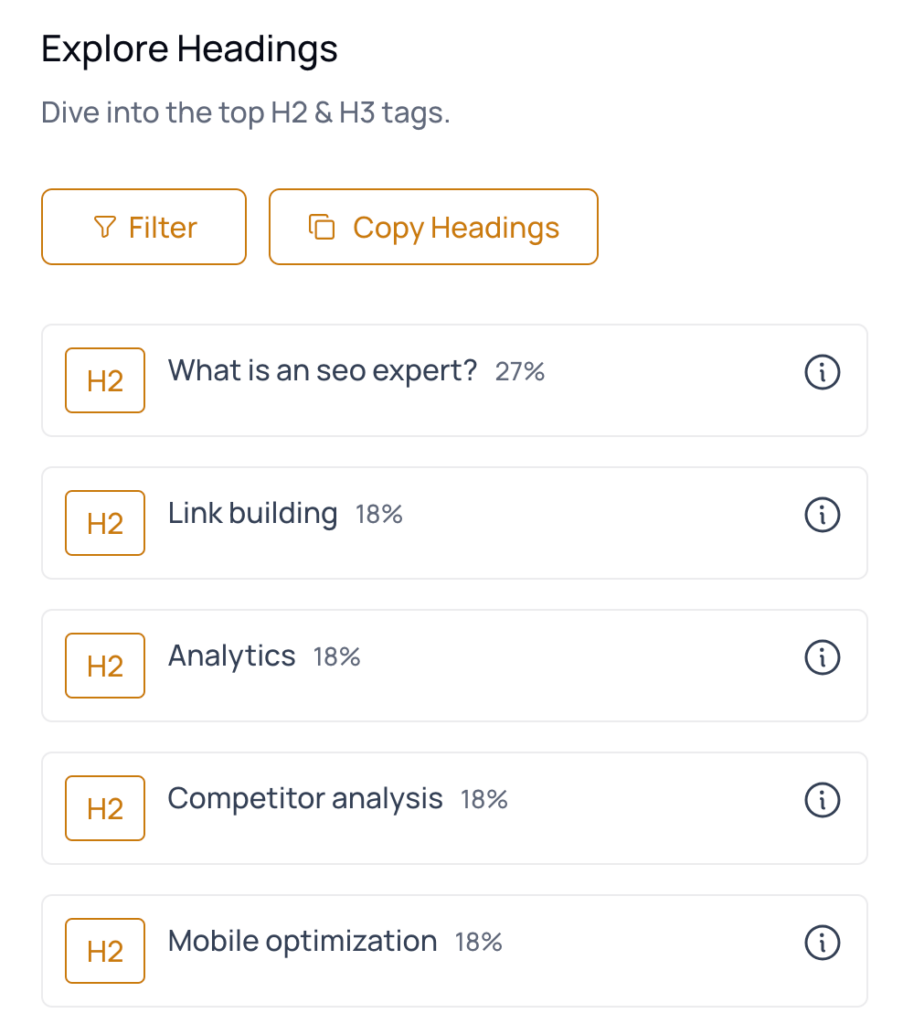
By clicking on the info icon, you can display all the similar headings within a group.
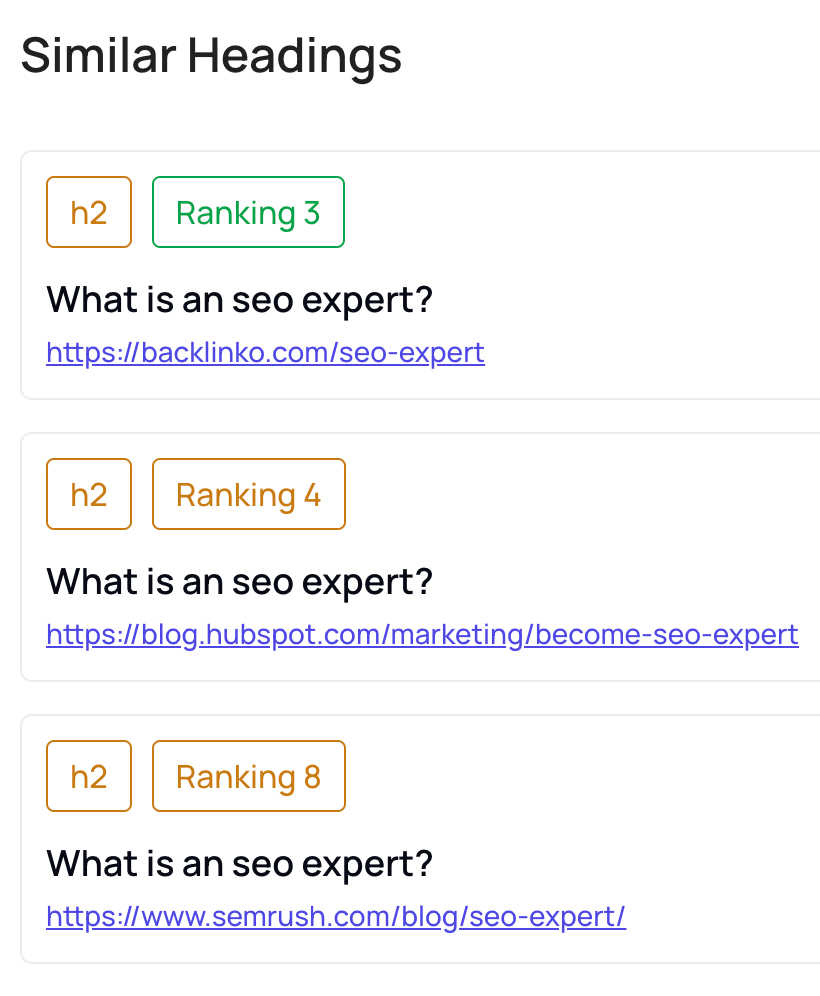
The filter offers several options:
- Position: Display headings only used within a specific range
- Size: Display a group of headings with a certain number of headings in it
- Copy: Copy the current selection of headings
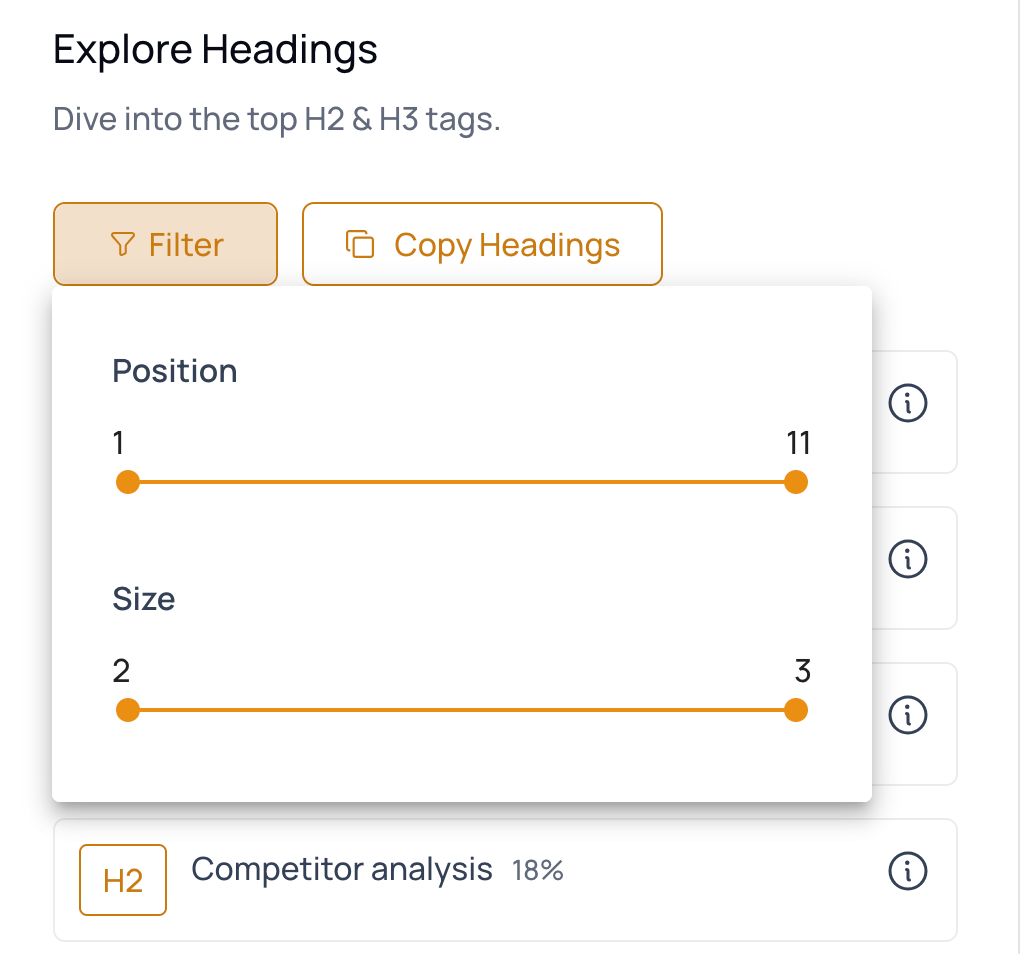
How to make the most of the Heading Explorer?
There are different ways to leverage this feature.
Find out the most important headings
Display the headings that are used the most by results on the SERP.
This indicates the topic you should include in your copy to follow the consensus.
Find less frequent topics
Display headings that are not used often by the SERP results.
This can help you develop a unique angle or a section that few pages speak about.
Find the bottom of the SERP topics
It often happens that pages after position 50 share great ideas.
They are pushed to the first pages of Google for technical reasons or due to a lack of authority.
Explore these ideas and bring them into your content.
Start Exploring the SERP
With thruuu, you will save a lot of time analyzing the SERP and get better SEO results by crafting the perfect content.
Don’t miss this opportunity.
