Looking for a SERP and On-Page API returning:
- The top 100 results on Google Search for any keyword, country, location or device
- Statistics about word count, image count, content update
- Headlines structure and content body for any pages
- One page data such as metadata, schema and links
- Keywords density and N-grams
- And more…
You are at the right place.
With thruuu, you have an
- awesome SERP analyser and
- an API to access all the data from Google Search programmatically and
- scrape individual web pages to get On-Page data.
You can now automate your SERP Analysis with an awesome SERP API.
Getting Started with the thruuu SERP API
In this guide, we’ll cover how to access the SERP API endpoints, make API calls, and work with the returned data.
Note: If you don’t yet have an account and API key, please read this page first.
Request Builder
Within the API dashboard, you’ll find the Request Builder, a helpful tool to structure your API requests correctly.
We recommend using it as you familiarize yourself with the API to ensure proper setup.
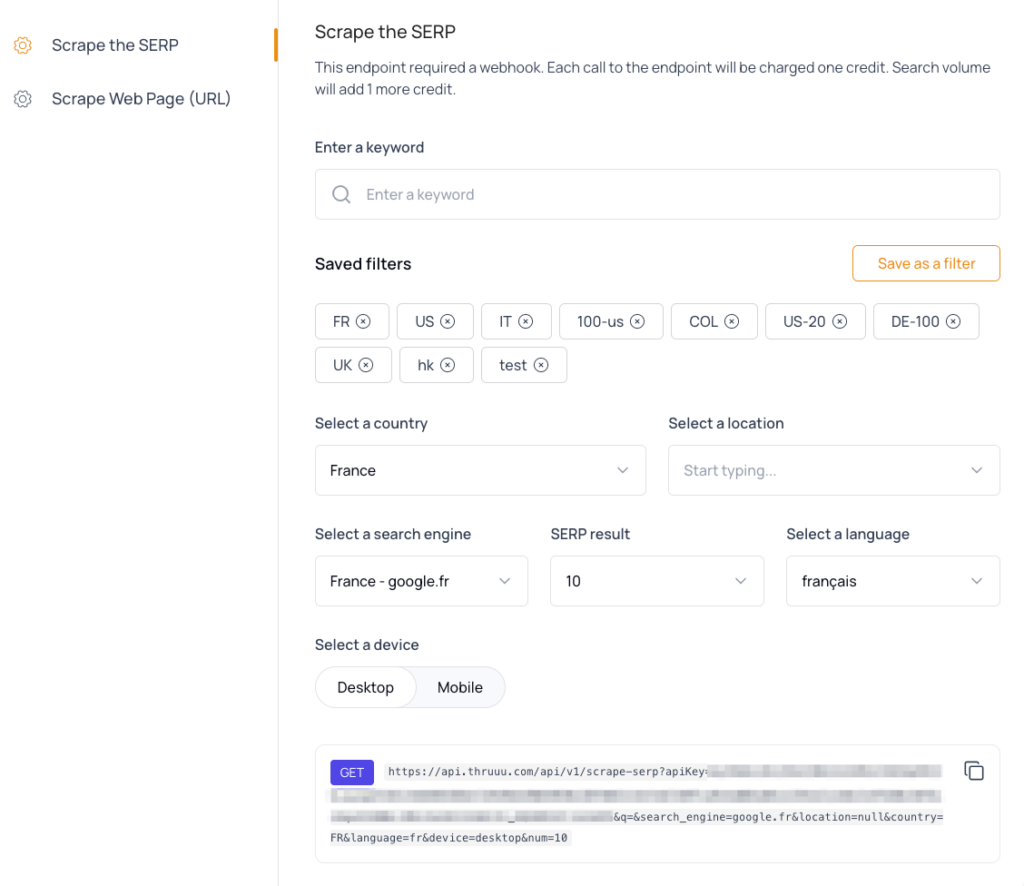
Making Your First Call to the SERP API
The SERP API endpoint returns a comprehensive Google SERP, including statistics and on-page data for each result. To retrieve the data, you’ll need to set up a webhook endpoint in your application.
To call the endpoint, make the following HTTP request:
POST https://api.thruuu.com/api/v2/serpsRequest Headers:
{
"Content-Type": "application/json",
"Authorization": "Bearer YOUR_API_TOKEN"
}Request Body:
{
"keywords": ["seo", "seo tool"],
"parameters": {
"search_engine": "google.com",
"location": null,
"country": "US",
"language": "en",
"device": "desktop",
"search_volume": true,
"num": 20,
"analyze_content": false,
"analyze_headings": false,
"analyze_top_topics": false
},
"reference": null,
"minified_response": false
}Explanation of Key Parameters:
keywords: List of keywords to analyze.parameters.search_engine: Specifies the Google search engine (default: google.com).parameters.location: Optional geolocation.parameters.country: Country code (default: US).parameters.language: Language code (default: en).parameters.device: Device type—either desktop or mobile (default: desktop).parameters.num: Number of search results to return (1–100, default: 10).parameters.search_volume: Include search volume data (default: false).parameters.analyze_headings: Analyze most common headings (optional, default: false).parameters.analyze_content: Analyze most common content (optional, default: false).parameters.analyze_top_topics: Lists top terms (nGrams) in top 10 results (optional, default: false).reference: Optional custom identifier returned in the webhook response.minified_response: If set totrue, the API will return a simplified response with essential fields only. (optional, default:false)
API Response
Upon successfully initiating a bulk request, you’ll receive the following response:
{
"message": "Bulk API initiated successfully",
"success": true,
"id": "670a7acabcfc2555366172ea",
"credits": {
"free": 5,
"paid": 0,
"sub": 500
}
}id: Unique ID of the process.credits: Shows remaining credits.
Since the process can take longer than 30 seconds, the thruuu API will notify your webhook endpoint with a JSON object containing the results.
Setting Up a Webhook Endpoint
Below is an example in NodeJS to configure an HTTP POST endpoint to receive data from the thruuu API.
const express = require('express');
const app = express();
// Match the raw body to content type application/json
// If you are using Express v4 - v4.16 you need to use body-parser, not express, to retrieve the request body
app.post('/test-webhook', express.json({ type: 'application/json', limit: '50MB' }), async (req, res) => {
console.log('request from thruuu is coming');
if (req.body !== undefined && req.body.data !== undefined) {
console.log(`event type:${req.body.data.eventType}`);
console.log(`data: ${req.body.data}`);
}
// Return a response to acknowledge receipt of the event
res.json({ received: true });
});
app.listen(8000, () => console.log('Running on port 8000'));
Results
Once your webhook receives a notification, you’ll get a response with the data in the following format:
{
"eventType": "bulk-scrape",
"id": "670a7acabcfc2555366172ea",
"reference": "YOUR REF",
"serps": [
{ /* Data for keyword 1 */ },
{ /* Data for keyword 2 */ }
]
}Key elements:
eventType: Specifies the type of request (e.g., bulk-scrape).id: Unique process ID.reference: Your custom reference, if provided.serps: Array containing SERP data for each keyword.
Detailed SERP Data Object
Each object in serps includes:
{
"id": "SERP_RESULT_ID",
"query": "KEYWORD",
"search_url": "Google Search URL",
"device": "desktop",
"hl": "en",
"gl": "us",
"search_engine": "google",
"number_of_results": 11500000,
"related_searches": [ /* Related searches */ ],
"result": [ /* SERP results */ ],
"keywords_title": [ /* Keywords in title */ ],
"keywords_description": [ /* Keywords in description */ ],
"similar_questions": { /* Similar questions */ },
"similar_headings": [ /* Common headings */ ],
"search_volume": { /* Search volume info */ }
}For more details, see the documentation on individual fields.
The SERP API offers additional endpoints to retrieve all the SERP analysis and get a SERP by Id
Get List of SERPs
Endpoint
- URL:
https://api.thruuu.com/api/v2/serps/ - Method:
GET
Description
This endpoint returns a list of SERP results with their basic metadata, including each SERP’s query, unique ID, and other summary details.
You can use the page and itemsPerPage parameters to paginate through the list of SERPs, allowing efficient handling of large datasets.
Query Parameters
page: The page number for the results (optional, default: 1).itemsPerPage: The number of SERPs to return per page (optional, default: 100).
Example Request
GET https://api.thruuu.com/api/v2/serps?page=1&itemsPerPage=50
Get Single SERP by ID
Endpoint
- URL:
https://api.thruuu.com/api/v2/serps/:id - Method:
GET
Description
This endpoint retrieves the detailed information for a single SERP by its unique ID.
The response includes all associated metadata, on-page details, and any analysis available for the specific SERP result.
Path Parameter
id: The unique identifier for the SERP entry you wish to retrieve.
Example Request
GET https://api.thruuu.com/api/v2/serps/<ID>
Get started with the thruuu SERP API
With thruuu, you will save a lot of time analyzing the SERP and get better SEO results by crafting the perfect content.
Don’t miss this opportunity.
