Content analysis tools can be a lifesaver if you lack the resources or the technical know-how to analyze your content manually.
Luckily, many of these tools offer free trials. You can test them to find one that meets your content marketing needs or stay on the free plan forever.
In this article, we’ll demystify how content analysis tools work and how they can help you.
We’ll also cover the following topics:
- What content analysis tools do
- How to choose the right content analysis tool
- A comparison of tried-and-tested free content analysis tools
- Answers to frequently asked questions about content analysis tools
Table of Contents
What Are Content Analysis Tools?
Content analysis tools review your content and give feedback on how to make it more informative, authoritative, and engaging.
That’s not all. Using key SEO data metrics, they evaluate your content’s performance to show where you rank in search engines and compare to your competitors.
A content analysis tool can help you deliver high-quality content with the best possible reach and impact.
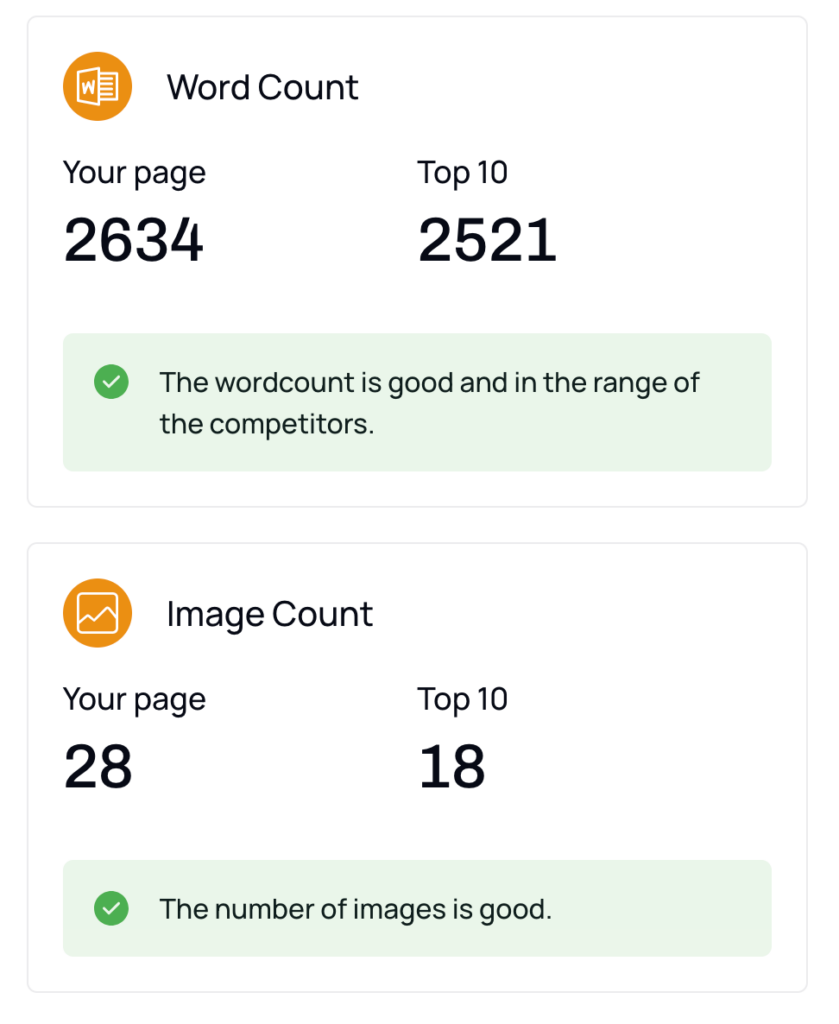
For example, let’s assume your content strategy includes producing blog posts for “digital marketing.” A content analysis tool can reveal several valuable insights:
- It can tell you whether adding specific keywords in your blog posts will help them rank better
- It could suggest using more data-backed sources or subject matter expert (SME) quotes to demonstrate authority
- It could recommend the best internal linking strategies to use for better visibility
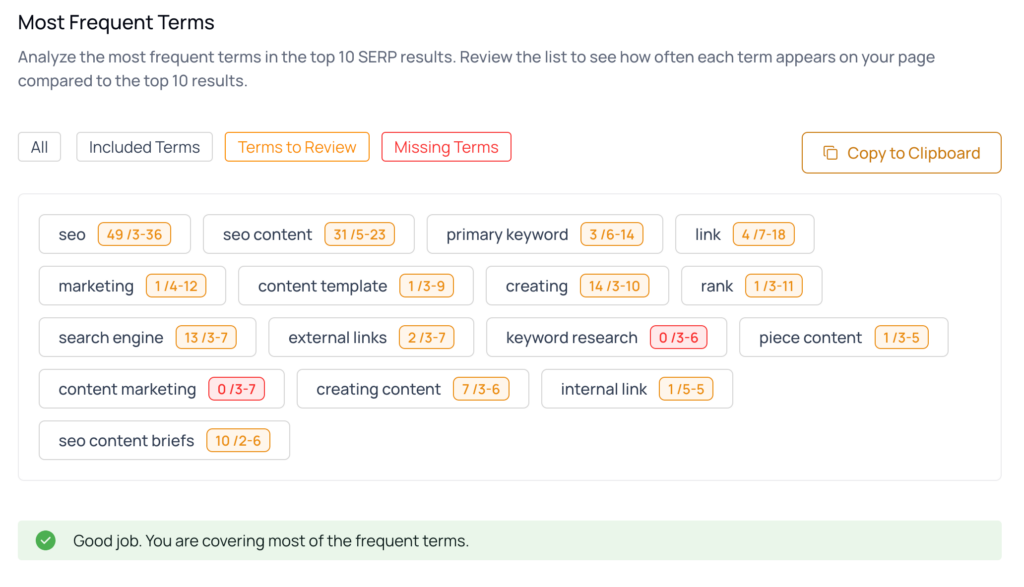
Content analysis tools also serve the following purposes:
- Scan your website to identify SEO issues like broken links, duplicate content, or missing meta tags.
- Compare your content with competitor pages and top-ranking results to show what works and what doesn’t.
- Track keyword metrics and analyze your blog posts for improvements so they are more visible in search results.
- Review content for non-SEO elements like readability, sentence structure, and grammar, and suggest ways to fix these issues.
How to Choose the Right Content Analysis Tool
The key to choosing the right content analysis tool is to first identify the type of content that needs analysis and the metrics you want to analyze, such as readability or SEO.
Once you know what you want to achieve with your content analysis, you can check if these objectives align with your goals, such as ranking high on SERPs.
Next, determine your budget. Some tools offer free analyses, which is ideal if you’re starting out or have a limited budget.
Another important aspect is ease of use. You want to opt for a content analysis tool with a user-friendly interface and a short learning curve that helps you enhance your content strategy quickly.
Lastly, identify any specific features you’re looking for in a content analysis tool. These features should align with your objectives and goals.
For example, if your goal is to improve search rankings, you’ll want a tool that features on-page SEO analysis, SERP analysis, and keyword research.
Considering these factors will help you narrow your options and find the most effective content analysis tool.
What Tools to Use for Content Analysis
We get it. With so many content analysis tools out there, finding the right one can feel overwhelming — especially if you’re short on time.
But don’t worry; we’ve tested some of the most popular tools in the industry, so you don’t have to.
To keep things budget-friendly and inclusive, we skipped the pricier options like SEMrush, Clearscope, MarketMuse, and BuzzSumo.
Instead, we focused on testing free tools or those that offer a free trial so you can find the right fit without breaking the bank.
1. thruuu
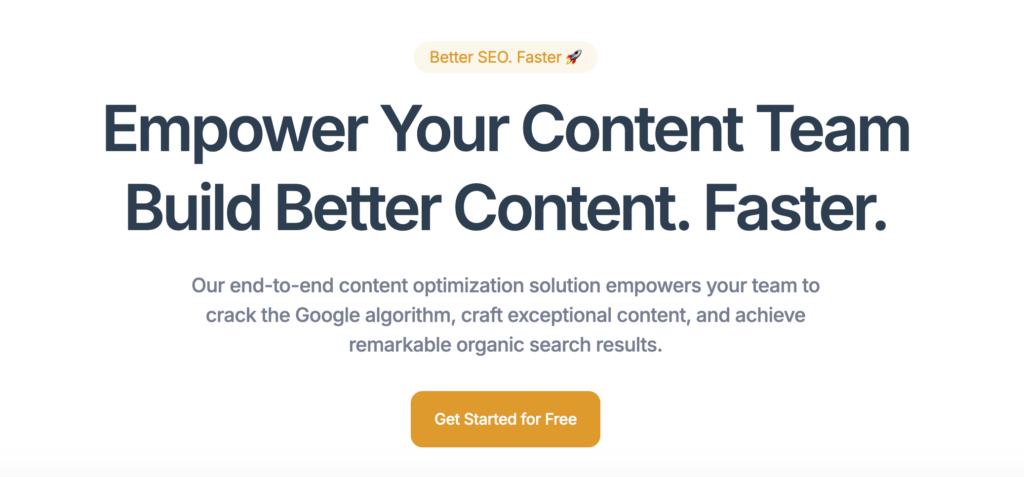
One of the most easy-to-use tools in the market, thruuu focuses on two main aspects of content analysis:
- analyzing Google SERP
- and conducting competitor audits by comparing top-ranking pages.
thruuu’s SERP analysis tool is simple and intuitive. You only need to input keyword details before thruuu generates an extensive analysis page.
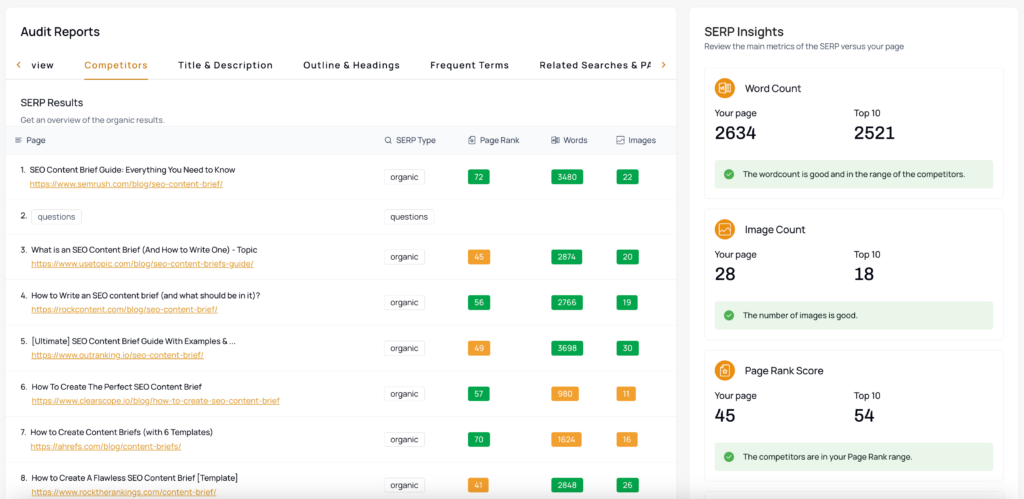
Now, this is the cool part.
The SERP analysis is detailed, providing a summary of the top competitors for your keyword, along with a text and image report.
Besides the summary, thruuu’s content analysis is full of rich and useful insights, such as:
- Frequent topics to include in your content, along with examples of how they are used
- How top-ranking pages outline and structure their content
- Titles and keywords your competitors use, including meta titles
- Related searches at the bottom of SERPs to fine-tune your content
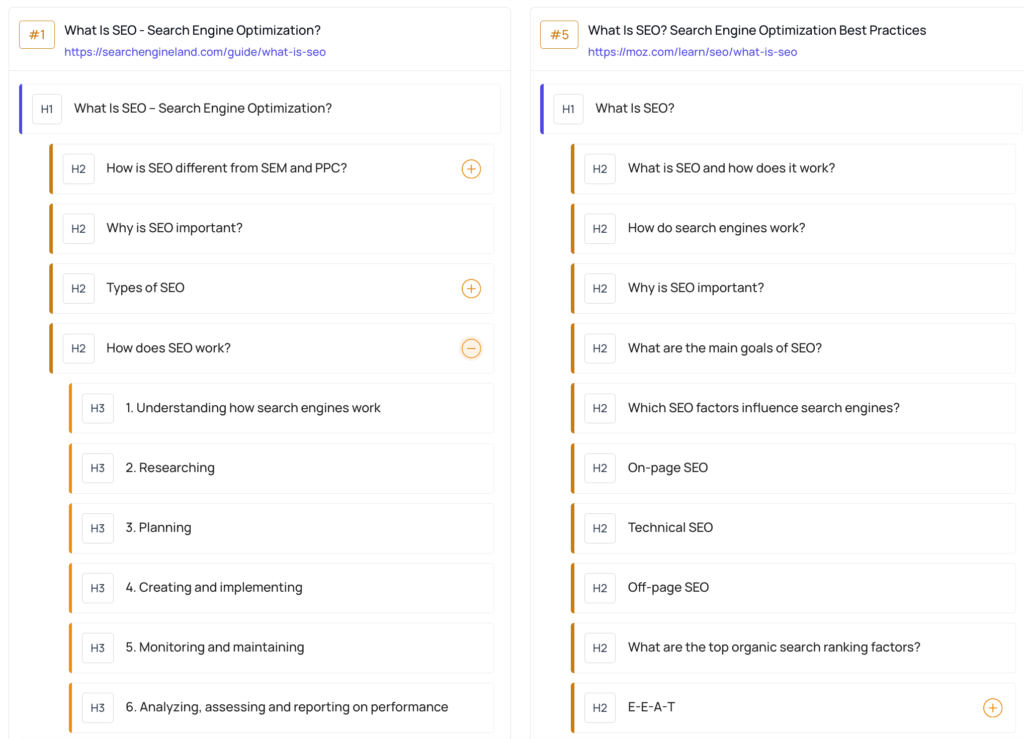
Another amazing feature of thruuu is its content brief generator, which performs a thorough SERP analysis to help you create a well-rounded brief.
You can include AI-led suggestions that identify search intent and customer journey as a helpful guideline for your writers.
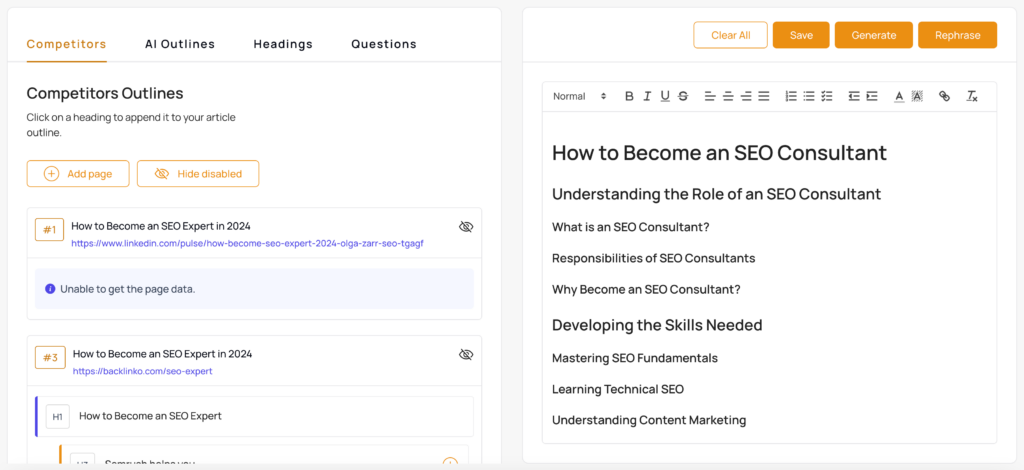
With thruuu doing most of the groundwork for your research, you can start creating content faster than ever before—saving you hours of effort each week.
Pricing: thruuu offers a free trial that lets you use all its features a limited number of times.
2. Screaming Frog
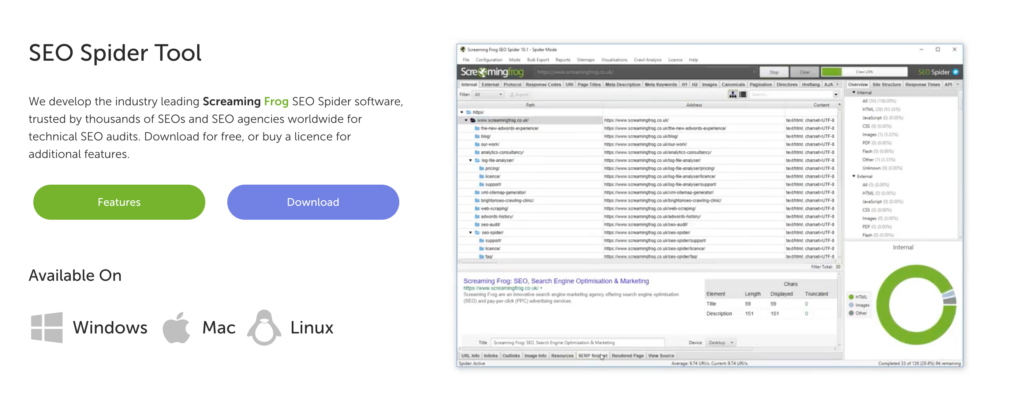
Screaming Frog is a website crawler that helps you extract and analyze content for various technical SEO needs, such as broken links, improper page titles, or unoptimized meta descriptions.
It is excellent at performing mass SEO audits and is typically used by technical SEO teams in large enterprises with several URLs to crawl at once.
Some of its main content analysis functions include:
- Checking websites for broken links, redirects, and error pages
- Analyzing page titles and metadata
- Performing site visualizations
- Identifying duplicate pages
- Generating XML sitemaps
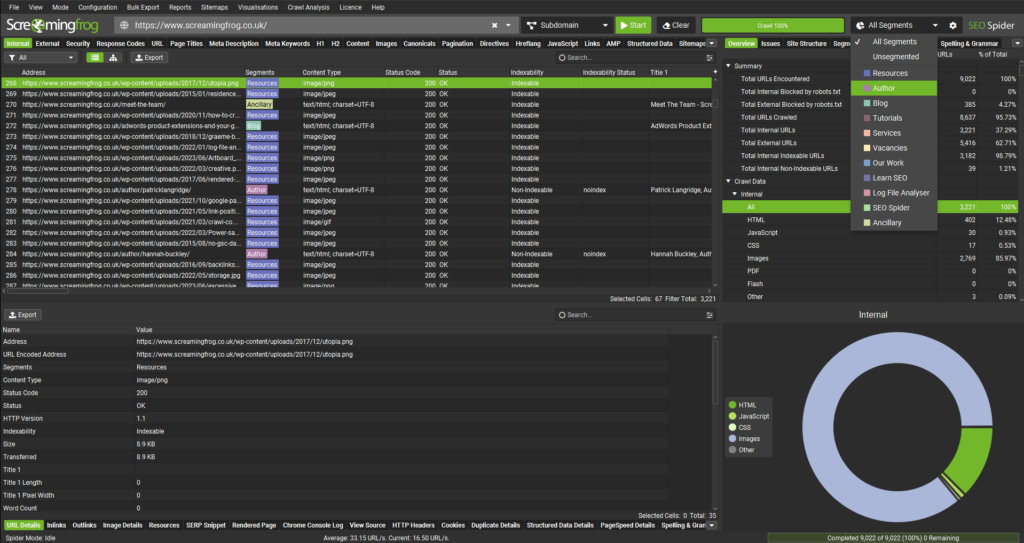
While the free version has these features, the paid version offers more extensive analyses via Google Analytics integration and custom extraction.
Screaming Frog is far from a beginner-friendly tool. It can be overwhelming to use if you’re a content marketer with minimal technical experience, as it relies on massive volumes of web crawl data that needs interpretation.
It also has a complex interface filled with technical SEO terms that require experience to navigate. Without the requisite technical background, you may not be able to fully utilize its capabilities.
Pricing: Screaming Frog’s free version allows you to crawl up to 500 URLs with limited web crawling features.
3. Google Search Console
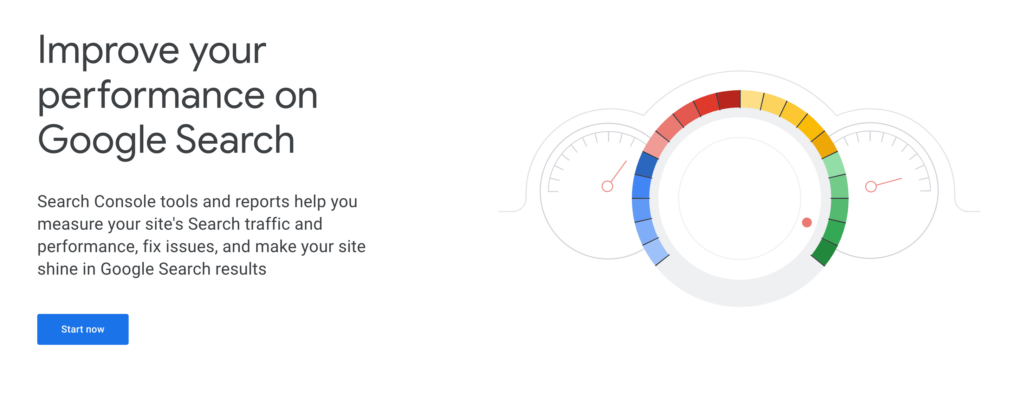
Google Search Console can give you good insights if your analytical goals include tracking organic traffic and click-through rates. It helps you understand:
- Search intent and keywords used to access search pages
- The amount of organic traffic to your page
- Your organic ranking in search results
Identifying the keywords for which you rank can help you improve, replicate, or tweak your content so you can increase your search rankings.
Seeing how you fare on organic ranking positions can also help you set better target positions and plan content updates accordingly.
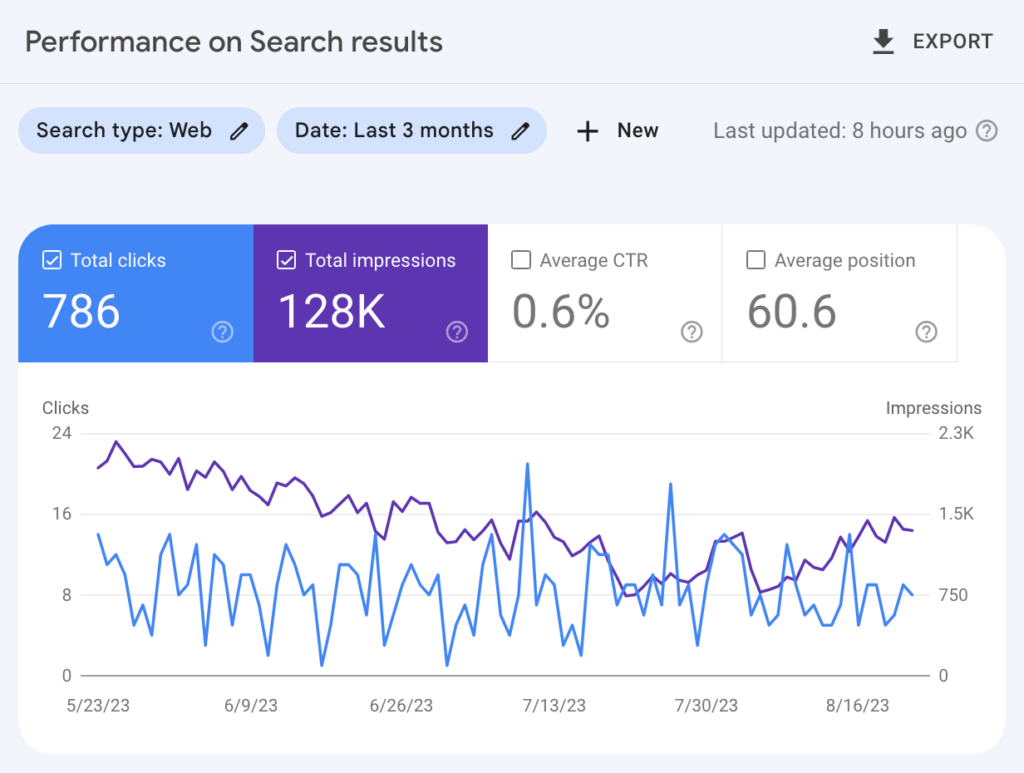
You can brainstorm content ideas with Google Search Console and get specific questions answered about your content’s organic performance. It is also simple to use and requires no technical SEO acumen.
Pricing: Free
4. thruuu Free Keyword Density Checker
If you want to conduct a content audit or compare how your competitors use keywords in their content, thruuu offers a simple and effective solution. Its free keyword density checker is a handy tool for keyword research.
For example, you are auditing a competitor’s blog post titled “10 Effective Strategies for Digital Marketing.” When you enter the URL into thruuu’s Keyword Density Checker, it provides a thorough report on:
- How frequently the keywords are used on a webpage, such as “marketing (45)” or “digital (18)”
- The top keywords on a webpage, such as “marketing,” “content,” “brand,” “digital”
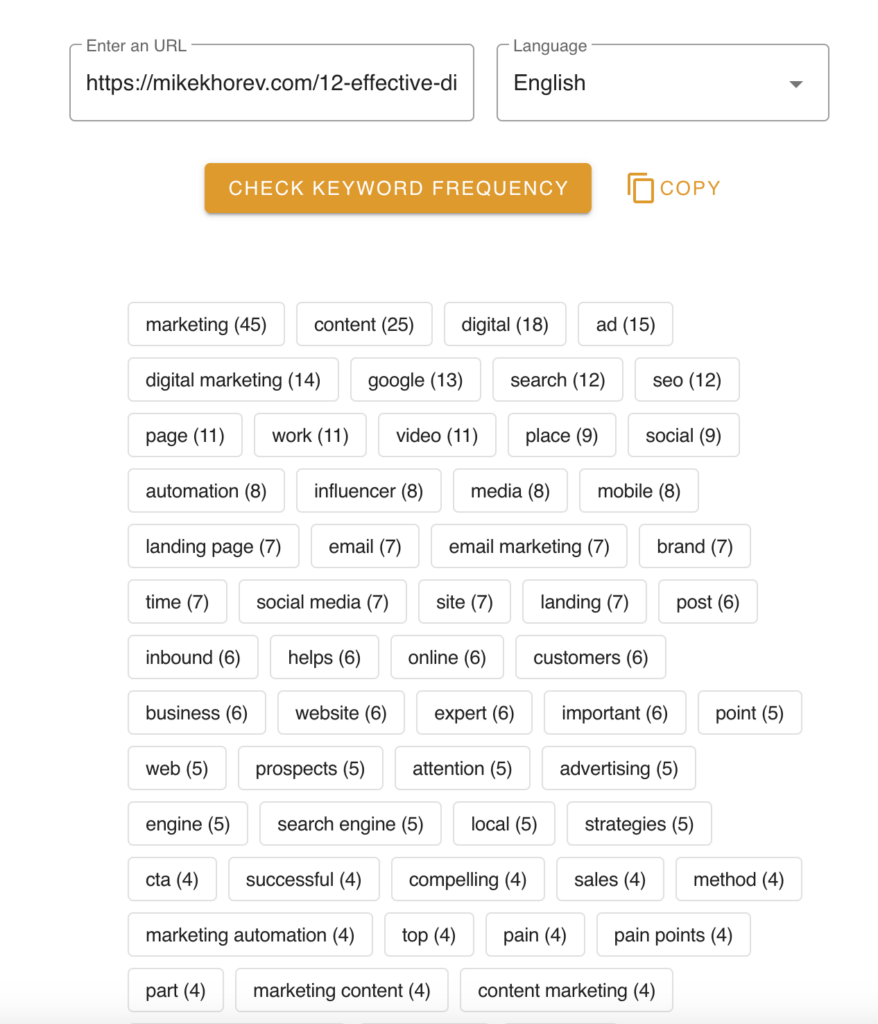
Once you understand how top-ranking competitors use and optimize their keywords, you can apply what you have learned to your own content.
Pricing: Free
5. AnswerThePublic
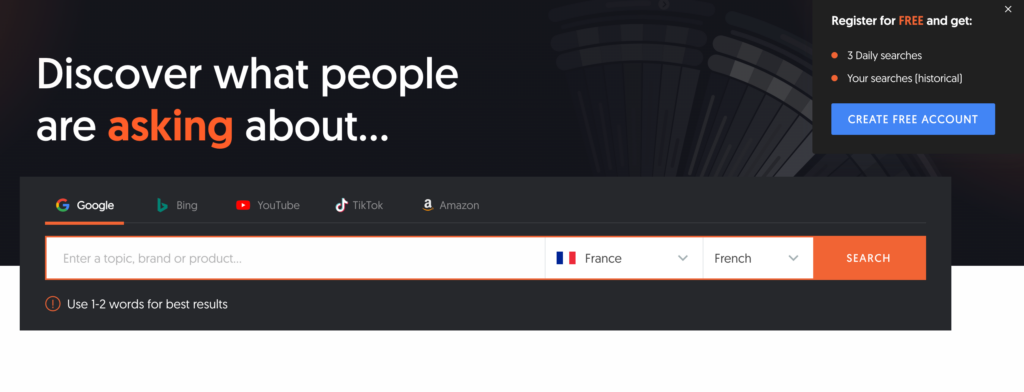
AnswerThePublic describes itself as a “search listening tool”, and it does exactly that.
When you enter your keyword into its search, it tunes into Google’s (or any search engine’s) autocomplete results to show you the types of questions people are searching for based on that keyword.
What you get is an array of insightful keywords and popular topics you can use to create content. When you click on one of these questions, it brings you to the actual search results, which display the top-ranking web pages.
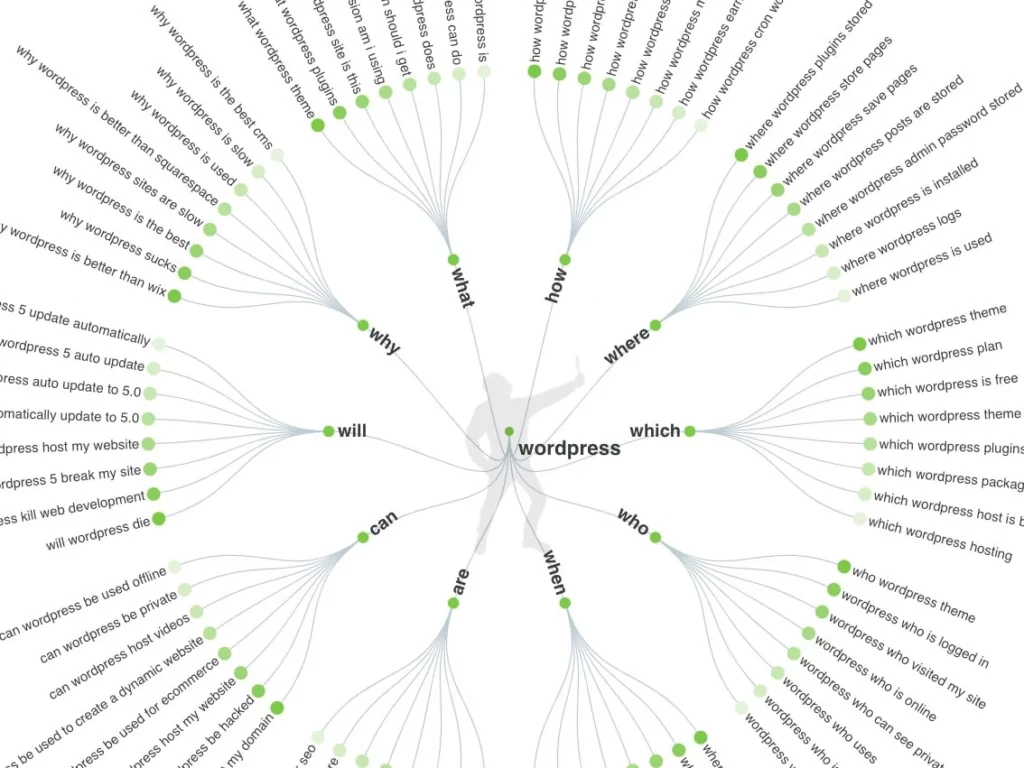
That way, you can see how the keywords are used and adjust or direct your content structure accordingly. Y
ou also get a sense of context that lets you answer those questions appropriately in your content to boost ranking.
The good thing about AnswerThePublic is that it gives you similar insights for a variety of platforms, including Bing, Amazon, TikTok, and YouTube. It’s an excellent tool for keyword research that can help you bounce off great content ideas.
However, it will not help you analyze your content performance or provide data about search volume or competitors.
Pricing: You can register for free and get three daily searches
6. Grammarly
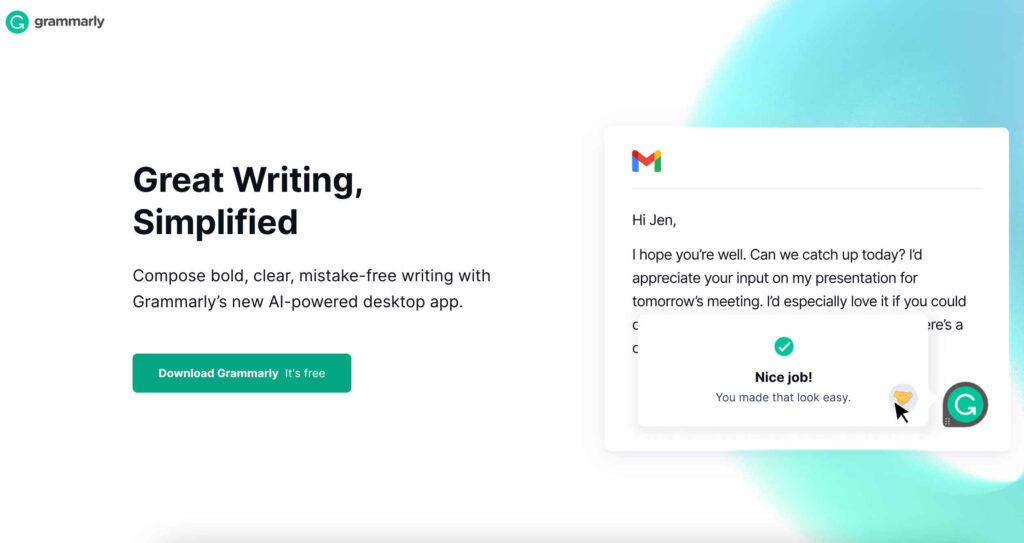
Grammarly is a terrific tool to ensure your content is readable, has the right tone, and is engaging.
First, it asks you to set content goals based on:
- Domain
- Intent
- Audience
- Formality
For example, you can specify whether your target audience is knowledgeable, general, or an expert. Accordingly, Grammarly offers suggestions to improve or adjust your content’s tone and delivery.
It analyzes your content based on basic grammar and sentence structure, suggesting ways you can reframe certain sentences for better readability or clarity.
Grammarly highlights mistakes using a clever color-coding system so you can quickly skim through and fix them with one click. For example, it uses:
- Red to highlight grammar, spelling, and punctuation errors
- Blue to improve clarity
- Green to highlight areas where your content could be more engaging
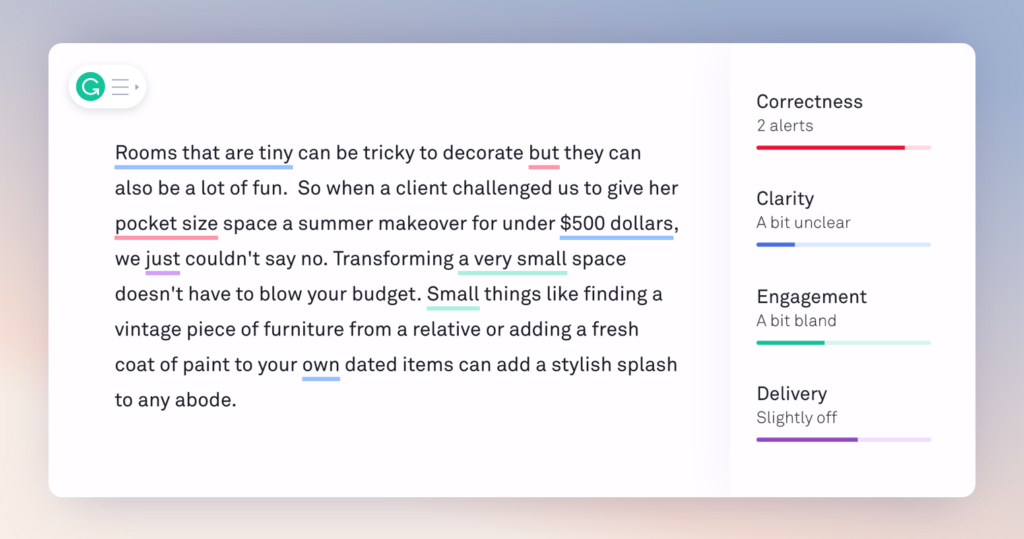
Once you’ve fixed the errors with its suggestions, Grammarly assigns you a writing score out of 100. It also tells you whether your delivery and engagement goals were met.
Pricing: Grammarly’s free version offers limited suggestions, whereas the Premium version includes deep editing, AI detection, and plagiarism checks.
7. ChatGPT

ChatGPT is an AI-powered platform that you can use to enhance your content.
All you need to do is give it clear instructions. For example, you can use it to:
- Repurpose an original blog or article for cross-platform sharing on LinkedIn or Instagram
- Proofread your article for errors or inconsistencies
- Generate article outlines
- Generate blog post ideas
- Generate frequently asked questions about your topic and keywords
Remember, ChatGPT is only as useful as the prompts you give it. For best results, use smart, creative, and detailed prompts.
While you can also use it to write entire articles from scratch, note that it only collates data from various sites.
As a result, you get unoriginal and bland content lacking insights and personality. It should only be used as a tool to aid your content development process.
Pricing: ChatGPT has a free version with limited use cases.
8. Hemingway Editor
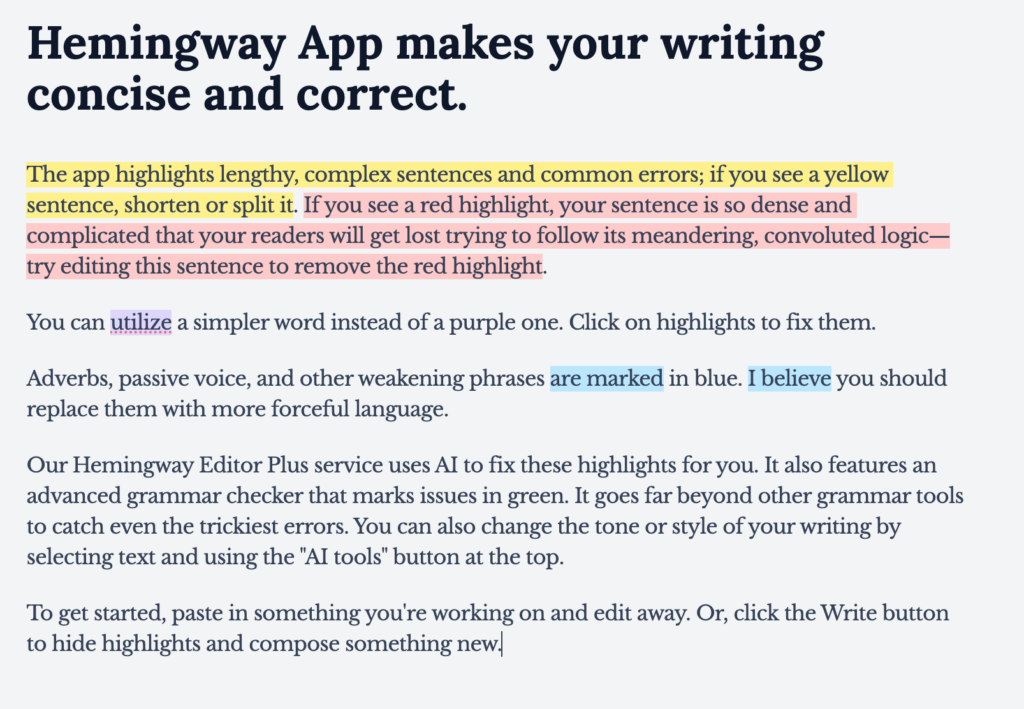
Hemingway Editor works similarly to Grammarly. However, its primary goal is to help you simplify your content and achieve clarity.
It is one of the simplest tools for content analysis. All you need to do is to paste your text into the editor. The app does the rest of the work.
Like Grammarly, it color codes sentences based on the reading difficulty.
For example, red highlights very complex sentences, while yellow highlights hard-to-read sentences. It also:
- Highlights sentence weakeners, such as adverbs, qualifiers, or passive phrases that hinder readability
- Provides a paragraph and word count, as well as the overall reading time
- Provides a “readability score” based on grade level
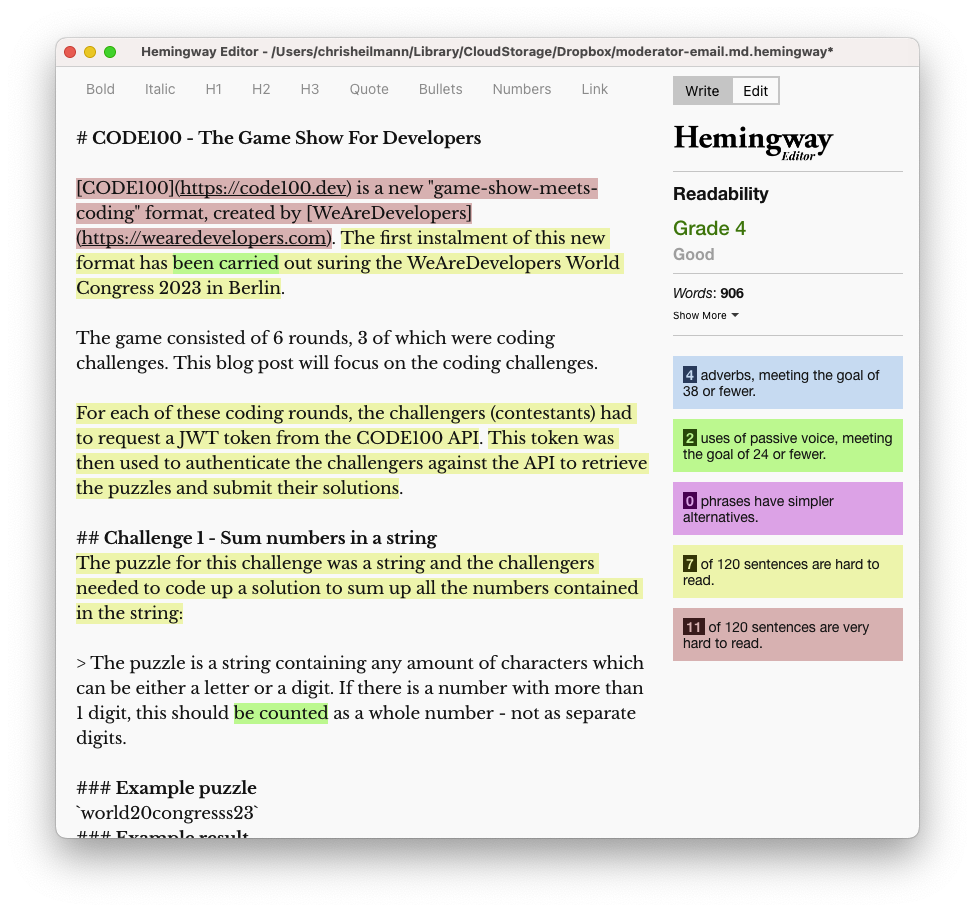
The readability score is one of Hemingway’s most insightful content markers. It helps you understand whether your content is easy to grasp or whether you need to modify it to make it less technical.
Remember, the lower your score, the better your readers can understand your content.
The best part about Hemingway is that it helps you make your content more accessible to target audiences. However, it cannot perform any keyword research or generate competitor analysis reports.
Pricing: Free, with upgrade options available
9. Rockee
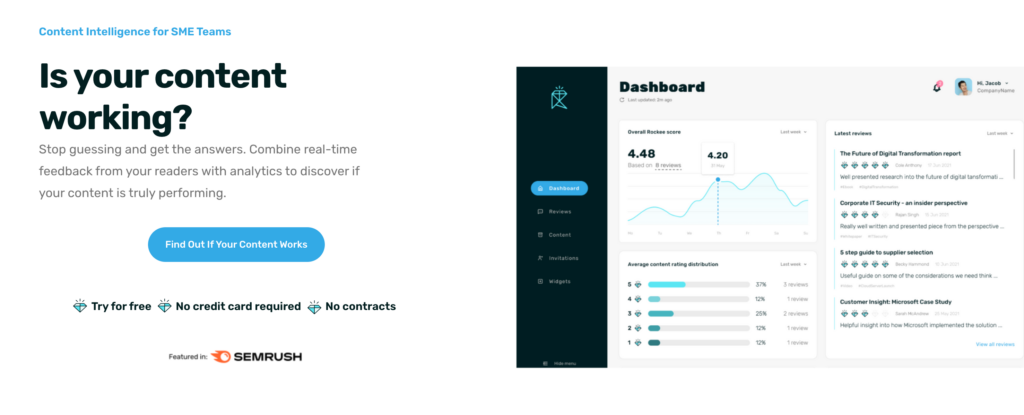
Want to know what your readers think of your content? Rockee, an unconventional content analysis platform, can help you rate your content with real user feedback. It helps you answer critical questions about your content’s performance, including:
- Whether your content met the reader’s expectations
- What aspect could have made your content more informative
- Whether your content delivered value
- What aspects of the content were appealing
Rockee lists similar custom questions on its website and then lets you create a widget you can embed on your webpage.
This approach allows you to capture content ratings from your readers while also collecting demographic data (e.g., their job, designation, industry, etc.).
Rockee’s user feedback provides a rich, qualitative content analysis to supplement the quantitative data you’ve gathered from SEO tools. It also supports integration with Google Analytics 4, allowing you to track conversion rates and other metrics.
Pricing: Rockee’s free version allows you to collect up to 15 user responses per month
FAQ about Content Analysis Tools
How do content analysis tools benefit digital marketing strategies?
Content analysis tools tell you where your content stands in the SERP realm and also in comparison to your competitors.
You can use this data to spot and fill gaps in your marketing strategies, helping you improve your site’s visibility, reach, and sales.
What are the key features to look for in a content analysis tool?
It’s important to look for content analysis tools with strong keyword research and competitor analysis tools so you can apply this data to your content and improve search visibility.
The tool should also have backlink tracking features so you can see how impactful your content is. You may also want to opt for tools supporting integration features like Google Analytics to check your content’s impact.
How can content analysis tools help improve SEO rankings?
Content analysis tools provide clear feedback about your content, such as identifying missing keywords or suggesting new ones.
They also scan your content for readability and tell you how your backlinks are performing.
The data you receive from all these processes can help you make smart adjustments to your content and boost SEO health.
Empower Your Content Team
Our end-to-end content optimization solution empowers your team to crack the Google algorithm, craft exceptional content, and achieve remarkable organic search results.
