Your content doesn’t age like a fine wine. Instead, it loses relevance over time and eventually decays.
That’s why regular content updates should be an integral part of your content marketing strategy.
But refreshing content isn’t just about swapping out the date or tweaking a few headlines. It’s a strategic process that requires proper planning, data, and the right tools.
So, what does an effective refresh actually look like?
To find out, we asked a few SEO and content marketing experts to share their content refresh approach.
In this guide, you’ll learn how they:
- Spot pages that are losing visibility
- Optimize content for both Google and LLMs
- Monitor the performance post-update
Let’s dive in.
Table of Contents
Why Do Content Refreshes Matter?
Have you ever researched a topic and clicked on a promising article, only to realize it was written two years ago?
You probably bounced back to the SERP immediately to find something more recent.
Your audience does the exact same thing. When people search, they want the latest and most accurate information.
If your content is outdated, users won’t stick around, let alone share it with their friends.
And when Google notices a high bounce rate and lack of engagement, it takes that as a signal that your content isn’t satisfying search intent.
Over time, Google will replace your page with fresher and more relevant alternatives. The ones that are aligned with what users actually want.
In 2018, John Mueller (Google’s Search Advocate) said that Google doesn’t favor fresh content.

But the leaked search documents suggest otherwise. Google does indeed track a page’s byline date and last significant update to measure its freshness.
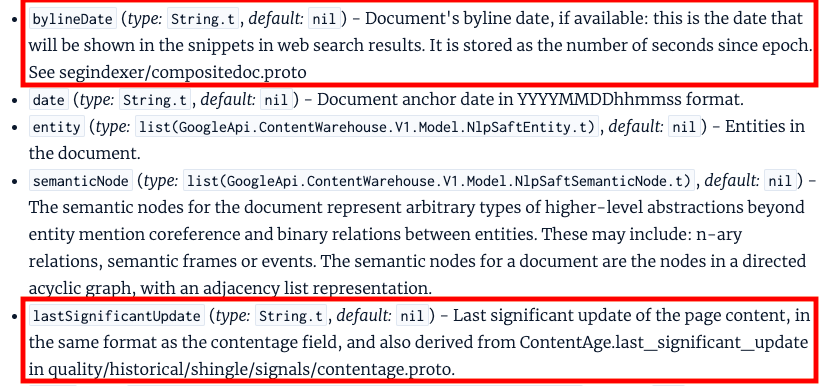
While that doesn’t necessarily mean newer content will always outrank older pages, freshness clearly plays a role, especially when the topic demands up-to-date information.
Here’s an excerpt from Google’s explanation of how their search systems work.
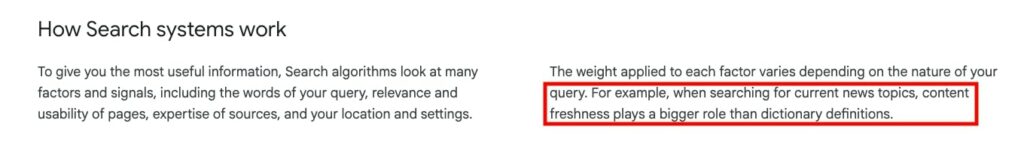
In large language models (LLMs), the content recency bias is even stronger.
Ryan Law, Director of Content Marketing at Ahrefs, recently ran an analysis of 17 million citations across 7 AI systems.
His finding was eye-opening: AI assistants prefer to cite fresher content compared to traditional search results.
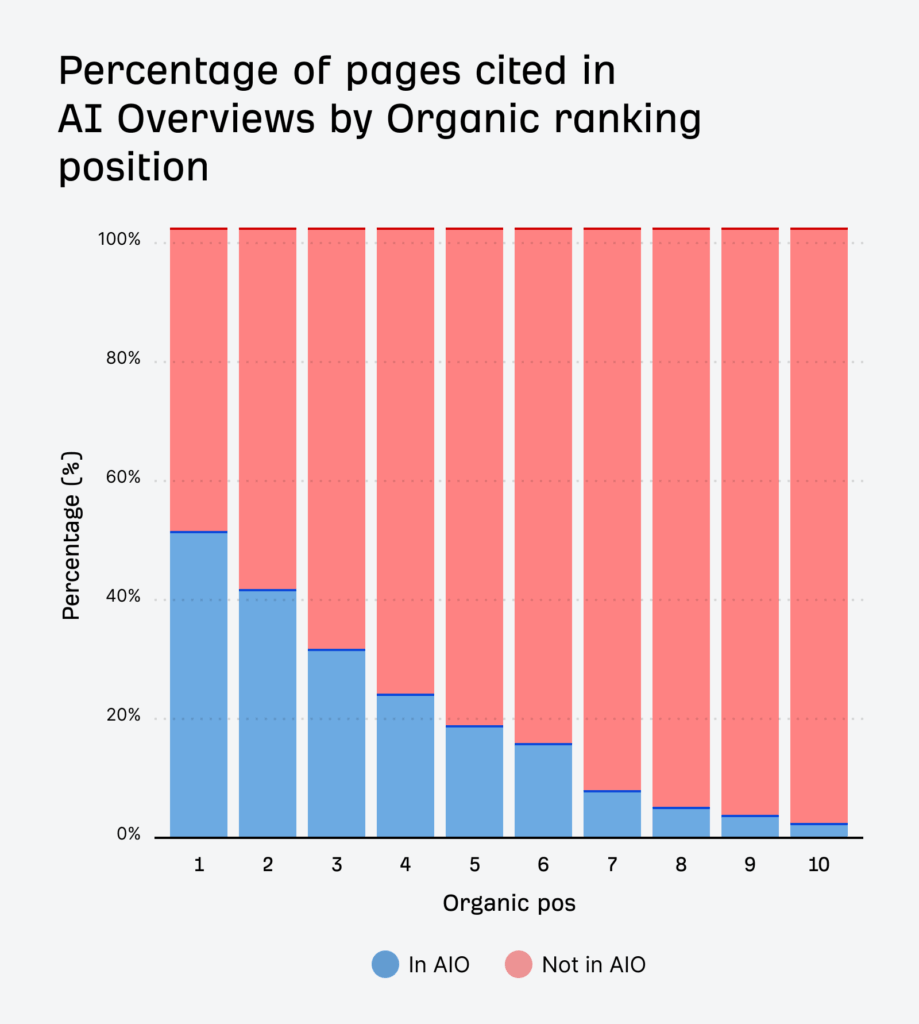
If you want to stay visible in both organic search results and AI-generated answers, your content needs to stay current, relevant, and aligned with search intent.
The question is, how do you do that?
Steps to Refresh Your Content
Refreshing content isn’t rocket science.
Plenty of SEO and content teams have been doing it for years to extend content lifespan and stay competitive in shifting SERPs.
You just need to follow their playbook:
Step 1 – Find Pages Worth Refreshing
The first step of any successful content refresh is knowing which pages are actually worth updating.
Without setting clear priorities, your refresh strategy is like watering dead plants. No matter how much effort you put in, you’ll see zero growth.
Benjamin Rojas, President of AIOSEO, recommends focusing on your top performers:
“Start with your highest-performing articles — the ones that have already done what you wanted them to do (bring traffic, get email sign-ups, generate sales, etc.). They’ve already proven to work, so updating them gives you the biggest return on your effort.”
You can use keyword research tools like Google Search Console to find pages with declining impressions, clicks, and rankings.
Darren Stewart, Founder of Team 4 Agency, explains how his team does that: “Typically we compare the last six months with the previous six. Then we look for pages that used to rank well but have dropped in position or lost clicks and impressions.”
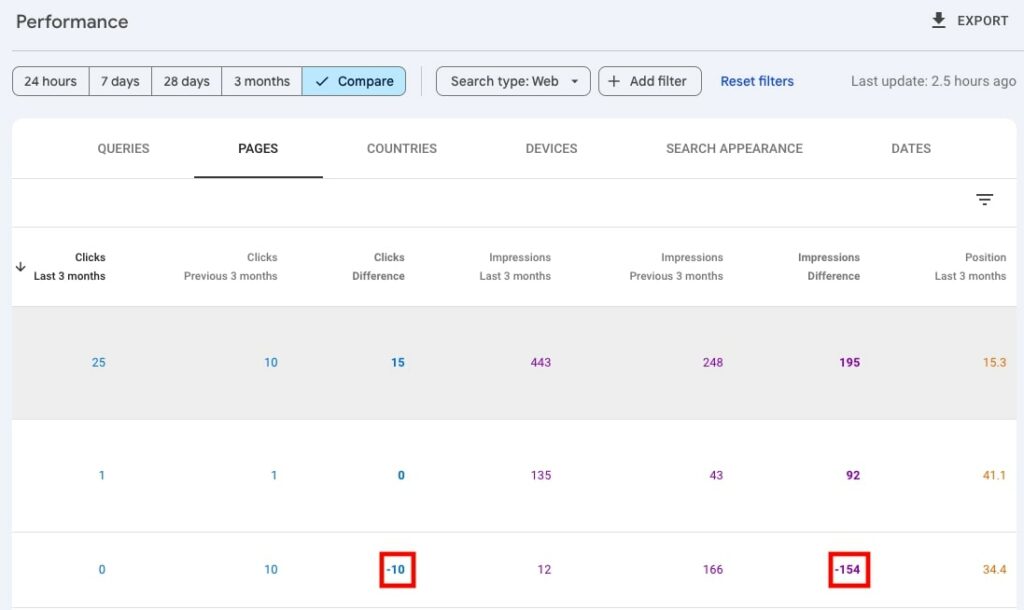
Content pieces stuck on page two of Google are also great candidates for a refresh. With some push, they can easily make it to the top of search results.
Sarah Mackenzie, Head of Content at Allera Marketing, shares her process for finding these low-hanging fruit keywords:
“In Search Console, open the ‘Performance’ report and tick the box for ‘Average Position’. Then scroll down to the ‘Pages’ tab and look for URLs with an average position between 11 and 20.
These are the pages sitting just outside the first page of Google — and the ones you need to optimize and push into the top ten.”
Finally, use thruuu’s AI Overview Monitoring Tool to find low-hanging fruit keywords, where your domain is cited as an AI Overview source, but your brand isn’t explicitly mentioned in the answer.
These pages are already showing promise, and with the right refresh strategy, you may be able to turn those silent citations into branded mentions.
If you’d like to see how the tool works, here’s the AIO visibility report example you can play around with.
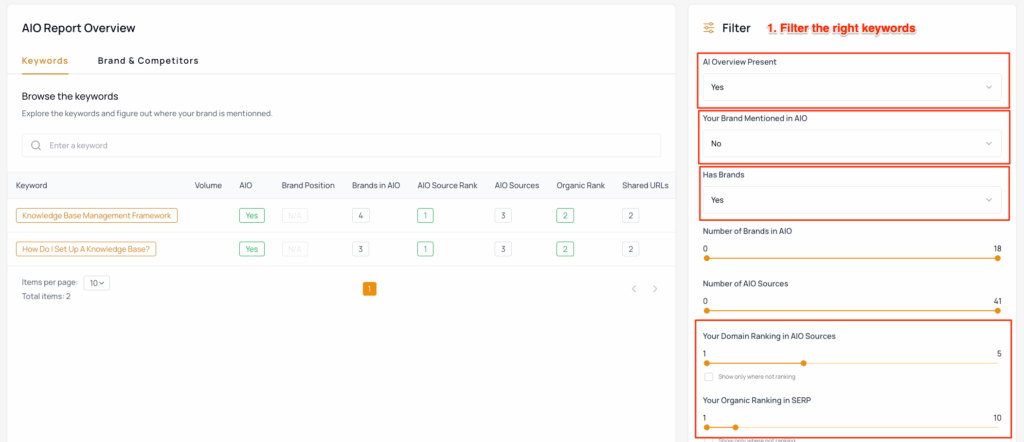
Step 2 – Analyze the Current SERP
Once you have a list of pages to update, it’s time to look at what’s currently ranking for your target keywords.
Sarah Stenlund, Senior Content Marketing Manager at Position Digital, explains why this is important:
“When it comes to optimizing a specific piece of content, it’s important to examine your top performing competitors to understand why they are ranking highly. This helps you identify any content, formatting, interactive features, and value your article is missing. ”
By analyzing the SERP, you can:
- Understand if the search intent has shifted since you last published
- Know which content format is the most suitable for a given topic
- See how top-ranking articles structure their posts
- Spot content gaps your page isn’t covering
But wait — does that mean you have to analyze the SERP for each keyword, open every top-ranking article, and manually piece together what’s working?
Yes, if you decide to do it all by yourself. If you prefer a much easier route, you can use the thruuu SERP Analyzer to do the heavy lifting.
It breaks down the top-ranking pages by average word count, number of images, last update date, and more, so you can quickly spot trends without opening a dozen tabs.
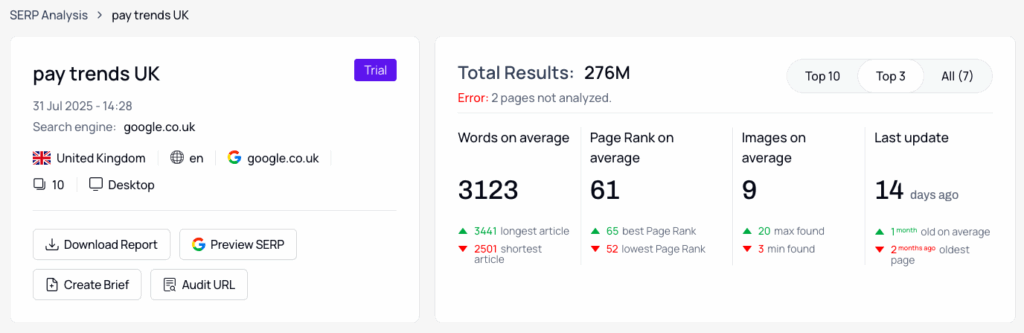
You can even run a content audit for your own URL and see how it stacks up against the competition. thruuu highlights exactly where your page falls short, and where you can improve to gain an edge.
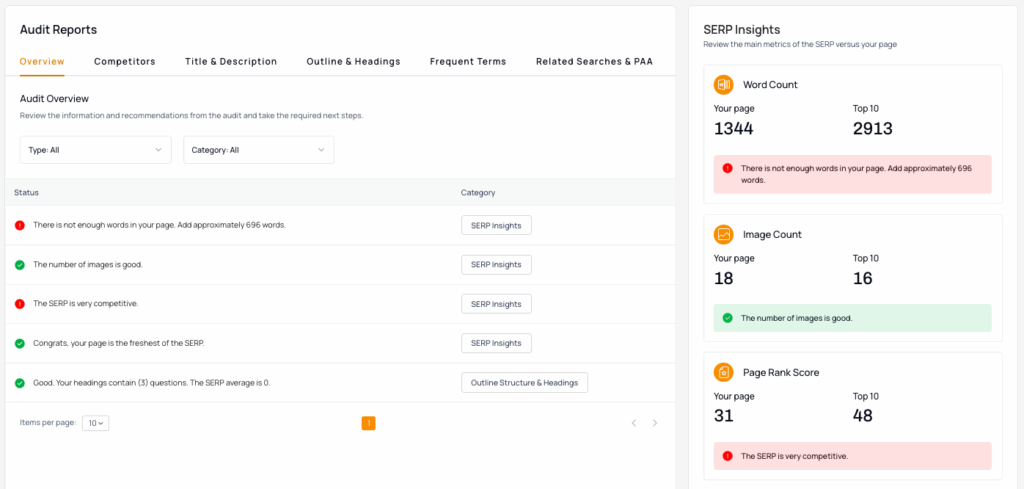
And if you want to spot content gaps, you can see which sections and headlines your competitors cover but your article doesn’t.
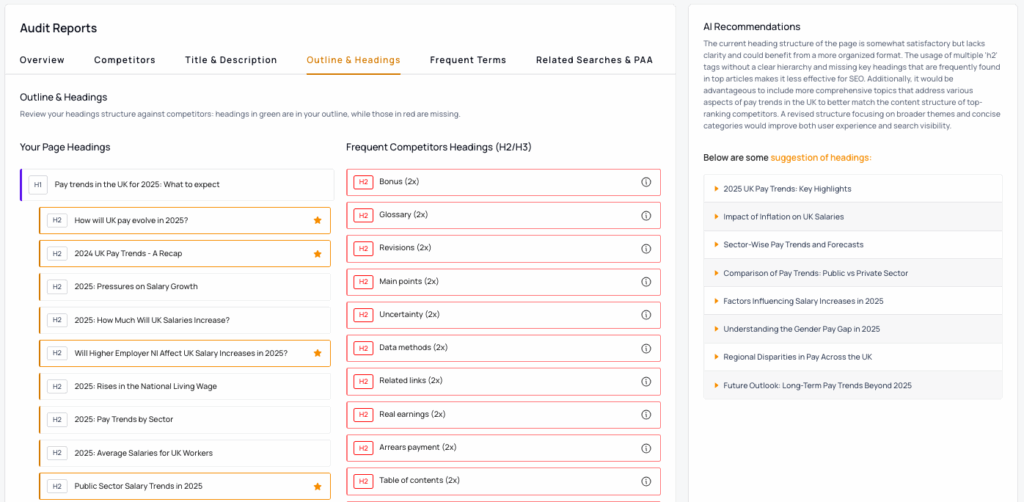
The tool also tells you whether your keyword triggers an AI Overview.
If yes, it will then provide insights that could be helpful for your content refresh strategy:
- Which URLs are being cited as sources
- Which brands are mentioned in the answer
- Side-by-side comparison of AIO and organic results
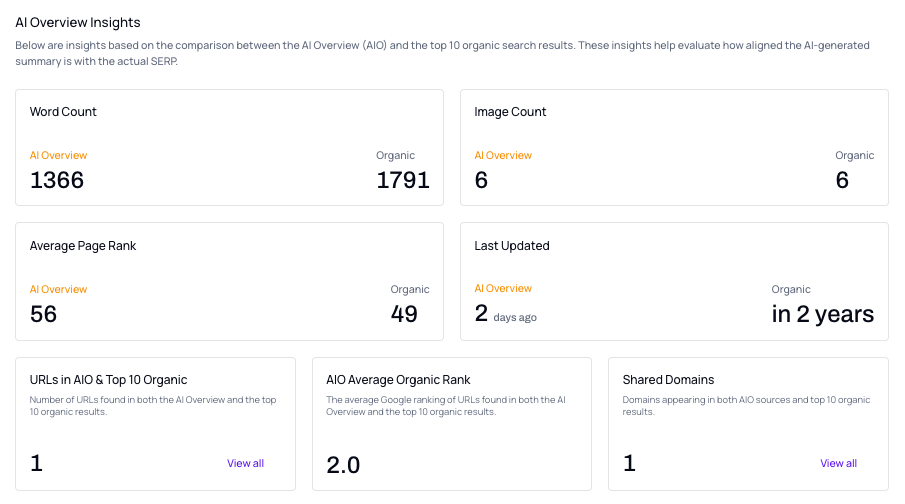
Step 3 – Create Detailed Content Briefs
Based on your analysis, you should now have a clear idea of what top-performing pages are doing right to rank in organic search results and AI Overviews.
Now it’s time to turn those insights into actionable content briefs for your content refreshes.
Philip Gamble, Head of Performance Experience at Zenith, says a good content brief should clearly outline all the changes that need to be made.
“Make a note of any specific changes required and examples of what “good” looks like. Then create a brief outlining the required changes and assign the work to a content writer or add to the roadmap.”
If you want to speed up the process, the thruuu Content Brief Generator is a real time-saver.
This tool pulls data directly from the SERP, including frequent headings, questions, and keywords. All those hours you’ve spent researching search intent and spying on competitors? Now they can be done in minutes.
Just define your main topic and audience, and thruuu will generate a detailed brief based on what’s actually ranking.
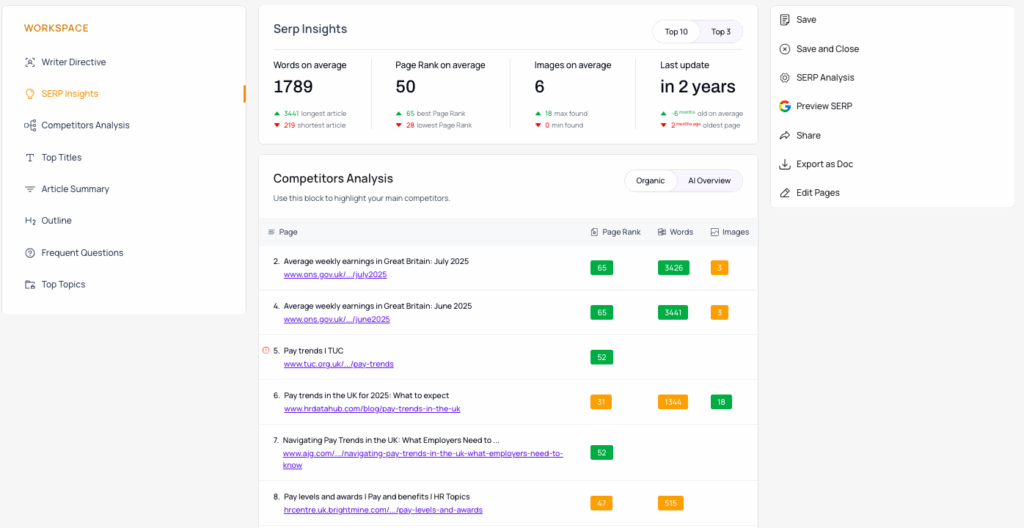
Of course, you’ll still need to add some details yourself — but thruuu makes that easier too.
Its built-in AI assistant can help you define user intent, create an article outline, and tailor the brief to your content goals.
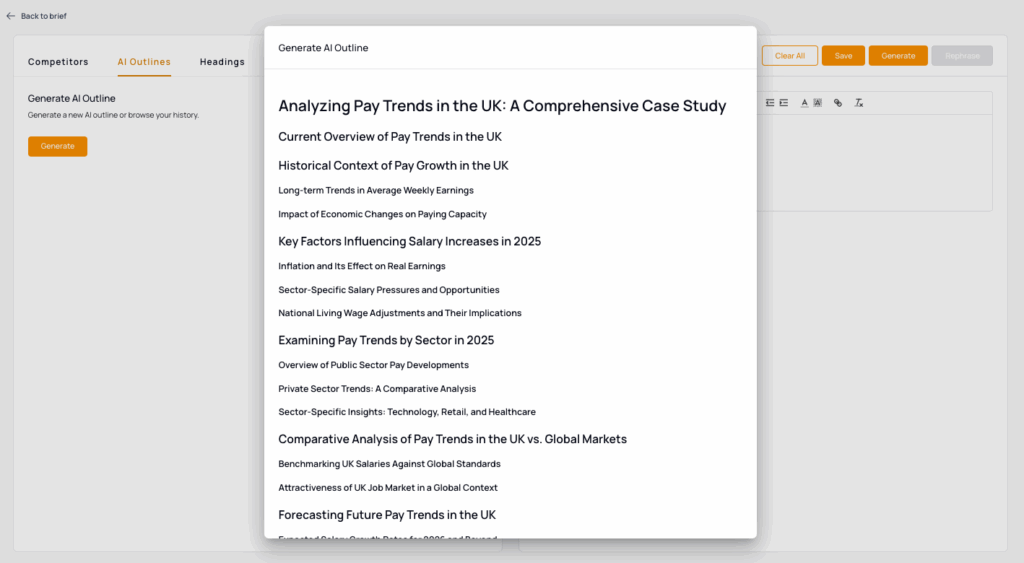
Read this article to learn how to create content briefs faster with thruuu.
And if you need some inspiration, these excellent content brief examples will help you get started in no time.
Step 4 – Refresh Your Content
Strategy is important, but execution is everything.
You know which pages to refresh and what changes to make, now go ahead and put those plans into action.
Match Current Search Intent
“Before kickstarting any rewrites or optimizations, check if the existing content meets current search intent.” Annika Haataja, SEO Director at Seeker Digital.
If your content no longer satisfies what searchers are actually looking for, no amount of keyword tweaking or headline polishing will save it.
Here are a few practical tips to help you realign your content with current search intent:
- Use keyword search intent tools to understand what your audience really wants
- Review the top results for your target keyword. Are they how-to guides, listicles, product pages, or something else? Make sure your content follows the same format
- Is the SERP leaning towards beginner-friendly explanations or advanced technical deep dives? Adjust your tone and depth accordingly
- Use the People Also Ask boxes and relevant Reddit threads to find real user questions and pain points, then address them in your content
- Get to the point quickly. If users search “How to boil an egg?”, they aren’t looking for a 500-word essay on the history of eggs
The thing is, search intent is always evolving, and Google is constantly testing new ways to deliver what users want.
So, if your existing content format no longer fits the SERP (e.g. a blog post trying to rank where only product pages show up), don’t be afraid to scrap that piece and start from scratch.
Annika puts it beautifully:
“Research the SERPs and determine whether a landing page, guide, glossary, or full-blown pillar page best suits the topic. Don’t hesitate to go all-in and change the content type entirely if it’s relevant!”
Update Outdated Information
A content refresh isn’t just about changing the date and calling it a day.
“What’s equally important is making sure the content itself stays fresh and relevant, with updated advice, sources, and stats,” said Sarah Stenlund.
Follow this checklist to refresh outdated information in each content piece:
- Replace old statistics and facts with fresh data, ideally from the last 12 months
- Update tool mentions to reflect what’s currently trending or industry-standard
- Remove references to discontinued apps, features, events, or services
- Check and fix broken links, both internal and external ones
- Swap out dated examples or case studies with more recent ones
- Add a “Last updated on” note to signal freshness to users, search engines, and LLMs
How often should you update the information and facts in your content?
There’s no fixed rule, but a Rankalyzer study revealed an interesting (but expected) finding: the top ranking articles make more frequent monthly changes compared to lower ranking pieces.
| Group | Avg. Monthly Changes | Title Changes (Monthly) | Body Changes (Monthly) | Backlink Changes (Monthly) |
| Top 5 ranked articles | 14 | 0.6 | 3 | 1 |
| Lower ranked articles | 5 | 0.2 | 1 | 0.4 |
Add More Value to Your Content
Refreshing content isn’t just about removing outdated stuff. It’s also about adding new insights and unique angles readers can’t find anywhere else.
This concept is known as information gain in SEO.
Your content should genuinely bring something new to the topic. Not just repeating what’s already out there.
In their Helpful Content Update, Google even says that you should avoid summarizing what others have to say without adding much value when creating content:
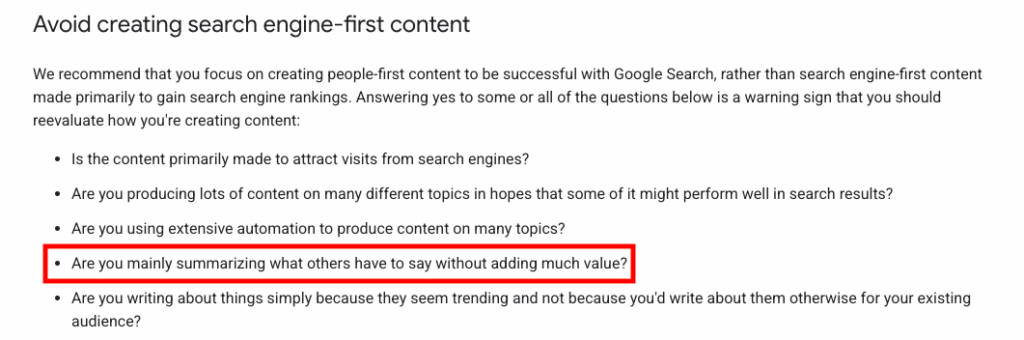
Here’s how to make your content more unique and valuable:
- Talk about your personal experience
- Share your honest takes on a given topic
- Include tips and quotes from industry experts
- Add proprietary data, like original research and studies
Whenever we create or update a piece of content, we follow what we call the 80-20 approach to writing blog posts.
Basically, 80% of your content should cover the core information readers expect. But the remaining 20% should be unique insights that set your piece apart.
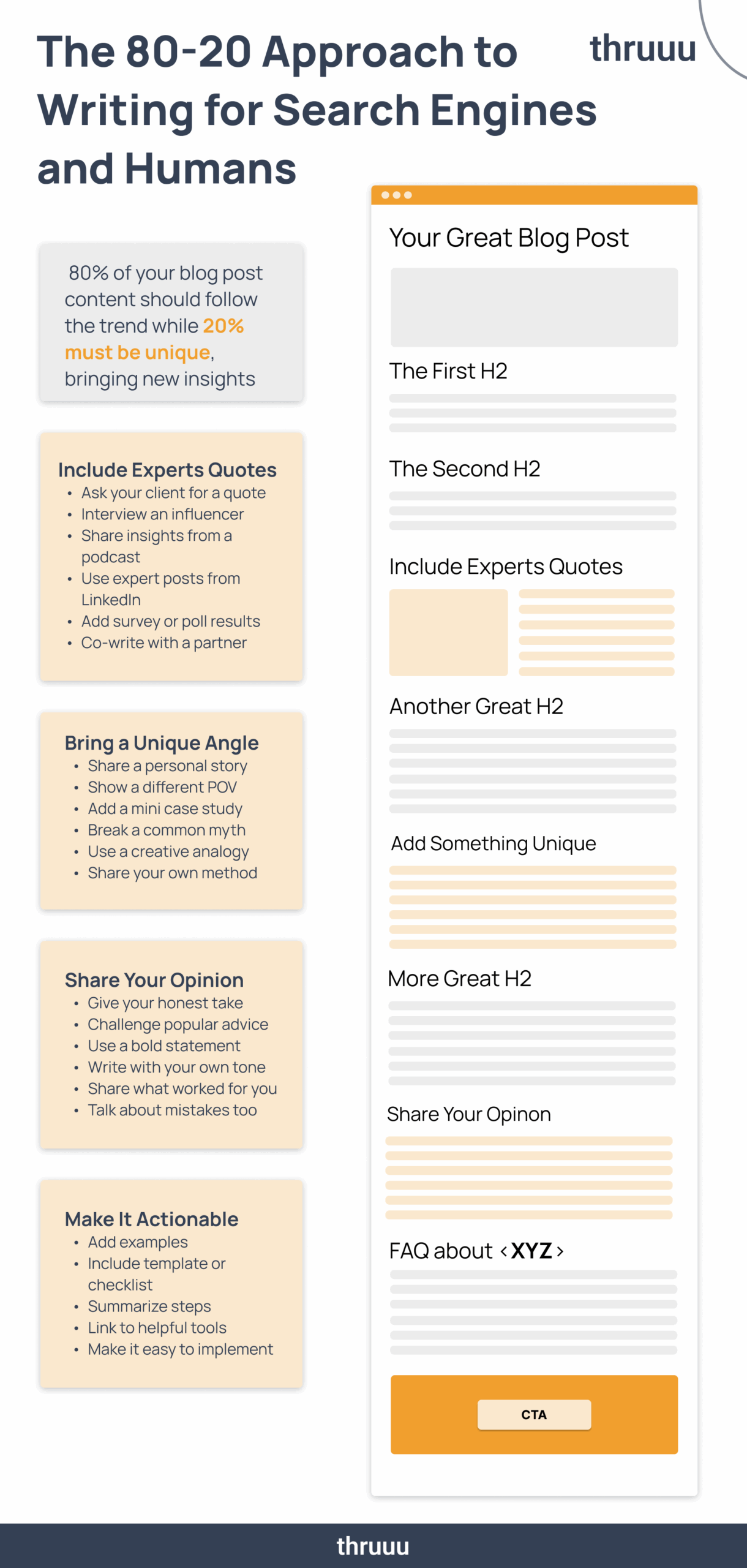
Step 5 – Improve UX and Readability
No matter how unique and helpful your content is, nobody’s going to bother reading if they can’t… well, read it.
Poor formatting. Long walls of text. Clunky navigation. These are the things that drive readers away.
As Benjamin Rojas puts it, “Today’s readers scan content before they commit to reading, so break up long paragraphs into shorter ones, add clear subheadings that preview what each section covers, and include bullet points for key takeaways.”
Make your content easier (and more enjoyable) to read by:
- Breaking up long paragraphs into bite-sized chunks
- Using clear, descriptive subheadings to guide the reader
- Adding bullet points and numbered lists where it makes sense
- Making sure that your content is mobile-friendly
- Inserting clickable table of contents or jump links for easier navigation
Visual elements are another thing you can’t overlook. Charts, memes, images, and videos help you explain complex ideas and keep readers engaged.
In fact, posts with images get 650% more engagement than text-only articles.
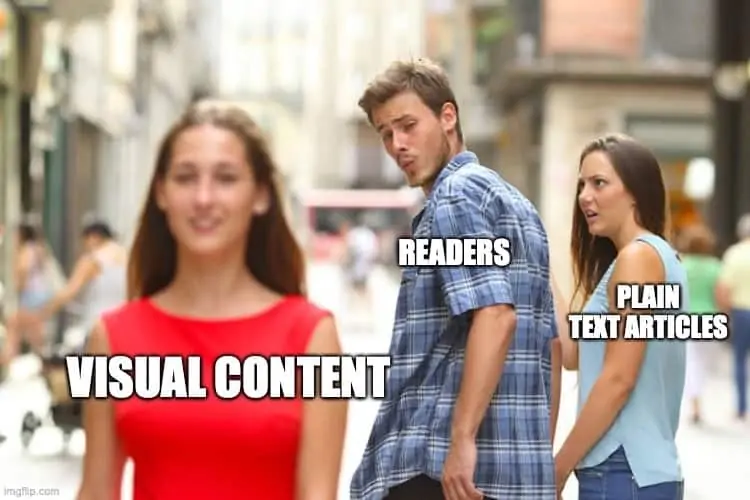
In our interviews, several experts mentioned the importance of visuals in a piece of content.
Debasree, Owner of the SEO Horizon blog, said, “A sharp chart, a bold infographic, a compelling video, these grab attention and drive engagement. Readers scan. Show them something worth stopping for.”
Oliver Sissons, Search Director at Reboot, also emphasizes the importance of images: “After writing our new updated content, we look for other ways to improve it even further. Working with our graphic design team, we’d add unique images and media to make our content even more useful and informative.”
Step 6 – Optimize Your Content for AI Inclusion
Rankings alone no longer guarantee clicks and visibility.
Even if you refresh your article and it manages to break into the first page of Google search results, it might still get buried beneath AI Overviews.
Some users won’t even check the SERP — they go straight to ChatGPT, Perplexity, and Google’s AI Mode to get instant, personalized answers.
You’re not just fighting for positions anymore; you’re fighting for AI inclusion.
Here’s how you win the battle:
Structure your content for AI parsing
Traditional search engines evaluate the entire page to decide where it should rank. They look at on-page signals like:
- Content quality and depth
- Fast load times and mobile friendliness
- User signals (like clicks and time on page)
Generative AI engines work differently.
Instead of retrieving the whole page, they operate at the passage level, analyzing and extracting small chunks of text (like paragraphs or sections) to find the most relevant snippet for a given question.
This is why you’ll often see LLMs citing content from pages that don’t rank highly in Google’s traditional results.
In fact, when we asked ChatGPT to recommend the most beautiful places to visit, the top source was an article from Travel + Leisure.
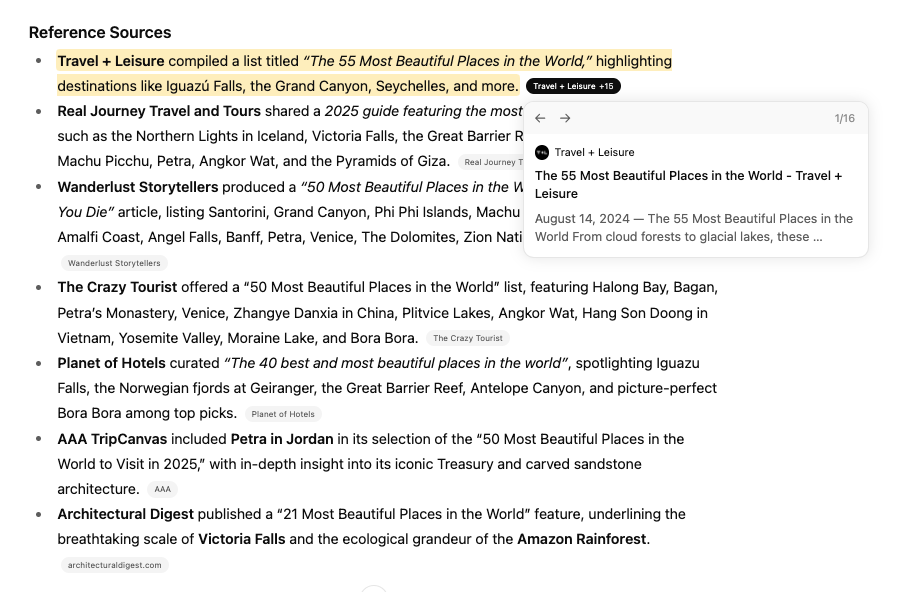
That article is currently sitting in the second page of Google.
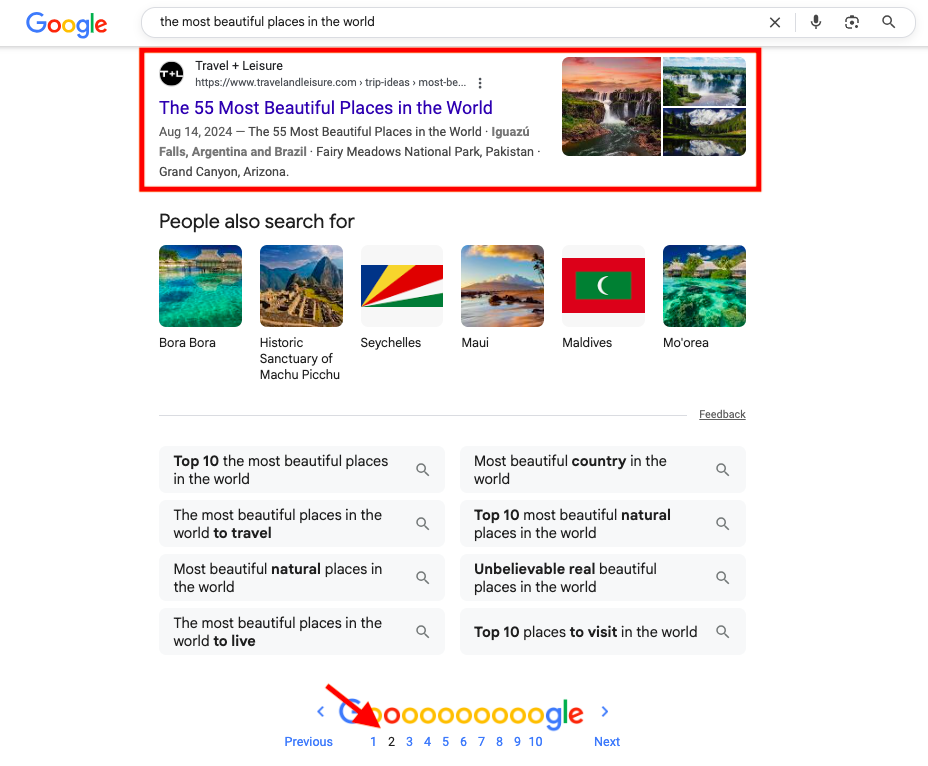
This is a perfect example of why optimizing for AI requires a different approach from traditional SEO.
When refreshing a piece of content, make sure to structure it in a way that AI can easily parse:
- Use clear, descriptive headings (H2 and H3) that signal exactly what the section covers
- Keep paragraphs short and focused on a single idea or question
- Answer questions directly before adding extra context or detail
- Include semantically relevant keywords, concepts, and terms naturally within the passage
- Use lists, tables, or bolded terms to make information scannable
- Include a FAQ section and short TL;DR for key takeaways
Cover a topic more thoroughly
Both Google’s AI Overviews and AI Mode uses a “query fan-out” technique when forming an answer to a question.
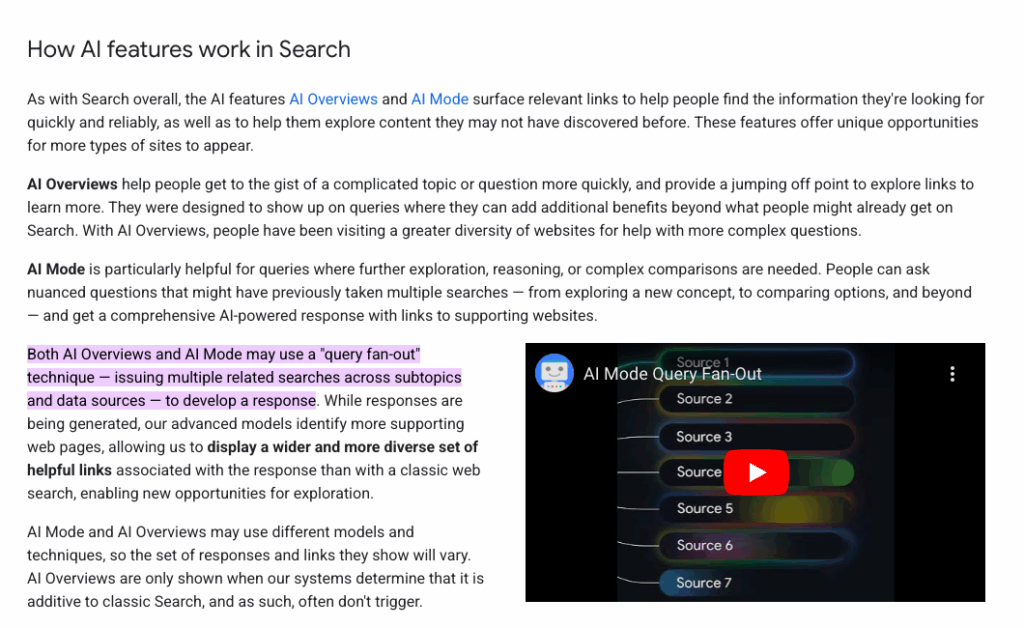
Basically, Google breaks down a user’s query into multiple sub-questions behind the scenes.
It then searches for content that best answers each of those sub-questions, pulling together pieces from various sources to form a cohesive AI-generated response.
This means your content doesn’t just need to address the main topic, but it also needs to cover the related subtopics too.
To do that, first you need to know what background searches Google runs when generating a response.
Since both AI Overviews and AI Mode use Gemini as the underlying LLM, you can reverse engineer its query fan-out process by:
- Entering your main query
- Clicking “Show thinking”
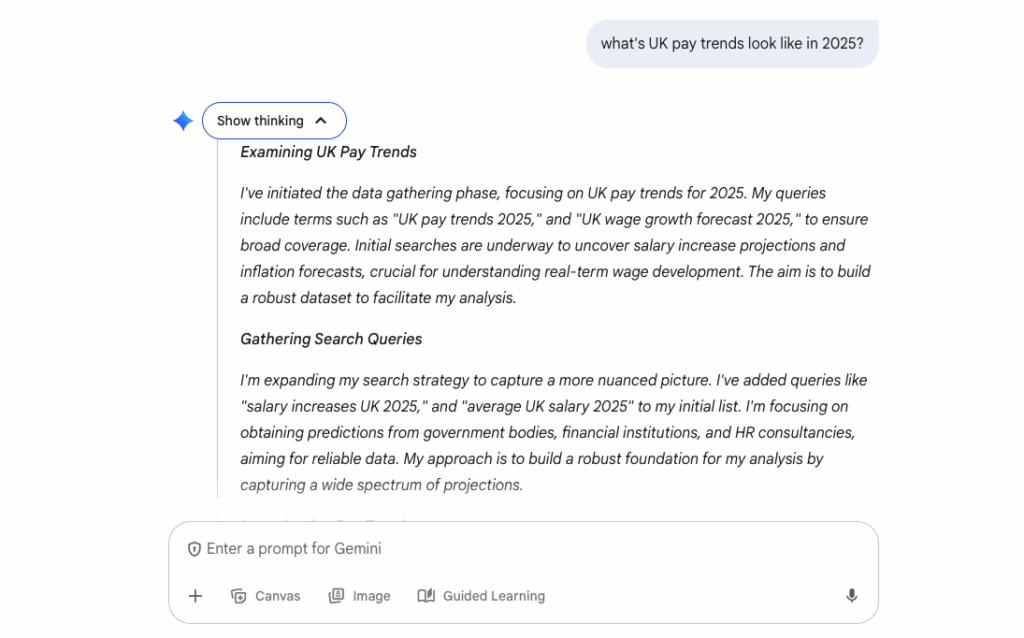
Once you know all the different questions and search intents for your main topic, your job now is to address them in your content.
You can do this by adding new sections within your existing article, so you can cover the topic more thoroughly.
If you prefer to create supporting content pieces for each subtopic and interlink them with your main article, you can do that too.
This approach is known as building a topic cluster.
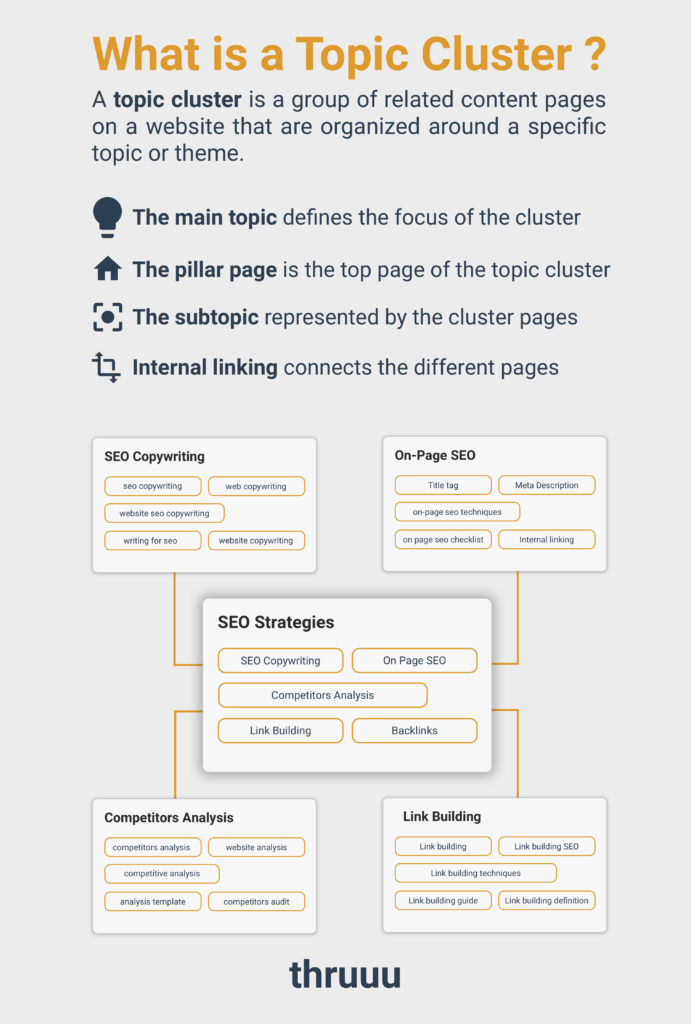
Topic clusters help you establish topical authority for your domain, signalling to Google and AI models that you’re a trusted source on the subject.
The easiest way to build a topic cluster? Use thruuu’s Keyword Clustering Tool.
It automatically groups related keywords and search intents, giving you a clear content plan that covers every angle your audience and search engines care about.
Watch this video to learn how to create topic clusters with thruuu.
Make sure your page is crawable
Before Googlebot and AI crawlers can rank and cite your content, they first need to discover, crawl, and index it.
So, make it easy for them:
- Avoid noindex tags, which explicitly tell search engines not to index your page
- Check your robots.txt file to ensure your page or folder isn’t accidentally blocked from crawlers
- Remove login gates and paywalls, as these prevent bots from viewing and retrieving the page’s content
- Use plain HTML because most AI models can’t render JavaScript yet
- Fix broken internal links to ensure bots can find your content
- Use clear meta titles, meta descriptions, and semantic tags to help bots understand the content of your page
- Add relevant structured data (e.g., FAQ, HowTo, Article) to make your content machine-readable
- Optimize your page for load speed and mobile friendliness
If you want more tips on how to rank in AI, check out these awesome guides:
Step 7 – Update Your Internal Links
Your content doesn’t live in a vacuum.
Every page is part of a larger ecosystem, and internal links are what hold it together. When you update a page, you should also revisit how it connects to the rest of your site.
As Hannah Masters, Head of SEO at Bluesoup, points out:
“Never review content in isolation. Always consider how it sits in relation to other content or pages on your website. Look at exactly what content pieces you have around a topic first, and any crossover between them.”
After refreshing an article, look through older blog posts and landing pages that talk about the topic.
From there, you’ve got two options:
- If the pages aren’t linking to your refreshed content, add a link where it naturally fits
- If they do already link to the page, review the context and anchor text. Does the link placement still make sense? Could you improve the anchor to better reflect the updated content?
Also, make sure to add links from your updated content to relevant pages across your site.
This not only improves user experience and site structure, but also reinforces topical authority, which is an increasingly important signal for both search engines and AI assistants.
Step 8 – Ask Google to Recrawl Your Updated Page
Google crawls your site periodically to check for updates. But you can speed up the process by submitting your refreshed page(s) via Google Search Console.
Use the URL Inspection tool to request a crawl for individual pages.
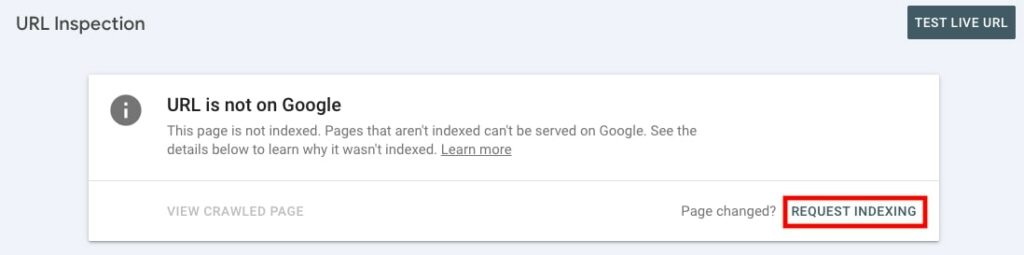
However, if you update a boatload of articles and want to submit them in bulk, it’s better to create and submit a sitemap instead.
Step 9 – Track Performance Post Update
Refreshing content isn’t a one-and-done task — it’s work in progress.
Once your updated page is live, it’s important to monitor how it performs and make further tweaks if needed.
This is the process Oliver Sissons and his team follow:
“In the days and weeks after going live with our new page, we would keep an eye on the page’s organic performance in Google Search Console and Google Analytics, making subsequent adjustments as needed to retain rankings.”
But what exactly do you need to monitor?
Charlotte Tomlinson, Head of SEO & Content at Distinctly, suggests focusing on these key metrics: rankings, organic traffic, engagement, and conversions.
She also recommends setting up custom reporting in Looker Studio to track progress over time:
“We often set up bespoke reports in Looker Studio to monitor a batch of content that’s been refreshed, then review that monthly. Ongoing improvements are important, and content should be audited regularly.”
Also, don’t forget to track your AI visibility.
Simply head to thruuu’s AIO Monitoring Tool and enter the keyword of your updated content to see whether it has secured an AIO mention.
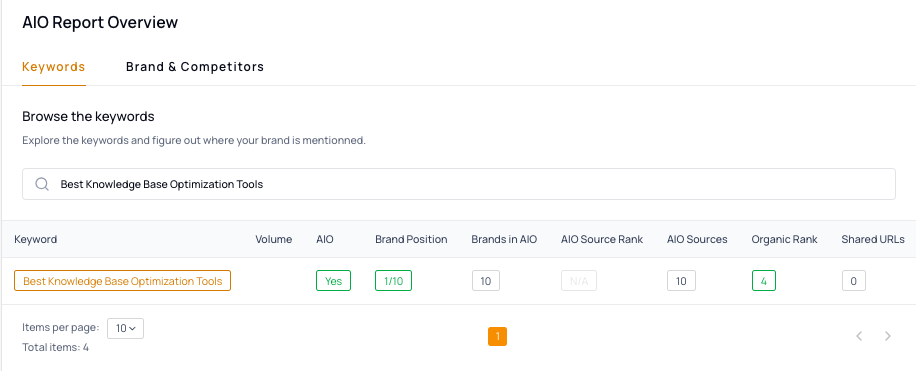
If not, you can check which brands are being mentioned by AIO for your target keyword.
This way, you can analyze their content to understand what might be influencing AIO inclusion, whether it’s stronger topical coverage, higher authority, or better-structured answers.
Content Refresh Case Studies
We’ve talked about all these different strategies to refresh your content. But do they actually work?
The short answer: yes.
And the best way to prove it is to show you real-world examples of content refreshes that led to higher Google rankings and better AI visibility.
Here are a couple of case studies from the clients of Position Digital, an SEO and GEO agency for B2B brands.
HR Datahub
HR Datahub is a SaaS platform that gives companies access to real-time salary insights and trends across the UK.
One of their most important content pieces was targeting the keyword “pay trends UK” to align with what their audience is actively searching for. And that blog post had actually performed quite well in terms of rankings and traffic.
However, in November 2024, performance began to decline. By January 2025, the article was stuck on page 4 of Google search results.
Here’s what Position Digital did to turn things around:
- Conducted SERP analysis and competitor research to understand the current search intent
- Replaced outdated information with fresh data from trusted sources
- Restructured the content with clear subheadings and shorter paragraphs for readability and AI parsing
- Added proprietary data from HR Datahub’s own surveys and expert quotes to show E-E-A-T signals
In just 4 weeks, the article managed to jump from position 35 to 1 on Google.
It also secured mentions in AI Overviews, ChatGPT, Perplexity, Gemini, and Claude for the term “pay trends UK.”
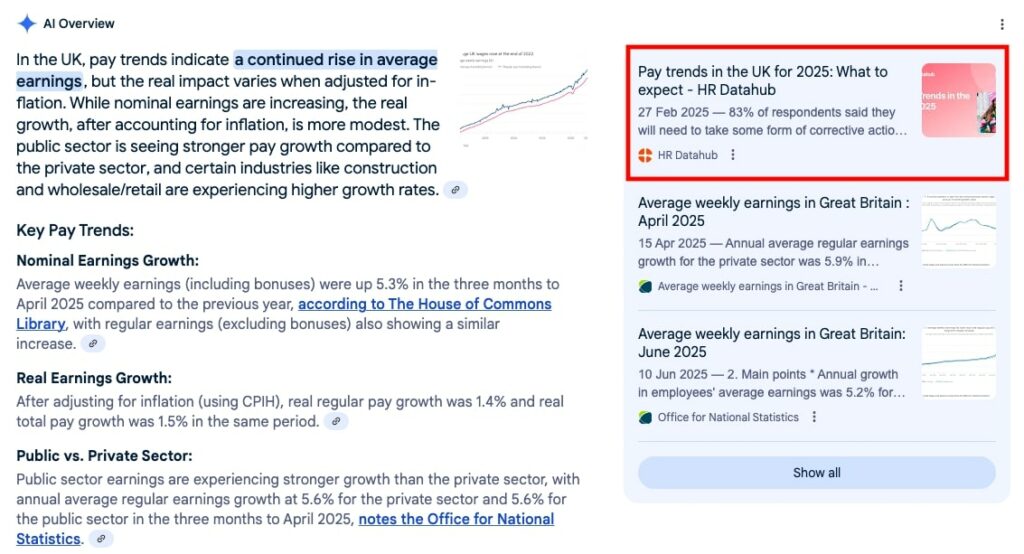
Oriel Partners
Oriel Partners is a recruitment agency that connects companies with skilled administrative talent.
Recently, the company was opening more job roles in Saudi Arabia, and they wanted to attract more applicants through content marketing.
They already had an existing guide on “Living and Working in Saudi Arabia,” but it didn’t perform as expected.
So, the Position Digital team decided to give the content a refresh. They focused on adding more value by:
- Covering the topic more thoroughly by adding relevant sections about Saudi Arabia’s culture, career prospects, housing, healthcare, and more
- Answering real user questions pulled from People Also Ask, Reddit threads, and Google’s autocomplete
- Improving UX and readability by using short paragraphs and bullet points, and moving important links higher up the page
Six months later, the article managed to rank 1st on Google for 23 keywords.
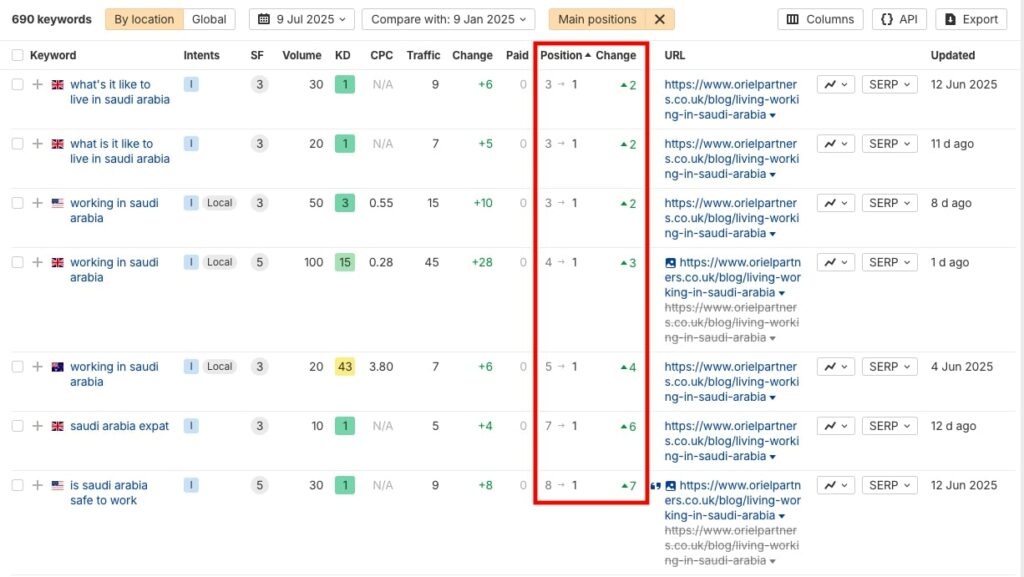
And it doesn’t stop there. It also secured AI Overview citations for 17 keywords.
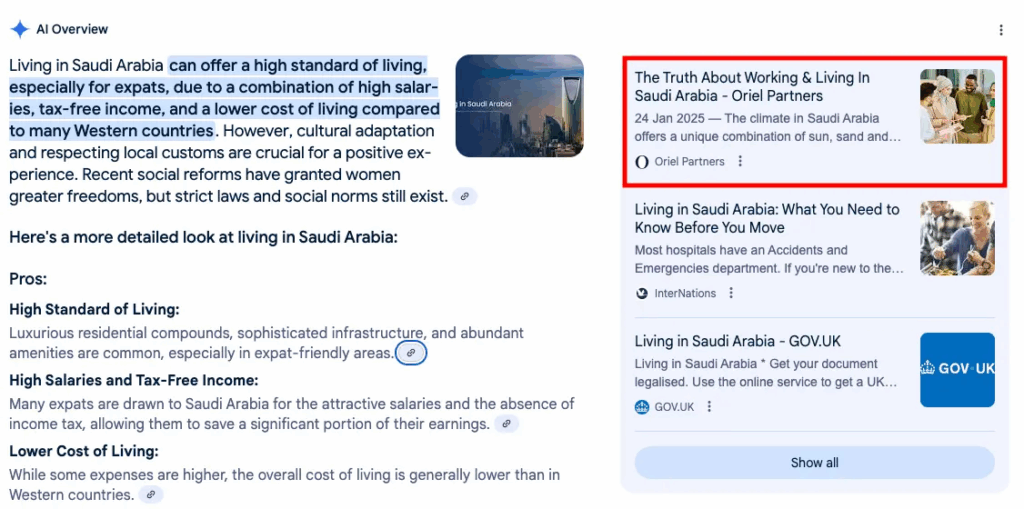
The Bottom Line: Content Refresh Works When Backed By Data
When it comes to effective content refreshes, proper research and planning are just as important as execution.
Before kicking off your project, you need to know exactly:
- Which pages deserve an update, so you don’t waste effort on dead weight
- Who your competitors are for those keywords and topics
- Why they’re performing better and what’s missing from your content
- How you can provide more value than anything else currently ranking
When you use data to answer these questions, your refresh strategy becomes more targeted.
You’ll spend less energy, while also getting more chances at success.
Use the right tools to gather the right insights, and the results will follow.
Empower Your Content Team
Our end-to-end content optimization solution empowers your team to crack the Google algorithm, craft exceptional content, and achieve remarkable organic search results.
