If you’ve ever stared at a blank page wondering how to start your next article, you know how frustrating it can be to create a detailed content outline.
You want something quick and easy, but also helpful and original.
So you search for free content outline generators, and boom, you’re hit with a list of tools promising to save time and improve your writing process.
But here’s the thing: while some tools help, many just add to the frustration.
We’ve been there too.
That’s why we tested free content outline generators found on the first page of Google to see which ones actually deliver.
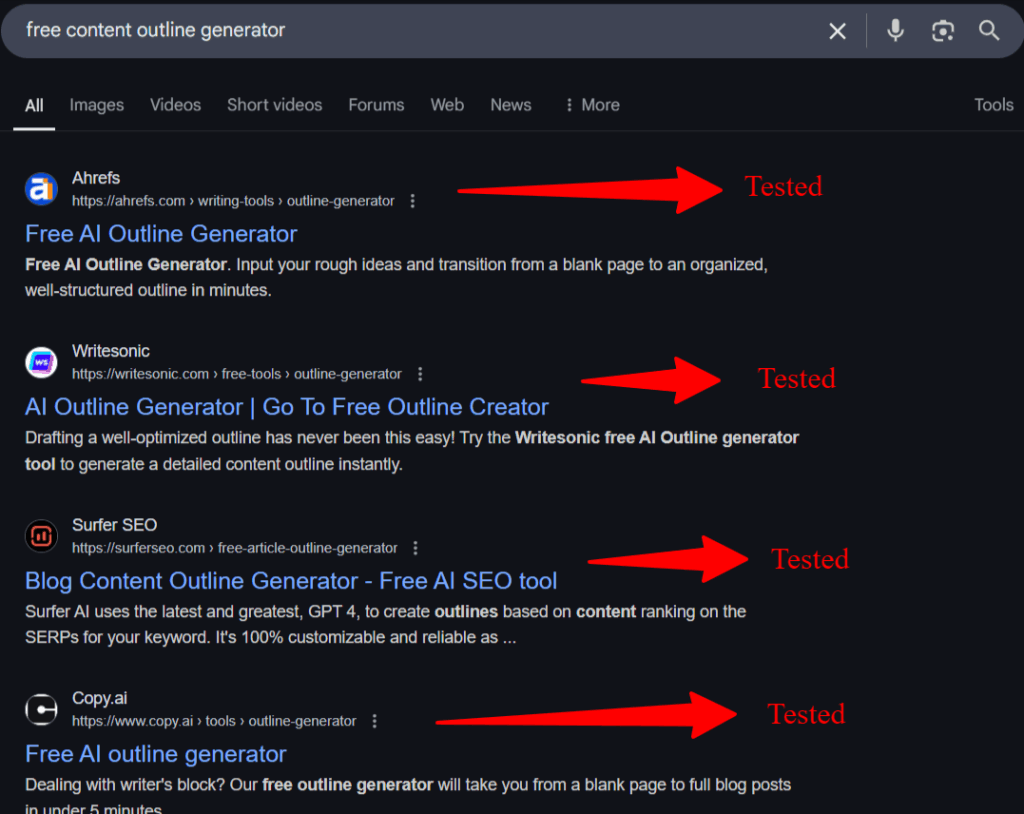
In this review, we’ll share the truth about how these SEO outline tools perform so you can decide which one is worth your time.
First up, let’s see what to look out for when choosing the right content outline generator.
Table of Contents
How to Choose the Right Content Outline Generator
A content outline generator is a tool that helps you organize and structure your writing by automatically creating a framework for your content.
It takes your topic or keywords as input and produces a logical arrangement of headings, subheadings, and key points that serve as a roadmap for your article.
A content outline generator allows you to enjoy the groove of writing instead of stressing your head on how to structure your ideas together.
So, what makes a good content outline generator?
Explores Competitors’ Outlines
A content outline generator should analyze the SERP and extract data from ranking pages like their headings and subheadings.
This will help you identify required subheadings for your target keyword and discover idea gaps in competitors’ pages.
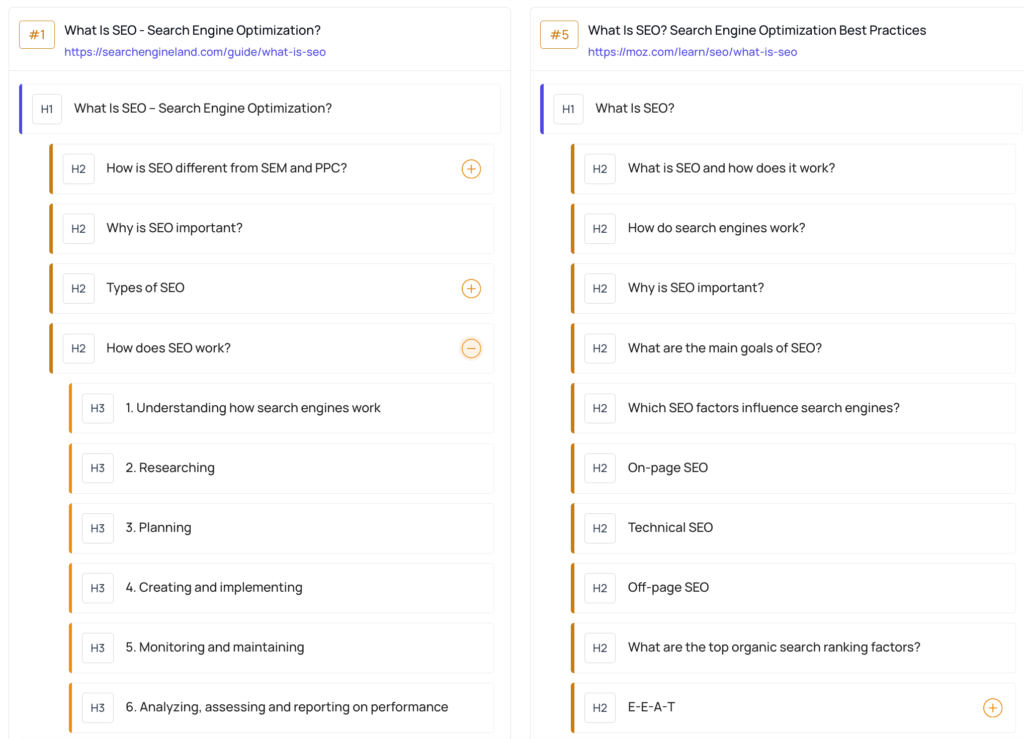
Leverages AI
Content outline generators use AI to suggest various outline formats, improve outline structure, and rewrite generated outlines.
Any outline generator that lacks AI models to create detailed outlines in seconds and help users tweak outline structure is a red flag.
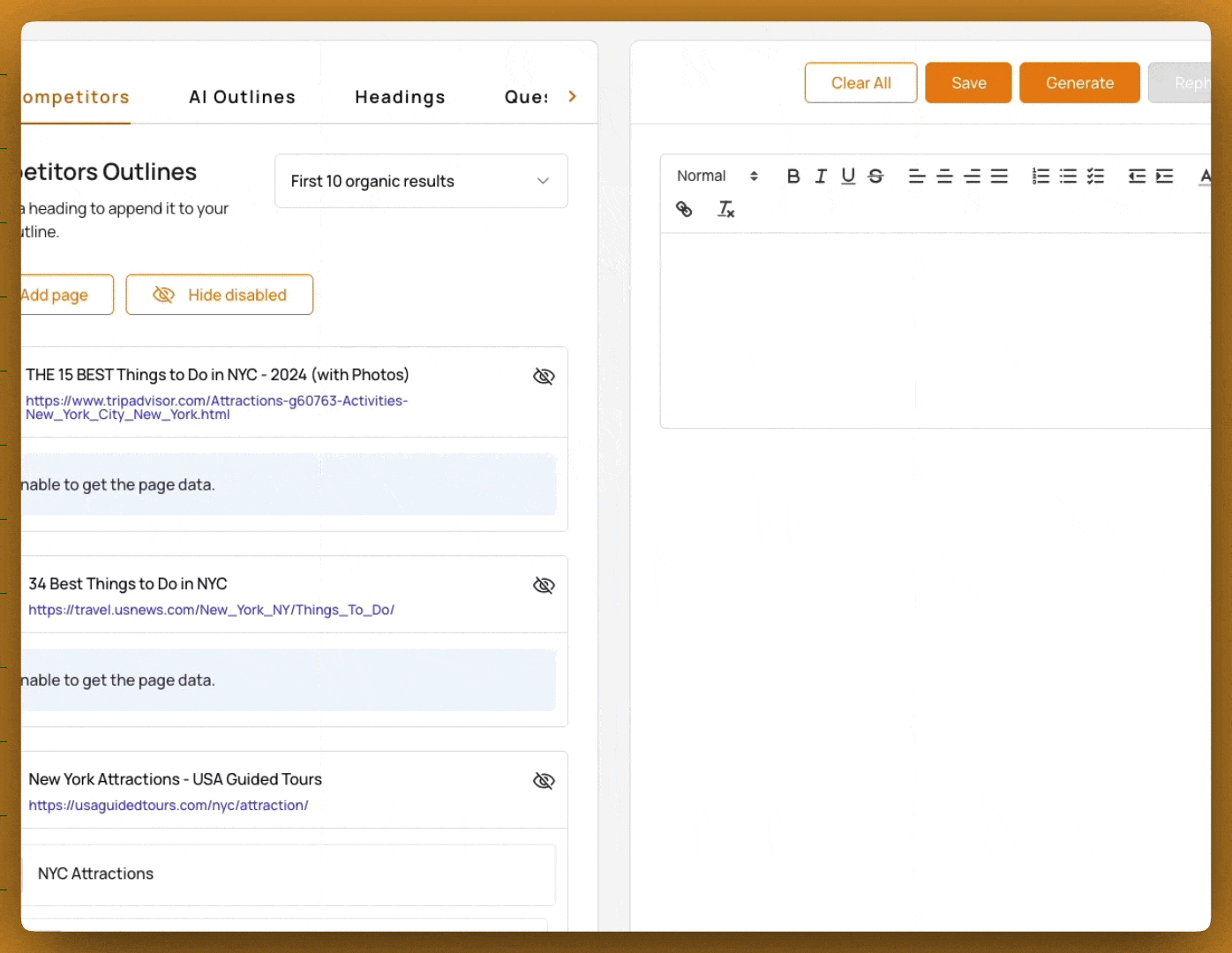
Great User Interface
An outline generator should be intuitive and easy to navigate, whether you are a beginner or an expert.
It should have an exemplary user interface that allows you to change the content outline style, add notes, and include new headings.
Collaborative feature
Some content outline generators lack a sharing feature. Users have to manually copy the generated outline into a Google Docs or Word file before sharing it with their content team.
That’s frustrating!
An outline generator should generate a shareable link that allows editors to easily share outlines.
Now that we are on the same page, let’s see our results after testing five free content outline generators.
We’ll walk you through the process, the results, and share our honest review.
Our Selection of Content Outline Generators
We used the same topic, “What is topic clustering?” to generate a content outline on five different content outline generators. Here’s what we got:
Ahrefs Outline Generator
We started our analysis with the Ahrefs outline generator. As a tool from a big brand, we expected something mind-blowing, but its features are nothing more than a basic outline generator.
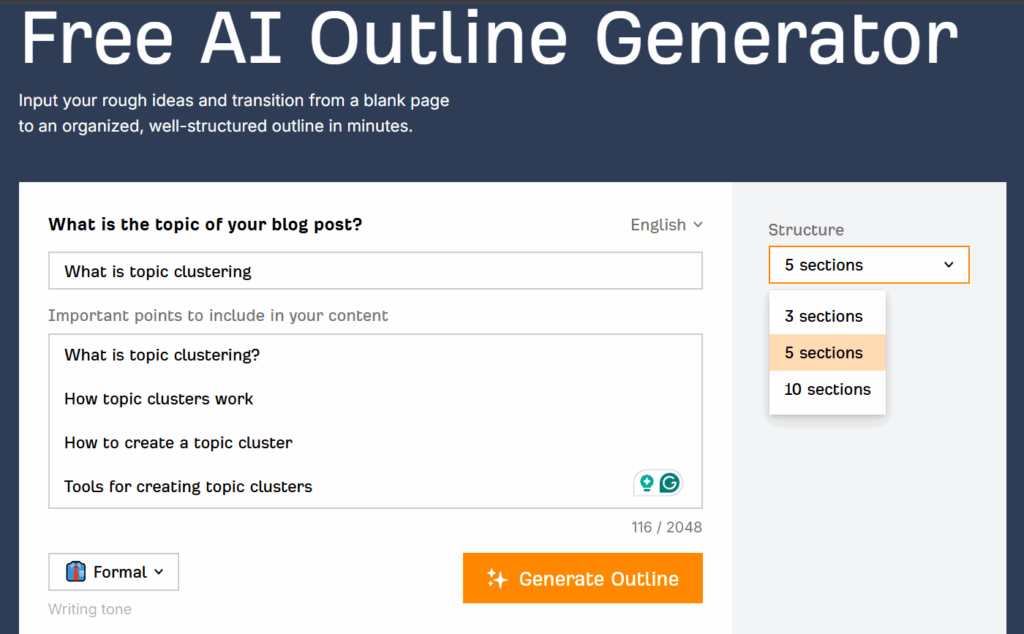
The tool has an easy-to-navigate interface. Nothing sophisticated. No jargon whatsoever. But it’s basically screaming OpenAI.
The tool has different fields to input your blog post topic and essential points to include in the outline.
It also allows you to create outlines in various languages. You can choose your preferred language at the top right corner.
On the right side of the dashboard is the structure column where you can choose the number of sections you want your outline to have.
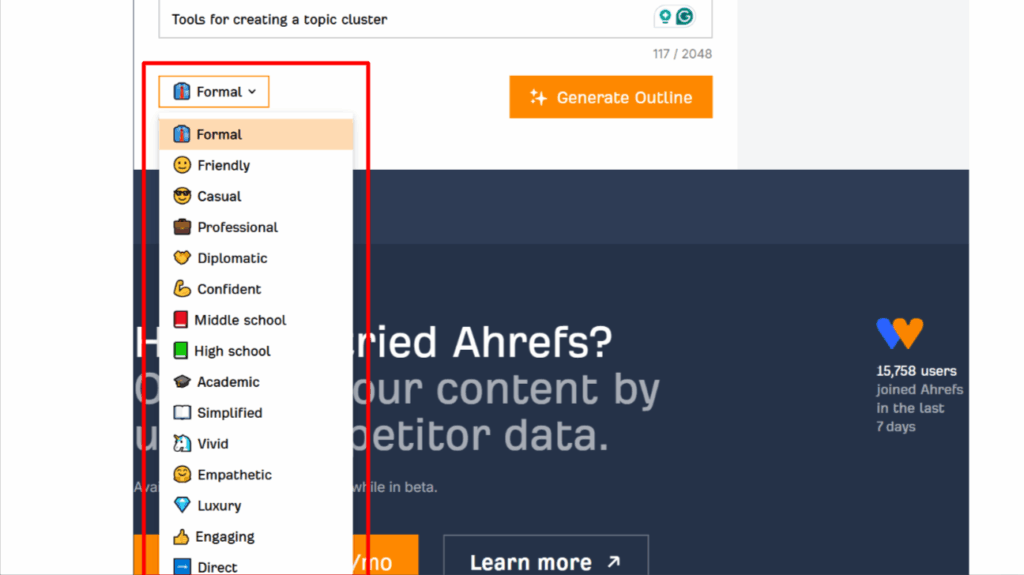
We decided to test the tool after analyzing its features.
We entered our topic, “What is topic clustering?” into the blog post topic field and chose English as our preferred language.
Then we selected 5 sections in the structure option and chose a formal writing tone.
After everything was perfect, we clicked “Generate Outline” to see the magic the tool would perform.
In less than five seconds, it generated the outline.
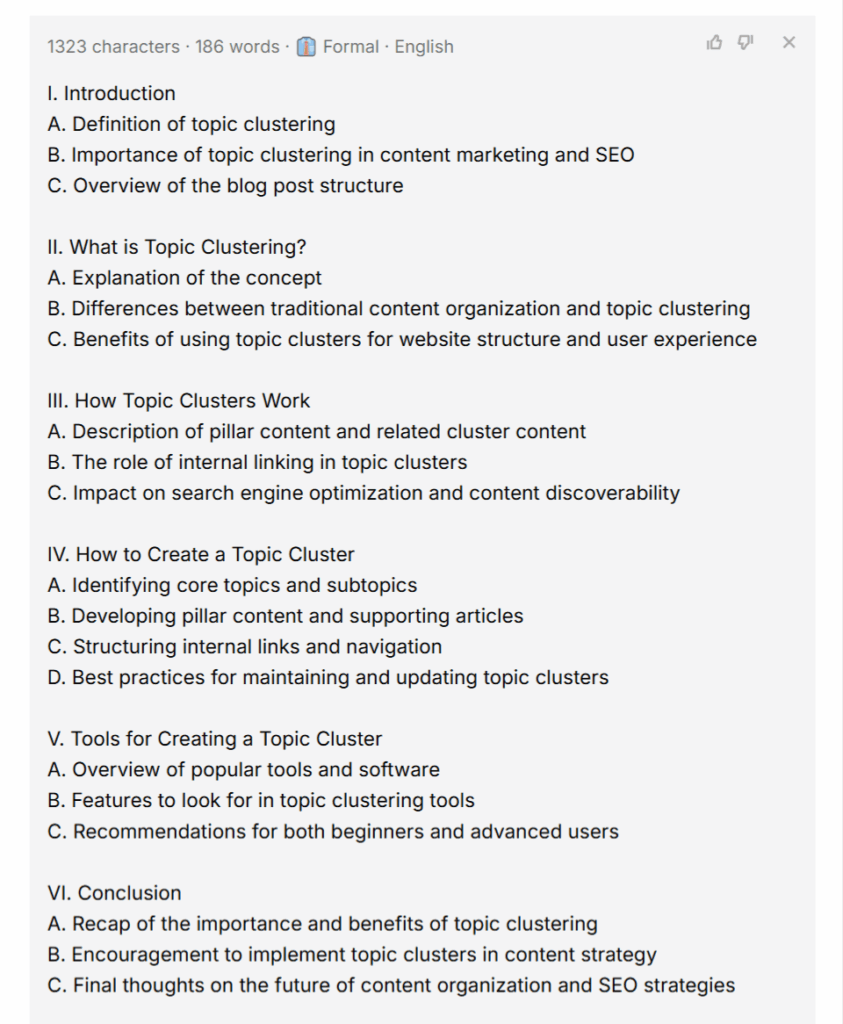
Beneath the outline are three icons for further instructions: More like this, Modify, and Copy.
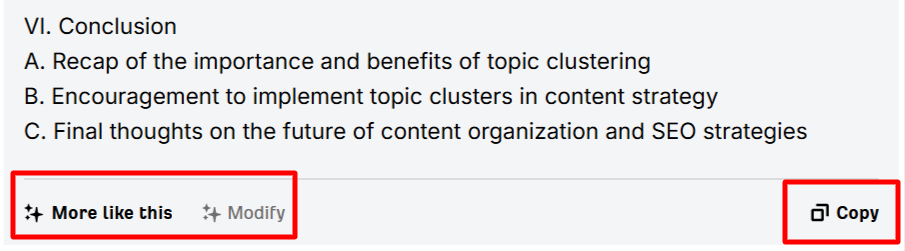
The More like this option generated the same outline but rephrased the words for one of the subheadings.
You can rephrase the outline or translate it to another language with the Modify option. The rephrase option rephrases the entire outline in different words but with the same meaning as the initial outline. However, it uses the same subheading and format.
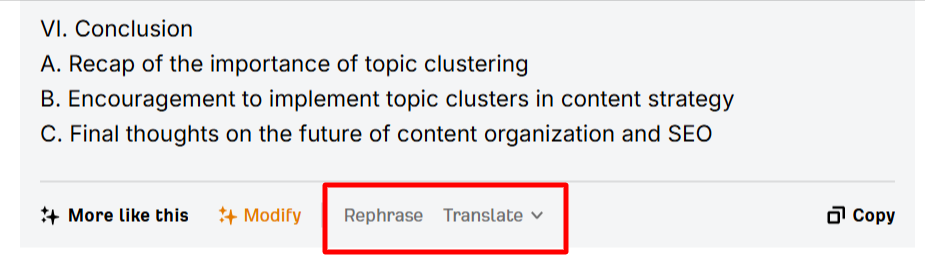
You can also translate the outline into several languages using the Translate option under Modify.
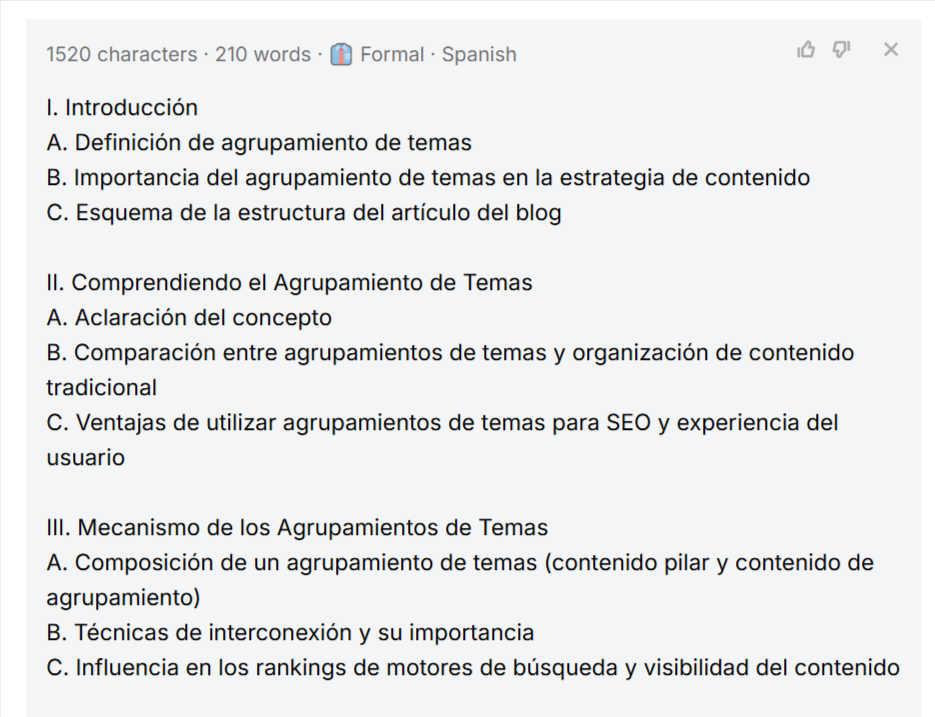
Lastly, click “Copy” to copy the outline text or click “Export Results” to save the outline as a text file.
Pros
- Feature an easy-to-understand interface
- Allows users to create an outline in a different writing tone
- It can create as many as 10 sections on a topic
- Users can copy and download outlines as a text file
- Users can create outlines in several languages
Cons
- The outline is nothing more than what ChatGPT can create
- No option to edit the outline
- There’s no clue if the outline is a regurgitated SERP competitors’ outline
- The tool can’t generate more than 10 subheadings, even though the topic demands more than that.
- Lacks a sharing option
Copy.ai Outline Generator
Copy.ai has limited features compared to Ahrefs’ content outline generator. Although it’s simple to use, its results are no better than those of large language models (LLMs).
We entered our primary keyword into the topic search field and provided the details about the topic.
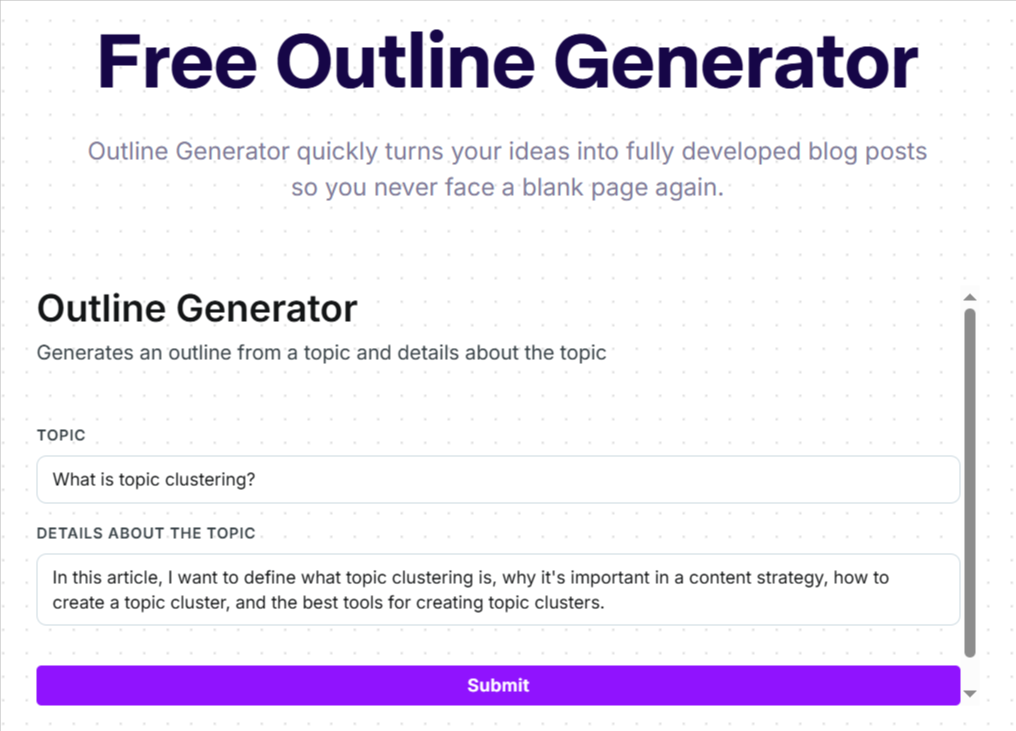
Shockingly, the generated outline didn’t exceed the details we provided. The subheadings were only the four things we mentioned we wanted to cover in the article.
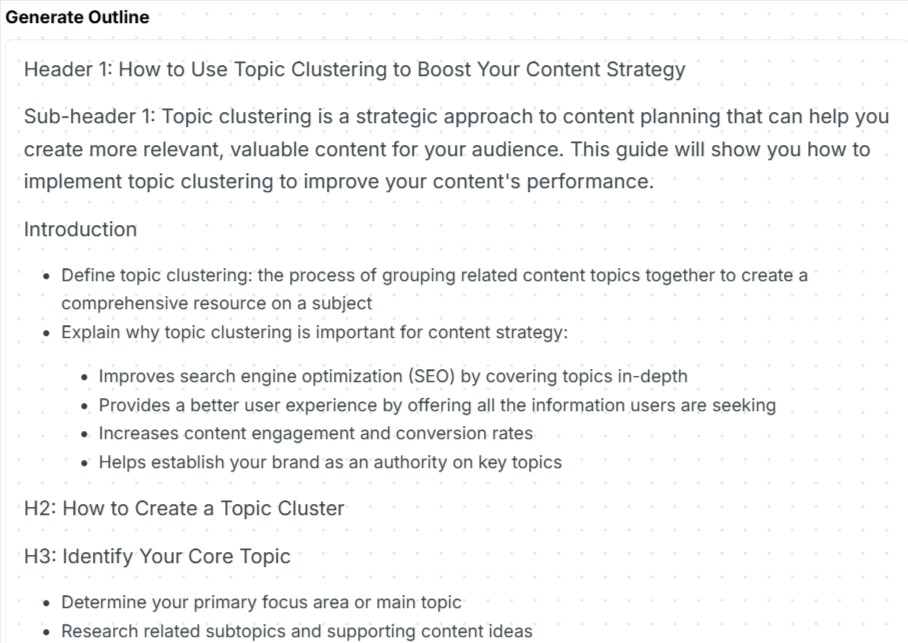
It has three options for further instructions at the bottom of the result.
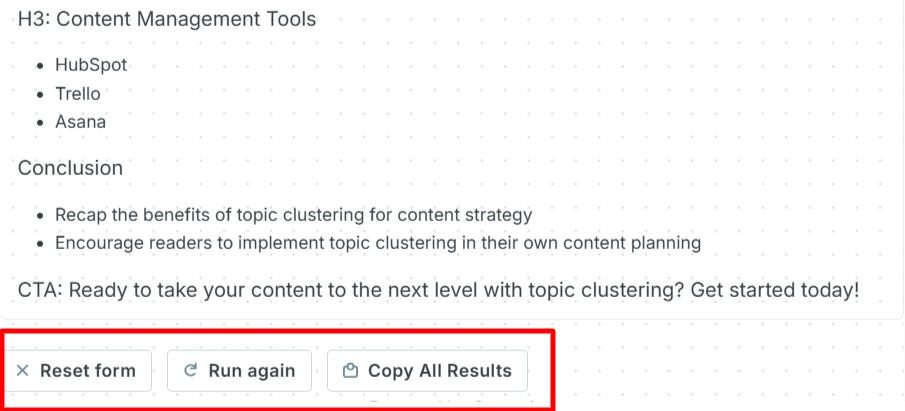
The Reset form option reloads the tool, allowing you to create a new outline.
The Run again option regenerates a new outline for your topic. However, the regenerated outline follows the previous subheadings but includes a few modified words.
You can also copy the outline with the Copy All Results icon and paste it into a Google Docs file to share with your team.
Pros
- Easy to use
- Generates outlines in seconds
- Allows multiple outline generations on a topic
Cons
- Generates an outline only of the details provided
- No option to edit the outline
- No SERP analysis
- Has limited options to fine-tune the outline to different formats
- Users can only copy the outline
Blog Outline Generator by Ryan Robinson
This tool is unique for its comprehensive outline. It also has a captivating interface that makes every text visible.
We entered our topic into the search field, and the tool generated our outline in less than five seconds. Although this tool lacks features such as writing tone, outline structure, keywords to optimize, and more, it allows you to create your preferred outline format.

The result is fair for a free tool. The generated outline featured experts’ quotes and a section to add case studies.
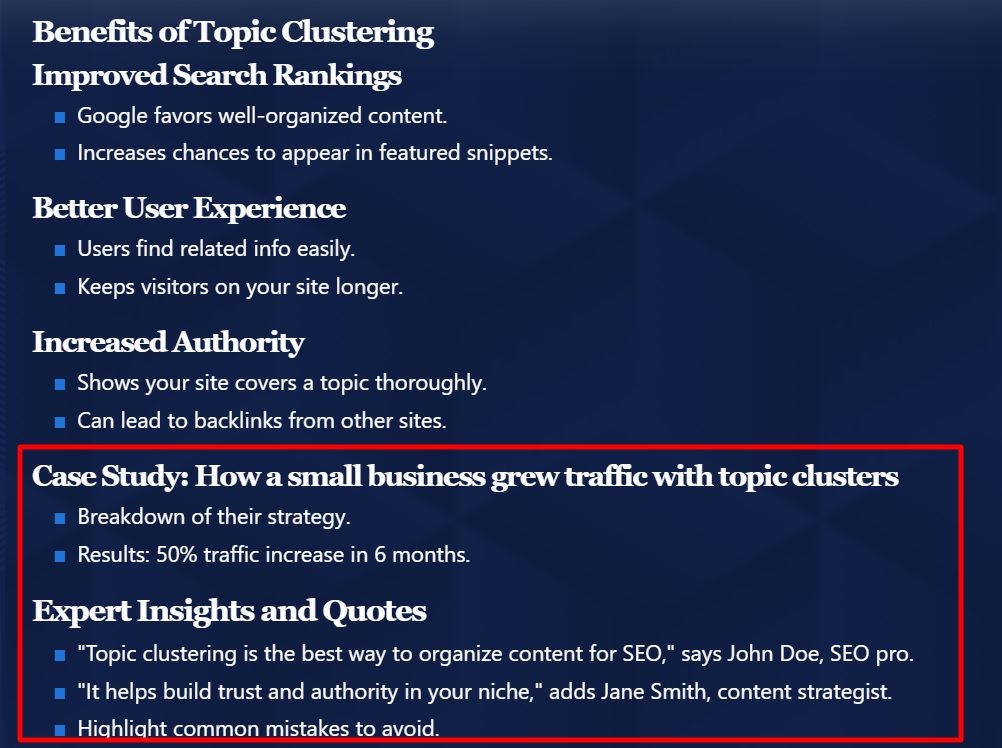
The tool also has its copy icon on the top right side of the outline. You can copy the outline and share it with your content team.
Pros
- Intuitive interface
- Simple to use
- Generates outlines in seconds
- Features a comprehensive outline with expert quotes
Cons
- Lacks editing features
- Users can’t determine what to cover in the outline
- The tool is more of an AI scraper
- No SEO optimization
- Lacks sharing options
Writesonic – AI Outline Generator
We expected to see something new in this tool. At least something different from the features and results we saw in the first three tools, but that was not the case.
Although the tool isn’t bad, it features different fields to input your topic and essential points. Users can also choose the tone of voice and the number of sections they want in the outline.
At the top of the tool, there is a language option to select your preferred outline language.
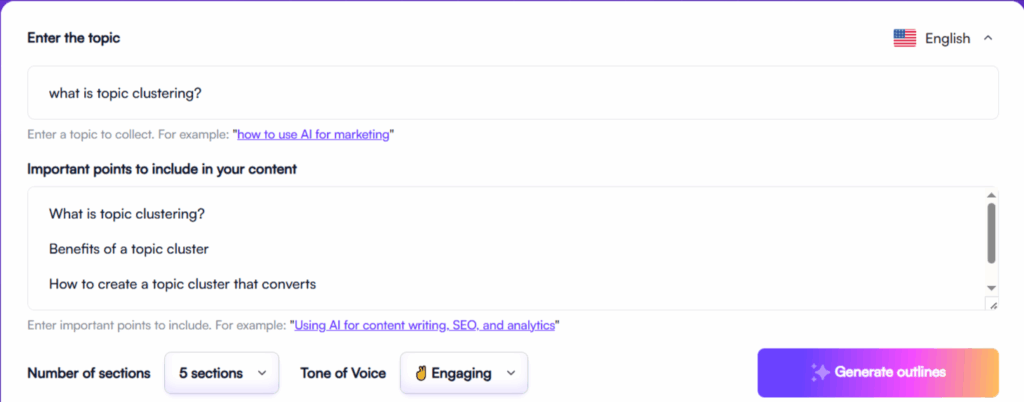
The result is generated according to your preferred tone and the number of sections you select.
At the top of the outline is also a cursor to start over. You can create another outline by clicking on that icon.
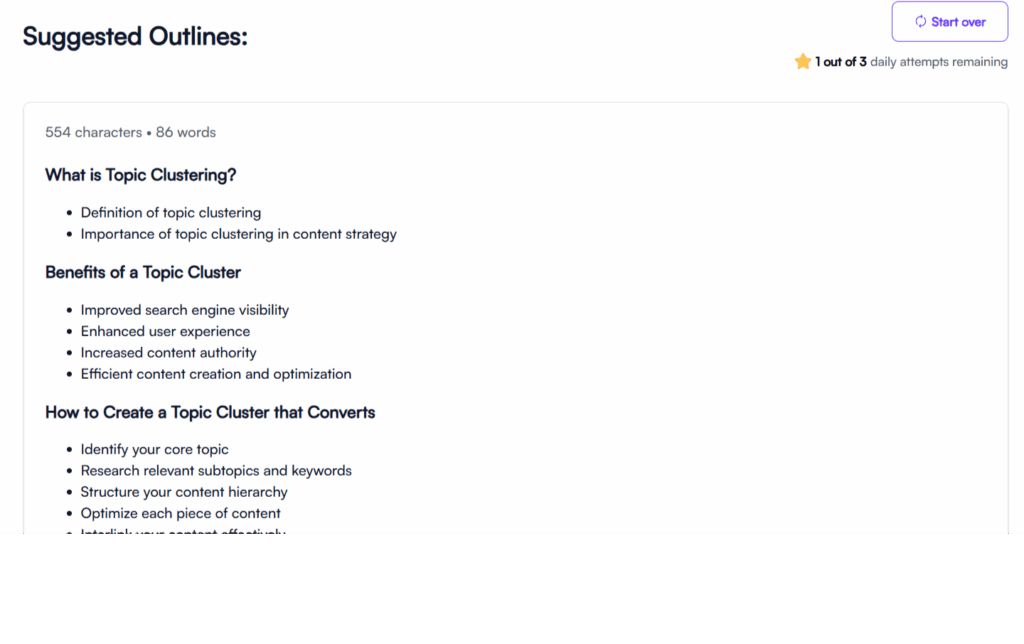
Beneath the outline is a Copy icon that allows you to copy the text and share it with team members.
Pros
- Has tone of voice options
- Can create an outline of up to 10 sections
- Can create multiple language outlines
- Create an outline in seconds
- Has an intuitive interface
Cons
- Lacks editing features
- The outline looks like an AI-generated outline
- The tool solely decides the subheading without the influence of the user
- Users can only copy the outline
Surfer Free AI Article Outline Generator
Surfer Free AI Article Outline Generator ranks pretty well on Google Search, so we were pretty excited to test it.
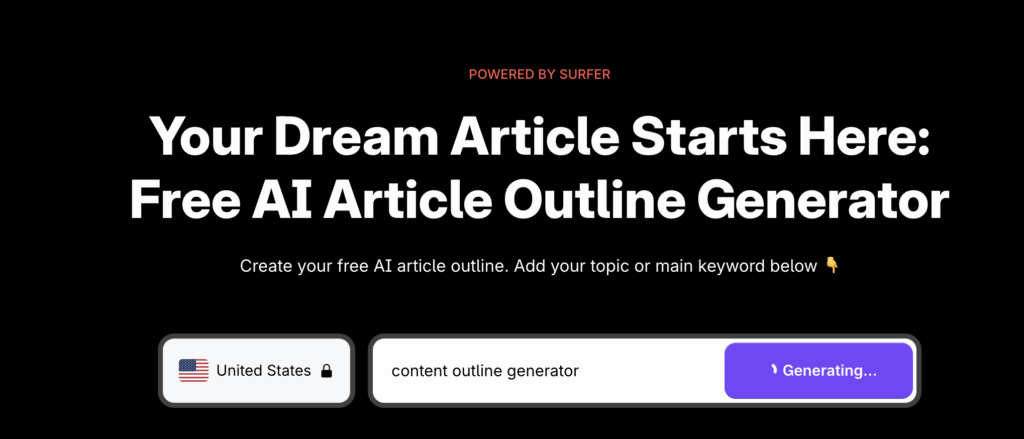
Unfortunately, after hitting the Generate button, we waited forever and never saw the final outline. We assume the button is still loading by the time you’re reading this.
It’s pretty common for free tools, unfortunately. Many barely work and are just hooks to drive traffic and sign-ups.
Anyway, we wanted to share our feedback.
Maybe Google will read it also and push this page down to the second page of results…
Undoubtedly, these free tools can’t provide the perfect outlines that can move the needle.
What’s the solution?
Free vs. Paid Content Outline Generators
A content outline generator should support your content writing efforts by saving time and streamlining workflows.
Painfully, many free content outline tools do the opposite—they give you a half-baked outline and leave you with even more work than when you started.
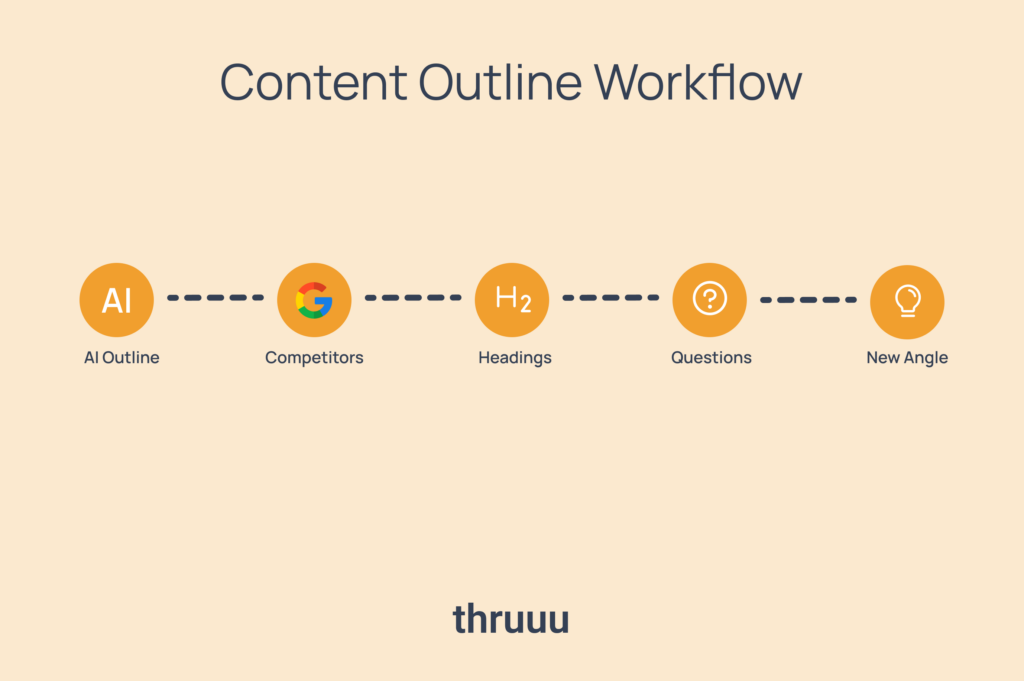
For instance, many free content outline generators use basic AI models to analyze the topic and generate outlines based on general content patterns or common article structures online.
Some may ask for important points or questions to include. Then, they plug that into a structured format, typically without deep analysis.
In short, they don’t think about your topic the way a human would. They only create outlines by combining what is most common or visible online.
While this isn’t entirely wrong, it still causes more harm than good. All you’ll have is a regurgitated wall of text, which might not satisfy search intent.
Outline creation based on SERP analysis is more accurate. It reflects what Google favours, matches searchers’ expectations, and allows you to capture keywords and content gaps that you might miss in a keyword tool.
That’s why most SEO strategists and copywriters choose paid content outline generators.
Paid content outline generators use live SERP-based analysis to create outlines.
They identify your topic or primary keyword search intent, track live SERP data, and develop outlines based on what is already working.
Again, most free tools don’t allow you to edit the generated outline. This makes you stiff-necked with one result.
Conversely, paid tools have editing features with suggestions to improve the outline.
We decided to see the outcome of a paid content outline generator. So we created an outline on our sample topic, “What is topic clustering?”
We used thruuu content outline tool for the test, and here’s what we got.
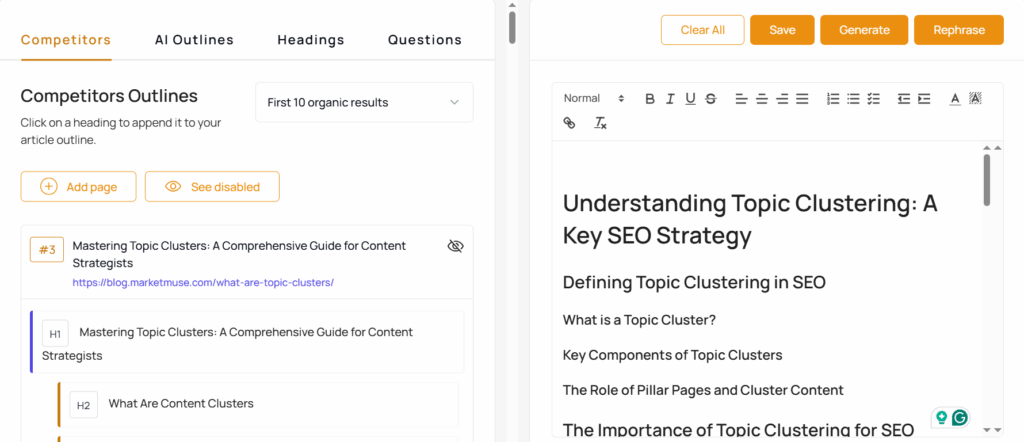
This tool first analyzed the SERP to identify the topic search intent.
Then it showed us the SERP competitors’ headings (H1 to H6). We had an avalanche of ideas on what is working on the SERP and what users want.
The tool also provided the most frequent headings on the topic on Google, grouped by SERP similarities.
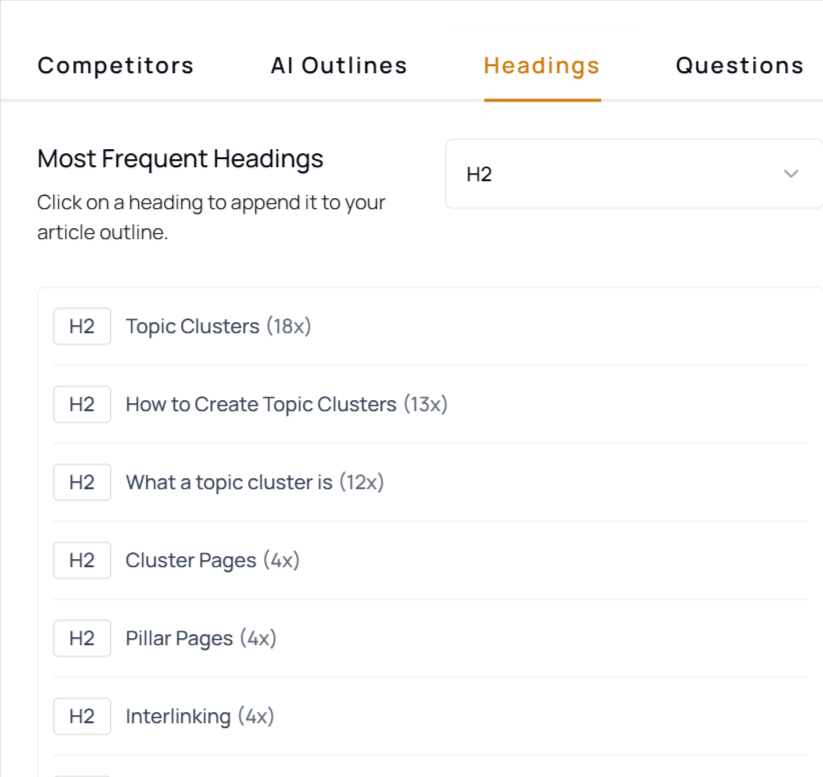
Additionally, the tool automatically generated a detailed outline on the topic in under five seconds using AI.
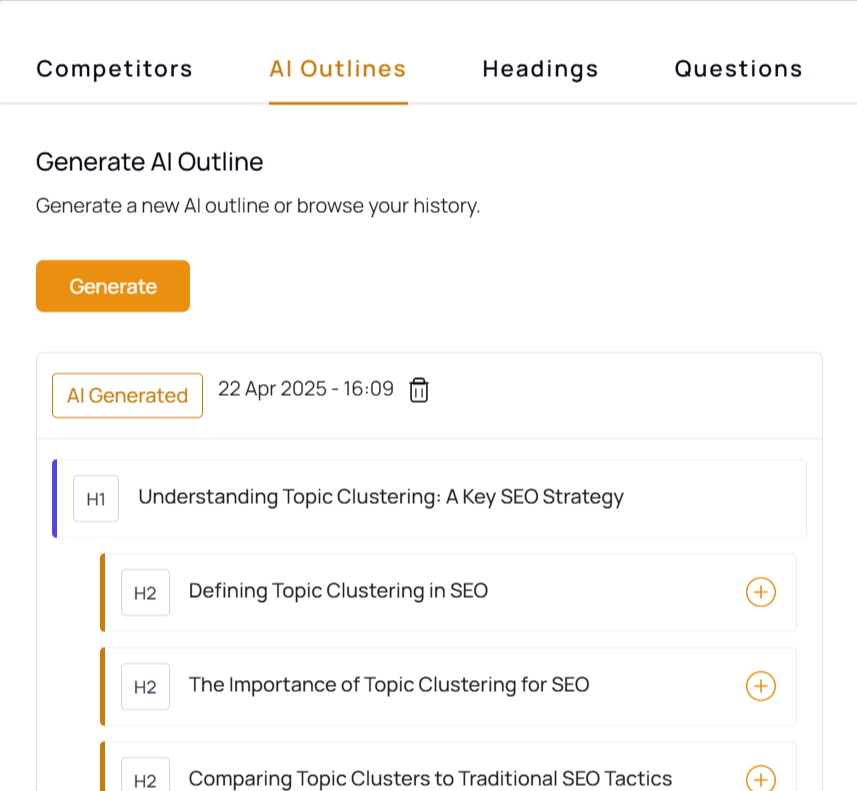
We were also able to edit the outline and share it directly with our content team.
Undoubtedly, the difference is clear!
Free content outline generators can create outlines, but they are limited in:
- SERP analysis for outline generation
- Advanced AI features like outline editing, advanced prompts for outline structuring, etc
- Sharing features, and more
These unique features are the icing on the cake that make a great outline.
With a paid content outline generator like thruuu content outline tool, you can:
- Easily view all your competitors’ outlines on the SERP at a glance.
- Obtain a report on the most frequently used headings in your competitors’ outlines.
- Generate a content outline with a single click using the AI-powered content outline builder.
- See the most frequent questions in your competitors’ outlines
- Edit your outline as many times as you want until you are satisfied
- Share your outline directly with your content team.
Let’s wrap up with how to use a content outline generator to save your time and create effective outlines.
How to Use a Content Outline Generator
Here’s how to use a content outline generator to create an outline that saves time, keeps you organized, and helps you write with greater clarity.
Step 1 – Analyze the SERP and Competitors’ Headings
Earlier, we discussed how SERP analysis helps create outlines that match search intent and identify what is already working on search results.
But searching multiple pages in Google search results can be strength-sapping. You need an outline generator that provides real-time SERP data.
The thruuu content outline tool analyzes the search results for your topic, extracts their headings (H1-H6), and groups them for easier comparison. This feature increases your efficiency by over 100%.
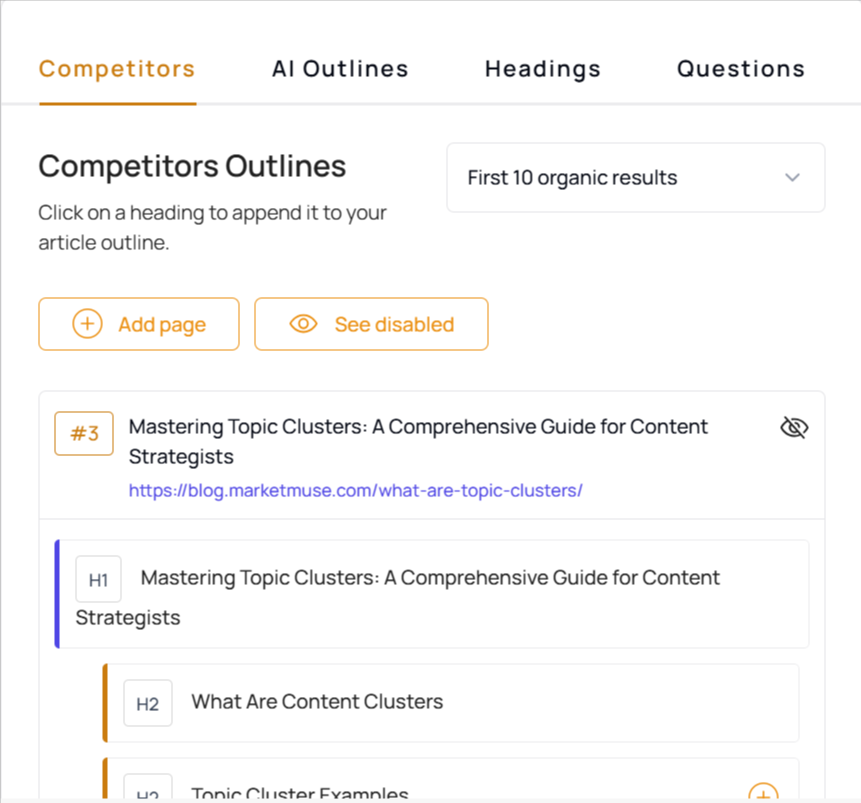
The tool also displays the most frequently used headings by your competitors, along with the number of times each was used.
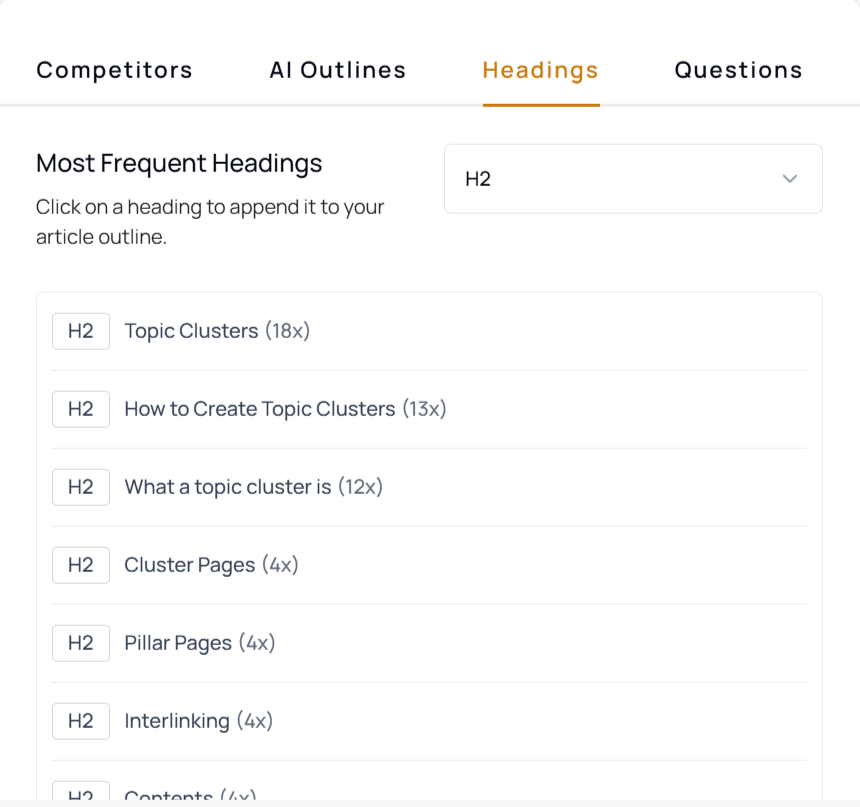
You also have access to on-page and People Also Ask questions that you won’t find in any random content outline generator.
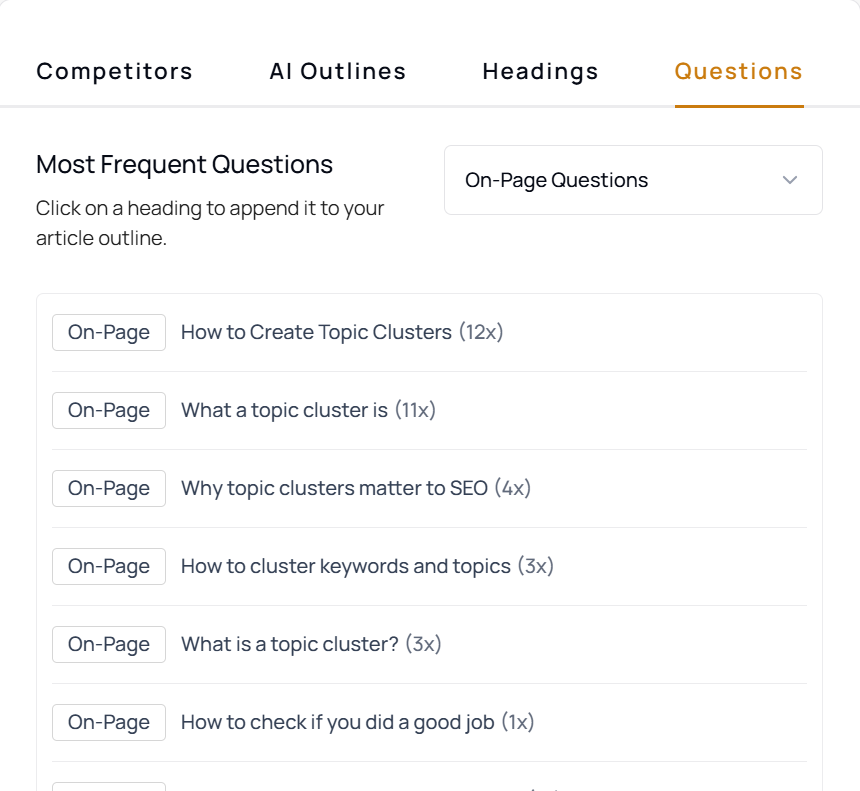
These SERP data give you an archive of value that would serve as the foundation of your outline.
Step 2 – Kick Off Your Content with AI Assistance
Next, use AI to build your outline and generate a solid first draft. This will provide a comprehensive view of the topic your mind wouldn’t have captured.
thruuu content outline generator suggests an initial outline using AI based on SERP insights.
The AI can create an outline based solely on your keyword or using your competitors’ headings.
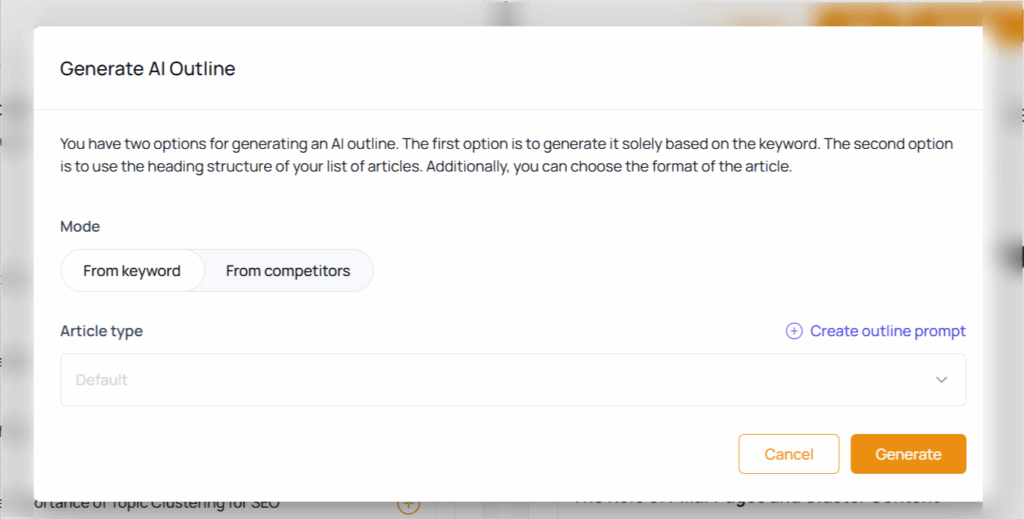
You can also set prompts that serve as guidelines for your custom outline templates.
The outline generator will then follow your instructions and create an outline tailored to your brand voice.
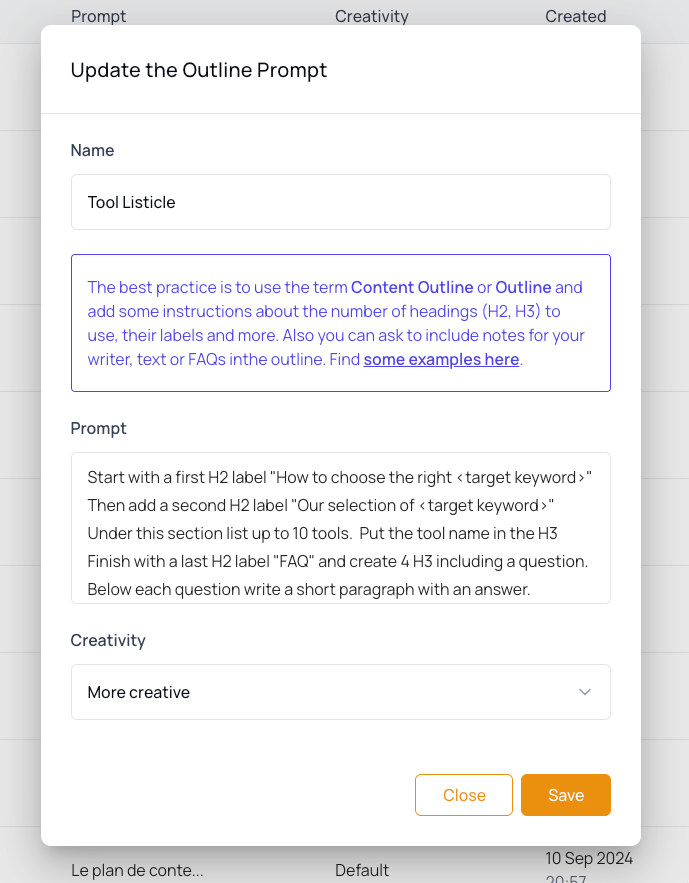
Step 3 – Fine-Tune and Add a Unique Angle
AI can make mistakes. You need to review important information, remove irrelevant details, and incorporate unique ideas.
thruuu outline generator allows you to edit and reorganize your outline. This feature gives room for creativity and differentiation on the SERP.
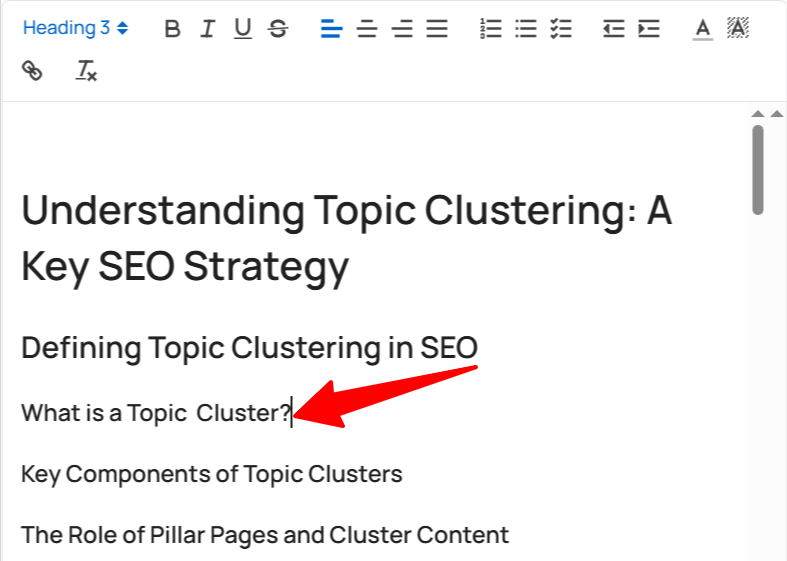
Step 4 – Include the Outline in an Overarching Content Brief
A content outline alone can’t capture the necessities for great content.
You need an SEO brief that provides the full scope of the topic, including its purpose, keywords, search intent, content outline, and more.
Interestingly, you don’t need to break your bank for another content brief tool. The outline generated with the thruuu content outline tool is just one part of the thruuu Content Brief Generator.
The Content Brief tool provides SERP Insights, Competitor Analysis, Top Titles, Content Outline, Frequently Asked Questions, and Top Topics. You can also add a directive for your writer.
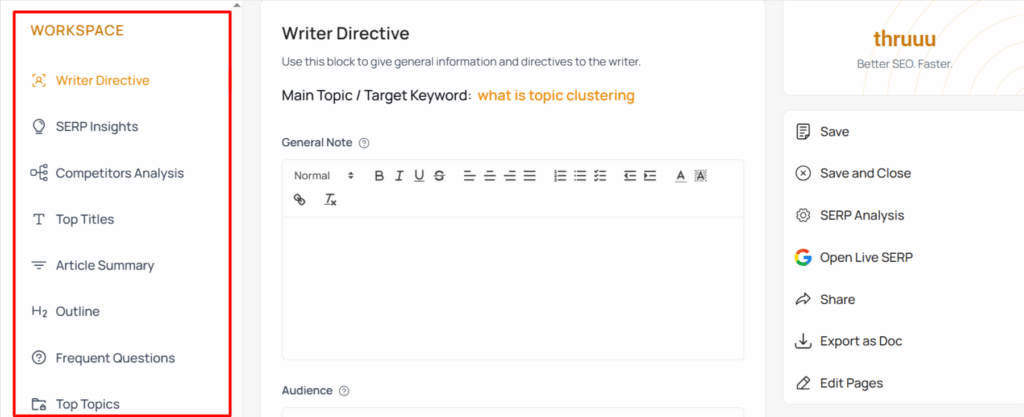
The tool ensures your writer receives everything needed in one clear document.
Step 5 – Share It with Your Writer
Export or share the brief to kick off production.
thruuu generates a link to share the brief directly with your content team. This link facilitates smooth and effective collaboration with your team
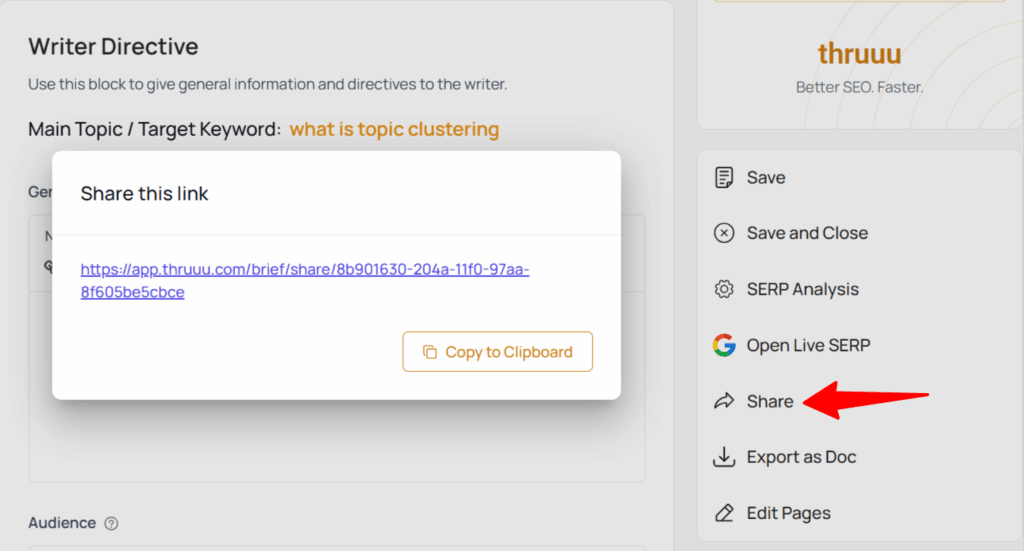
You can also manually copy the brief text, paste it into a Doc, and share it with your team.
Empower Your Content Team
Our end-to-end content optimization solution empowers your team to crack the Google algorithm, craft exceptional content, and achieve remarkable organic search results.
