Are you wondering how to scrape ‘People Also Ask’ questions to improve your SEO strategy?
We’ve got you covered. In this post, we present a list of carefully selected tools to help you extract ‘People Also Ask’ or PAA data from Google searches.
You will learn:
- The basics of using a PAA Scraper
- Our handpicked selection of the top PAA Scrapers
- Frequently asked questions about PAA Scrapers
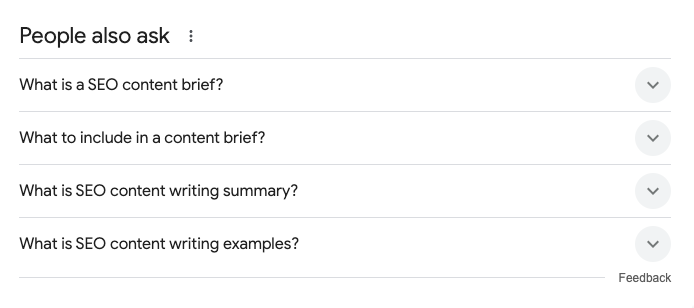
Table of Contents
Getting Started With a PAA Scraper
A PAA scraper is a handy tool that reveals a list of the most popular questions related to your topic that are currently appearing in search engine results.
Using a PAA scraper is an excellent way to get in touch with your users’ needs and address their most pressing questions.
Here are three more reasons why they are important for your SEO strategy:
Understanding user intent
PAA scrapers are like a window into your users’ minds, giving you a direct glimpse into their myriad queries about a certain topic.
Understanding these questions allows you to better grasp user search intent, essential for creating relevant content or refining your current content strategy to meet user needs.
Getting a list of new ideas
Each PAA question you scrape serves as a potential content idea. You get a goldmine of fresh topics you can use to craft engaging and relevant content.
For example, if the topic is “healthy snacks,” your scraping tool may reveal PAA questions like “What are the best snacks for heart health?” or “Can I eat fruits to lose weight?”
You can turn each of these questions into a blog post or a fresh article topic.
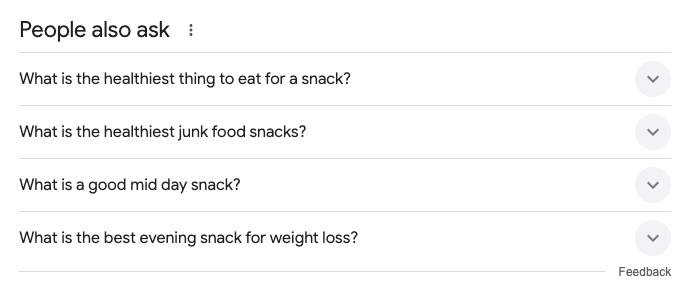
Using PAA Insights for Content Creation
PAA questions contain insights about trending user queries and common concerns. You can use these questions to provide more in-depth information on issues related to your topic.
When you start answering the most common questions searchers have about a topic, your content will rank higher on search pages.
The Best PAA Scrapers
Let’s look at the Top 5 PAA Scraper tools to help you refine your SEO strategy.
thruuu
thruuu offers one of the best Google SERP Analyzers and naturally scrapes PAA.
There are different ways to get PAA with thruuu, and we will cover all of them.
The thruuu SERP analysis tool scrapes any Google SERP and displays SERP and on-page data.
Once you’ve run your first SERP analysis, visit the Question report. Here, you will find the PAA related to the query.
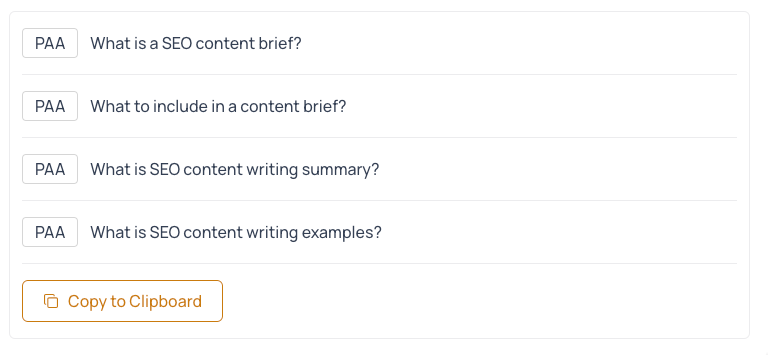
If you’re looking for fresh question ideas, you’ll also find the most frequent on-page questions under the same report.
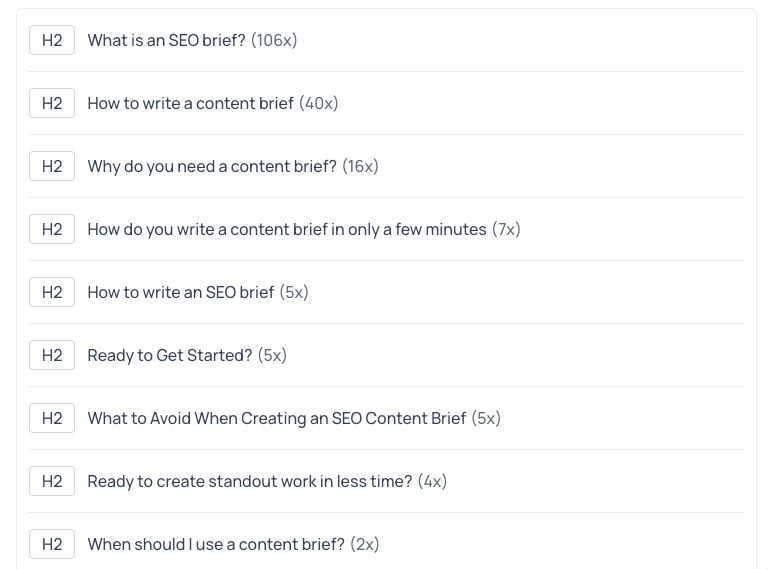
There’s a hidden feature in the thruuu Keyword Clustering tool that will give you hundreds of PAA.
To start with the keywords clustering tool, you need to upload a list of keywords. The tool will then group the keywords based on SERP Similarity.
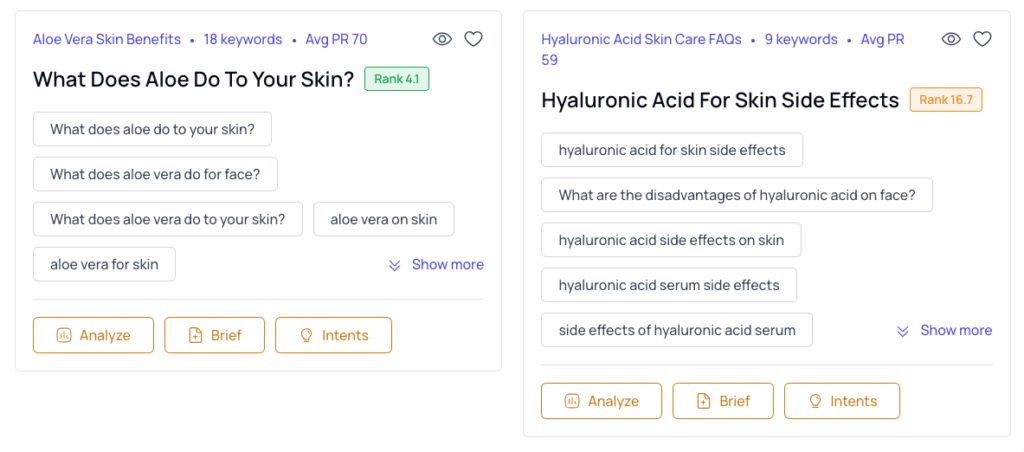
It goes a step further by extracting the PAA for every keyword.
In the example below, we uploaded 800 skincare-related keywords and ended up with 2,600 questions from the People Also Ask box.
Get access to this list of skincare keywords and explore the clustering report.
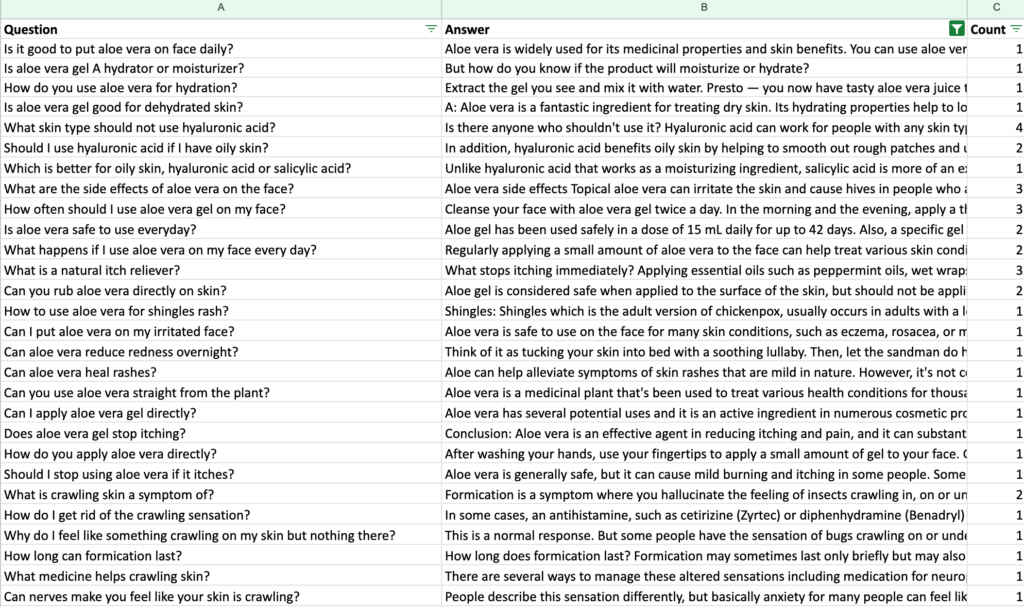
If interested, this video will show you how to build a complete content strategy with PAA and related searches.
Pricing: You can get started for free and analyze 5 SERPs. Then, thruuu offers various plans, ranging from $19/month to $99/month.
Also Asked
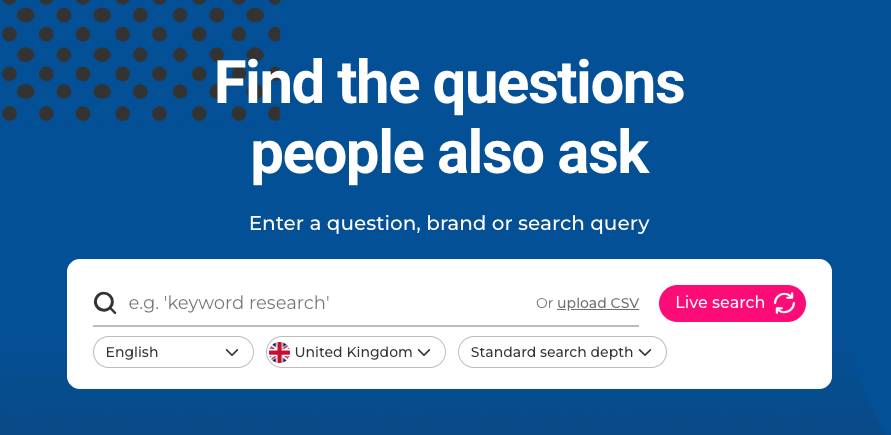
Also Asked operates on the “intent proximity” approach, which generates queries most closely related to user intent based on a topic.
After you enter your primary keyword into the Also Asked search window, you will see a visual roadmap of related queries.
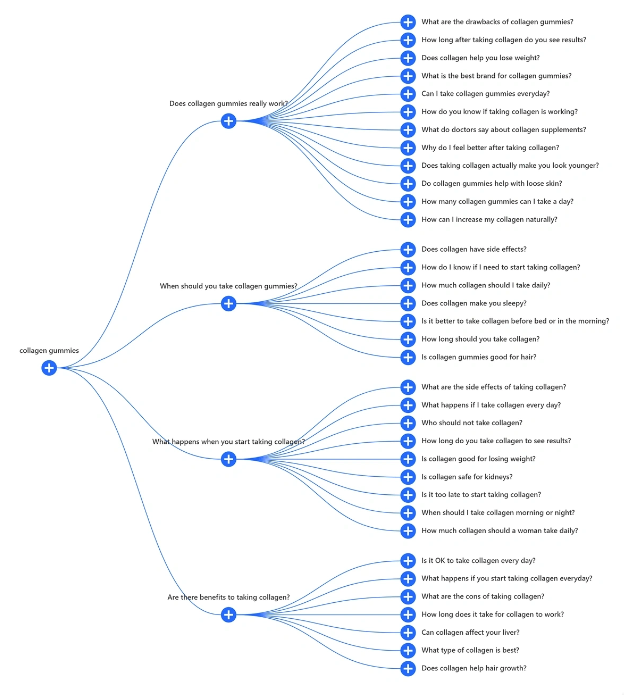
The best part is that these queries are ranked by similarity and relevance levels. Each question expands into other related questions, giving you a rich network of possible content ideas.
Also Asked’s main features include:
- Extracts data from the PAA section of Google Search results
- Generates zero-volume searches, giving you a list of niche queries
- Offers standard and deep search options
- Offers a live search option for real-time PAA data
- Allows file downloads in CSV and PNG formats
Pricing: Non-registered users receive a limited number of free monthly search credits. Subscription plans range from $12 to $47 for Basic and Pro options.
Keyword People Use
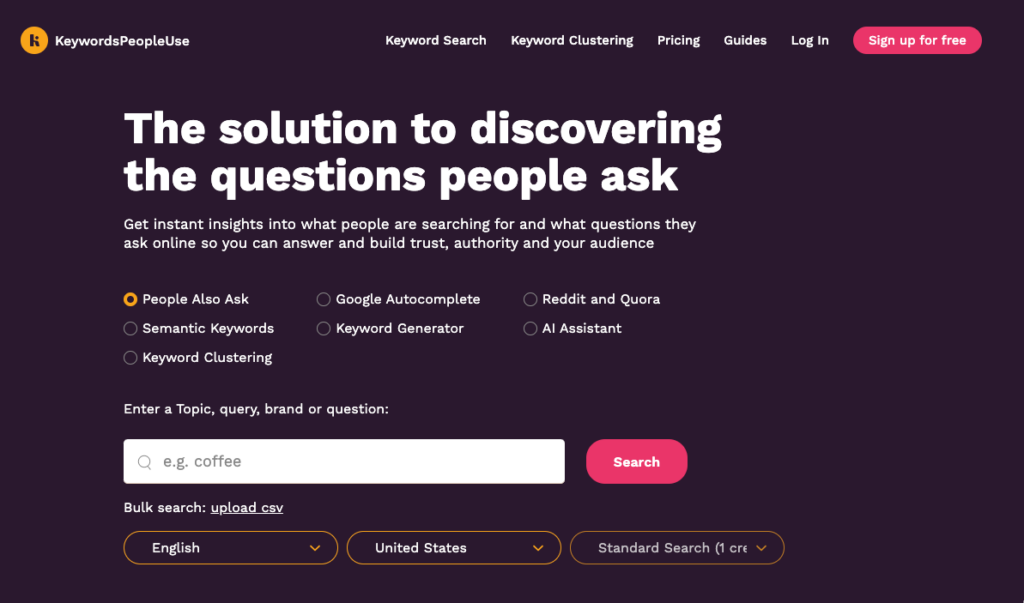
Keywords People Use offers a simple way to extract PAA questions from search results. However, it does not allow you to scrape all Google searches. Some of its main features include:
- A zoomable map of related queries that you can expand for more sub-related queries
- Option to organize queries into keyword clusters
- Geographical location filtering for location-specific queries
- Option to download results in a CSV format
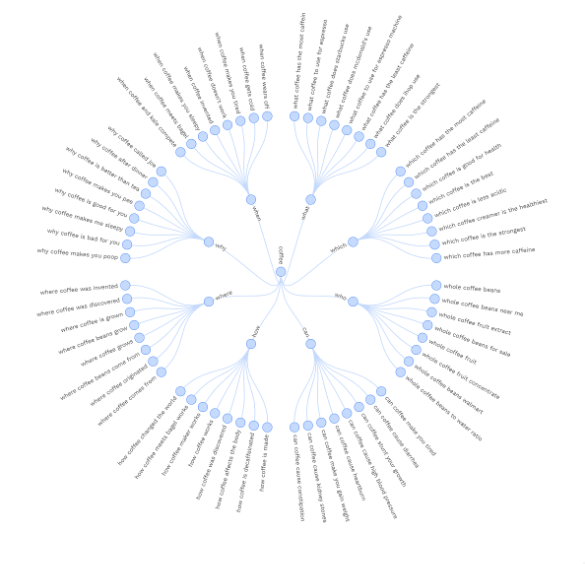
Pricing: Keywords People Use offers a convenient “Pay As You Go” model that lets you buy a desired number of credits. If you wish to switch to a subscription, you can select from Lite to Unlimited plan options ranging from $12 to $249, depending on whether you want a monthly or annual membership.
Keywords People Use also offers a free version. However, it doesn’t allow you to combine the results with SEO tools and only allows limited searches.
SERP APIs
Did you know that you could use SERP APIs to scrape PAA data?
SERP APIs scrape search results pages, allowing you to retrieve PAA data from search engines such as Google and Bing. Some of the SERP APIs you can use to access PAA data include:
- DataForSEO: This tool offers flexible API options for extracting PAA data from Google, Baidu, Bing, and other sources.
- SearchApi: SearchApi’s strength lies in its real-time data extraction capabilities
- Zenserp: This API, which is known for its quick response time, lets you scrape data from multiple search engines, including Google, Yandex, Bing, and DuckDuckGo.
While these tools are great at what they do, they require a higher level of developer expertise to be used effectively.
For example, some of these tools require you to know coding so you can set up API calls and integrate the PAA data into your SEO workflows.
Pricing: Some SERP API tools, such as DataForSEO, provide pay-as-you-go options. Others, such as SearchApi and Zenserp, offer tiered price choices based on your needs.
Chrome Extension to Scrape PAA
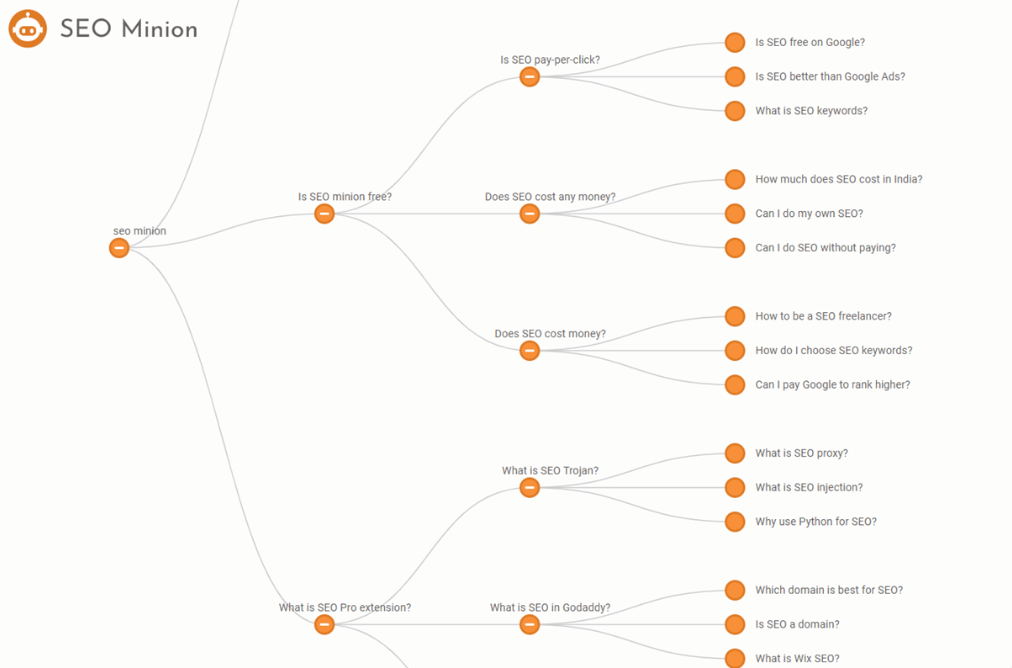
Another clever way to mine for PAA data is using Chrome Extension.
Yes, you heard that right. Several Chrome Extensions make it easy to extract PAA data from Google Search results, such as these:
- PAA Scrapper: After this tool scrapes your Google query, you can get your PAA data as a CSV file. PAA Scrapper provides you with specific PAA information, including PAA titles, Parent PAA, and URL Title.
- People Also Ask Extractor: With this user-friendly tool, you can extract PAA data with a single click and copy all Q&A pairs to your clipboard. Each Q&A pair is clickable so that you can examine, copy, and user-specific information.
- SEO Minion: You’re probably wondering how to use the PAA tool in SEO Minion, an extension specializing in SEO activities such as on-page SEO analysis and broken link checks. It’s quite easy.
After entering a search query into Google, the SEO Minion box on your browser will display a PAA option in the dropdown. Then, you can view and export the results.
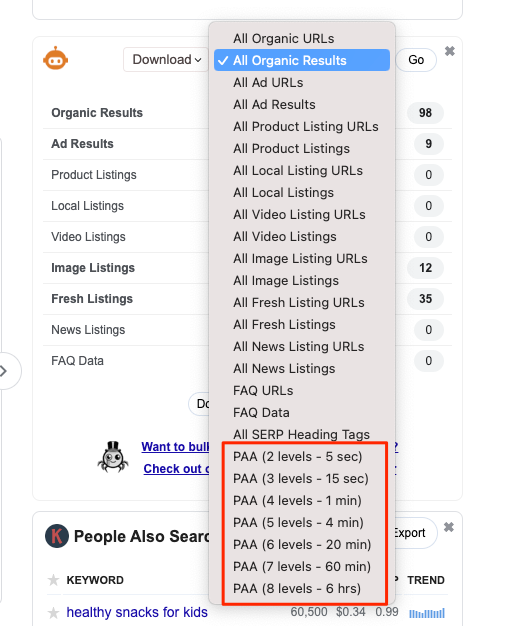
Pricing: You can install the first two Chrome Extensions on your browser for free. SEO Minion is only available to customers of Keywords Everywhere’s Silver, Gold, and Platinum plans.
FAQ
What is a PAA Scraper tool?
A PAA scraper tool scans information from Google Search’s “People Also Ask” (PAA) box to give you a wealth of information about questions related to your keyword or topic, along with trending queries. You can outline your content goals based on these queries.
How can a PAA Scraper tool benefit my SEO strategy?
A PAA scraper tool provides you with a list of topic-related queries you can use as a template to construct your content. This gives you an advantage in search results because you’re directly answering queries from users with your content. Search engines are more likely to regard you as an expert on the topic, increasing visibility and organic traffic to your site.
Are there any legal concerns regarding the use of PAA Scrapers?
There should be no legal issues if you use PAA Scrapers solely for research and ethical purposes. Even if that is the case, you may want to ensure that your scraping activity adheres to the terms of service of the search engine you are targeting.
Empower Your Content Team
Our end-to-end content optimization solution empowers your team to crack the Google algorithm, craft exceptional content, and achieve remarkable organic search results.
