SEO keyword mapping is our secret hack at thruuu that helps us identify which pages should be optimized, created, or left aside.
Most importantly, it helps us rank the best page for the right keyword and capture the audience we might lose.
This article will show you
- how to create a keyword map for your site,
- alongside a free template to start with.
And we’ll go beyond just “articles”.
You’ll see how to map your keywords to YouTube videos to create and Reddit forums to engage with.
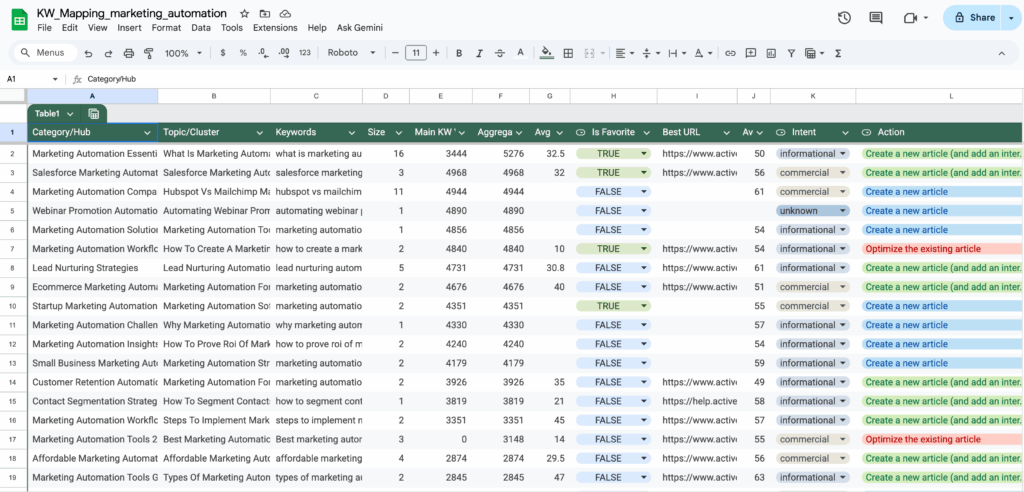
Table of Contents
What Is SEO Keyword Mapping?
SEO keyword mapping is the process of assigning specific keywords to the pages of your website in a structured way, so that each page is optimized for the right search intent and the right topic.
By assigning each page a clear keyword target, you guide how your site appears in search.
For example, you may map “best video testimonial software” to a landing page and “how to collect video testimonials” to a blog post.
This mapping keeps your pages from competing with each other and makes it easier for search engines and LLM to understand your site.
In short, keyword mapping helps you build a roadmap where every keyword leads to one page, and every page has its own purpose.
Here’s an example of a keyword map:
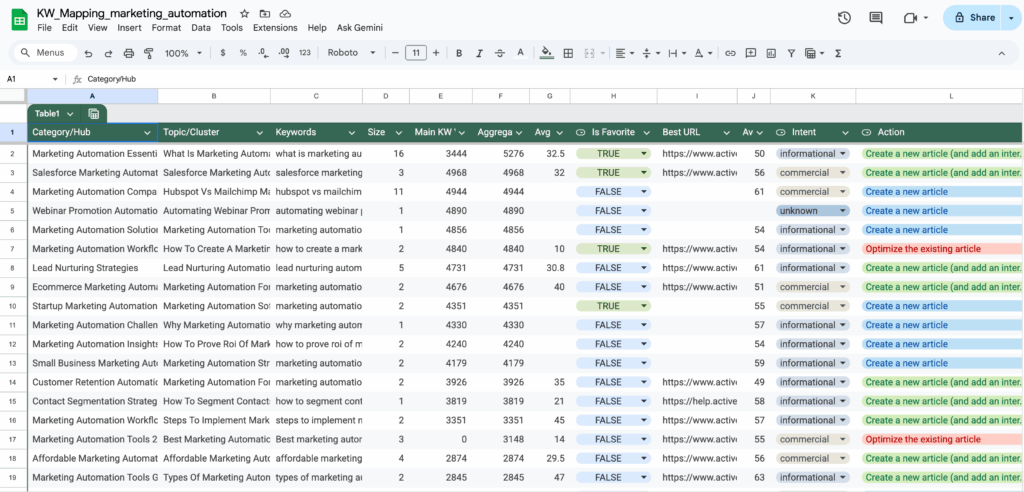
Let’s get into a few reasons why you need one for your site.
Why Is Keyword Mapping Important in SEO?
You need a detailed SEO keyword map to set your site as the go-to solution centre to meet your ideal customers’ needs.
Here’s a proper breakdown of why keyword mapping is worth the effort:
Better Satisfy Search Intent
Keyword mapping helps you match each page to what your audience is really searching for.
When people look for “keyword clustering tool,” they want a product page. When they search “how to create a topic cluster,” they want a guide.
Keyword mapping ensures you give your audience the right page at the right time.
Prevent Keyword Cannibalization
Without mapping, two or more of your pages may target the same keyword.
This issue makes them compete with each other, and Google does not know which one to rank. A keyword map keeps every page focused on its own keyword so your site sends a clear signal.
Identify and Fill Content Gaps on Your Site
SEO keyword mapping makes it easier to see search terms you already cover and the ones you miss.
This shows you where to add new pages or optimize existing pages with new keywords.
Proper Internal Linking Structure
Keyword mapping also guides how you link pages together.
You can connect related pages in a way that helps users move through your site and helps search engines understand your structure.
This strengthens your authority and improves rankings.
Best Tools to Use for SEO Keyword Mapping
Keyword Research Tool
The foundation of a solid keyword map is the quality of your keyword list. That’s why you need to start with a keyword research tool.
Start with free tools like Google Search Console and Google Keyword Planner. Search Console shows you the exact queries people already use to find your site, while Keyword Planner helps you discover new keywords with search volume data. Both tools give you reliable insight without cost.
If you want to go further, you can use other paid keyword research tools that fit your budget and workflow.
Topic Clustering Tool
After research, you need to group related keywords into clusters. This step makes sure your content flows naturally and supports search intent.
A tool like thruuu helps you cluster keywords based on SERP analysis. It shows you how Google already groups topics, so you can create or optimize the page that matches.
Now, let’s get into the real deal.
How to Do SEO Keyword Mapping in 6 Steps
SEO keyword mapping isn’t rocket science. This step-by-step process will help you create one easily:
Step 1 – Get a List of Keywords
Export your keywords relevant to your industry from your preferred keyword research tool. Preferably, use your site’s seed keywords as the primary keyword for your research.
Note: Seed keywords are the basic search terms that describe your business, products, or services and serve as the starting point for keyword research.
For example, a bodybuilding website can focus on seed keywords such as:
- muscle building
- strength training
- workout routines
- fitness supplements
Each seed keyword will have several related keywords, which are good for your map. Aim to collect between 500 and 2,000 keywords to start.
To get your keyword list from Google Search Console, go to “Search Results” > “Add filter” > “Query” > “Queries containing” and enter a seed keyword.
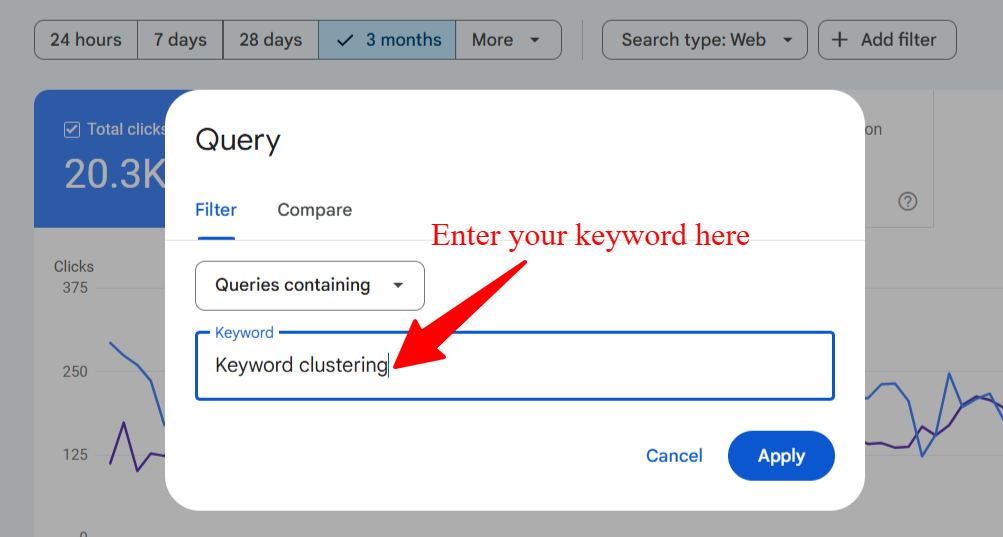
You can also use the Regex filter to find search queries from several keywords.
The following regex is very helpful and get you all the queries that are in the form of a question.
Use this pattern: ^(what|how|why|when|where|who|which)
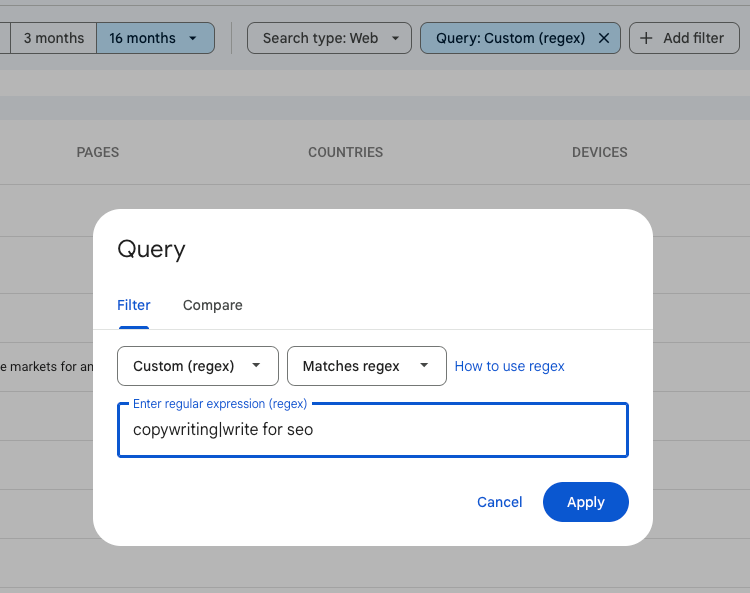
Then, click “Export” at the top right corner of the dashboard to download the keywords in different formats.
Note: You can repeat this process for other seed keywords to expand your keyword list.
To use Google Keyword Planner, go to: “Google Ads” > “Solutions” > “Keyword Planner” > “Discover new keywords” and enter your keyword. Then, click the export icon at the top right corner to get the list.
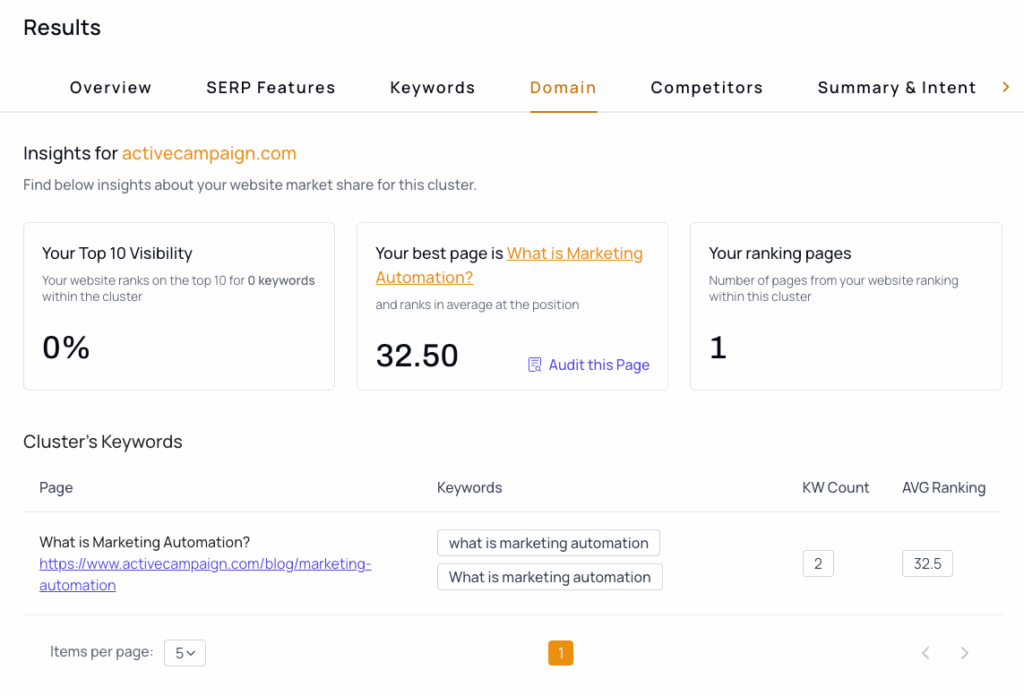
At the end of step 1, you should now have a list of keywords like this.
As you can see, we also included search volume information. If your data comes from Google Search Console, you can use the impressions as a volume indicator.
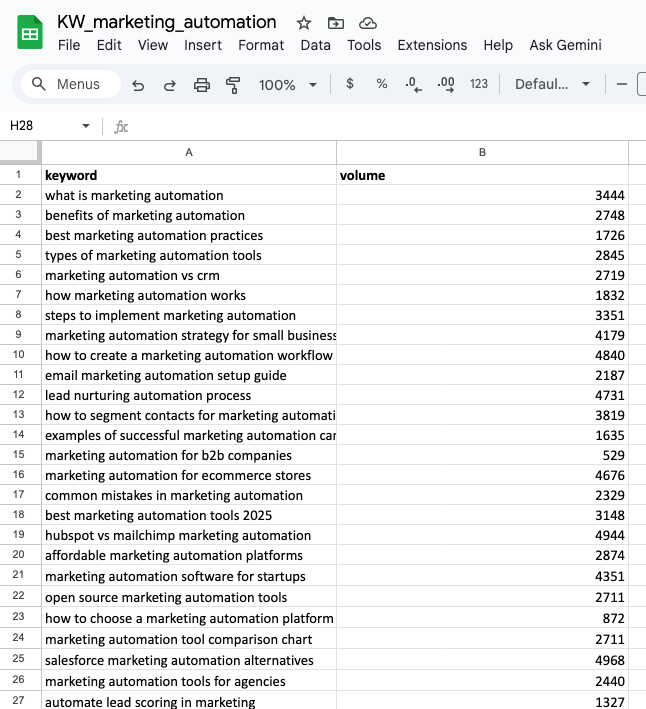
Note: For the rest of the article, we will continue with our list of keywords and build an SEO keyword map around the main topic of marketing automation. At the end of the article, you can download all the files shared in this article.
Step 2 – Perfect Your Keyword List
The best keyword mapping works on a list of keywords focused on a specific topic.
When you go too broad on your seed topic, you won’t have the best keyword map. Therefore, take the following actions in your keyword list:
- Remove keywords not related to your topic
- State out the column that contains your keywords
- Select the column with search volume (impressions from Search Console) and other SERP data
For instance, in our files, we removed navigational queries leading to Marketing automation tools. We don’t need to include this in our keyword mapping.
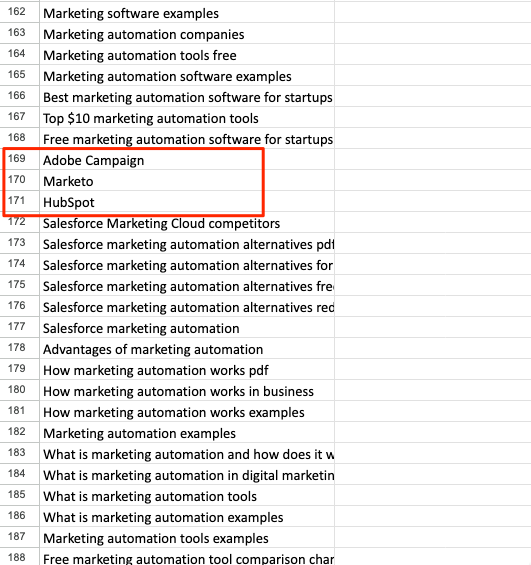
Step 3 – Group Keywords into Clusters
The next step after perfecting your keyword list is to group them into meaningful clusters.
Each cluster should represent a specific topic or intent and might end up in an article.
You can manually group your keywords, but that’s only possible if you have a small list (fewer than 50 keywords). It is boring, but doable. But if you think you can group more keywords the same way, enjoy drowning in spreadsheets.
A keyword clustering tool like thruuu saves you from that circus. It groups hundreds to thousands of keywords in a few minutes and allows you to move on with real SEO work.
thruuu uses SERP similarity to automatically group keywords based on how search engines interpret them. This means that if different queries return similar search results, they are likely part of the same topic and should be clustered together.
Note: You can create a free account and cluster up to 500 keywords without spending a dime.
Once you create your account, go to the cluster feature and upload your keyword list (as a CSV or XLSX format).
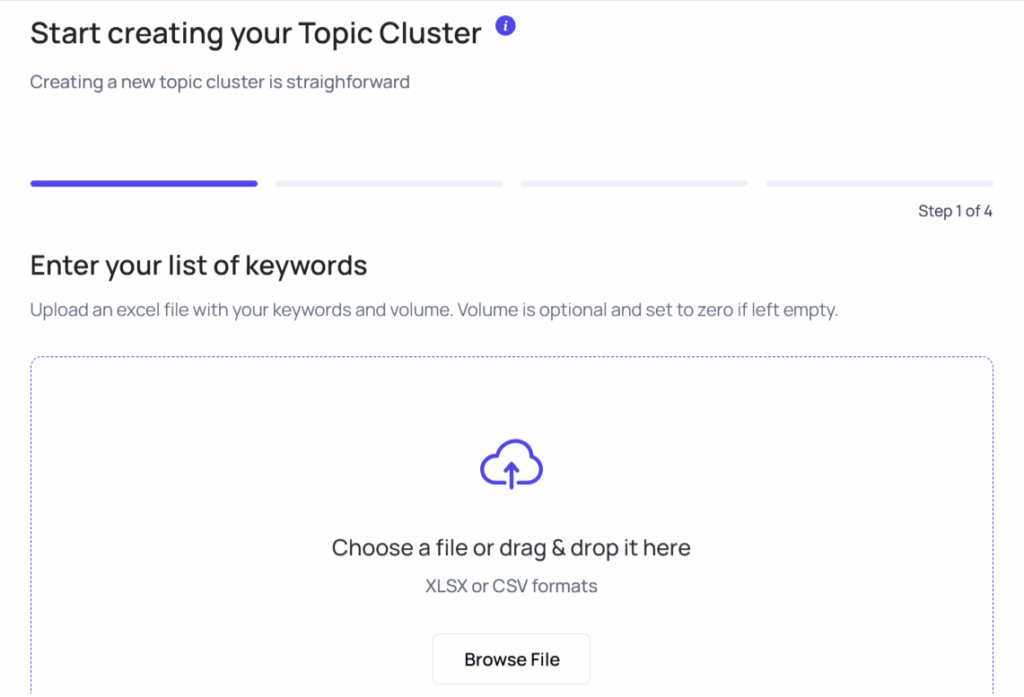
Next, create a name for your new clusters, choose the headers available on your keyword list, and click “Continue.”
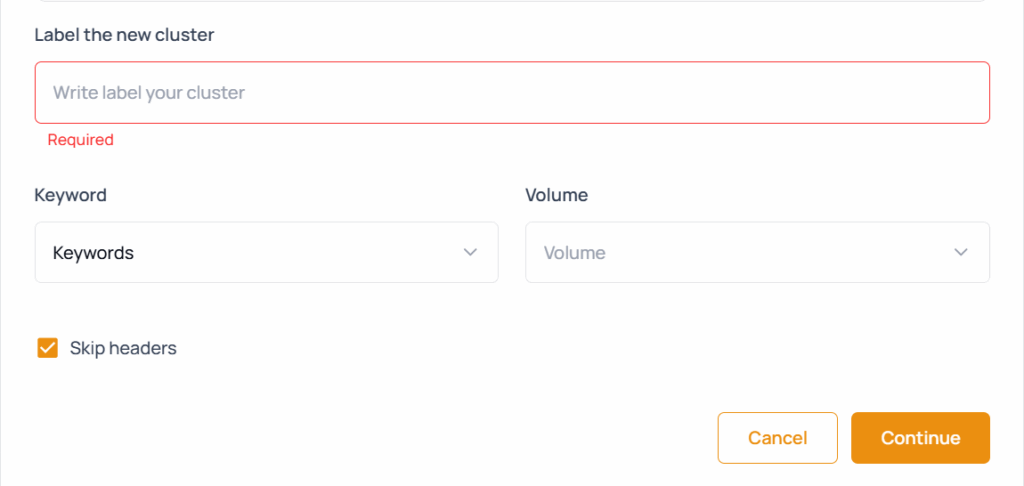
thruuu clusters keywords by SERP analysis, so you need to fill the SERP analysis data.
Choose your location, device type, the number of search results to analyse (thruuu analyzes up to 100 search results), and language. Then click “Continue” to proceed.
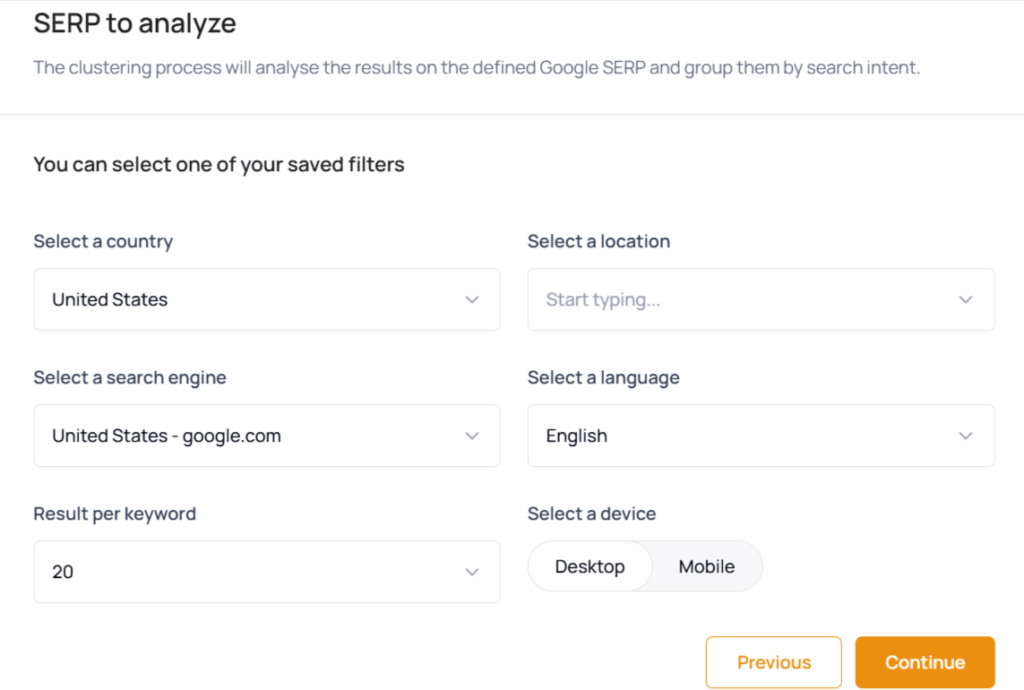
Lastly, enter your domain name so that thruuu can show your rankings for existing cluster pages and identify those without a page.
As you notice, we enter the domain “activecampaign.com”, which is a marketing automation tool. We will review their content strategy and create a keyword mapping for them.
Also you need to define the URL Overlap. It defines how similar two search results (SERPs) must be to be grouped.
In other words, it’s the minimum number of shared URLs in the top 10 results between two keywords required for them to belong to the same cluster.
For example:
- 10/10 overlap: The SERPs are identical; both keywords return exactly the same top 10 URLs. It is a perfect match.
- 7/10 overlap: Strong similarity; keywords likely target the same intent and can be grouped confidently.
By adjusting this setting, you can control the strictness of your clustering. Higher overlap values create fewer but more precise clusters, while lower values capture broader topic groups.
If you are unfamiliar with SEO clustering, read this article about SERP Similarity.
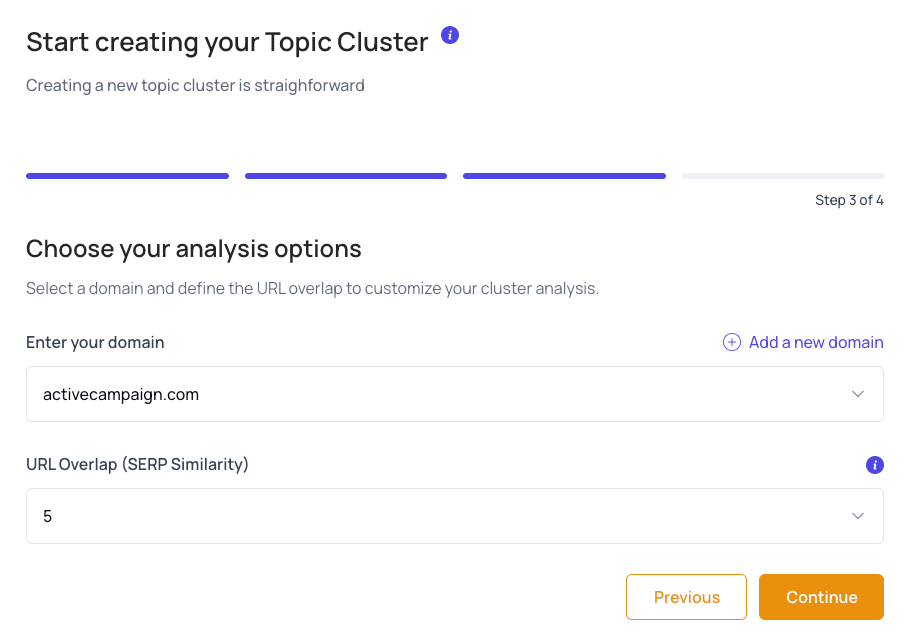
thruuu allows you to review the parameters you provided before starting the clustering process. Ensure you cross-check again and click “Create new topic clusters” to proceed.
You’ll receive an email once your clusters are ready, and you can see them in the “My Topic Clusters” section.
Step 4 – Explore the Keyword Clusters
As soon as you’re done with the process, you’re redirected to the keyword cluster overview that includes a list of topic groups.
Each group includes:
- The main topic
- All related keywords within each cluster
- The average page rank (Domain authority Metric)
- Your best-performing page ranking per cluster (if available)
- Your best page URL
- The search volume of the primary keyword
- The search intent between informational, navigational, commercial and transactional
- The dominant SERP features for the cluster

Your main goal is to spot content gaps, low-hanging fruit, and opportunities for optimization.
thruuu also got you covered here!
There are filters in the sidebar that help you focus on quick wins and avoid investing time in topics with low potential.
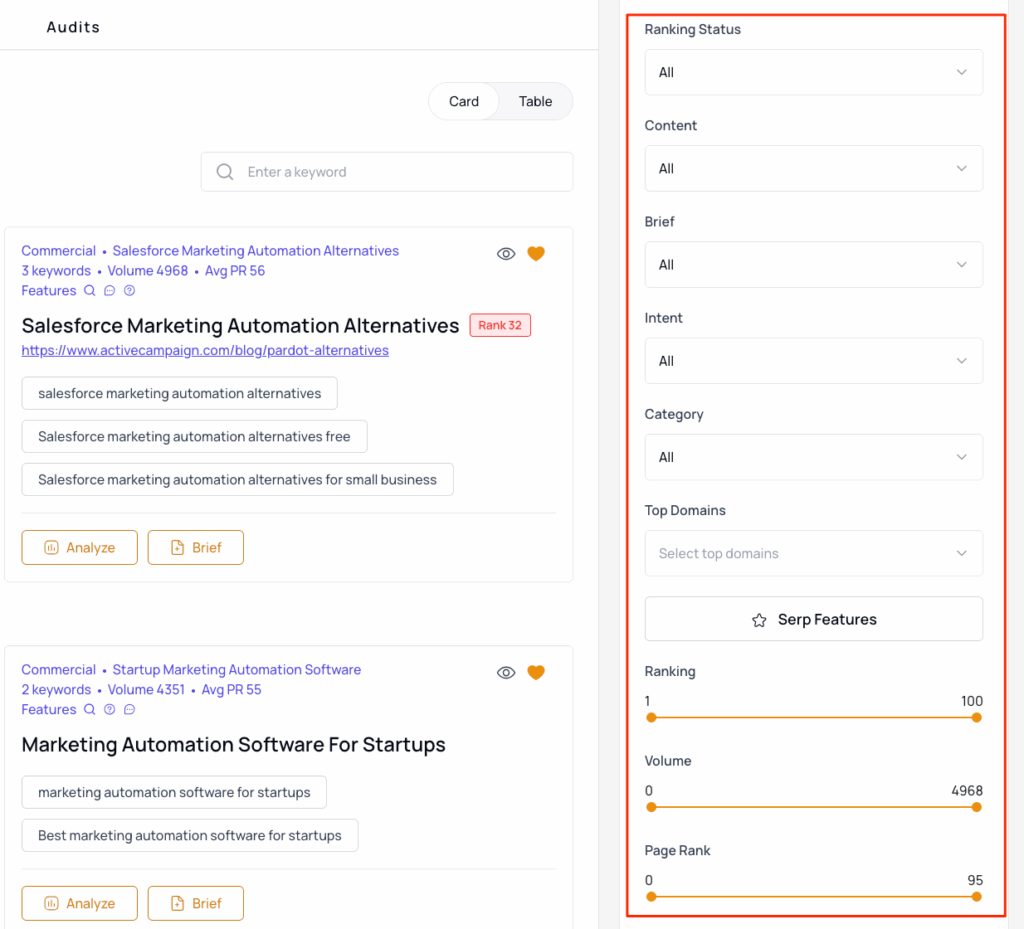
Here’s the breakdown of the filters:
- Ranking: Identify high-ranking pages and low-hanging fruits (pages with low rankings)
- Volume: Spot clusters with high or low cumulative search volume
- Page Rank: The relative score to compare cluster competition. It reflects how strong the top-ranking pages are, based on link authority.
- Cluster size: Filters based on the number of cluster keywords
- Intent: Help you focus on educational topics or more commercial topics
- SERP Feature: Identify clusters where AIO, Video, Forum or other features are dominant
- Top Domain: Identify cluster where your competitor are presents
You can adjust the filters based on your preference to identify the most promising clusters.
Step 5 – Select the Best Clusters
At this step, go through the list of clusters and select your favorites. Those you want to take action on.
Take note of the following factors while selecting the best clusters:
- High volume + low competition → High priority (great opportunity to rank)
- Low volume + high competition → Low priority (harder to justify the effort)
- Based on the average position of your best-performing page in each cluster:
- Position 1–10 → Do nothing (your content is already performing well)
- Position 10–20 → Optimize the existing article with new keywords in the cluster
- Position >20 → Optimize or create a new article and add internal links
- No existing page → Create a new article (great opportunity to rank for a new keyword)
Note: These thresholds are indicative; they can be changed.
Below you can see some example that guides you selecting the right cluster.
The first one, “How To Create A Marketing Automation Workflow”, we rank pretty well at an average position of 10. We can decide to leave it like this.
The second on,e “Marketing Automation Software For Startups” doesnt show a best page. We don’t have any article yet ranking for this topic. We can select it.
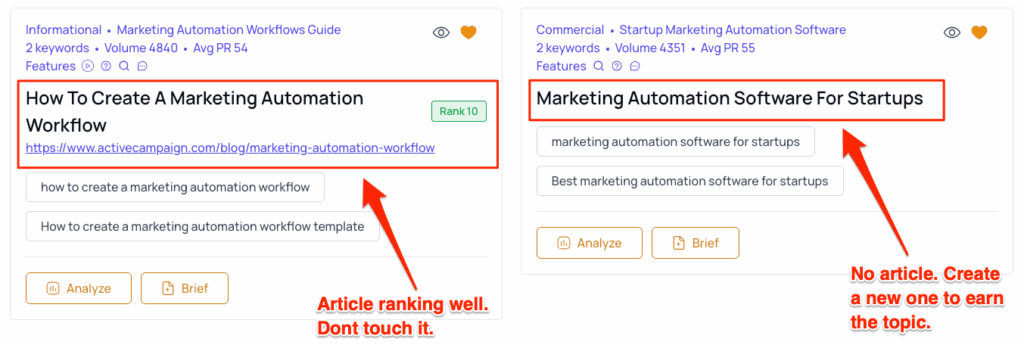
For the third one, “What Is Marketing Automation” we do have a page ranking that seems to be aligned with the search intent. We will have to optimize it.
And for the last one, “Salesforce Marketing Automation Alternatives”, our best page speaks about “Pardot Alternative” and is obviously not the right one. We need to create a new page.
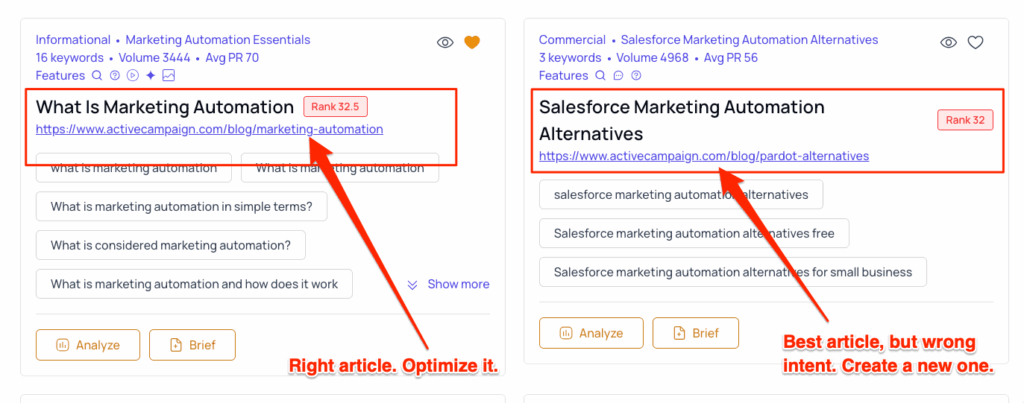
Next, click the heart icon next to each cluster to mark your best clusters as favorites. You can then work only on those selected clusters.
You can also display only your favorite clusters or hide clusters with one keyword with the filter in the sidebar.
Step 6 – Map Your Keywords and Prioritize
If you don’t like to explore the interface manually, we created a keyword mapping template to accelerate the exploration and selection of the best clusters.
All you need is to export your full clusters report on thruuu to access the template and use some custom formulas for mapping.
To export your clusters report, go to the top of the dashboard and click “Download Report.”
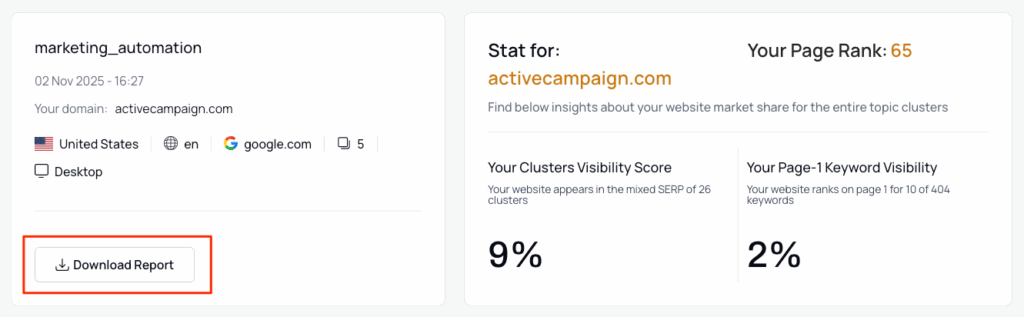
The full clustering report includes:
- All keyword clusters
- Topic clusters vs keywords
- Questions vs clusters
- Search volume per cluster
- Search intent per cluster
- Dominant SERP feature per cluster
- Cluster size (number of keywords)
- Best-performing pages and their average positions (if any)
- Average PageRank (competition level)
- Related searches and People Also Ask (PAA) questions, and more
Once you’ve downloaded the report, open it in Excel or Google Sheets and apply simple formulas to automate your prioritization.
Note: Use the tab “Topic Clusters” of the downloaded thruuu report to apply formulas that help identify what action to take and how to prioritize each cluster.
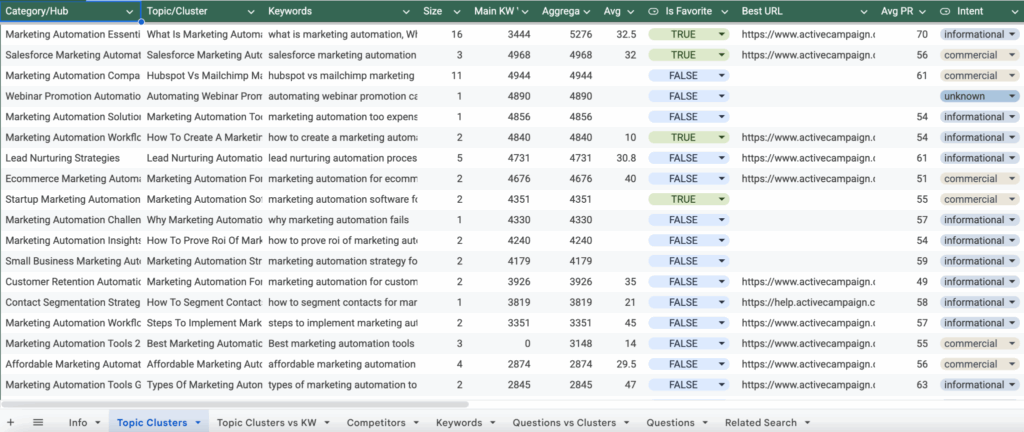
To apply a formula in Excel, select a cell, paste the formula, and press Enter to see the result.
You can then drag the small square (fill handle) in the bottom-right corner of the cell to copy the formula to other cells.
1. Add a Column: “Action to Take”
Here are the actions to take:
- If you don’t have a page about the topic, choose Create.
- If you have an existing page about the topic that could rank higher or cover the topic better, choose Optimize.
- If you have a page about the topic that ranks and covers the topic well, choose No action.
Use this formula to define the action for each cluster:
=IF(ISBLANK(G2),"Create a new article",
IF(ISBLANK(I2),"Analyze in more detail",
IF(G2<=5,"No action",
IF(G2<=20,"Optimize the existing article",
"Create a new article (and add an internal link)"
))))- G2 = Average Position
- I2 = Your Best Page URL
2. Add a Column: “Priority”
Use this formula to set a priority level based on competition and volume:
=IF(L2="No action","None",
IF(AND(J2<50,E2>1000),"Very High",
IF(AND(J2<50,E2>=100),"High",
IF(AND(J2>=50,J2<=70,E2>1000),"Medium", "Low"
))))- E2 = Volume
- J2 = Competition (PageRank)
- L2 = Action to Take
The final output will have two columns like this:
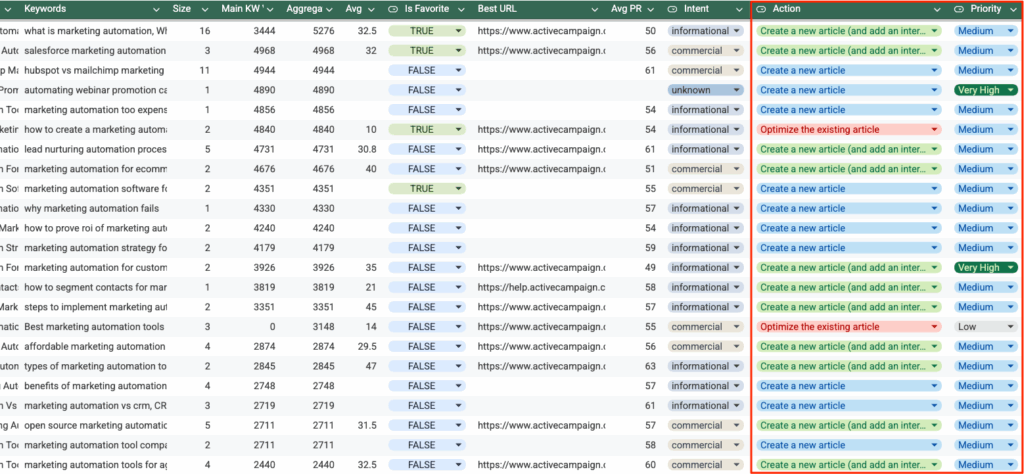
What’s next after creating your keyword map?
How to Use Your SEO Keyword Map Effectively
Go back to your Excel file, identify clusters that need new content or optimization, and take the following actions.
Analyze the Clusters and Get the Competition Insight
For each selected cluster, perform a detailed analysis to guide your content strategy.
Use the “Analyze” icon on the thruuu topic cluster dashboard to support this process and make informed decisions about how to optimize or create your content.
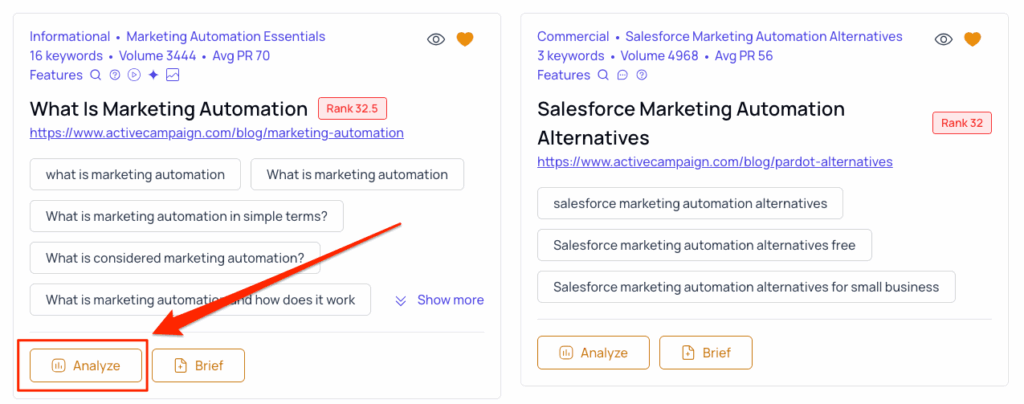
Note: For each cluster, thruuu generates an aggregated SERP view.
If a cluster contains 10 keywords, it will combine the results from those 10 SERPs into a single listing, showing the most frequently ranking pages across all those keywords.
This analysis helps you identify the strongest competitors, recurring patterns, and content structures that perform well.
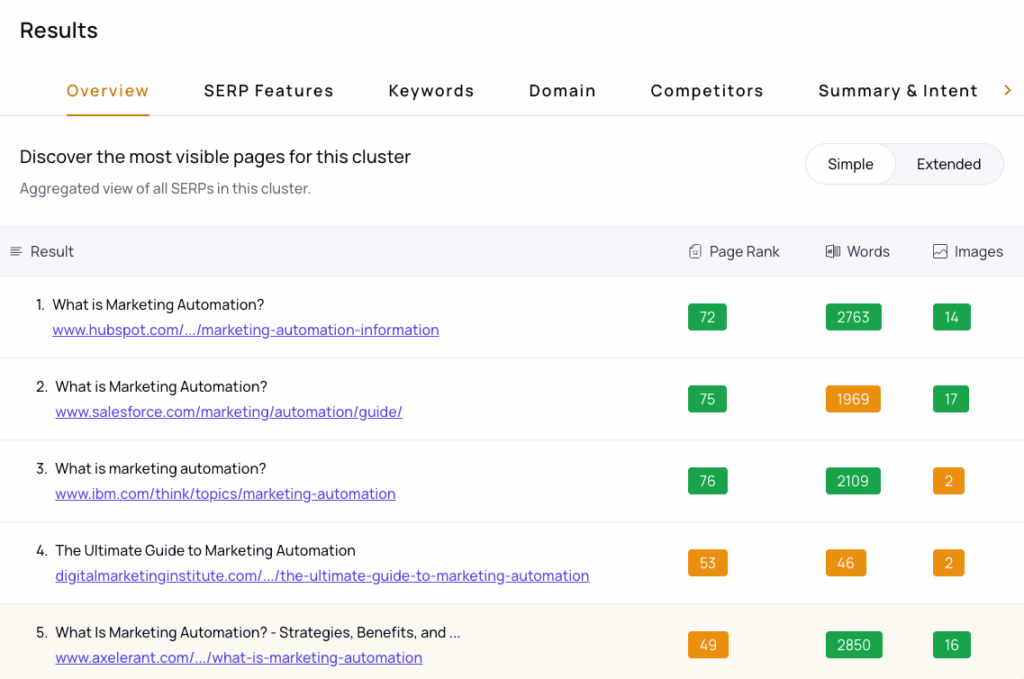
You can also proceed with further analysis on the dashboard:
- Review the top 20 competitors: look at their titles, content structure, and positioning
- Analyze the frequent SERP features
- Identify frequently used terms and phrases
- Check the People Also Ask (PAA) questions and related searches
If you already have a page ranking, check the “Domain” section to review its search visibility for the cluster keywords, estimated traffic, and ranking positions for each keyword.
As you can see our best page “What is marketing automation” only ranks for 2 keywords within this cluster.

You can also perform an instant page audit to review the content and see how it compares to competitors’ pages.
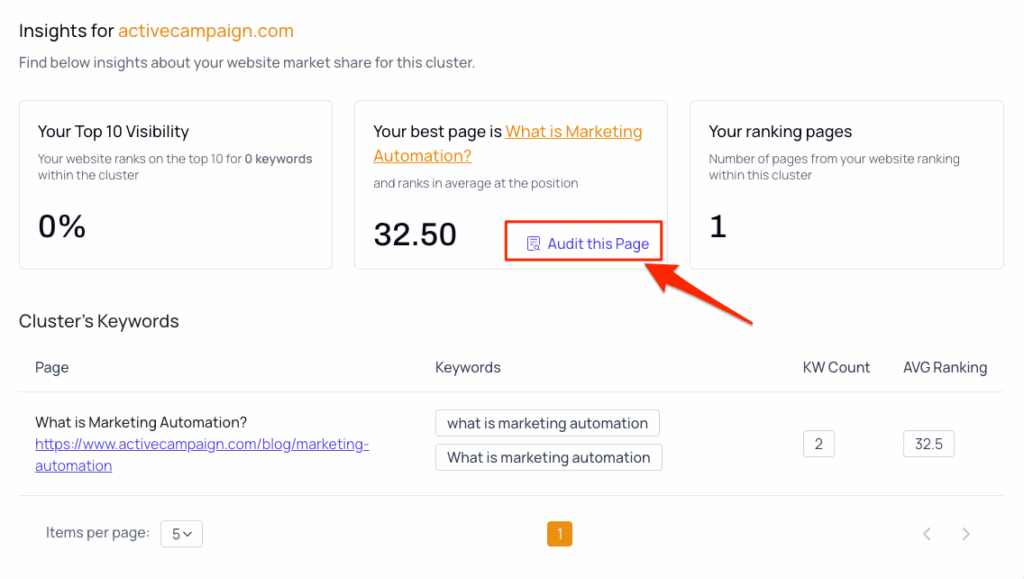
thruuu gives you a detailed audit report that shows the page strengths and weaknesses.
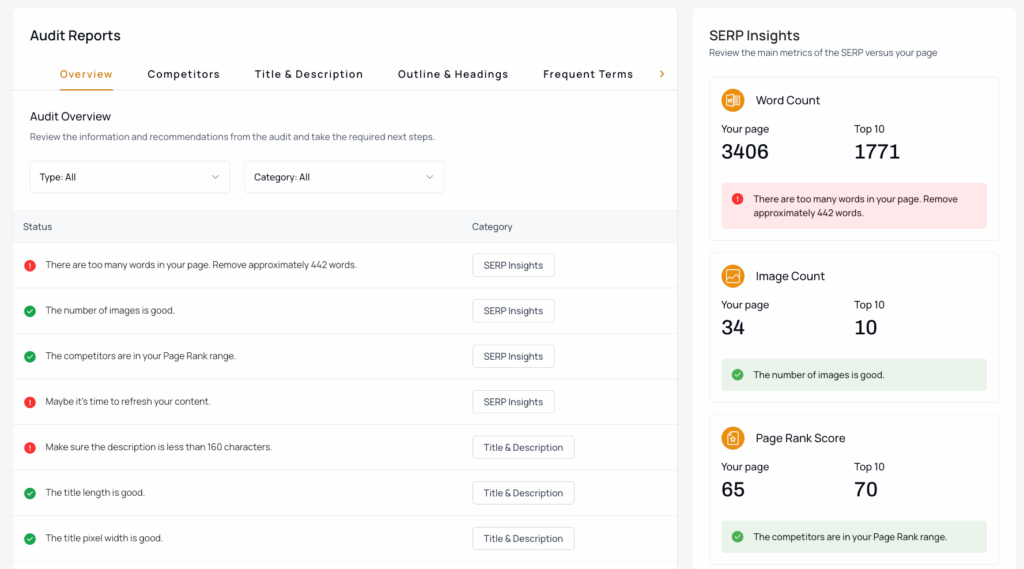
It’s essential to analyze your competitors at this stage. This step helps you identify which of your pages already perform well (if any) and guides your next move, whether to optimize existing content or create something new.
For each keyword cluster, you’ll need to decide:
- Should you create a new page, or
- Optimize an existing one?
That’s exactly why we built the previous Google Sheet and formulas, to make this process faster and more data-driven. The diagram below summarizes how it all fits together.
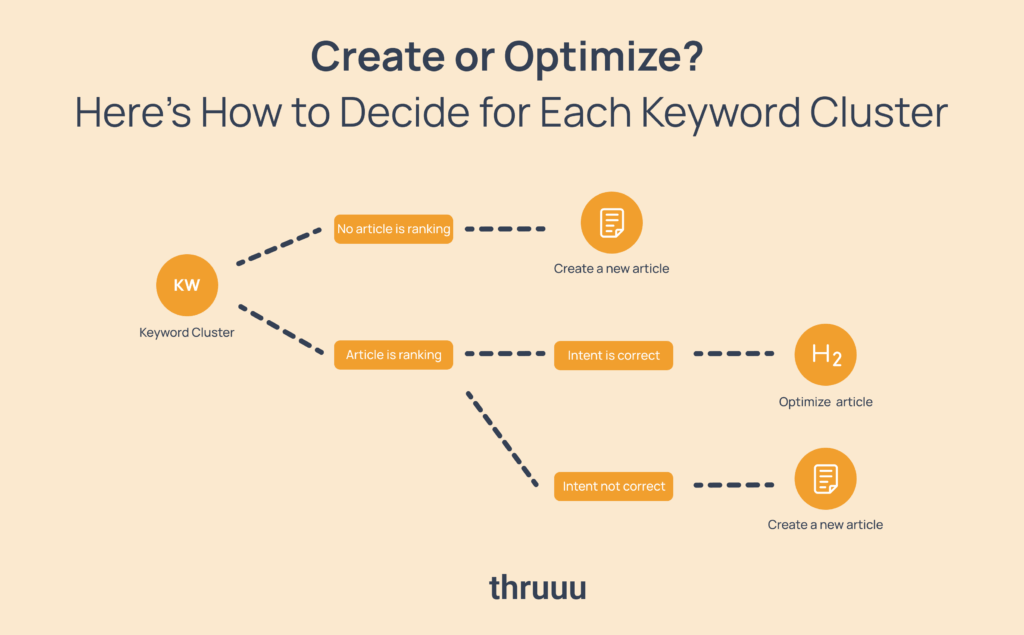
Create New Pages
Fill content gaps by creating new high-quality content that meets your audience’s needs.
Start by using thruuu to generate detailed SEO briefs based on the current SERP with its content brief tool and share them with your team or freelance writers to speed up production.
Interestingly, you can create your brief directly from thruuu topic clusters overview.
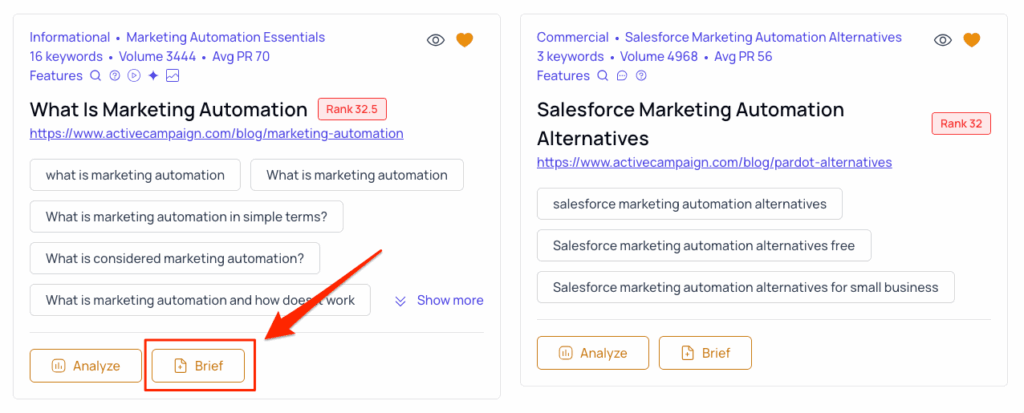
The brief provides everything you need to write better content. It includes title suggestions, structure, questions to answer (PAA), keywords, competitor analysis, an AI outline assistant, and more.
You can ensure consistency, save time, and rank your content faster.
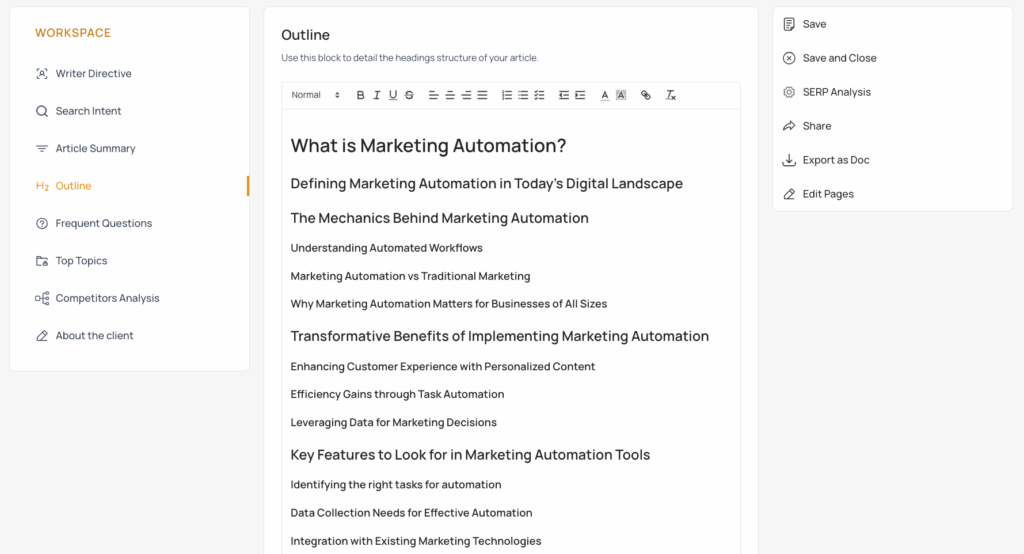
Then, create your content like a solution walk-through that perfectly satisfies search intent without any need for further research.
You can also follow Google’s helpful content checklist to ensure you are creating content that benefits people.
Further reading: Steps to Writing A Blog Post (That People Actually Love)
Optimize Existing Pages for Target Keywords
Check the Page Audit tool and apply relevant on-page SEO techniques. For example, use the primary keyword in these elements:
- Title tag: The page title that appears in search results
- Meta description: The short description that appears beneath the title tag
- H1 tag: The heading that appears on your page
- Body content: The main text on the page
Also, use the secondary keywords (the other keywords in the cluster) naturally in your subheadings and in the body of the content.
Go Beyond Articles in Your Keyword Mapping
At this stage, you now have a solid keyword mapping that shows:
- Which keywords belong to the same topic
- The search intent behind each topic
- Which content needs to be created or optimized
You basically have a clear roadmap to build a strong content strategy, one that balances commercial and educational topics.
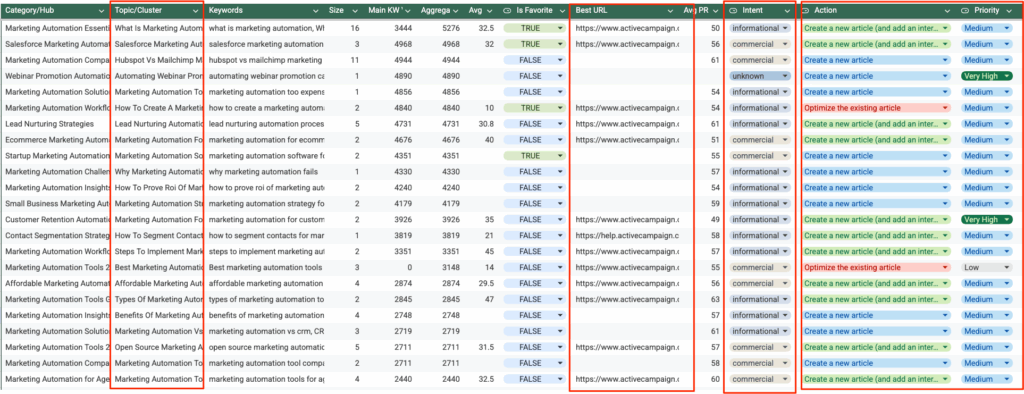
Don’t stop at articles
In today’s AI-driven search era, relying only on written content is no longer enough.
Your content strategy should also include new formats and engagement actions.
Repurpose Your Content into Conversations
thruuu shows you, for each cluster, whether forums and discussions dominate the SERP.
You can easily filter clusters that include forums or AI Overviews.
These two often go hand in hand. AI Overviews frequently pull insights from forums, so joining those conversations increases your visibility.

Once you analyze a cluster, you can quickly identify which forums host the most relevant discussions.
For example, you could repurpose your existing article on Marketing Workflows to contribute directly to those forum threads and boost your chances of appearing in AI Overviews.
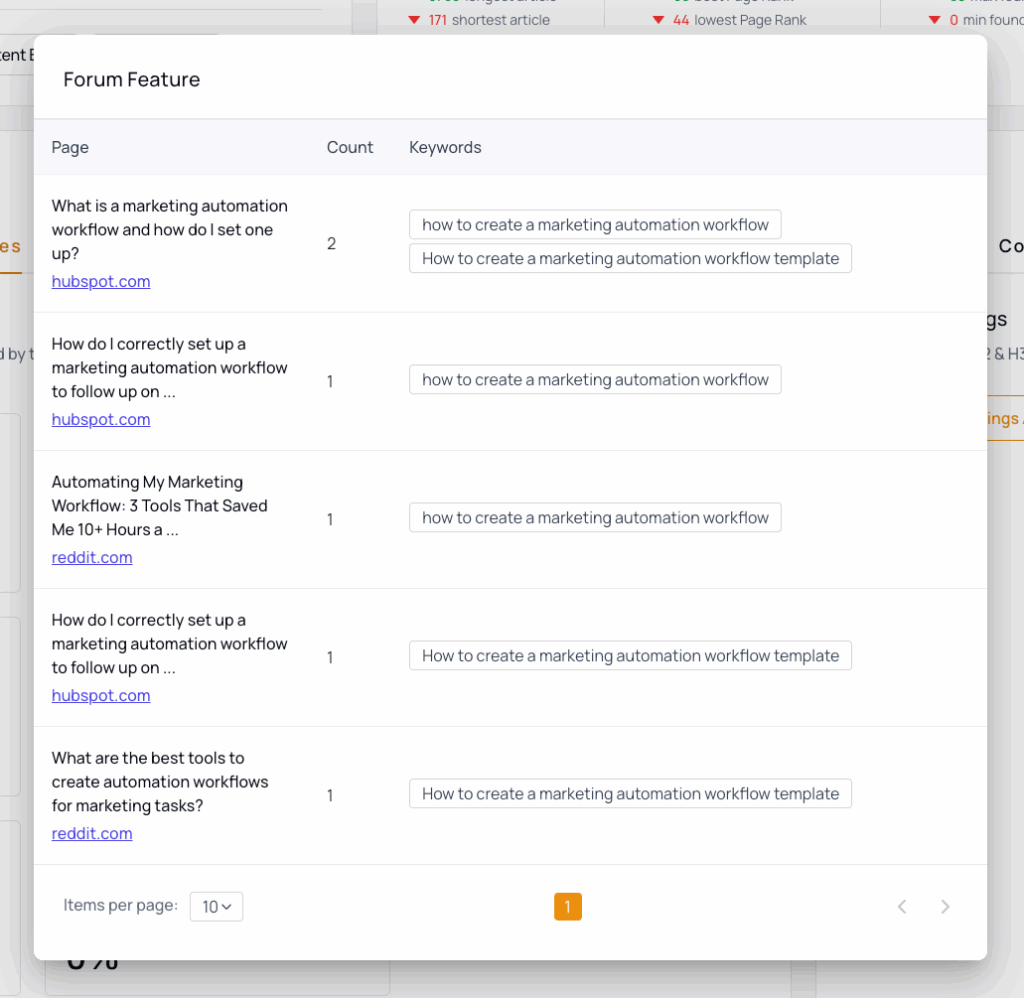
Create Related Video Content
A successful content strategy goes beyond blogs.
Pairing your article with a video can significantly improve engagement and reach.
thruuu also helps you spot “video-friendly” topics: Clusters where video content ranks higher in Google results.
For instance, instead of just optimizing your article on Marketing Automation Workflows (which already ranks in the top 10), it might be smarter to create a complementary YouTube video.
You can embed it in the article, turn it into short clips for social media, and reach audiences across multiple platforms.
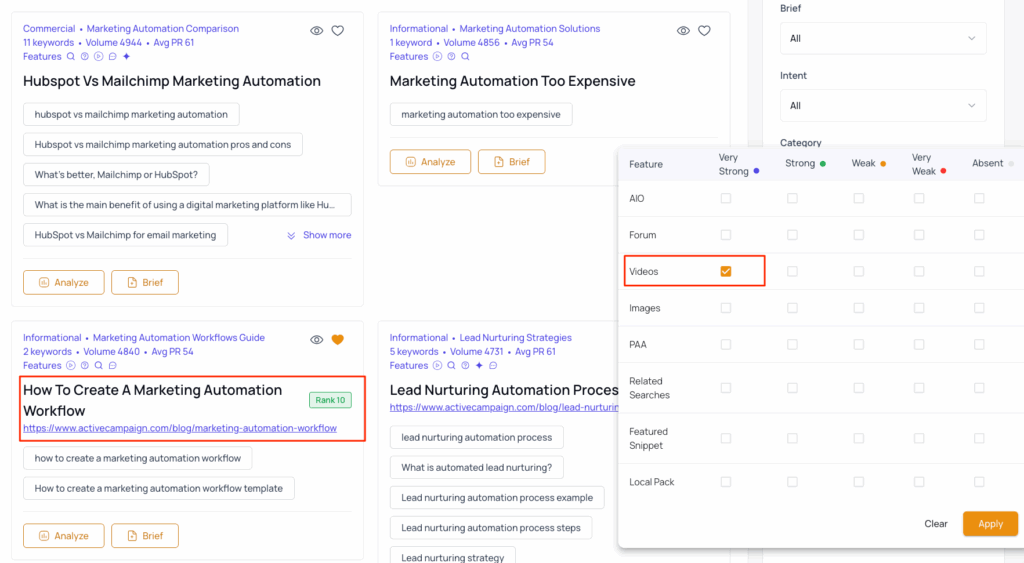
As you can see, keyword mapping goes far beyond linking keywords to topics.
It becomes the foundation of your entire content strategy, guiding you on what to create, where to engage, and how to diversify your formats across articles, videos, and community discussions.
Download the Free Keyword Mapping Template
Want to see how it all comes together?
Download the Keyword Mapping Template to explore both the initial keyword list for marketing automation and the final organized keyword mapping.
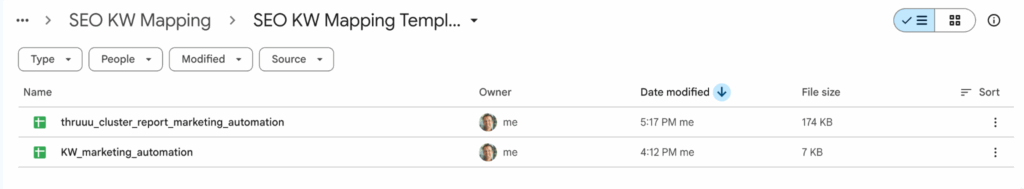
FAQs on SEO Keyword Mapping
How often should I update my keyword map?
Review it every 3–6 months or whenever you launch new pages, products, or services.
How do I avoid keyword cannibalization during keyword mapping?
Assign one main keyword to one page and use variations or related terms for supporting content.
What is the difference between keyword mapping and clustering?
Keyword mapping links each keyword to a specific page. Clustering groups related keywords together to plan content around topics.
Empower Your Content Team
Our end-to-end content optimization solution empowers your team to crack the Google algorithm, craft exceptional content, and achieve remarkable organic search results.
