Get ready to streamline your content creation process with the ChatGPT Content Brief Assistant, a free Chrome extension exclusively available for thruuu users.
The seamless integration between thruuu and ChatGPT offers cutting-edge features, including SEO-optimized title tags, meta descriptions, and outlines.
You’ll be able to create content that engages your audience and ranks higher on search engines in a few clicks.
Don’t wait any longer. Install the ChatGPT Content Brief Assistant today and experience the ultimate SEO workflow acceleration.
Create the required accounts
To get started, you will need a thruuu account.
You can create an account for free here. Once your account is set up, you can create two briefs with the 10 free credits.
Also, you will need to create a ChatGPT account. You can create a free ChatGTP account here.
If you want to create more content brief, affordable subscription or pay-as-you-go plans are available. With thruuu, the creation of a brief will cost less than 1$.
Install ChatGPT Content Brief Assistant Chrome Extension
ChatGPT Content Brief Assistant is a free Google Chrome Extension available in the Chrome Web Store.
Visit this page to access the extension and click on “Add to Chrome.”
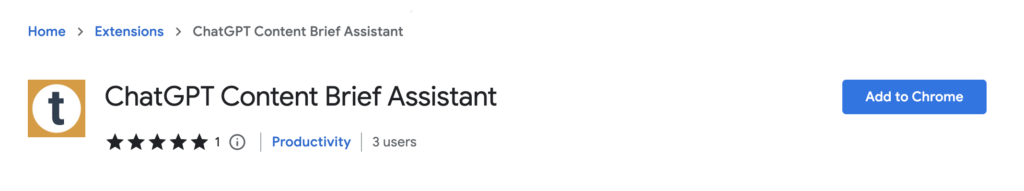
Once the extension is installed, the next step is to create a content brief with thruuu.
You can watch the video below or continue reading the tutorial.
How to make the most of the ChatGPT Content Brief Assistant
The ChatGPT Content Brief Assistant extends the capabilities to the Content Brief Generator of thruuu.
If you never created a content brief with thruuu before, I recommend following this tutorial explaining how to create a content brief with thruuu. You can also watch the video below.
Once you are on the Content Brief Editor, you will find several elements to start editing your brief. The ChatGPT Assistant offers support for the Article Summary and Outlines elements.
As you can see below, a new button named “ChatGPT” is available on these elements.
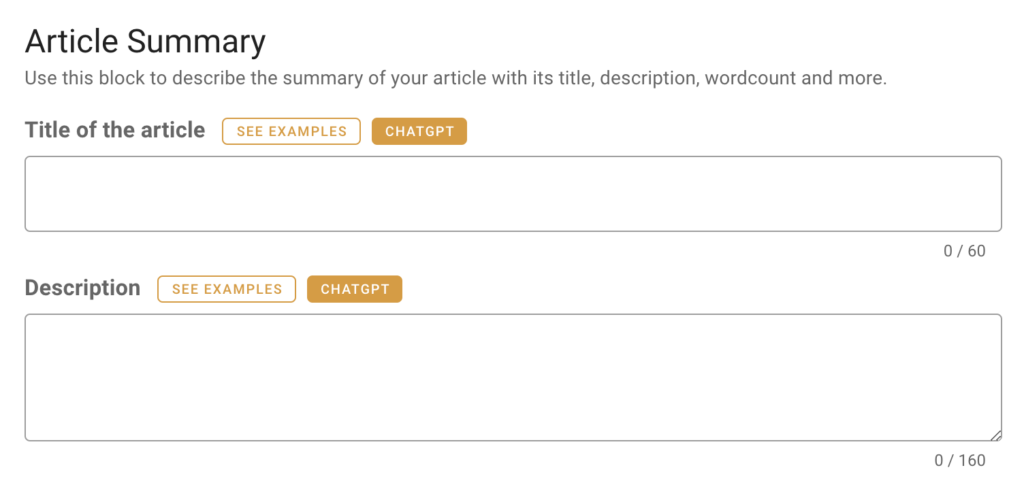
Let’s click on it.
Generate SEO Titles with ChatGPT
With the thruuu Content Brief Generator, you can already explore the top-ranking SERP titles and find inspiration.
If you press the ChatGPT button, it will open a popup and suggest a list of unique SEO Title tags for your article.
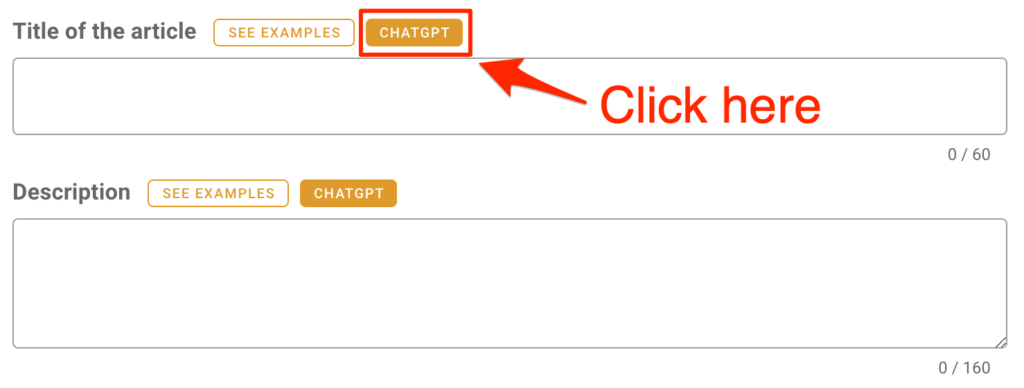
Note: The prompt has been optimized for SEO purposes and is sending to ChatGPT the information about the top-ranking titles on Google.
Select the desired title and add it to your brief.
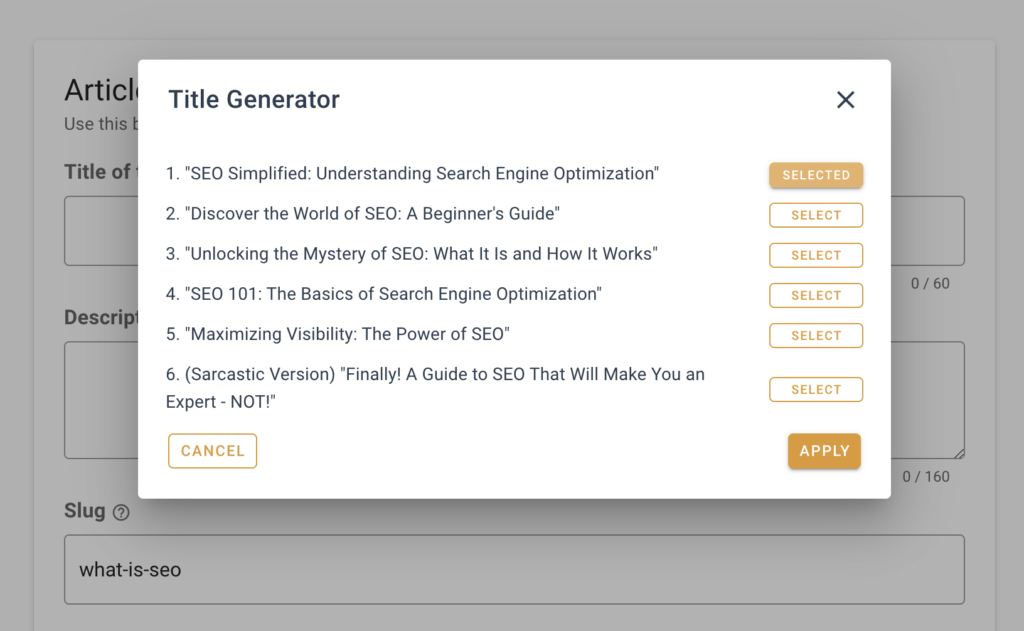
Generate SEO Meta Descriptions with ChatGPT
As for the titles, you can also explore the top-ranking descriptions on Google.
If you press the ChatGPT button, it will open a popup and suggest a list of unique SEO descriptions for your article.
Note: The prompt has been optimized for SEO purposes and is sending to ChatGPT the information about the top-ranking description on Google.
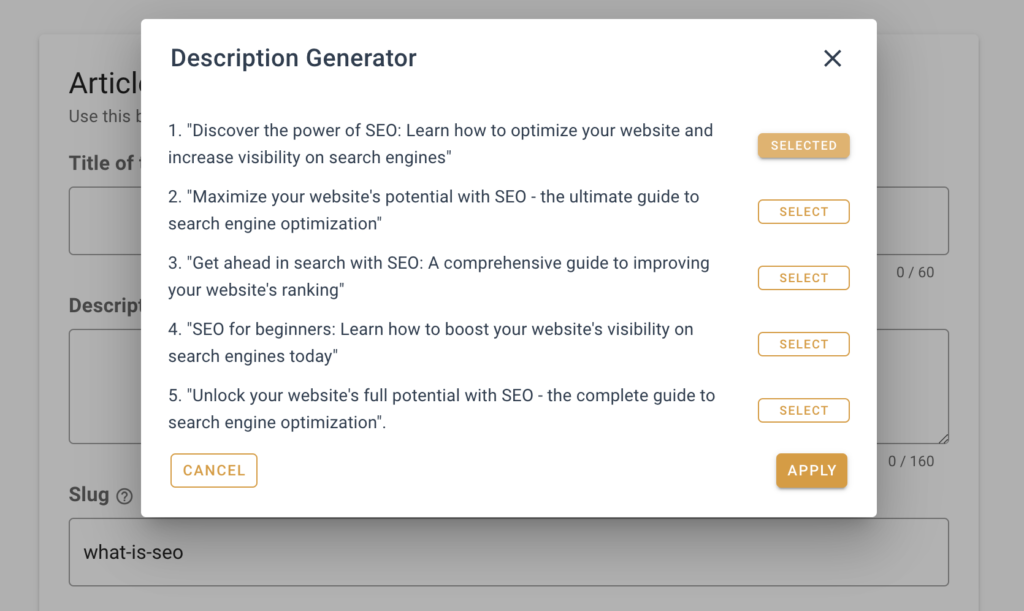
Generate SEO Outlines with ChatGPT
The Content Outline Editor of thruuu gives you great features to craft the perfect outline. You can:
- Start your content from a suggested outline
- Review your competitor’s outline
- Identify the most frequent headings
- Identify the most frequent questions
- Build in a few click a content outline.
Read this tutorial about creating an SEO outline, or watch the video below for more details.
Now with the ChatGPT Content Brief Assistant, you can even go further.
The Chrome extension offers three buttons:
- KW Outline: Create an outline from the main keyword
- SERP Outline: Create an outline based on the top-ranking results headings structure
- Rephrase Outline: Rewrite your outline
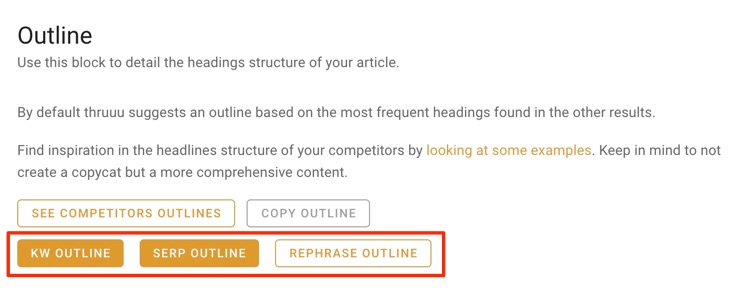
Create an outline from the main keyword
When clicking on “KW Outline“, the generated content outline for provides an H1 including the main topic followed by H2 and H3 tags. Additional information can also be displayed.
With this action, no data from the SERP is shared with ChatGPT.
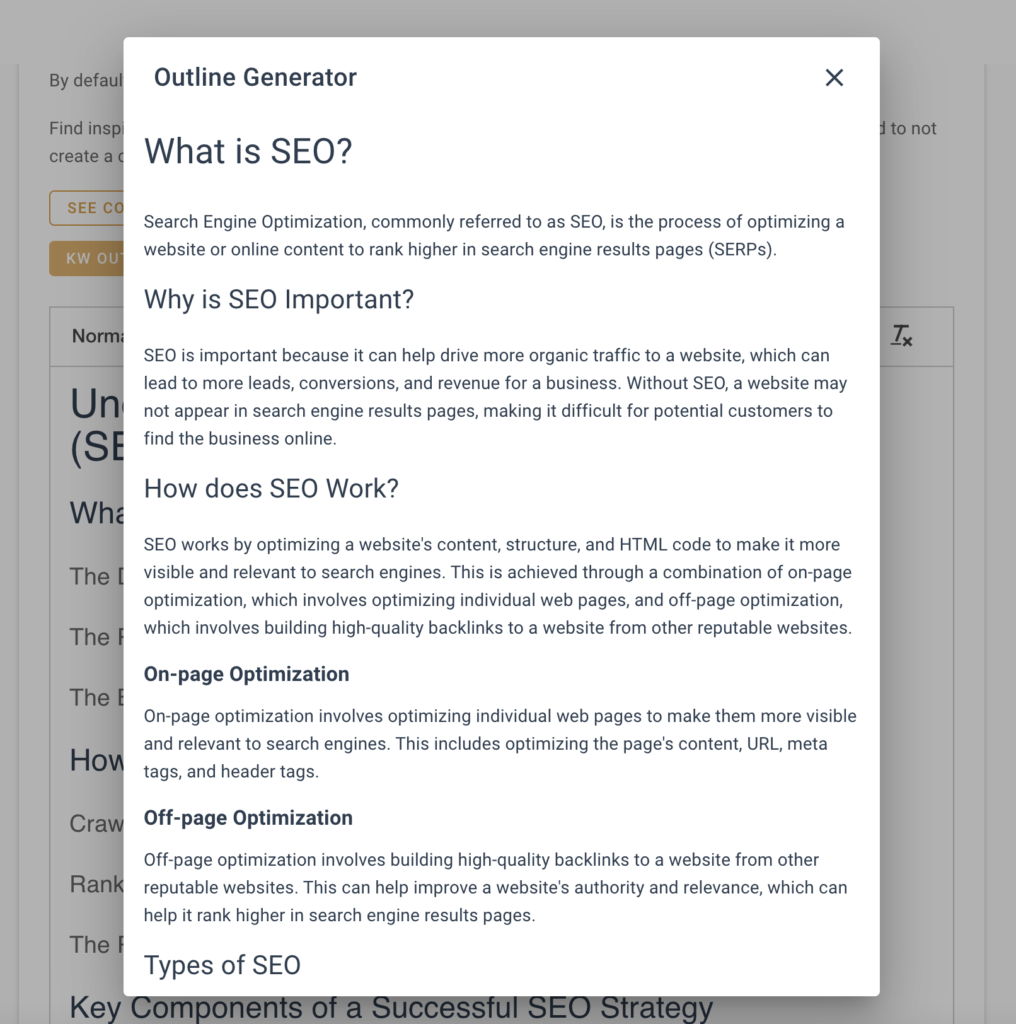
Pro Tips: Start with an automatically generated outline and explore your competitor’s content structure to identify additional topics. On top, add a unique angle to your content.
Create an outline from the SERP
The second button, “SERP Outline”, generates also an outline organized around H1, H2, and H3 tags, but the difference is that it is based on the heading structure of articles ranking on the SERP.
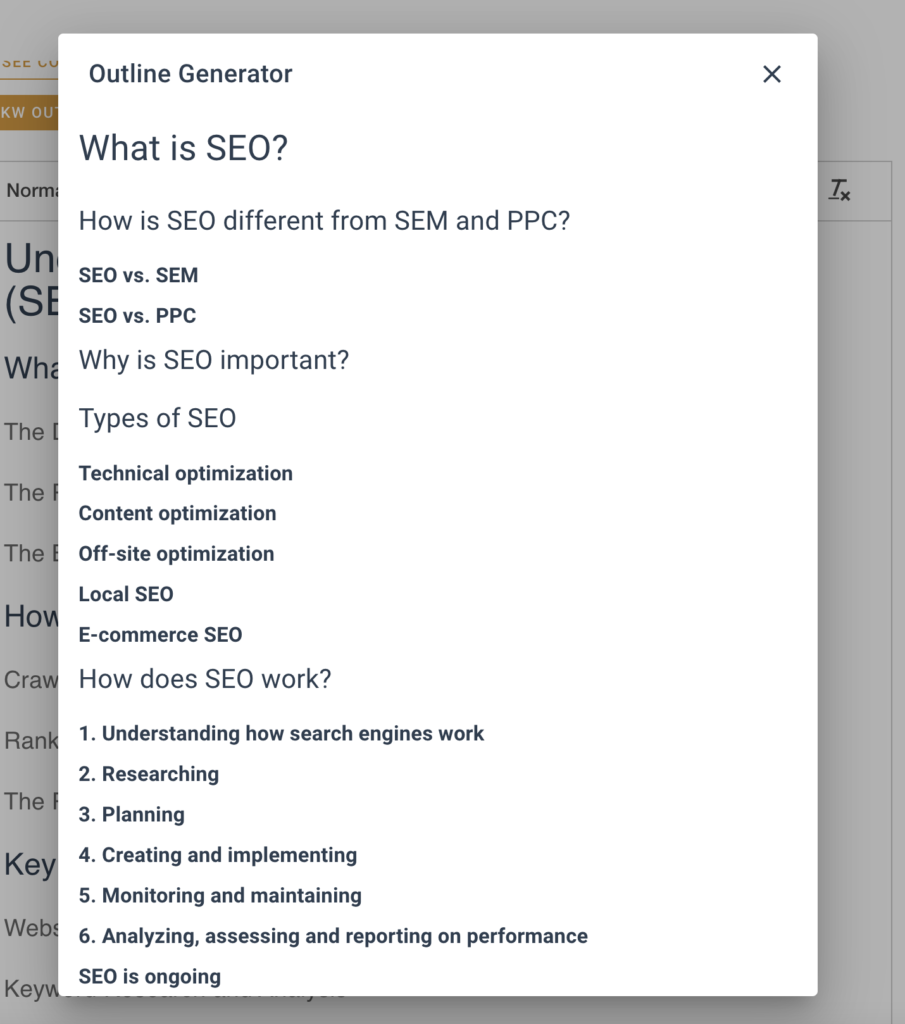
Rephrase an outline
The last button helps you rephrasing your outline. It will keep the exact same structure but change the wording of each heading.
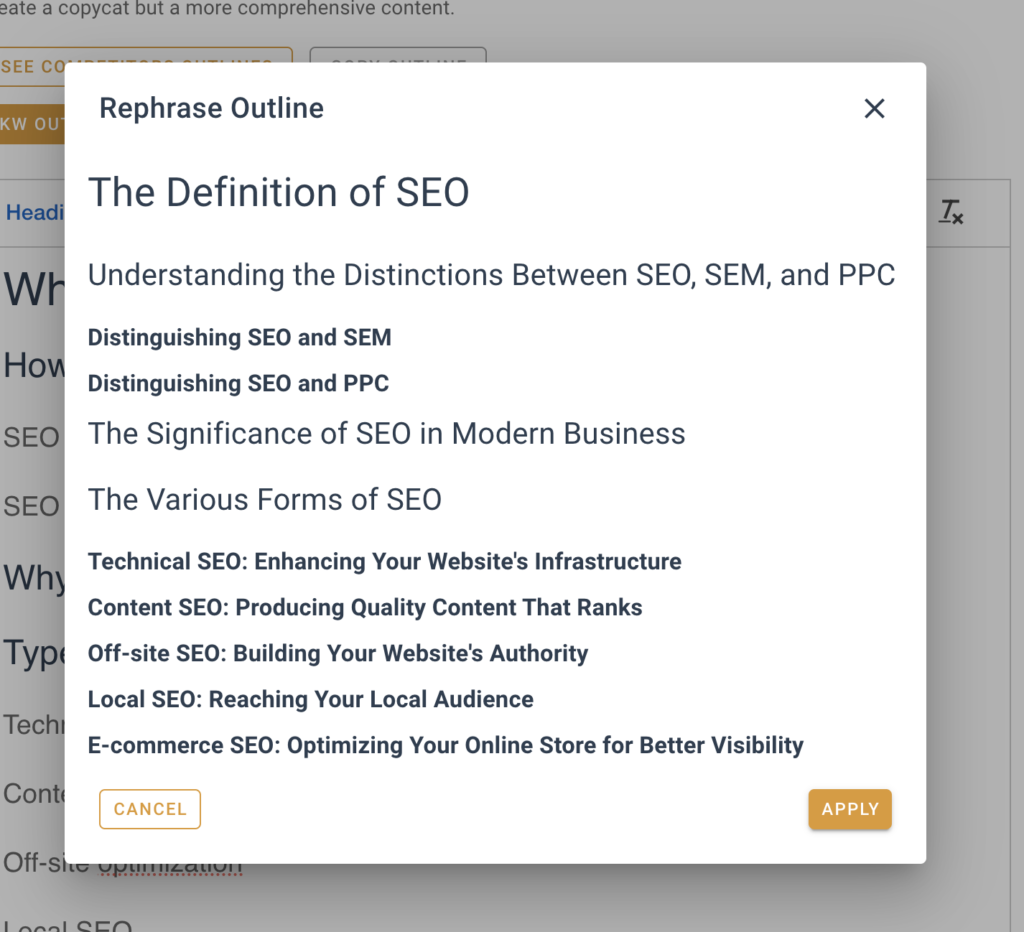
Go further with Content Briefs
If you want to learn more about content briefs and continue to improve your SEO copywriting workflow, learn from SEO experts by reading the following guides:
- Creating Effective Content Briefs: The Ultimate Guide For Marketers
- SEO Copywriting: Expert Tips for Greater Organic Rankings & Traffic
Get started with thruuu and create awesome content briefs
With thruuu, you will save a lot of time analyzing the SERP and get better SEO results by crafting the perfect content.
Don’t miss this opportunity.
