We are excited to introduce a new feature categorizing your keyword clusters to let you organize your website with a hub and spoke model.
The keyword clustering tool has been boosted with new features to ease your workflow:
- The keywords clusters are automatically grouped into categories.
- The file upload is more user-friendly and accepts Excle and CSV.
- You can filter your keyword clusters,
- and the report offers more data, such as all the PAA (People Also Ask) related to your set of keywords.
The SERP Analysis tool, Bulk SERP Analysis tool, and Content Brief Generator also have some improvements.
Table of Contents
How to categorize your keyword clusters?
Categorizing your keyword clusters is done automatically and leveraging GPT-3 and ChatGTP.
How does it work? Let’s start with a quick recap of the keyword clustering process.
- You upload a list of keywords (with their volume, it’s even better)
- thruuu groups your keywords based on SERP similarity. Two keywords are grouped when they show a Google SERP with at least 40% of URLs in common (on the first page).
- OpenAI GPT-3 and ChatGTP are then used to group the clusters into categories. The categorization doesn’t use SERP data and is based on semantics.
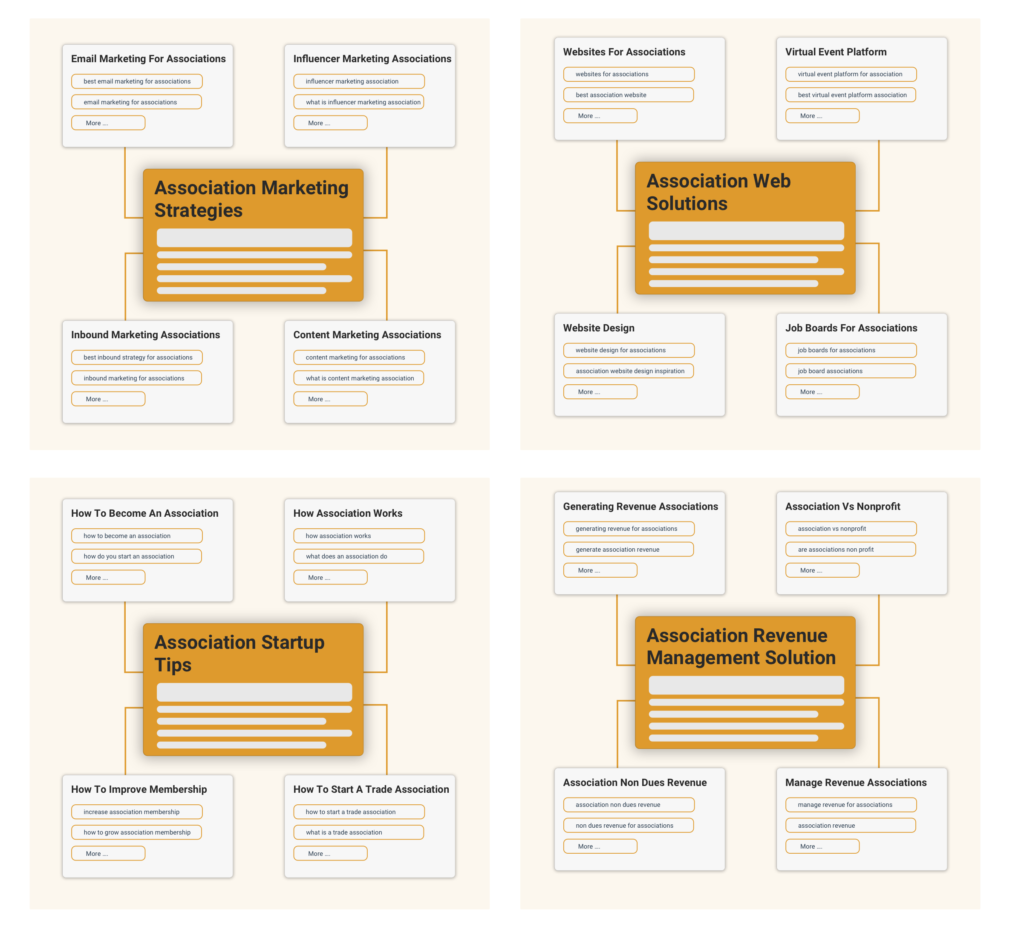
Read this tutorial to learn more about using the keyword clustering and topic clusters tool of thruuu.
Use the categories for your Pillar Pages or Hub and Spoke Model
These two grouping levels, first keywords grouped by search intent and then clusters grouped in categories, will help you build topic clusters faster by focusing on a specific category.
The new filter displays the list of categories. When you select a category, you will see the related content clusters.
If you want to follow a Topic Cluster or Hub and Spoke Model, you could do the following:
- Use the category as your pillar or hub page:This page will give an overview of your main topic and link to the supporting pages.
- Use the keyword clusters to create supporting pages or spokes: Each spoke will focus on a specific topic or search intent.
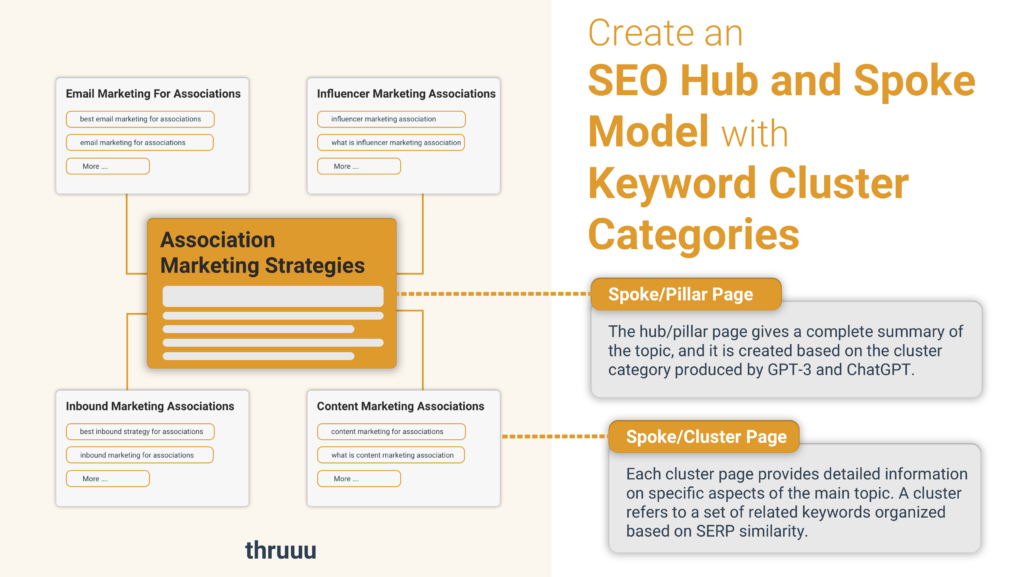
To produce a comprehensive hub and spoke, analyze the content of each cluster and then use the content brief generator to create detailed content briefs.
To learn more about how to use keyword cluster categories, please watch the video below.
The new filter offers you more options to organize your view:
- Ranking Status: Display the clusters where you are ranking or not
- Content: Display the clusters that have already been analyzed
- Brief: Display the clusters that have a brief
- Hide Singletons: Hide the cluster with only 1 keyword
- You can also use the sliders to filter the view based on cluster size and volume
Info: Remember that an AI does the categorization, which might not be 100% aligned with your expectation. However, this categorization will accelerate your workflow and offer you a new perspective on your keywords. Use it and add your own perspective.
Easier keyword upload and all PAA in the topic cluster report
Finally, the keyword clustering tool has other improvements.
The keyword upload accepts CSV and Excel, and you can map the columns of your file with the required variables (Keyword and Volume).
The report has more data:
- Topic Clusters vs. Keywords: A new view lists all the keywords and their related cluster and category
- Get all the PAA: The PAA (People Also Asked) related to the keywords are listed under the Questions tab. You will get the questions and their answers.
As thruuu is extracting, on average, 4 PAA per keyword, if you upload a list of 1000 keywords, you will get about 4000 questions.
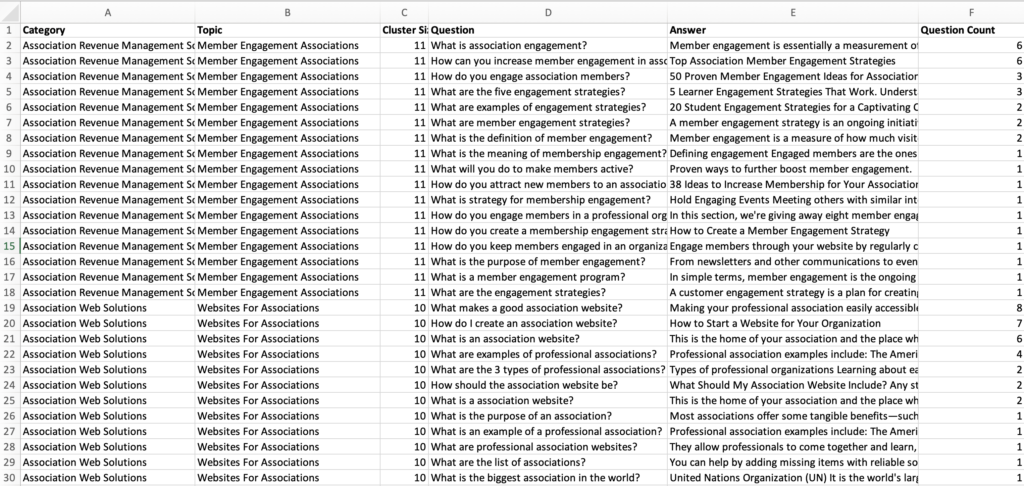
You will quickly identify the questions displayed on several SERPs. The questions related to a same cluster are grouped by similarity. You can identify what questions are essential in the eye of Google.
Cluster and categorize 500 keywords for free with thruuu’s Keyword Clustering tool
Some improvements in the SERP Analysis tool
The UI of the SERP Analysis tool has been aligned with the Content Briefs and Topic Clusters features.
You will appreciate a new listing of your SERP analysis, including a search filter.
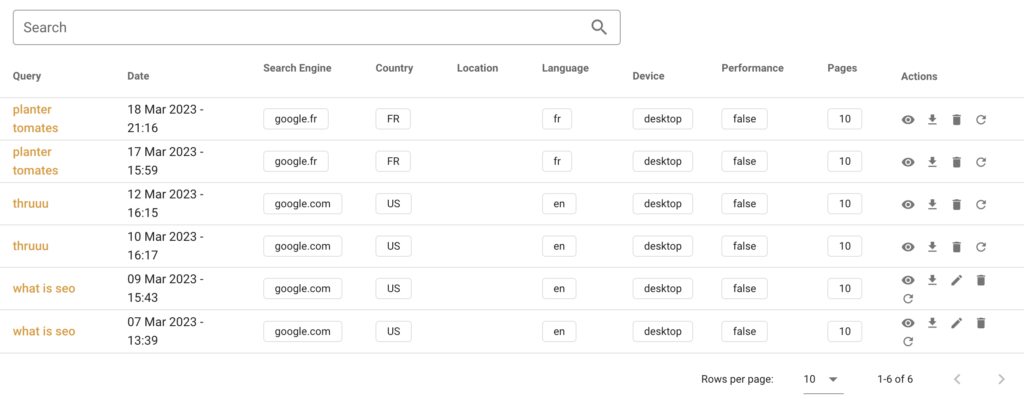
You will also notice a new action to relaunch a SERP analysis with the same parameters.

Regarding the search parameters, the last ones used will be saved, so you don’t have to re-apply your favorite filter all the time.
Finally, the report got improved as well. You will find the questions and also information about the top-level domain (TLD) in the overview.
The report has also been improved for the users using the Bulk SERP Analysis, and you will get all the PAA related to your keywords in the overview report.
New AI-generated content in the content brief
Thanks to the free Content Brief Assistant Chrome Extension, you can enjoy an integration with ChatGPT.
With the extension, you will be able to create the following elements in 1 click:
- SEO title
- SEO description
- SEO outline
- Rephrase your outline
- And a detailed search intent analysis
The search intent analysis is the newest feature added to the brief. The answer from ChatGPT is using data from the SERP to tailor an impressive SERP and customer journey analysis.
Read this guide to install and use the Content Brief Assistant.
Be aware that the Chrome Extension requires you to have an account with ChatGPT and be logged into ChatGPT.
Since OpenAI released its ChatGPT API, we can integrate the ChatGPT feature natively into the content brief builder.
In other words, it means you won’t need the Chrome Extension soon.
Stay tuned for more news. New features are already in progress and will be published very soon.
Reverse Engineer Google
Capture hundreds of on-page data points of top ranking content instantly using thruuu, and improve your SEO copywriting and organic search results.
