Are you looking for an effective, time-saving tool to cluster keywords, create topic clusters and boost your SEO results?
With the thruuu Keyword Clustering and Topic Clusters tool, you will be able to group your keywords at scale, identify new content ideas and organize your content effortlessly.
thruuu will save you hours of time with every topic cluster.
On top of organizing your keywords into topic clusters, thruuu uncovers search intent through a detailed search engine results page (SERP) analysis.
You can easily analyze the best-ranking content for any keyword and start your content brief creation, strengthening your ability to create content that will rank high in Google.
Ready to create your first topic cluster?
Let’s get started.
Overview of the keyword clustering and topic clusters tool
Here are the main features of the thruuu Keyword Clustering and Topic Clusters tool:
- Group keywords based on search intent
- Track the performance of your website, its market share and its average position within the cluster
- Export the keyword clustering report to Excel
- Browse the clusters in a user-friendly interface
- Search, filter and sort your clusters based on the search volume or ranking positions
- Review your competitors and their ranking within the group of keywords
- Understand the search intent for each cluster
- Get a competitor content analysis per cluster, including the top-ranking results, their content outlines, the most frequent topics or questions, and more on-page data
- Organize your content plan
- Create content briefs
The clustering process of thruuu is based on the SERP landscape of the first page of Google. When two SERPs show 4+ URLs in common, the related keywords are placed in the same cluster.
Topic Cluster creation workflow in a nutshell
Creating a topic cluster with thruuu is straightforward:
- Enter a list of keywords
- Define your search parameters
- Track a domain (optional)
- Start the automated keyword clustering process
Based on the number of keywords, the process can take several minutes to complete. The maximum number of keywords you can cluster at once is 15,000.
You will receive an email once the process is completed.
Then, you can start browsing the clusters and build your content plan:
- You can optimize content in the case that your website is already ranking in Google for a specific topic cluster in order to achieve higher rankings. This is low-hanging fruit for you.
- Alternatively, you can create new content where your website is not ranking in order to eliminate any content gaps you may have.
The SERP Analysis tool and the Content Brief generator are seamlessly integrated into the workflow to enable you to understand the structure of your competitor’s content and create new content briefs on the fly.
Watch this video or continue reading the tutorial for detailed explanations.
Create your first topic cluster
To get started, you will need a thruuu account.
You can create an account for free here.
Once your account is set up, you can create one topic cluster with a maximum of 500 keywords as a trial.
If you want to create more topic clusters, sign up for an affordable subscription or pay-as-you-go plan.
To cluster 1,000 keywords, you need 50 credits or less than $10.
Now, log in to the app and start creating a topic cluster by visiting this page.
Upload a list of keywords to cluster
Now that you are starting the topic cluster creation process, the first thing to do is upload a list of keywords. Be sure to include at least 500 keywords for the highest quality results.
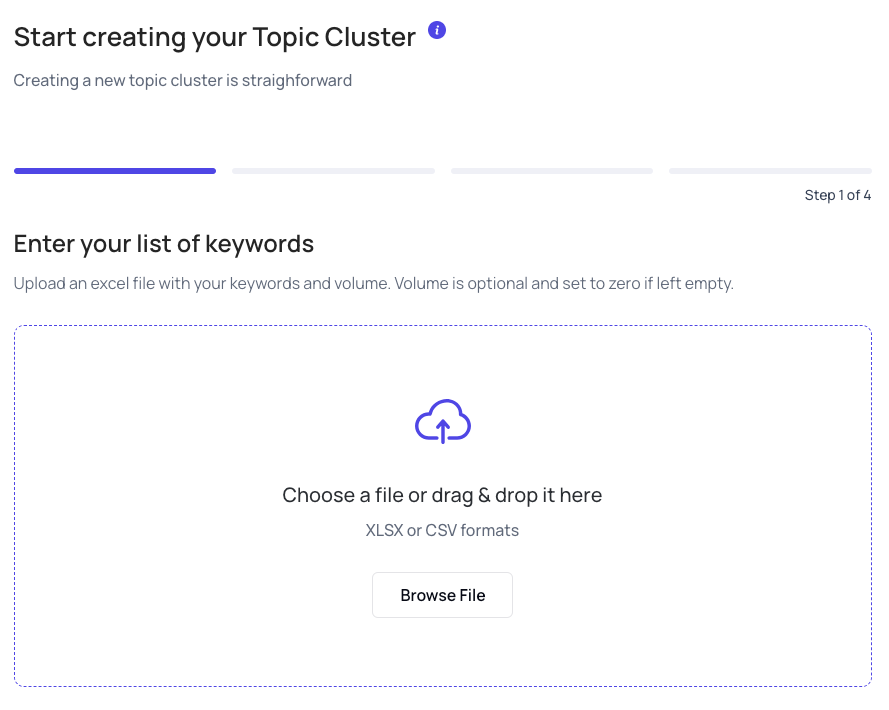
After uploading your keywords, provide a name for the topic cluster and specify the columns containing the keywords and, optionally, the search volume.
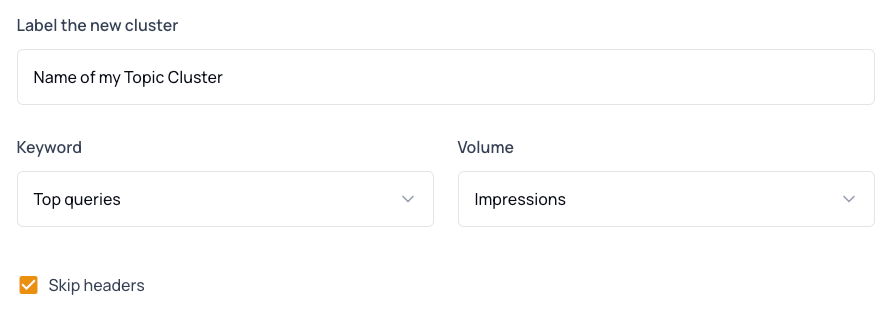
In the next step, define the SERP you want to analyze.
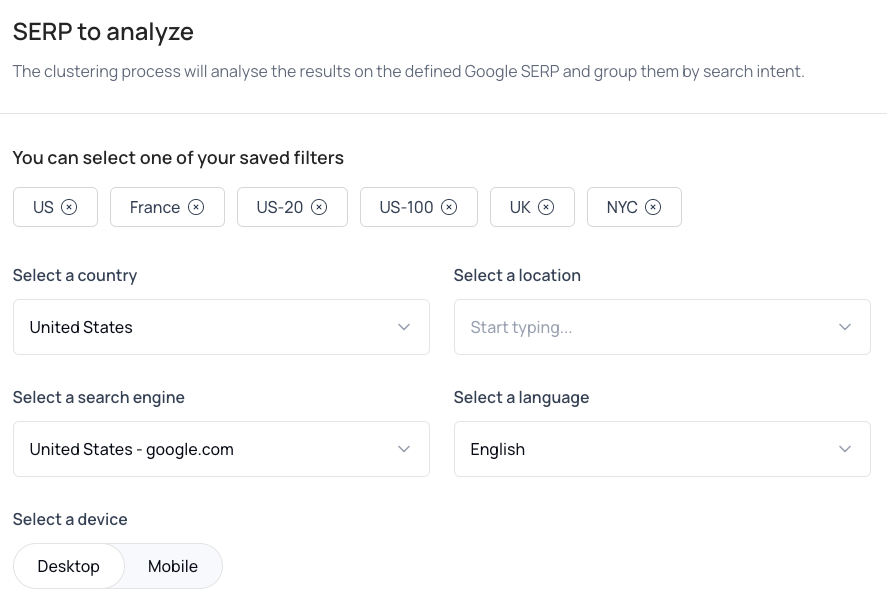
Optionally, you can also track a domain.
You will get some statistics about the website’s market share and ranking positions across all the keywords uploaded.
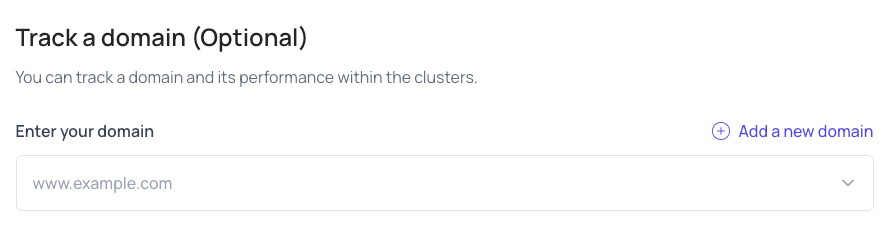
The final step is to review your parameters and keywords.
Once you are ready, hit the “CREATE YOUR TOPIC CLUSTER” button.
The process will take several minutes based on the number of keywords in your list. You will get a notification by email when it is ready.
Explore the topic cluster and build your content strategy
The goal of grouping keywords together is to help you focus on the topics that matter and create the right content for establishing your topical authority.
In this way, you can rank high for the Google queries that matter most for your website and business.
The thruuu keyword clustering and topic clusters tool provides you with advanced features to:
- Organize your content for greater topical relevancy
- Analyze your competitors’ content so that you can beat them in the Google organic rankings
- Create effective content briefs in a mere fraction of the time it would typically take
Browse the keywords clusters
You can browse the keywords clusters easily via the user-friendly interface of thruuu. You can switch between the card view and table view.
On each card, you will see the following:
- The main keyword of the cluster
- The related keywords
- The number of keywords in the cluster
- The accumulated volume
- Your average ranking for this set of keywords
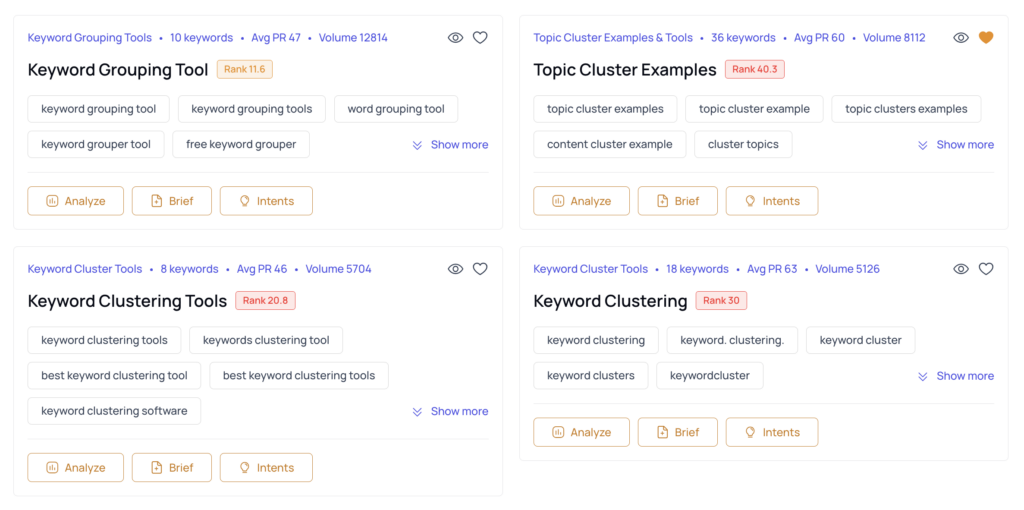
There is also an option to search, filter or sort the clusters based on the keywords names, search volume, average position and other parameters.
Granular view of search intents
Even though keywords grouped together inside the same cluster answer the same search intent, there can be cases when there are multiple, subtle shades of search intent.
If you hit the “INTENTS” button on a cluster, you will get additional information about the variation of the main intent.
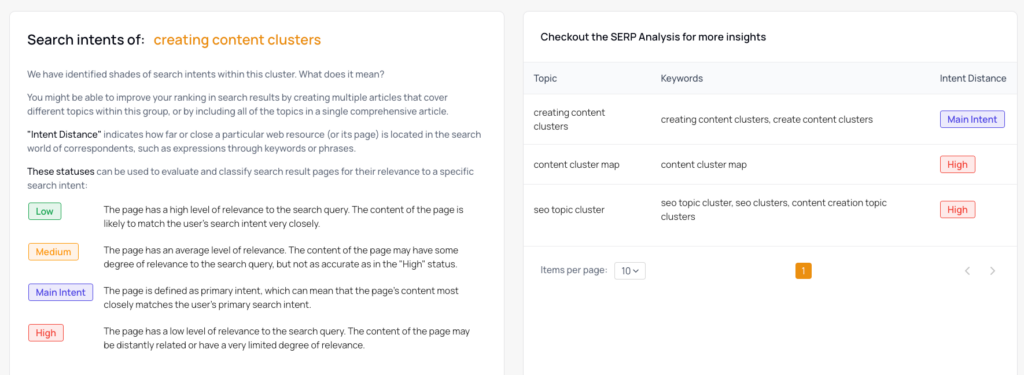
The “Intent Distance” refers to how closely related a particular topic is to the “Main Intent” or purpose of the search.
When the distance is low, it means that the search intent for that topic is similar to the main intent, and you may not need to create a separate content piece for it.
However, when the distance is high, it is more likely that you will rank better in search results if you create a separate article specifically focusing on that topic.
Cluster insights and content analysis
For each group of keywords, you can also get statistics and on-page information about the top 20 search results ranking for the cluster. To access the SERP analysis view, hit the button “SERP Analysis”.
Let’s say there are 83 keywords in a cluster. This represents 83 SERPs that are more or less the same.
Remember, the clustering process groups keywords together when they show 4+ URLs in common within the top 10 positions in Google.
To represent the 83 SERPs, thruuu creates a mixed view of the SERP and returns the top 20 URLs. Then, the 20 pages are analyzed, and their on-page data is extracted and shown in various reports.
This view is available under the RESULTS tab and displays the following information:
- The pages and their URLs
- Google top 10 visibility: The percentage of keywords a page is ranking for. 100% means that the page is ranking for every keyword within the cluster.
- Avg position: The average position for all the keywords of the cluster
- Page Rank: The authority of the website. The page rank score is coming from the open source data Open PageRank
- Word count and image count
- Additional information about the number of headings, links, publication date and more
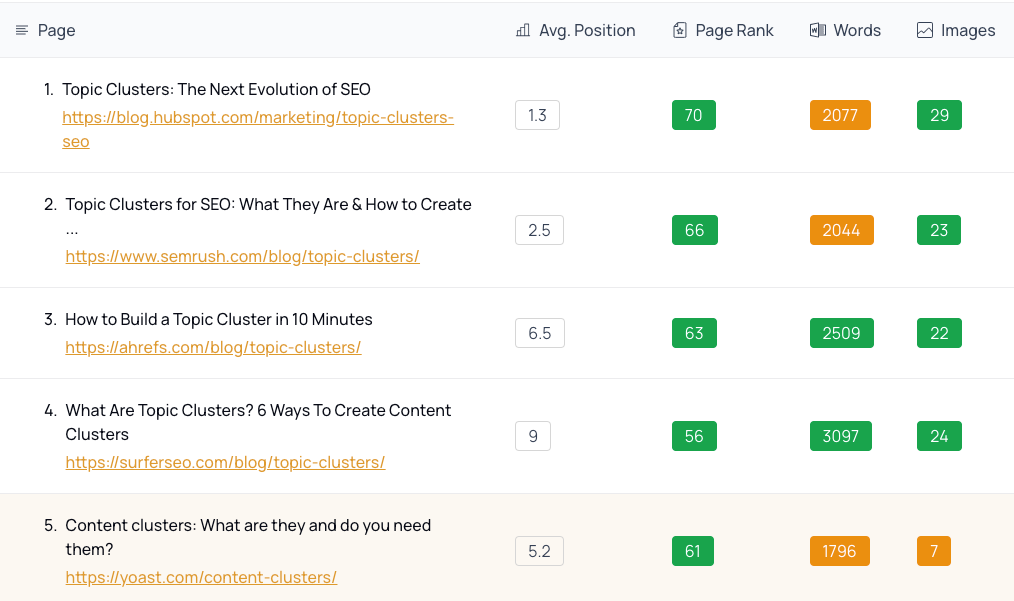
From the SERP Analysis view, you can access more reports:
- Topics: The most frequent terms used by the articles in the cluster
- Outline: A birds-eye view of competitors’ outlines and a suggested content outline
- Questions: The PAA (People Also Ask) questions of all keywords in the set as well as on-page questions
- Related search: The related searches of the set of keywords
- Video, Images and Links: On-page video, images and links
Use the detailed information from the reports to tailor a content brief that greatly improves your ability to rank high in Google for an entire cluster of keywords.
For instance, the Questions report aggregates the questions found on multiple SERPs.
With this information, you can easily determine the most important questions for a topic.
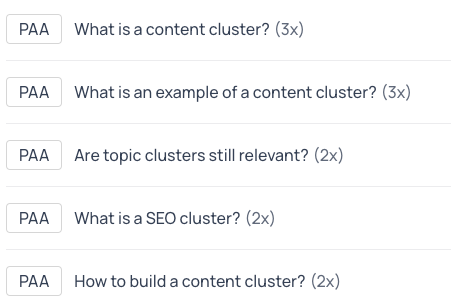
Your website performance
As you can track your own website, you get at various places information about its performance.
For each cluster, if you are ranking, you will see a under the “Keyword Report” the performances of your website within a cluster:
- The visibility score indicates the percentage of keywords your website is ranking for within the cluster
- Your best page indicates the URL of the best page ranking in this cluster and its average position
- Traffic estimation is based on the search volume and ranking position for each keyword
- The list of keywords of the cluster and your performance for each of them is also available
Overall from the main view of your topic cluster, you also get statistics for every group of keywords:
- The Cluster Visibility Score indicates the number of clusters for which you have a page ranking on Google page 1
- The Page 1 Visibility Score shows the number of keywords for which you have a page ranking on Google page 1

From the main view of the Topic Cluster, under the Pages report, you can discover which pages of your website are ranking per cluster.
It is also helpful for building your content strategy.
When you see that a page is ranking for a lot of clusters, it may make sense to review its content, break down each section of the content and then create separate pages to focus more on one of the topics.
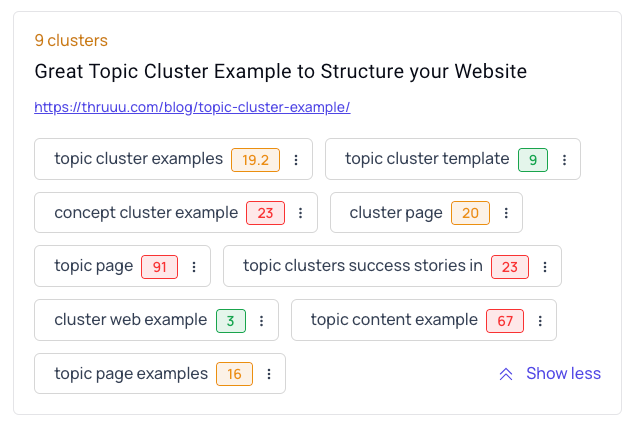
Audit your competitors
You can also identify competitors within a topic cluster by looking at the report under the Competitors tab.
The metrics Cluster Visibility and Page 1 Visibility reveal the main players within the cluster.
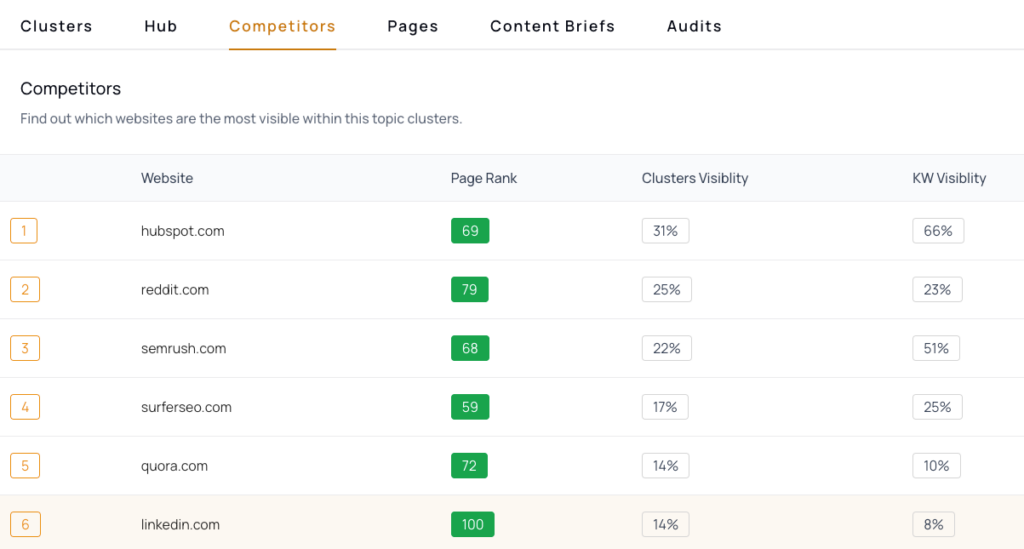
You will get a similar view for each cluster analysis.
Create a content brief and article per cluster
Finally, once you have completed a detailed analysis of the content within a cluster, you can start the content creation process with an SEO brief.
The content brief feature is seamlessly integrated, and you can create a new brief by hitting the “BRIEF” button on each cluster.
A dialogue box will invite you to pick a brief template and start creating your content brief.
To learn more about how to create a brief and template, follow these tutorials:
Find all the content briefs related to your topic cluster under the Content Briefs tab of the main view.
Download your keyword clustering report to Excel
In addition to viewing your keyword clustering reports online, you can also download them for offline viewing.
In the Excel file you will find several tabs. The main tab displays the topics and their related keywords. The file also includes the average position and the URL of your best page.
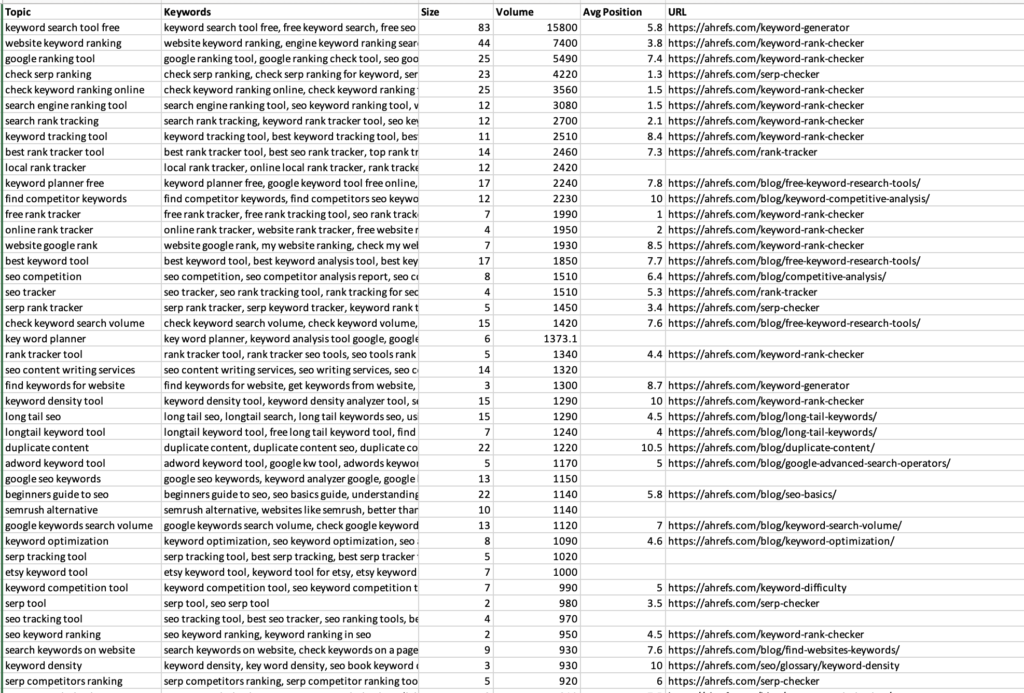
Get started with thruuu and create the best topic clusters
With thruuu, you will save a lot of time analyzing the SERP and get better SEO results by crafting the perfect content strategy.
Don’t miss this opportunity.
