Exciting news for all thruuu users, SEO experts, and copywriters who enjoy using thruuu to create content briefs!
We’re thrilled to announce some fantastic updates to enhance your experience with the content brief generator.
Here’s a quick overview of the new features:
- AI-generated outlines are stored, allowing you to access your history of AI outlines
- You can turn off pages from the content brief process and add extra pages.
- You can add extra secondary keywords to your brief manually.
Furthermore, you can create custom prompts to structure your content outline headings.
Are you curious to learn more about these updates?
Dive into the rest of the article to get all the details or check this video.
Table of Contents
Managing Pages Processed by the Content Brief Tool
Using AI technology, thruuu’s content brief generator automatically extracts top-ranking pages from Google Search to generate reports, titles, descriptions, and content outlines.
Now, you have more flexibility. You can manually turn off pages and add pages.
Here’s how it works:
- Disabling Pages: When you turn off a page, it won’t be used by the AI generation tool.
- Adding Pages: Any pages you add manually will appear in the list of competitors in your outline. You can select them to build your own outline. Additionally, the AI generation tool will utilize the pages you add.
This improvement allows you to remove pages that you consider irrelevant and add extra pages to enhance your content brief.
Managing the pages used by the content brief generator is relatively straightforward:
You’ll find an EDIT PAGES button at the top of the interface. It opens a popup where you can disable or add new pages.
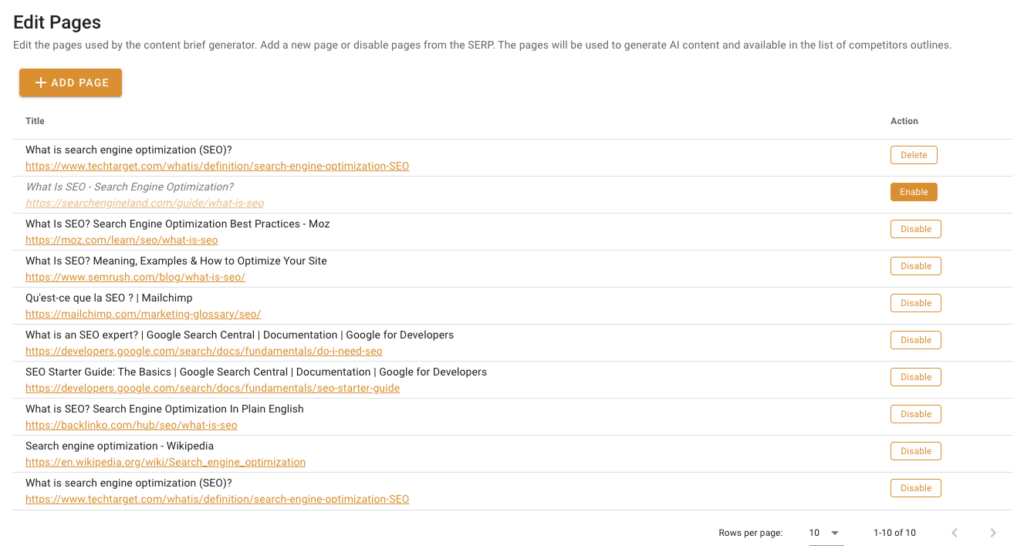
Within the Content Outline Tool, you can also manage the pages.
The pages you add will be tagged with an “added” label, and you can see them in the Competitors outlines view.
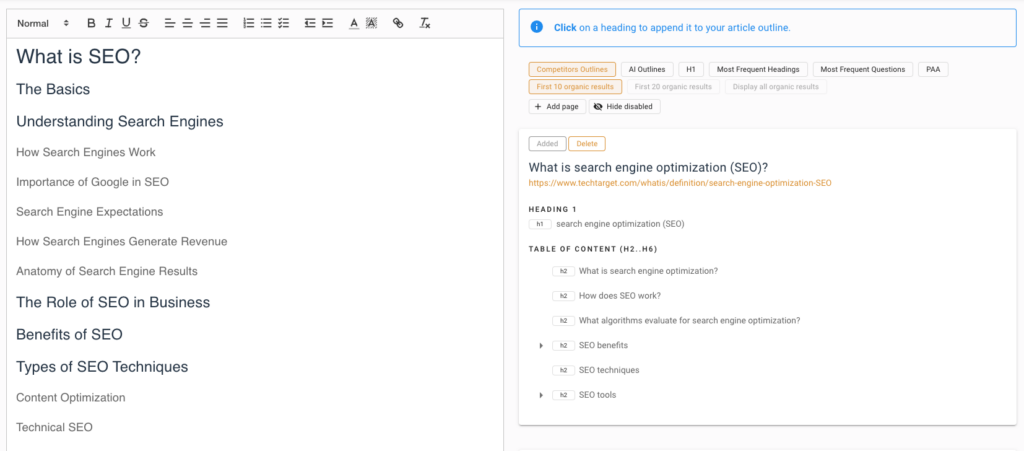
Follow this link and learn more about creating content briefs with thruuu.
Access the history of your AI Outlines
The AI-generated outlines are automatically saved, giving you access to your entire history of created outlines.
Each time you generate and include an outline in your brief, it gets added to your history.
You can easily access this list of AI-generated outlines by navigating to the ‘AI Outlines‘ tab within the outline tool.
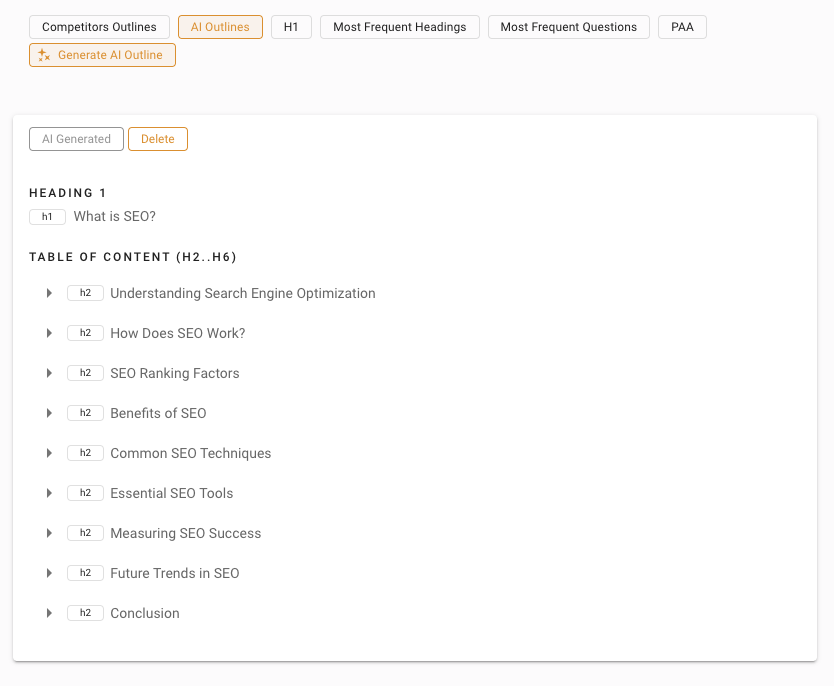
This feature is helpful, especially when experimenting with various outline variations, as all of them are saved in your history.
You can review your saved outlines and choose the best headings, mixing them with your competitors’ ones.
Please note: This feature is exclusively available for Pro and Agency users.
Adding Secondary Keywords to Your Content Brief
Previously, with the “Topics” feature, you could share the most common terms or keywords in your competitors’ content.
This information was valuable for your writer, as it could be included in the final copy.
Now, you have even more flexibility, as you can include your secondary keywords.
It’s a simple process: Copy a list of keywords from your document and paste them into the brief.
This enhancement gives you more control over the keywords you want to incorporate into your content brief.
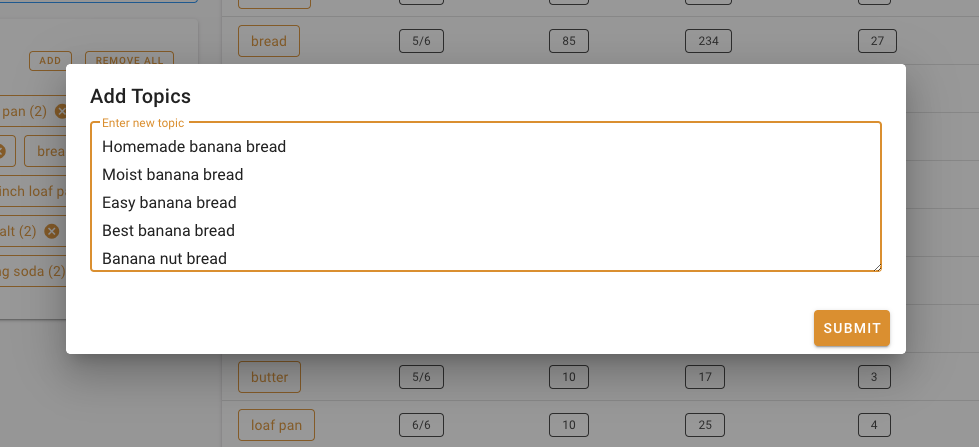
Define article outline templates with custom prompts
For our Professional and Agency users, you can already select predefined outline template when generating an AI outline.
These SEO blog post templates assist in structuring your headings and include specific sections tailored to your content.
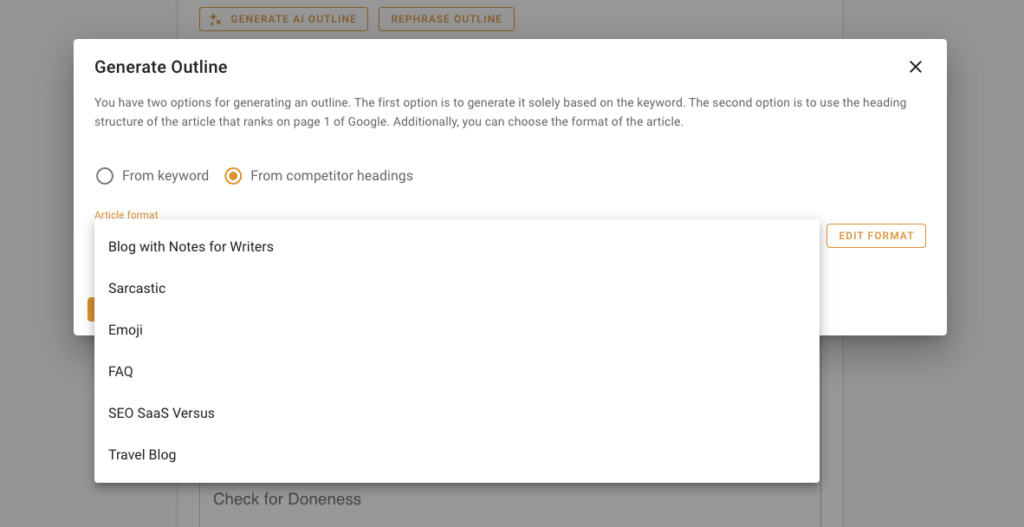
But now, you can take it further by creating your own outline template with specific instructions.
For example, if you run a food blog, you might want a unique structure for your articles, starting with “Instructions,” followed by “Ingredients,” and finishing with a list of frequently asked questions.
With this new feature, you can define your format or structure of headings, and when you generate a new brief, the tool will analyze your competitors and shape the headings based on your instructions.
Below, you can see the result of a perfectly structured outline for a recipe blog post.
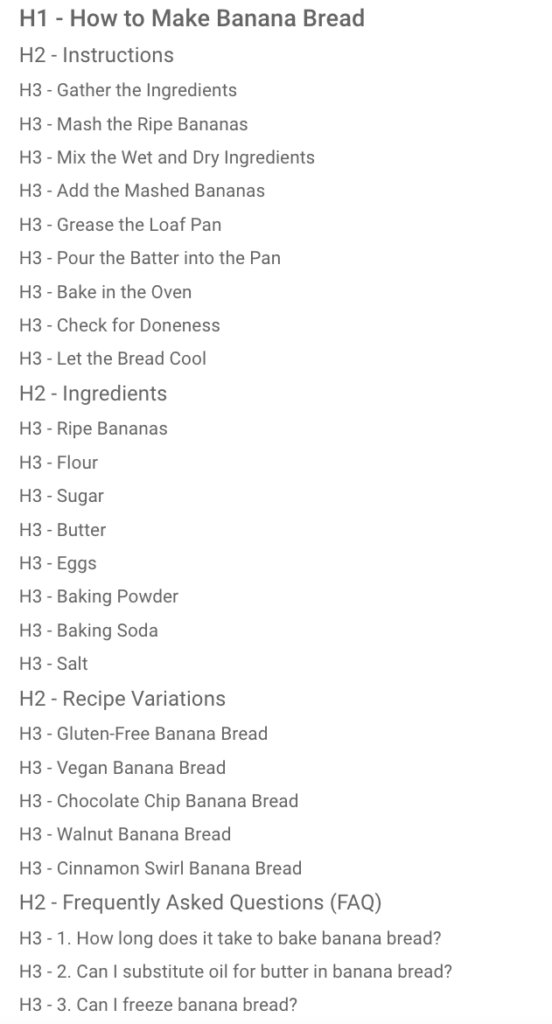
We invite you to read our comprehensive tutorial on creating custom article outline templates with custom prompts to learn more about this fantastic feature.
Please note that this feature is exclusively available to Pro and Agency users. If you want to upgrade your plan, check out our pricing page.
Empower Your Content Team
Our end-to-end content optimization solution empowers your team to crack the Google algorithm, craft exceptional content, and achieve remarkable organic search results.
