If you are seeking information, ideas and examples on how to structure a topic cluster on your website, you’ve come to the right place.
In this article we will share a great topic cluster example and we will cover the following topics:
- Designing a pillar page and cluster pages
- Linking the pillar page to the cluster pages
- Providing effective navigation between the cluster pages
- Structuring the URL of your topic cluster
Essentially, we will explore the concept of information architecture and how to organize the pages within a topic cluster.
To provide practical insights, we will use the example of Sentisum, a SaaS company specializing in automating tagging and sentiment analysis of customer conversations.
They have created an excellent guide on “Customer Service Analytics” that adheres to the topic cluster model.
Ready to explore this topic cluster example?
Table of Contents
What is a topic cluster model?
A topic cluster model is a way of organizing your website content around a central topic. It consists of a group of related pages, each focusing on a different aspect of the topic.
The topic cluster model follows a hub-and-spoke framework, with a pillar page at the center, cluster pages branching out from it, and internal links connecting them.
Here’s a breakdown of the key elements of the topic cluster model:
Pillar Page: The main page addresses the central question or topic. It serves as the foundation of the cluster.
Cluster Pages: These are the individual pages that explore specific subtopics related to the main topic. Each cluster page provides detailed information about its specific aspect.
Internal Linking: The pillar page links to each cluster page, creating a strong connection between them. This internal linking helps search engines understand the relationships between the pages and improves user navigation.
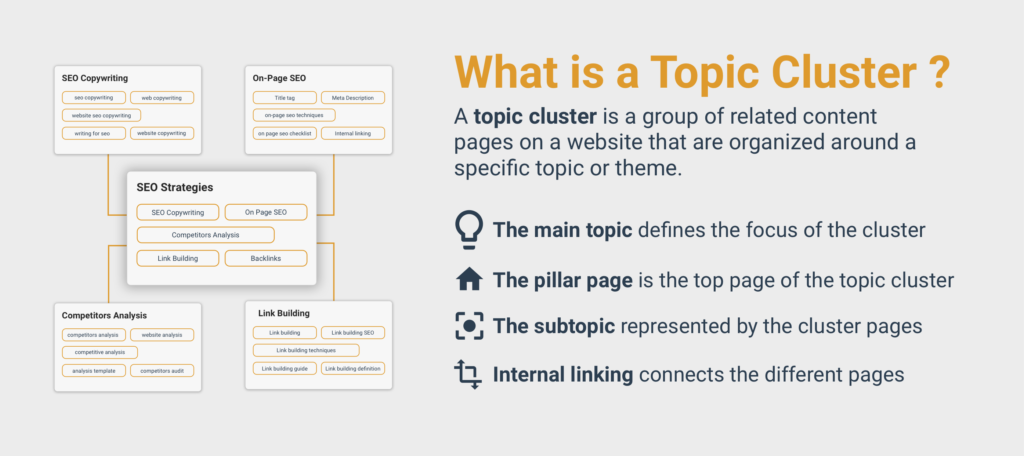
Assuming you are already familiar with this concept and have content ready to be organized using a topic cluster model, we can proceed.
However, we recommend reading our comprehensive guide on creating a topic cluster if you need a more detailed understanding. Additionally, using a keyword clustering tool can help speed up the process.
Now, let’s explore the Sentisum guide and observe how they structured their pillar page and the seven cluster pages.
Feel free to open the guide and follow the explanations below.

Example of a comprehensive pillar page
The comprehensive pillar page in this example demonstrates a well-structured approach consisting of three main parts.
The pillar page begins by covering the basics and addressing the main questions related to the topic.
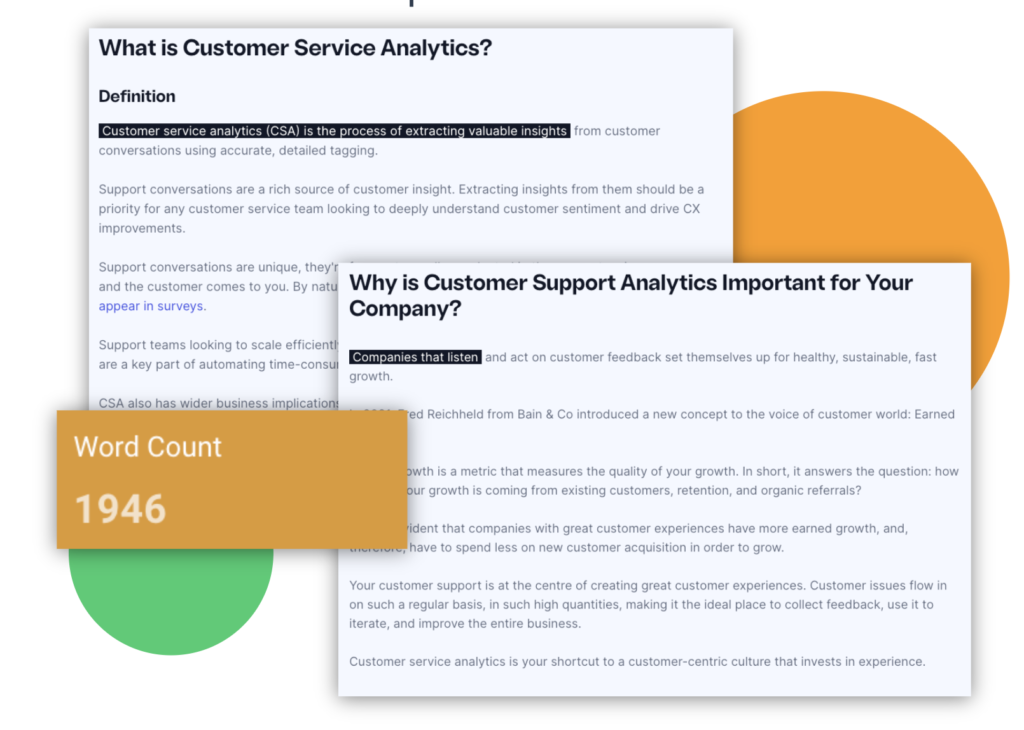
The pillar page then provides a list of each cluster page, introduced by a brief paragraph to provide additional context.
The link to each cluster page is designed with a catchy phrase like “deep dive this topic” followed by an anchor link containing an exact match of the target page title.
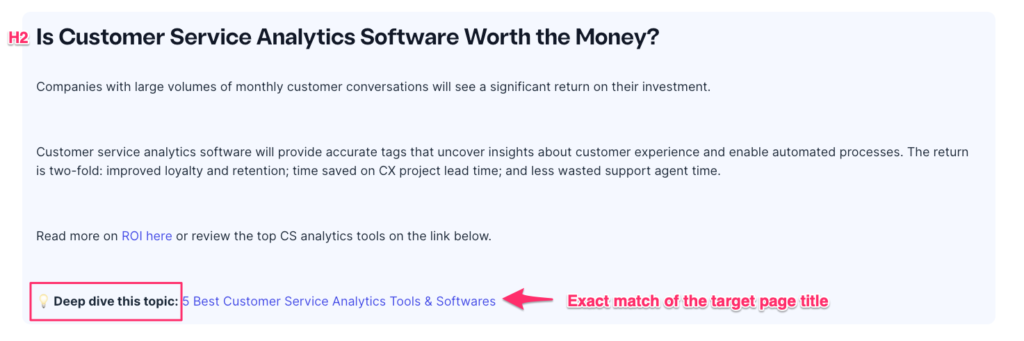
The pillar page concludes with a FAQ (Frequently Asked Questions) section.
An improvement could have been made by incorporating FAQ schema, which lists the frequently asked questions and their corresponding answers
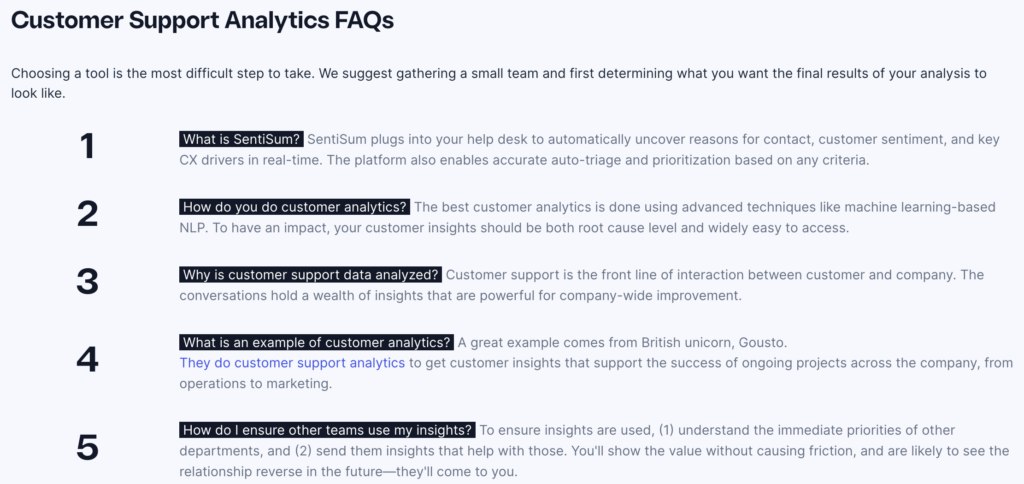
The navigation menu is an outstanding UX (User Experience) element of this topic cluster.
It allows users to navigate between pages easily and provides an overview of the guide’s depth.
However, it’s worth noting that this type of menu might not work as effectively with a large number of elements. As you can see, there is already an arrow to display the last page.
But don’t get me wrong, this navigation menu is excellent and facilitates moving from one topic to another.
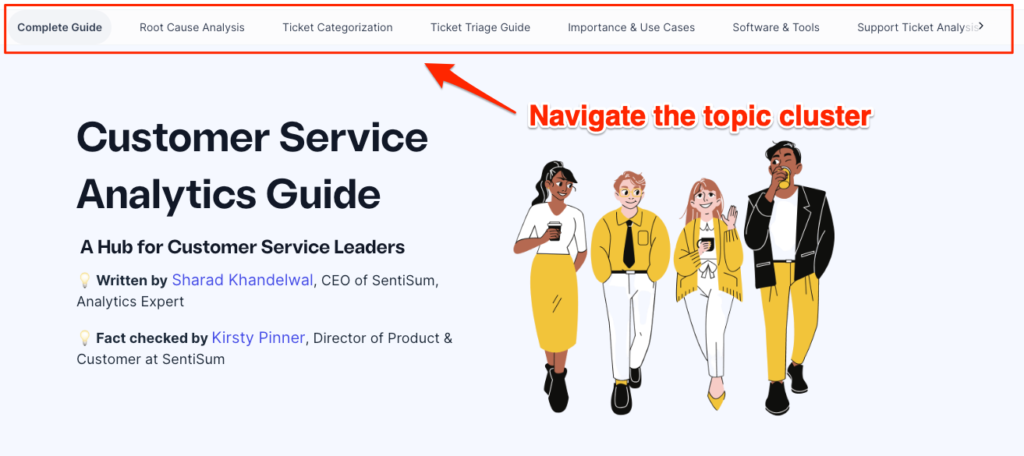
Overall, the pillar page follows a well-structured approach. It is concise, with just under 2,000 words and no unnecessary content.
Additionally, the on-page data collected by the thruuu SERP analysis tool demonstrates that the outline is well organized around H2 headings.
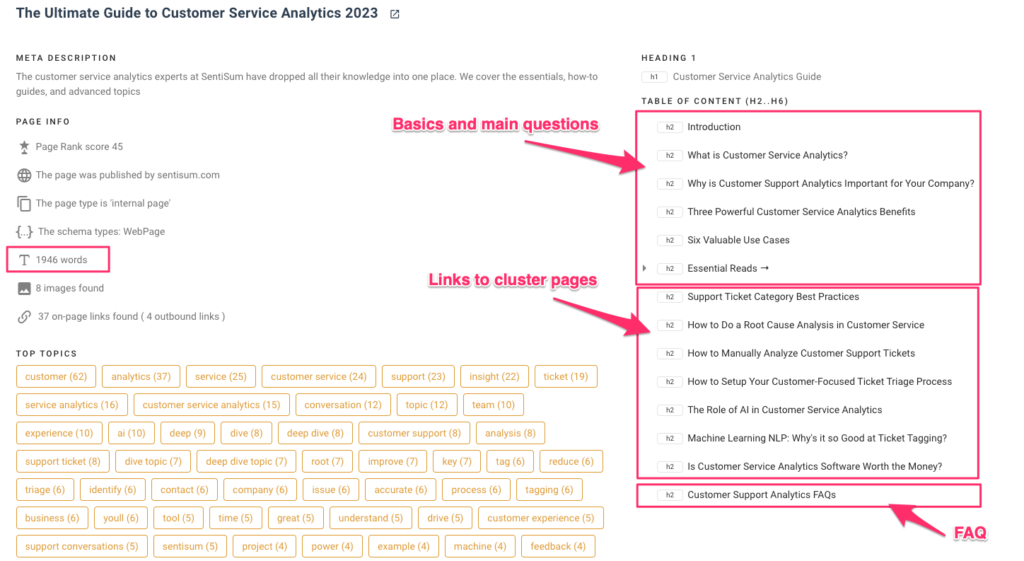
This serves as an outstanding anatomy of a pillar page that I highly recommend. It provides context and includes each subtopic in a concise section.
For another example of pillar page, you can check this guide about Core Web Vitals.
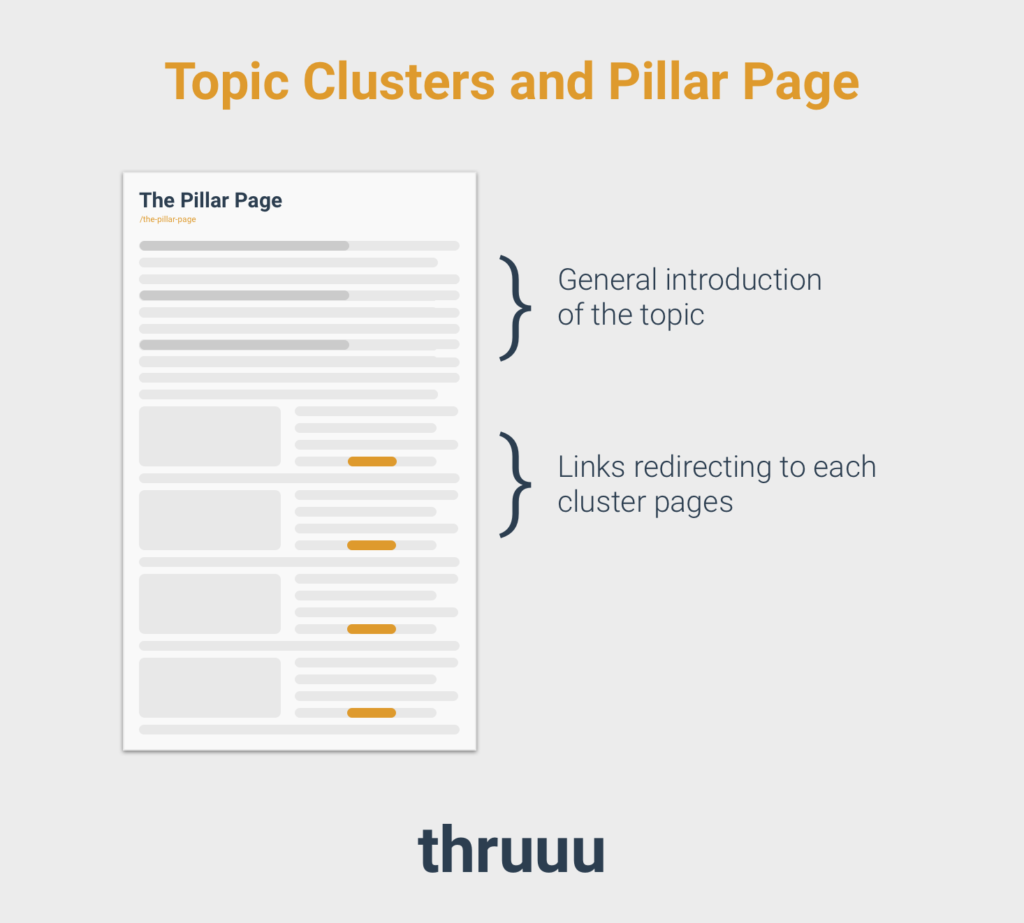
Now let’s dig into the cluster pages.
Examples of cluster pages
The cluster pages in this example are mostly long-form, with an average length of 4,000 words. The longest cluster page exceeds 5,700 words. The number of H2 headings ranges from 7 to 13.
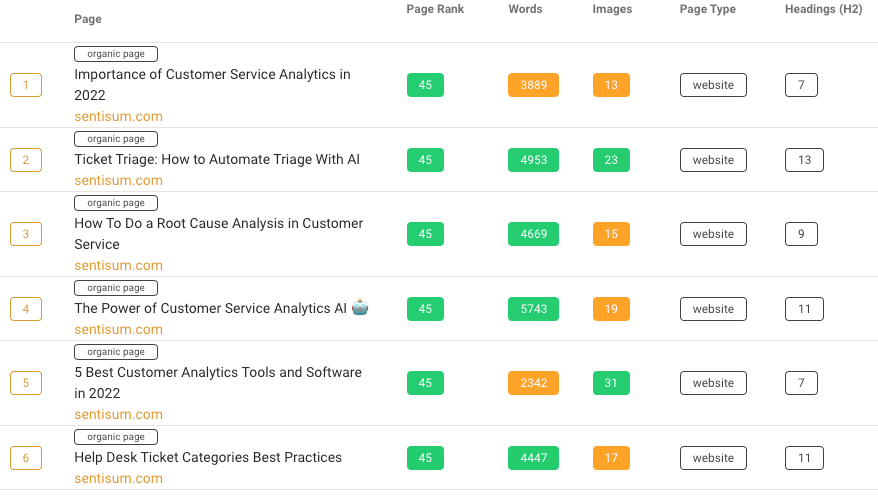
Pro tip: You can use search operators in the thruuu SERP Analyzer to analyze a set of pages within a website.
The content structure is optimized for search engines, following the pattern of a “complete guide“. It begins by addressing the “what” and “how,” including step-by-step explanations, provides practical examples, and concludes with a FAQ section.
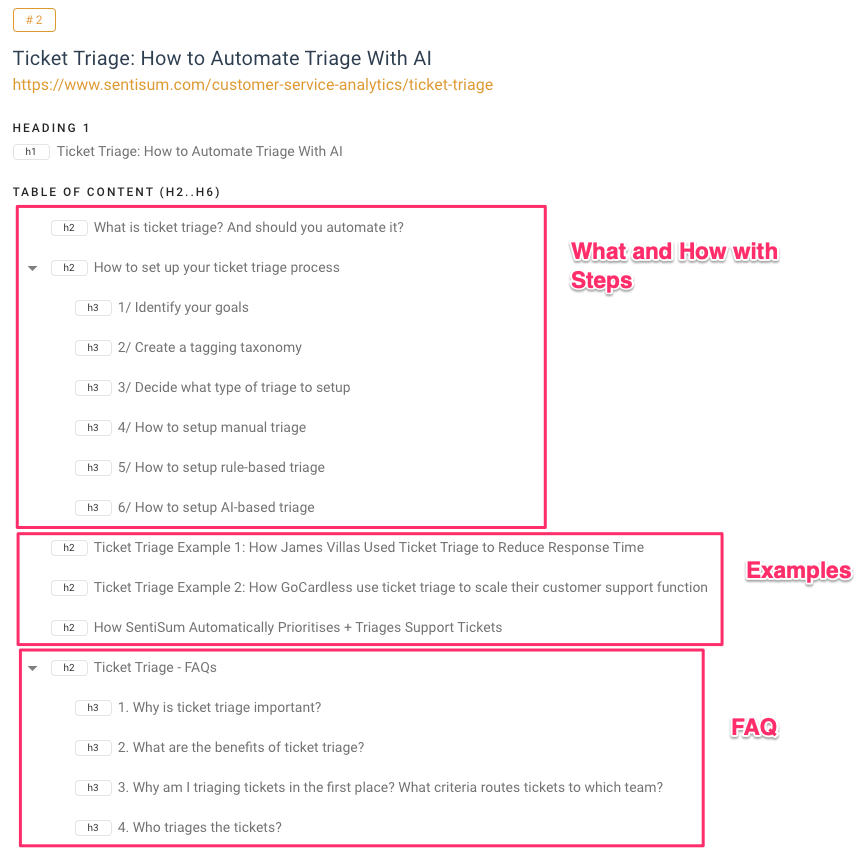
An important aspect of the topic cluster model is internal linking, which is effectively implemented in this example.
Each cluster page includes a link to the pillar page above the title. Again a great UX.
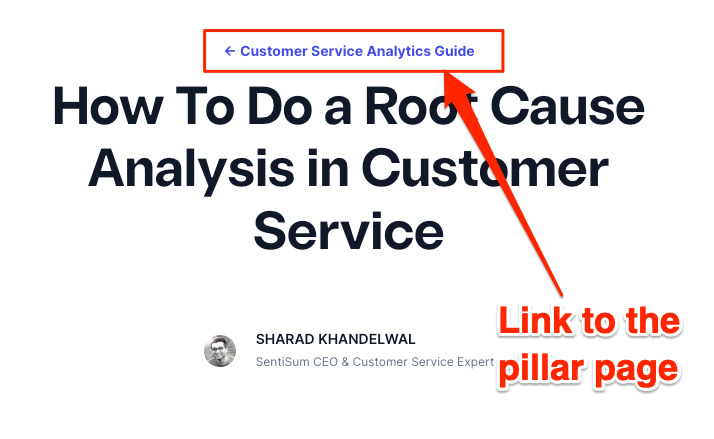
Internal linking is essential, and the recommended practice is as follows:
- Link the pillar page to every cluster page.
- Link every cluster page back to the pillar page.
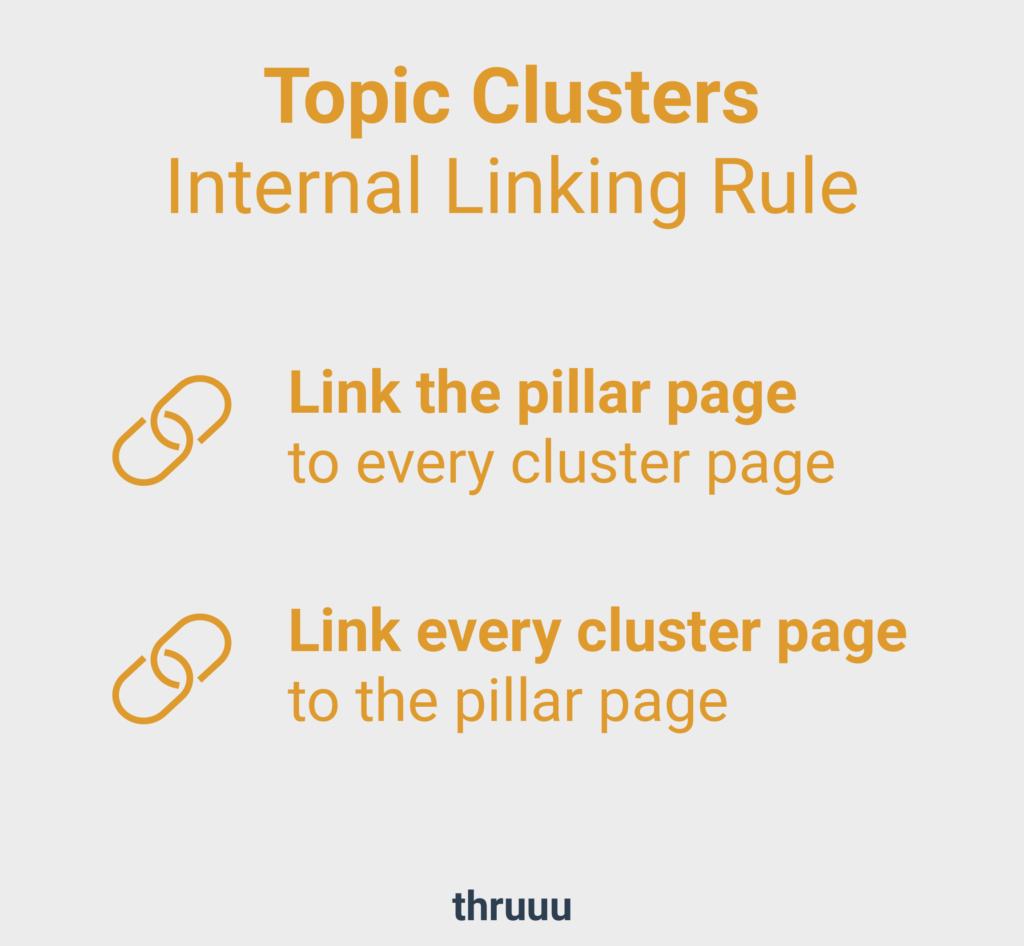
It is important to note that topic cluster content should not be siloed and should include links to other pages on your website.
Sentisum effectively achieves this by linking to various articles and feature pages. The ultimate goal is to drive readers to commercial/transactional pages.
Additionally, on every page, Sentisum displays two CTAs (Call-to-Actions).
One CTA redirects users to a page where they can download a free guide, while the other directs them to the pricing page of the SaaS.
These CTAs serve slightly different purposes and help retain users on the site.
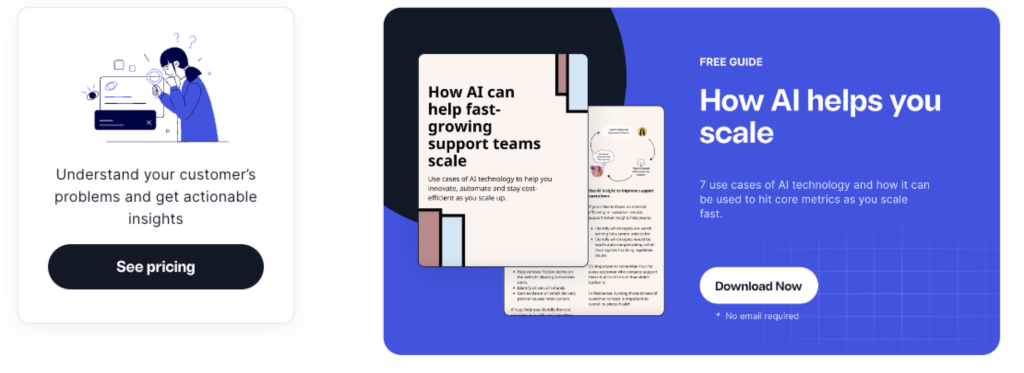
Once again, this showcases an interesting UX approach. As your topic cluster serves as a traffic generator and educates users on various aspects, a logical progression would be to guide them toward your revenue-generating pages.
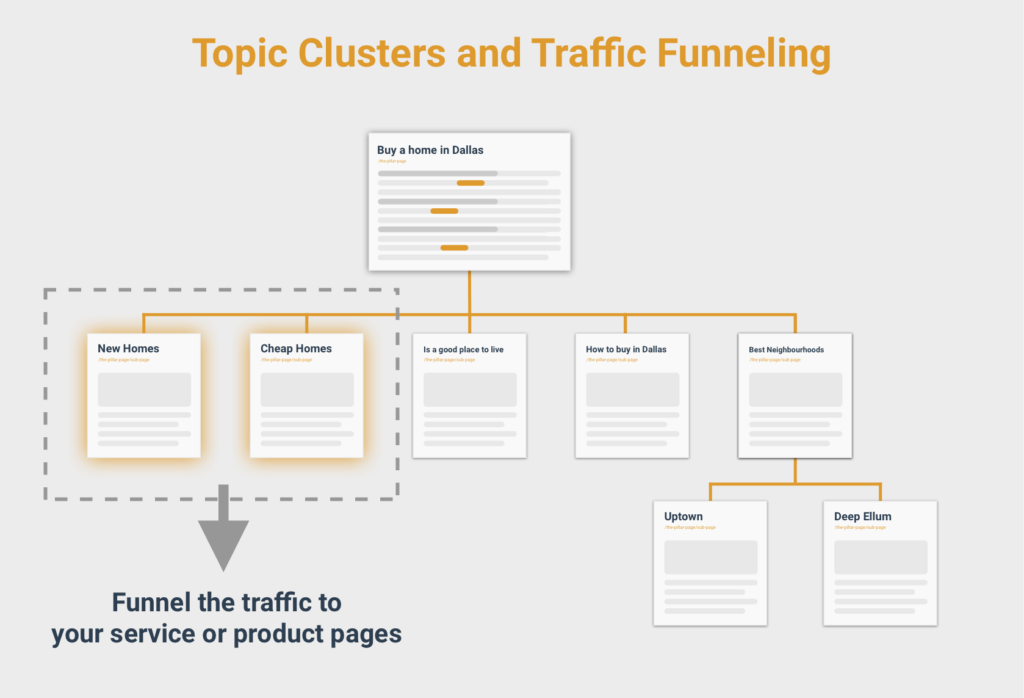
Another noteworthy aspect is that the cluster pages include engaging visuals and videos.
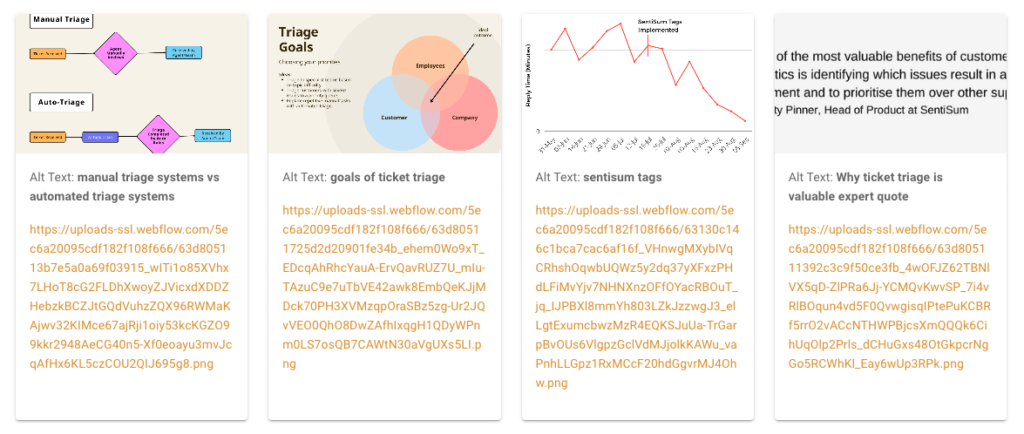
Pro Tip: You can use a free website image extractor tool to extract images from a website.
Finally, let’s review the navigation and URL aspects.
Navigation and URLs of a topic cluster
How to design the navigation and entry point of your topic cluster on your website?
How to structure the URLs of the cluster pages?
In the Sentisum example, the URLs are structured hierarchically. It means that each cluster page’s URL is prefixed with the pillar page, following this pattern:
https://www.domain.com/pillar-page/cluster-page
I prefer this approach as it shows a clear information structure to search engine robots and readers.
However, from an SEO perspective, it doesn’t significantly impact. A flat URL structure can work just as well.
Ultimately, what matters most is the internal linking within the topic cluster.
When it comes to navigation, Sentisum has implemented a clever approach by placing the entry point to the guide’s pillar page in the footer.
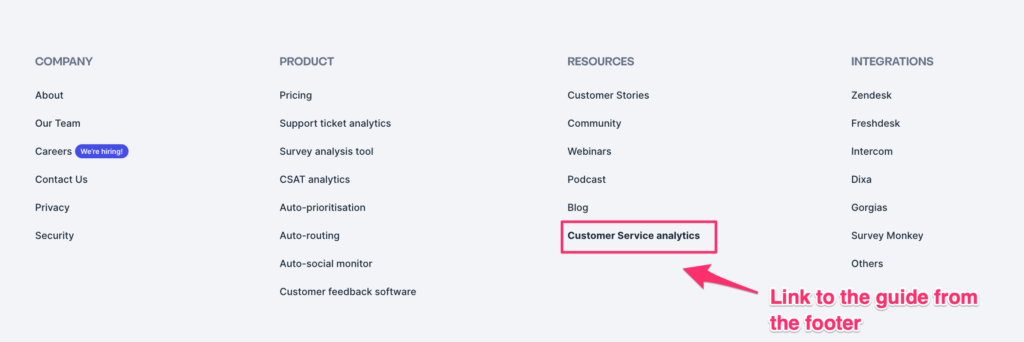
This strategy, as pointed out by Francesco Baldini an SEO consultant, serves as an additional element that helps in discoverability, internal linking, and emphasizes the importance of the guide within the website.
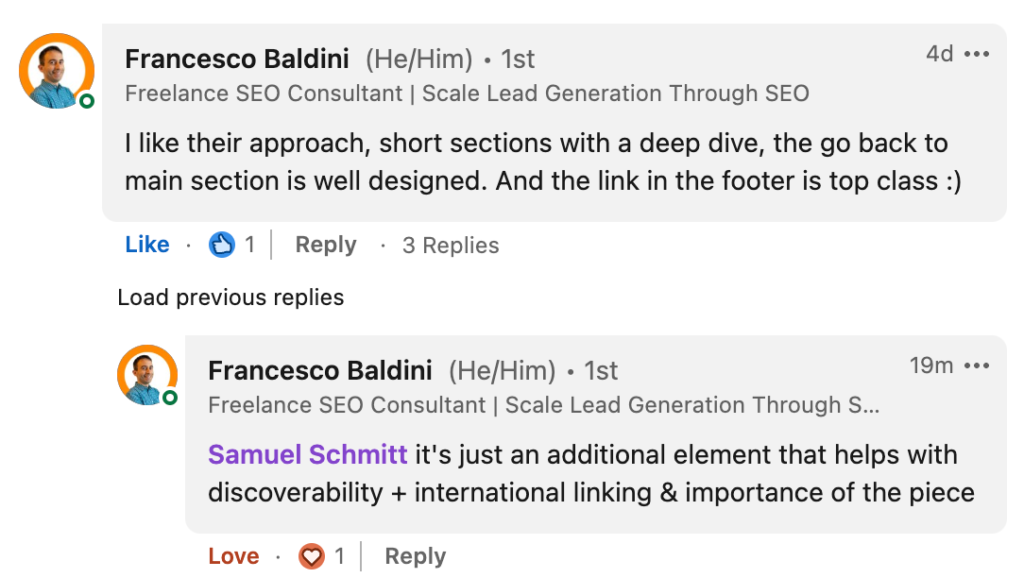
There is an alternative to adding a menu in the footer.
You can also consider including a link in your top navigation to promote an important guide or topic cluster. Alternatively, you can create a resource section that lists all your guides and includes the pillar pages.
It’s possible not to include links in your top navigation or footer and still achieve rankings.
Brian Dean, the founder of Backlinko, has created several content hubs without an explicit entry point on his website. These hubs can only be found through searches, which is the intended goal.
Build an SEO topic cluster based on the customer journey
I want to conclude by giving credit to Ben Goodey, the mastermind behind this website structure, who shared some insights about how he defined the content strategy for this topic cluster in his website and newsletter.
Ben emphasizes the importance of human-centric SEO and topic clusters. It entails thinking about your audience and their journey while building content and structuring the information.
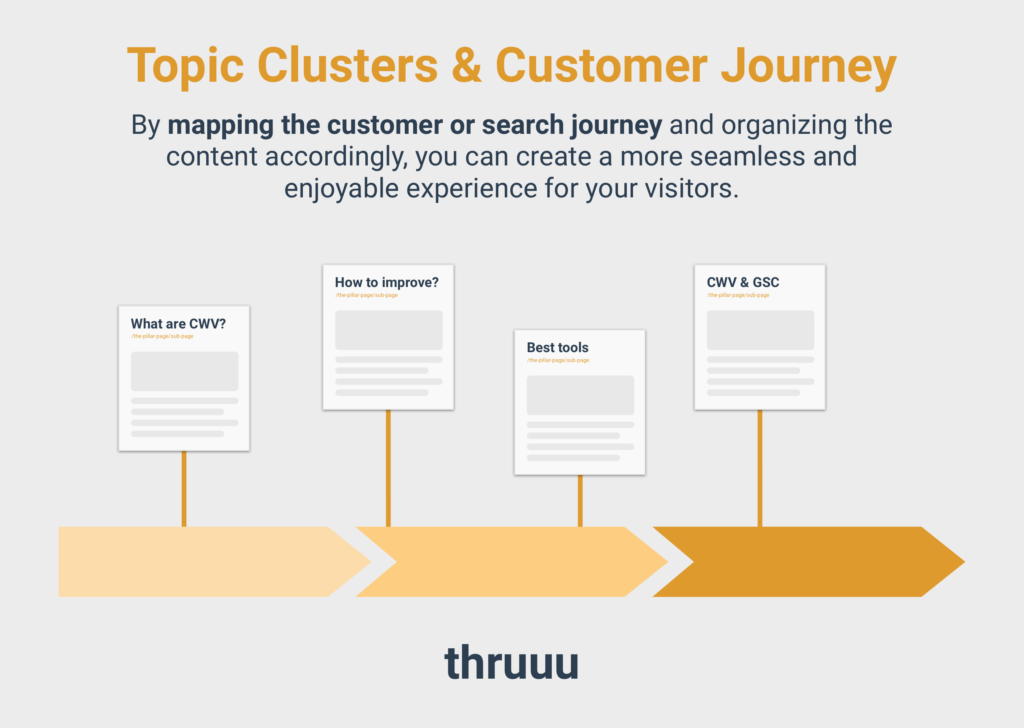
The Sentisum guide is an excellent example, as each piece of content addresses a specific question in the customer journey and encourages users to continue learning.
When preparing your content plan and defining articles within your cluster, it’s crucial to consider if you cover the entire span of your audience’s journey.
Tools like the thruuu keyword clustering tool can be beneficial in quickly identifying valuable topics to add to your content plan.
Structure your topic cluster by starting with the most important articles and then start creating your content.
As you progress, analyze the performance of your content and add new articles if necessary, especially if new intents or questions are discovered.
To learn more about leveraging thruuu and building topic clusters, you can refer to these tutorials:
- The Steps to Creating a Successful Topic Cluster with thruuu
- Organize your Topic Cluster into SEO Content Hub
Get Started and Cluster 500 Keywords for Free
Organize your content for improved SEO and user experience with our Keyword Clustering and Topic Clusters feature.
