Keyword grouping is a game-changer in content planning. It has taken the SEO world by storm, and it’s easy to see why.
One of the biggest benefits of keyword grouping is its ability to draw organic traffic to your content and build topical authority.
If you want to use this SEO strategy to create organized and targeted content, you’ve come to the right place.
The good news is that the internet has numerous keyword grouping tools.
The bad news is that not all of them are equal.
Many keyword grouping tools may not even help you meet your content goals.
But don’t worry. We’ve done the legwork for you.
We reviewed the top five free keyword grouping tools on Google’s first page. We then tested all five using the same 100 keywords.
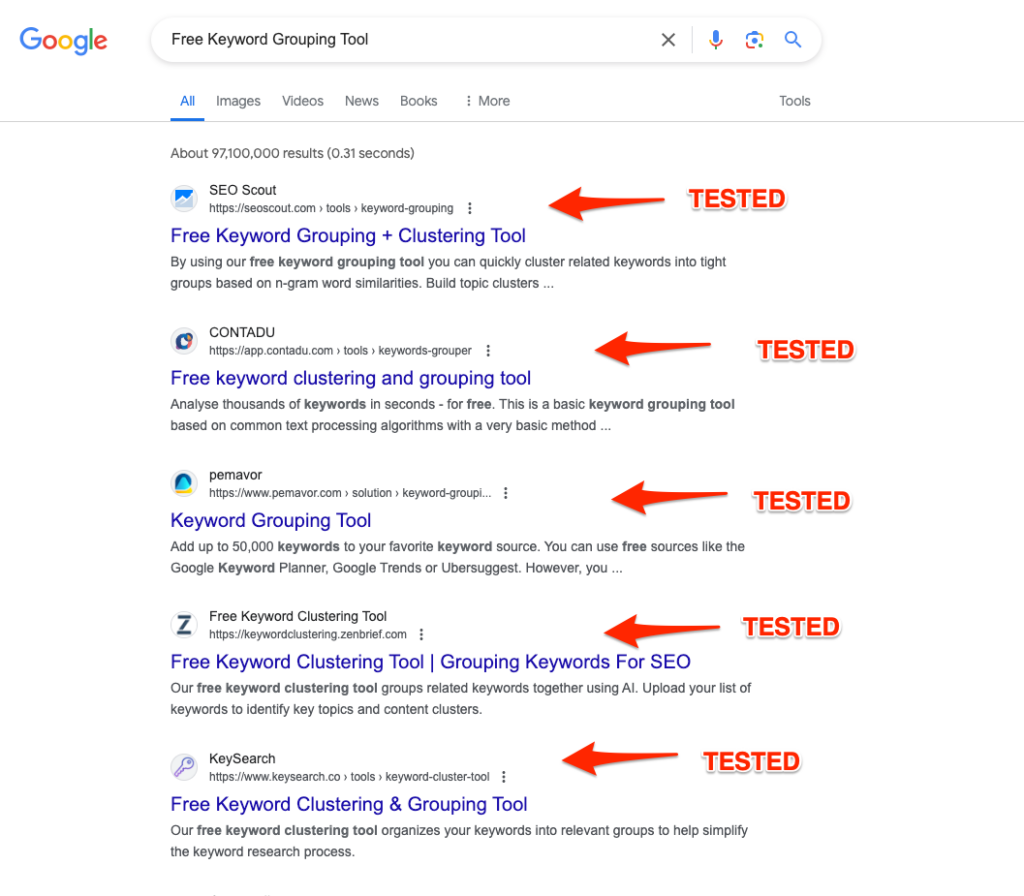
By the end of this article, you’ll have a clearer idea about which tool to use to build a topic cluster content strategy.
Table of Contents
How to Choose the Right Keyword Grouping Tool
Many people make the mistake of using only one keyword, i.e., a focus keyword for their content.
The truth is that you can optimize your content by ranking for hundreds of keywords.
These keywords could include terms that are semantically similar to your primary keyword.
And the best part is you can target all of these in a single article, effectively improving your search ranking.
You don’t have to organize these keywords into clusters manually. A keyword grouping tool does this for you.
A keyword grouping tool uses various approach to determine which keywords belong together. It does so with the help of:
- Natural Language Processing principles (NLP) i.e., semantic clustering, or
- Data from SERP analysis, also knows as SERP Similarity
Before the review, let’s look at some key features of a good keyword grouping tool.

Algorithm Used for Keyword Grouping
A keyword grouping tool is only as good as the clustering algorithm it uses.
Some tools use a traditional approach, like semantic clustering. One might argue that this method is overly simplistic.
A sophisticated keyword grouping tool uses a more in-depth approach.
Best keyword clustering tool uses live SERP data to analyze a list of keywords more effectively and compare SERP overlap.
When two keywords show a similar SERP, they are grouped together.
Ultimately, you’ll need to choose a keyword grouping tool that combines both approaches to deliver near-accurate keyword clusters for your content.
Customizable Options for Keyword Clustering
The beauty of keyword grouping tools is their automated capabilities.
They use clever algorithms and preset metrics to sort and cluster volumes of keyword data.
However, an effective tool will permit some manual intervention. This includes modifying the automated delivered clusters by:
- Adding or removing keywords
- Creating custom groups where necessary
Such customizable grouping tools enable more accurate clustering results.
SEO Integration for a Smoother Workflow
A good keyword grouping tool doesn’t operate in a vacuum. It offers a more interconnected user experience by integrating with popular SEO and PPC platforms, including the following:
- Google Search Console
- SEMrush
- Ahrefs
Always look for keyword grouping tools that offer add-on features, including tailored content brief templates.
Great User Interface
A keyword grouping tool is useless if it’s not easy to use.
Effective keyword grouping tools have a top-notch user interface that provides access to a range of user-friendly features, including:
- Ease of navigation
- Simple download options
- Group sizing options
Data Export Features
After your keyword grouping tool generates the clusters, you need to export the data.
It’s important to consider what kind of data or API export features a tool offers.
Following the export, you may move or share your data with your team.
A good keyword grouping tool will make this task easy.
Our Selection of Free Keyword Grouping Tools
To evaluate the free keyword grouping tool, we utilized the same keyword list which can be found here.
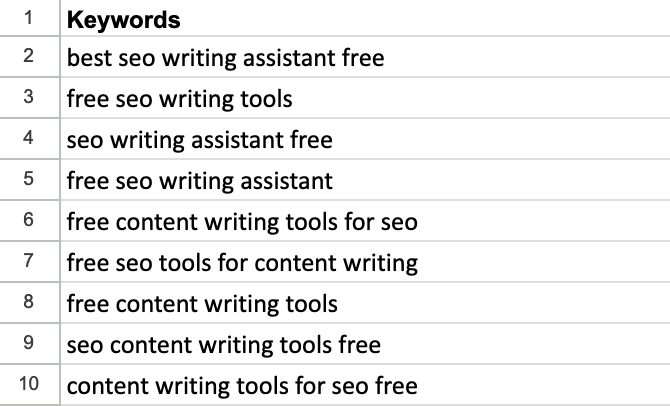
100 keywords. Five free keyword grouping tools.
Let’s find out which ones are worth using.
SEO Scout Free Keyword Grouping
We thought Scout’s user interface was a bit cryptic, with unnecessary prompts and phrases beneath each search field. The placement of action buttons was haphazard and repetitive.
For example, the “Export .csv” and “Download CSV” options are the same, yet appear to offer two different download options.
Navigating the tool took us a few minutes, time that could have been saved with a cleaner UI.
The clusters it generated were almost instantaneous, which is not necessarily a good sign. It implies that it uses a simple keyword grouping process that merely groups words based on semantics.
The export and .csv file download was smooth, revealing well-segregated cluster groups and keywords. That said, the clustering itself leaves much to be desired.
We found some main topics that didn’t add value, including “content tools” and “tools content.”
Some keywords like “free SEO content writing tools” appeared over seven times across different groups.
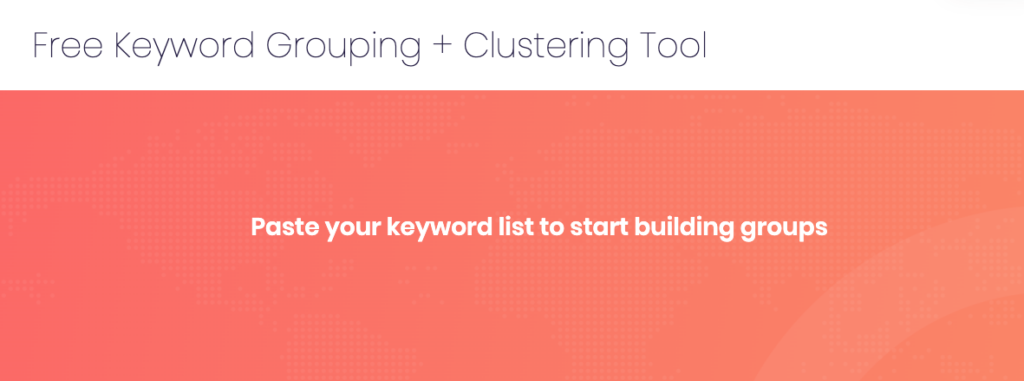
Pros:
- Option to enter a primary keyword
- Generates a good range of clusters to work with
- Allows efficient data export to a .csv file
Cons:
- Simplified grouping process
- Confusing interface
- Repetitive keywords
- Many main topic clusters were redundant.
Zenbrief Keyword Free Clustering Tool
Zenbrief’s approach was slightly more evolved than Scout’s since it generated groups using an NLP methodology.
This brings it closer to grouping based on user intent, but it’s still not up to the mark without the SERP analysis approach.
The user interface is simple, with clear instructions for uploading keywords (by text or file import). CSV files make it simple to download data.
Overall, the interface was elegant and tidy for a free tool.
We were pleased to see the “advanced settings” option. However, it only allowed us to adjust the minimum and maximum cluster size. A few more customizable options would have been nice.
Despite using an NLP algorithm for grouping, the results were unreliable. It grouped only 59/100 in one instance and 83/100 keywords in another. The low accuracy in grouping also means you may miss out on an opportunity to create individual articles for some keywords.

Pros:
- Can analyze up to 30,000 keywords
- A good beginner tool
- Uses a slightly advanced NLP algorithm
Cons:
- No customizations or add-on features
- No search volume metric
- Not useful for advanced keyword grouping needs
- Need to combine with another tool
- Only supports the English language
Contadu Free Keyword Grouping Tool
On its tool’s landing page, Contadu presents two options:
- Build keyword clusters based on common subwords: You upload a list of keywords, and it generates the number of clusters you request.
- Assign keywords to predefined groups: Specify group names, and the program will assign uploaded keywords to each.
The freedom to select your grouping needs makes Contadu slightly better than other free keyword grouping tools. It also has a smooth and simple UI.
The tool groups using a basic lemma-based approach, which provides inaccurate results.
Some groups contain keywords that indicate a different user intent than the one they were grouped under.
For example, it grouped “buy SEO content” under “SEO Content,” a rather broad cluster.
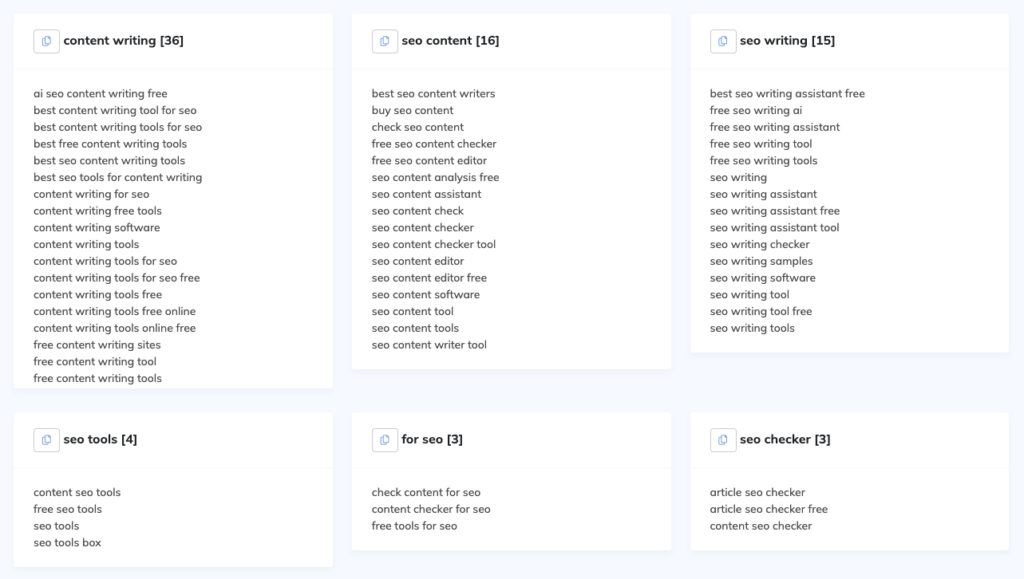
Pros:
- Export and copy-paste options for cluster list
- Supports multiple languages
- Offers distinct keyword grouping modes
- Can support up to 100,000 keywords
Cons:
- No text-file upload or copy-keyword option
- Threadbare features with no customizations
- Simplistic grouping
Pemavor Free Keyword Grouping tool
Despite being a free tool, Pemavor has a good interface that simplifies your workflow.
However, the grouping process is not promising.
Of the 100 keywords we entered, 65 remained unclustered. It divided the rest into groups of two to five keywords per cluster.
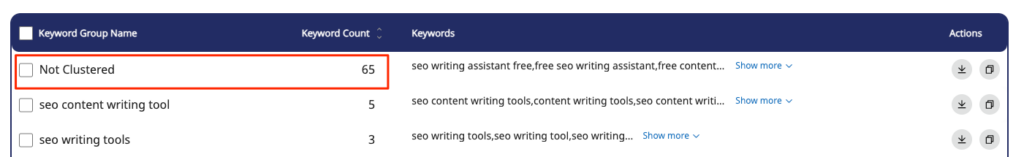
When you look at Pemavor’s processing algorithm, you understand its limitations.
Unfortunately, this tool uses a slightly advanced version of semantic processing. A more air-tight SERP-based analysis is needed for accurate results.
Its export features are on par with the other free tools, allowing you to download the results on a .csv file. It also allows you to copy the entire results panel.
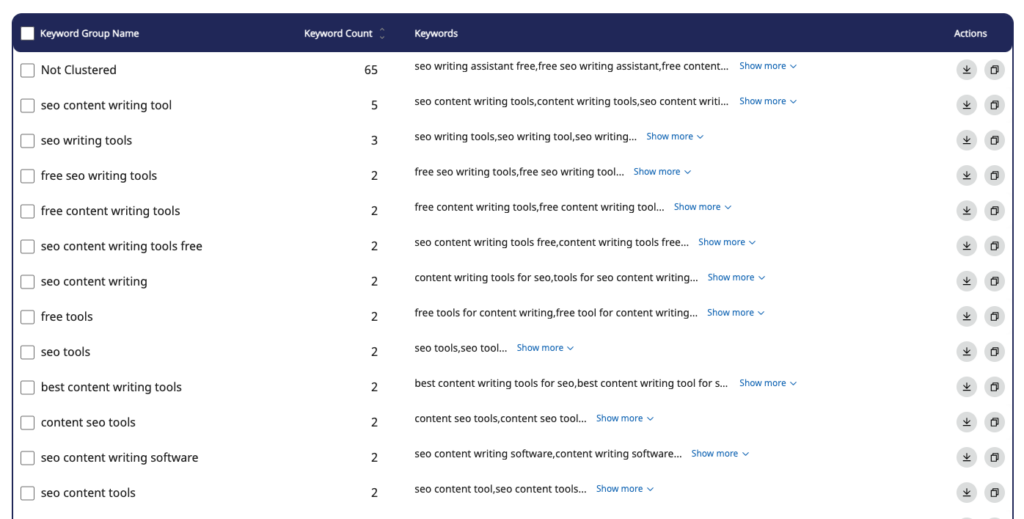
Pros:
- Analyzes up to 10,000 keywords
- Additional features, including adjusting the similarity threshold
- No signup/login needed
Cons:
- No SERP analysis, hence inaccurate results
- Cannot upload/import a keyword list
- Requires manual refinement of clusters
Keysearch Keyword Clustering tool
We were impressed with the clean and simple interface of Keysearch’s tool, but it was all for naught.
We pasted our keyword list into the search box, only to be met with an alarming “No Keywords Found” notification after hitting search.
Whether it’s a temporary glitch or a deeper issue, we do not know.
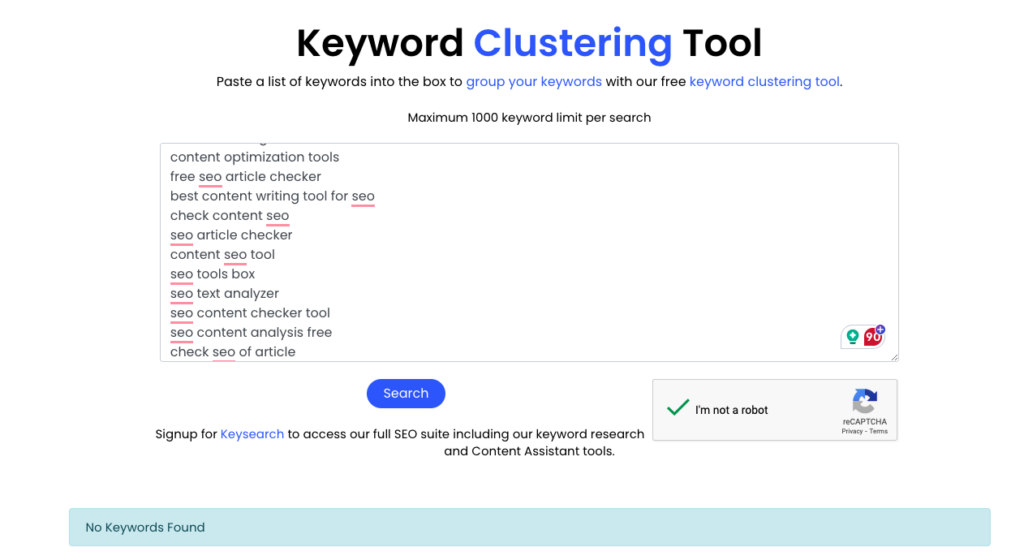
However, we do know that free keyword grouping tools are not as reliable as one might believe.
Free vs. Paid Keyword Grouping Tools
Keyword grouping tools should save you time. However, these free tools often create more problems than solve them.
We’re not surprised. There’s only so much that a free tool can offer.
The number one reason that free tools fail to do as advertised is because of their clustering algorithm.
Earlier, we discussed how a grouping algorithm can determine the accuracy of keyword grouping results. Free keyword grouping tools use an over-simplified and obsolete algorithm like ‘semantic clustering.’
As the term suggests, the free grouping tools only group keywords based on how similar in meaning they are to one another.
While this isn’t entirely wrong, it misses one major point: user search intent.
Despite the similarity in the search query, these keyword grouping tools fail to detect the intent behind each, sending your content strategy off track.
Grouping based on intent is considerably more accurate. It can identify opportunities for dedicated content around a particular keyword.
This is where paid tools come to the rescue.
Paid keyword grouping tools use a more advanced approach using live, SERP-based analyses.
They examine the actual search intent of each keyword. They track Google’s SERP data in real time. This helps you see how keywords relate to each other in search results.
Consider the keywords “easy pizza dough” and “homemade pizza dough” for example. With SERP analysis, a paid tool tracks Google’s top-ranking pages for both keywords.
If both keywords generate similar results, they will be grouped under one cluster: pizza-making tips. This kind of analysis helps identify content overlaps and opportunities for individual content.
By using the SERP Similarity tool of thuuu, you can easily compare two SERPs and their overlap. In the case of our previous example, you could aim for a single article targeting “easy pizza dough” and “homemade pizza dough”.
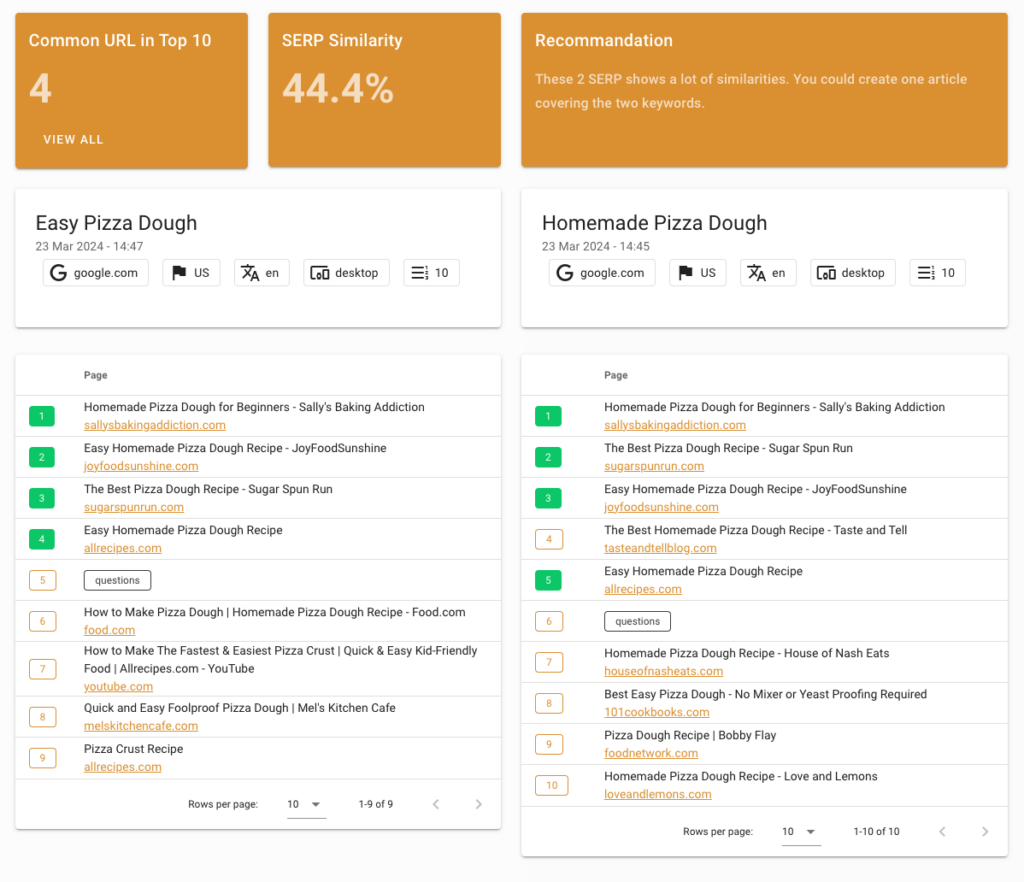
At thruuu, we have also an advanced keyword clustering tool to help sharpen your content strategy.
We conducted an identical test and clustered the same set of 100 keywords.
Our keyword grouping tool has generated 29 clusters based on SERP similarity. For each group of clusters below, you can create a dedicated article.
Following a SERP Similarity approach offers accurate results and prevents keyword cannibalization.
Below you can see an extract of the result.
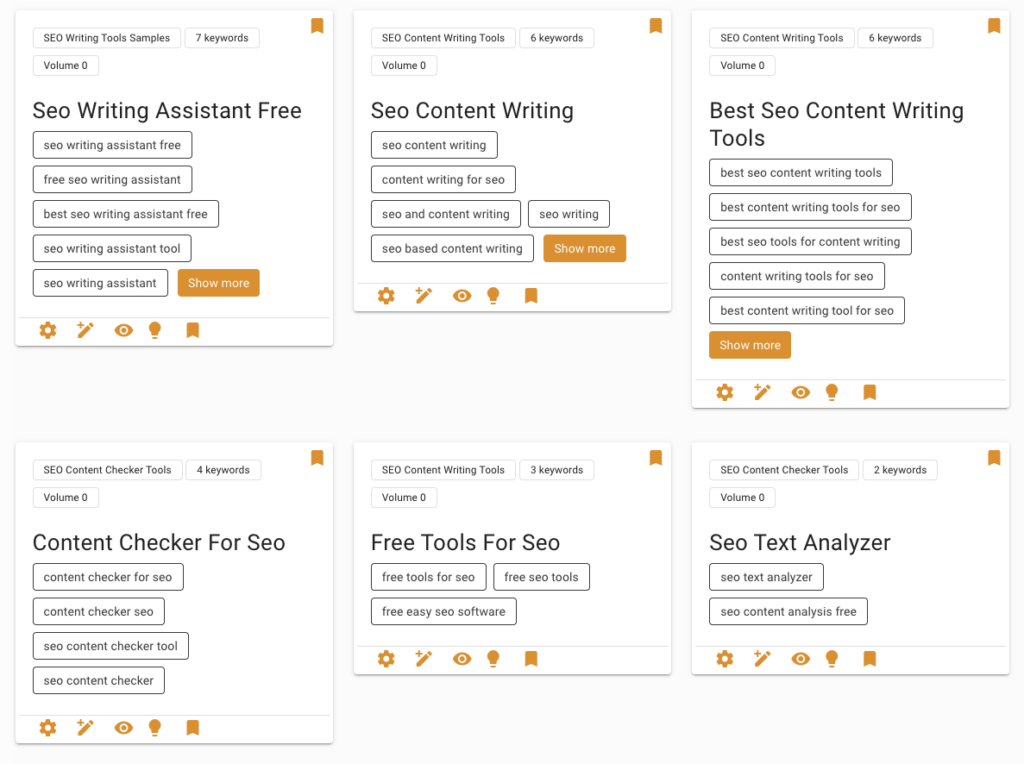
Our users love its easy-to-use UI and the fact that our tool allows them to generate tailored AI content briefs in a few click from a keyword group.
Below you can see an article outline generated automatically with our Content Brief Generator.
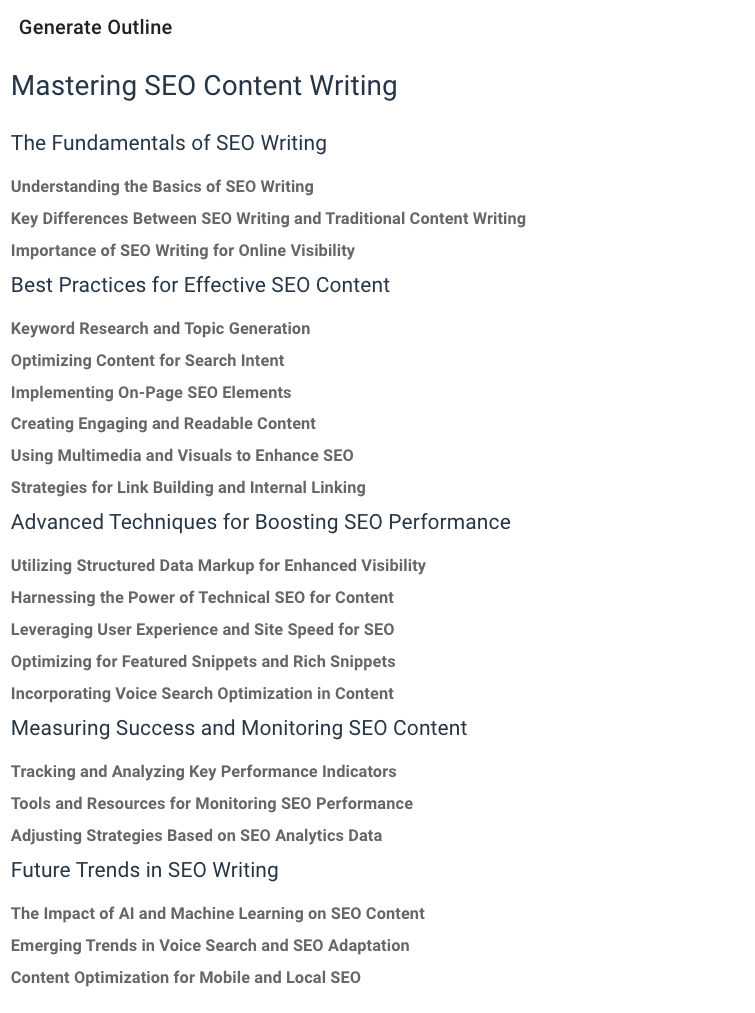
We even go the extra mile and extract from each cluster content data about the competitors such as
- their word count,
- headings,
- frequent questions,
- and more on-page data.
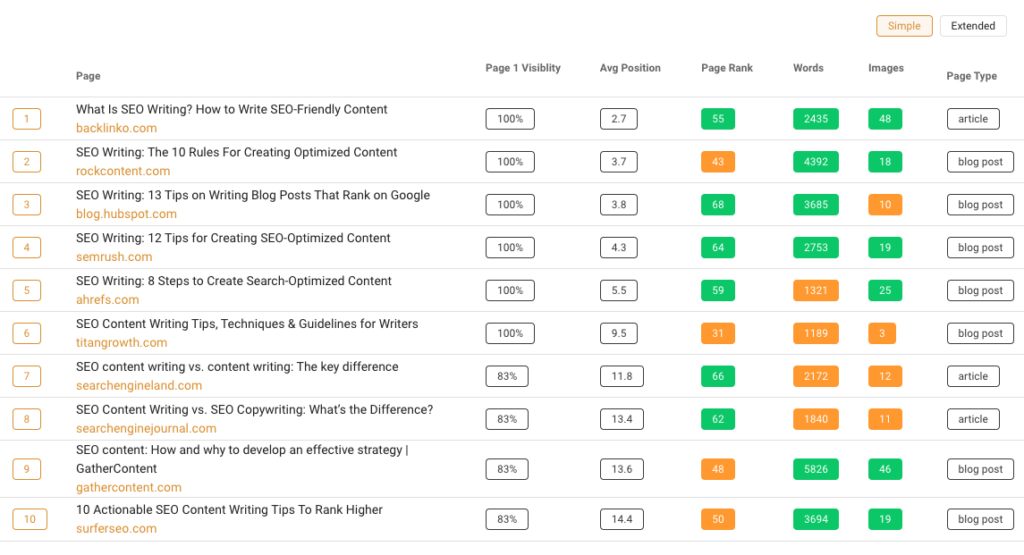
The best part is that we’re giving you a free trial with 500 keywords so you can experience all of this for yourself.
Create a profitable content strategy with 500 keywords with the help of our advanced keyword grouping tool right now.
Group 500 Keywords for Free
Our end-to-end content optimization solution empowers your team to crack the Google algorithm, craft exceptional content, and achieve remarkable organic search results.
How to Effectively Use a Keyword Grouping Tool
Imagine a world where you need to analyze and group each keyword manually. Sounds like a nightmare, no doubt.
Keyword grouping is an old concept, but the tool you use doesn’t have to be.
Here’s how you can make the most of an automated keyword grouping tool:
Step 1: Compile and Import Your Keyword List
Use a keyword tool to research and generate a list of relevant keywords, including long-tail variants, for your content.
Don’t worry if this list is too long. You can scan and remove any irrelevant search queries from the list.
Import your keyword list file into the keyword grouping tool.
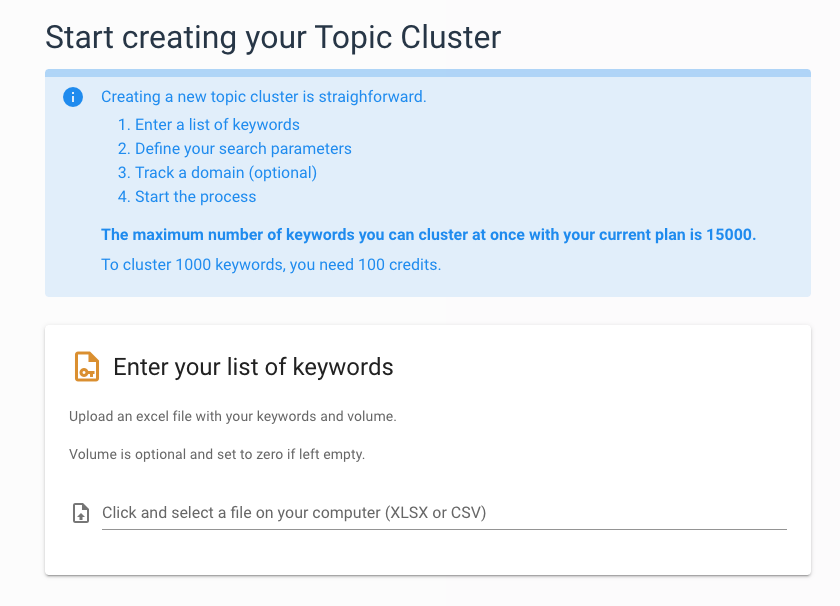
Step 2: Analyze and Group Similar Keywords
Your keyword grouping tool will analyze and group keywords.
With thruuu, you can enjoy a user-friendly interface and filters to select the best keyword clusters based on their size or competitiveness.
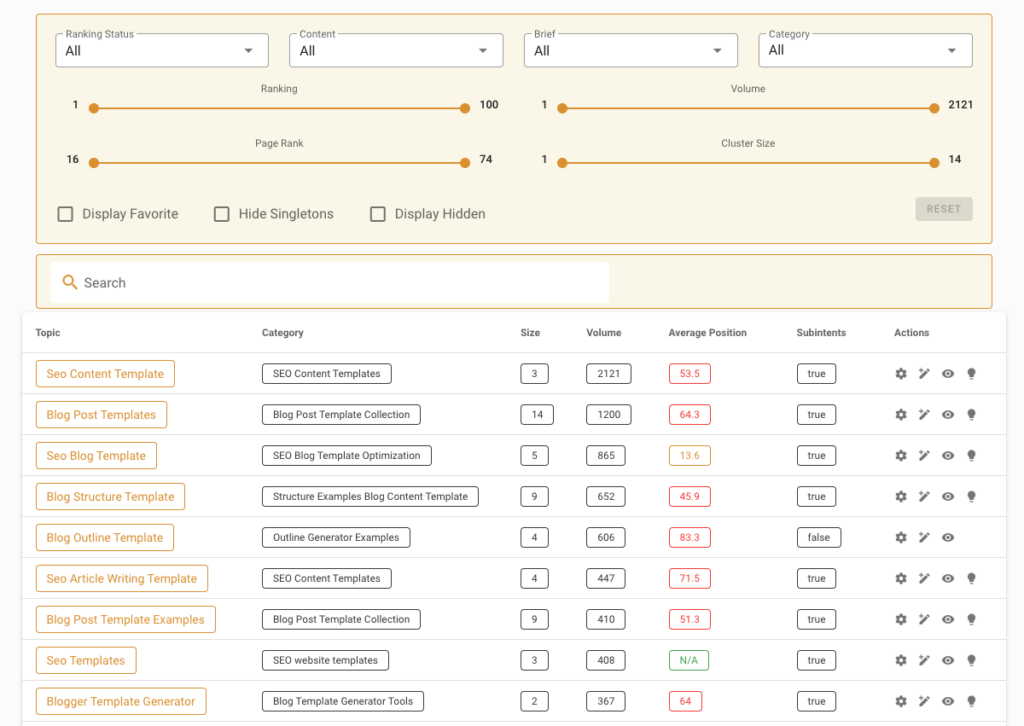
Step 3: Create Targeted Articles Using Keyword Groups
Once your keyword clusters are ready, you can start building content.
Focus on the main topic related to the cluster and include some or all keywords in your copy.
By using thruuu, you can analyze content clusters and automate the creation of titles and outlines with the content brief generator.
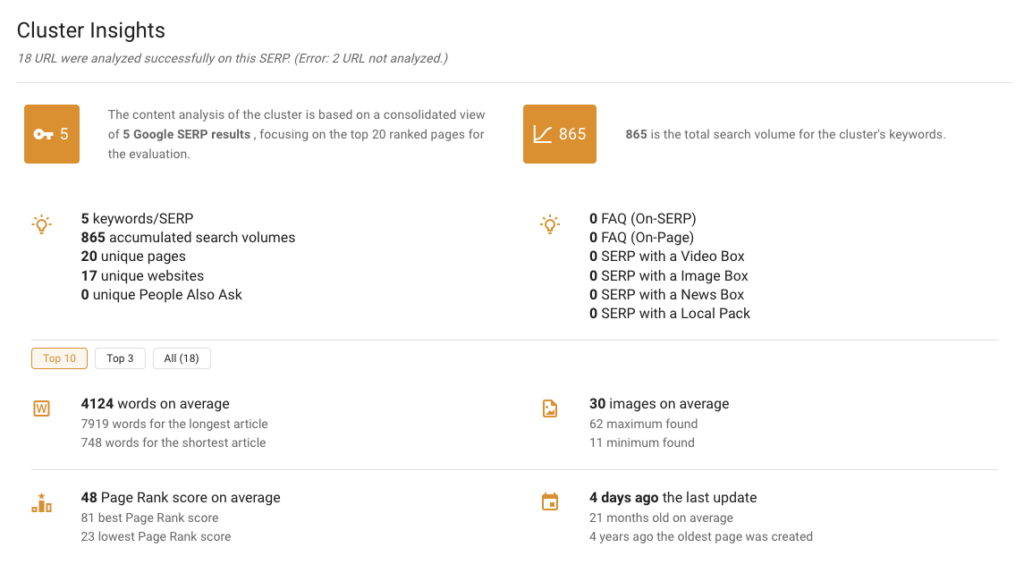
FAQ About Keyword Grouping Tools
What is keyword grouping, and how does it work?
Keyword grouping helps you sort and organize your list of keywords into meaningful groups or clusters for a more focused content strategy.
There is a primary keyword and then related keywords.
Related keywords share a similar meaning, concept, theme, or, in more advanced cases, search engine results.
Why is keyword grouping important for my SEO?
As we all know, people search for various keywords that lead to the same Google page.
Keyword grouping helps bring all kinds of search queries under relevant groups.
You can then use these groups to optimize and rank your webpage or blog post using a wide range of keywords.
Using keyword grouping also helps prevent the cardinal SEO mistake of “keyword cannibalization.”
Without keyword grouping, you end up creating several articles that target the same user intent and fight for the same SERP.
How do you create a topic cluster with a keyword grouping tool?
Keyword grouping gives you relevant keyword clusters. You can use each keyword in a cluster to create unique sub-topics or articles for each cluster page.
After each cluster page is well-defined, you can build the pillar page.
To understand this better, let’s consider this architecture with the help of a basic family tree.
A pillar page is the head of the family. It is the main page your users land on while scanning your website for information.
It covers various cluster topics, albeit not in detail.
The cluster pages are the descendants of the pillar page. The pillar page redirects to each sub-topic or cluster page, where the topic is explained in further detail.
Empower Your Content Team
Our end-to-end content optimization solution empowers your team to crack the Google algorithm, craft exceptional content, and achieve remarkable organic search results.
