Today, I will share a case study on how I used a topic cluster content strategy to boost traffic significantly on my website.
Using this strategy, I increased traffic by a factor of 100, as shown in the diagram below.
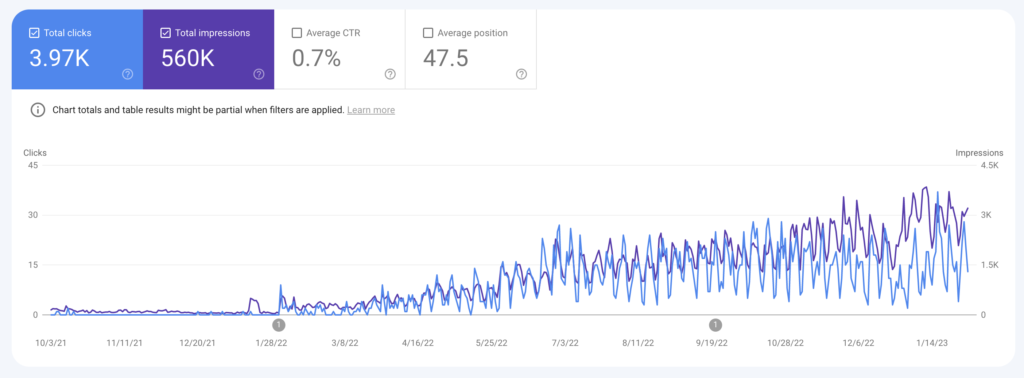
If you’re familiar with my work, you should know that I’m a big fan of clustering keywords and creating topic clusters.
I’ve shared several experiments on this SEO approach in the past, and today I would like to share a revised and updated version of my favorite strategy.
This strategy uses an existing article that is then broken down into several more granular articles to collectively create a topic cluster.
I will walk you through the steps I took to achieve similar results on my blog and how you can do the same on your website.
As a bonus, I will also explain how to create a topic cluster from scratch.
Ready? Let’s dive into how I build topic clusters to boost organic traffic to my website.
Table of Contents
Do you know what is a Topic Cluster?
A topic cluster is a group of related content pages on a website that are organized around a specific topic or theme.
The goal of a topic cluster is to establish a website as a comprehensive resource on a particular subject, which can help it to rank well in search engines for related queries.
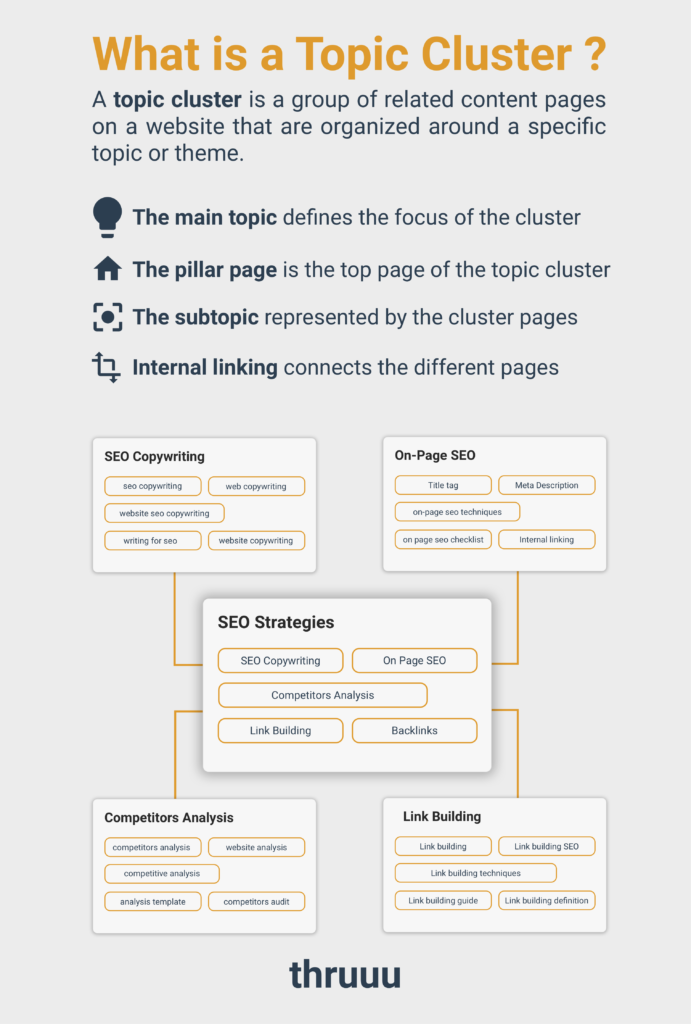
However, I assume you already have some knowledge about topic clusters and are here to discover my valuable insights and journey into creating them
📖 Explore our Free Guide about Topic Clusters Strategy
In case you want to explore more definitions, you can visit this detailed guide about topic cluster strategy. We are covering the following topics.
What is Keyword Clustering: This method involves grouping keywords, serving as the initial step in this approach. Learn how keyword clustering works.
What is SERP Similarity: SERP Similarity entails comparing the overall URL structure between two keywords to determine whether a single piece of content or multiple pieces are necessary.
What is a Pillar Page: Understand the central pillar content that serves as the foundation for your topic cluster strategy.
What is a Topic Cluster: Explore the core concept behind topic clusters and their importance in contemporary SEO.
Now that you have a solid grasp of topic clusters, I’ll guide you through my process for breaking down an article into multiple supporting cluster pages
The Process of Converting Long-Form Content into a Topic Cluster
Here’s how I applied this strategy to my blog.
I started by identifying a long-form article on my site that was not performing well anymore and that could be broken down into more specific subtopics.
The article was about Core Web Vitals and was written in June 2020. It received less and less traffic over time.
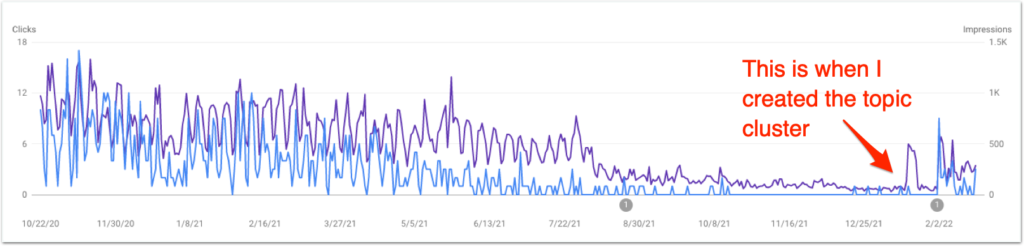
To boost the traffic of my website and change the curve, I created several articles around the main topic, “Core Web Vitals.”
Clustering keywords helped me to understand what articles I should focus on.
Once I had picked the subtopics to write about, I analyzed the SERP to understand how to shape my content, created dedicated content briefs, and wrote the articles.
Next, I structured the topic cluster.
I kept my original article URL for the pillar page and adapted its content. In the pillar, I cover only the main questions about Core Web Vitals and link to each cluster page.
Each cluster is written based on content from the original article, but I included additional information from a SERP analysis for each respective keyword.
Finally, I published and promoted the cluster.
If you want to see the original article, you can find it here. And here is the final version (the pillar page) of the topic cluster after the split.
In a nutshell, the steps were:
- Picking an article to break down into component parts
- Understanding the key topics
- Extracting keywords from Google Search Console
- Grouping keywords automatically to find new content ideas
- Analyzing competitors to create better content briefs
- Writing the content
- Creating the pillar page and cluster pages
- Linking cluster pages together
- Publishing and promoting the topic cluster
Bonus steps, I will show you how to keep your cluster up-to-date and add new articles.
We will now dive deeper into each step.
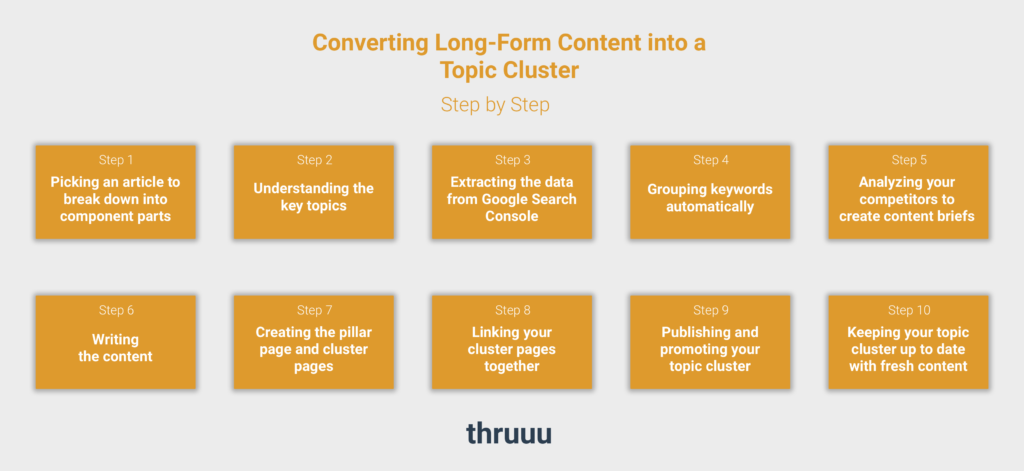
Step 1 – Picking an article to break down into component parts
The first step in the process is to identify an existing article on your website that can be broken down into smaller components.
To choose the right article:
- Pick long-form content: It would be helpful if the original article is at least 2000+ words, as you will be reusing parts of it.
- The article should cover multiple topics: It will be easier to create several articles if the original article includes subtopics.
- The article should already have some traffic: It doesn’t mean you need a lot of traffic, but if your content generates organic traffic and gets a few clicks and impressions, the process will be more effective. Especially since we will need to look at Google Search Console, it would be useful if you have 500+ organic keywords related to this article in GSC.
In my case, my article checked all the boxes. It had 3500+ words, covered several aspects of the overarching topic, attracted traffic and had many associated keywords listed in Google Search Console.
And as a bonus, my article had already attracted backlinks. As we will use the original URL for the pillar page, backlinks are a plus.
Step 2 – Understanding the key topics
Before looking into the data, I recommend analyzing the existing article and identifying its topics “manually”.
Doing so will help you to put yourself in the target customer’s shoes and figure out what they are looking for and expecting from a search about this topic.
If the article is well-structured, it will be easy to extract 4-5 subtopics at this stage.
You can also start to list the questions that might be significant.
In my case, I found the following three subtopics:
- What are Core Web Vitals
- Improve Core Web Vitals
- Test Core Web Vitals
A good exercise could be to map the topics with the stages of your customer journey and define the search intent.
Here is how these four articles could be mapped to the customer journey stages.
| Topic | Stage of the Customer Journey | Search Intent |
| What are Core Web Vitals? | Awareness | This article could provide information to help potential customers learn about Core Web Vitals and understand what they are. |
| Improve Core Web Vitals | Consideration | This article could offer ideas and strategies for improving Core Web Vitals, which could be helpful for potential customers evaluating their options. |
| Test Core Web Vitals | Consideration/Decision | This article could provide guidance on how to test Core Web Vitals, which could be useful for potential customers who are ready to take action. |
Pro Tip: Download the Excel file Topic Clusters Strategy Template and use it to create your own content plan. The file includes the example above and a template to list your topics, create the topic cluster and content plan.
Step 3 – Extracting the data from Google Search Console
This step mainly exports the relevant data from Google Search Console.
To do so:
- Open Google Search Console
- Go to the Performance / Search Result panel
Then apply the right filter:
- Select the Page filter
- Keep the first option (URL containing) and enter the URL of your page
- You can set the Date filter to the last 16 months to get the maximum data possible
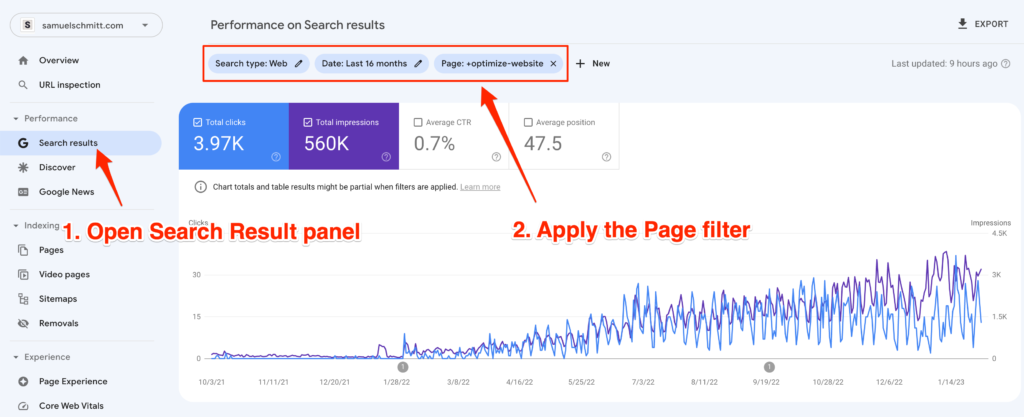
You now have a list of all search terms related to your page.
Export this file, as it will be needed for the next step.
On top, you can also extract the questions people left in Google that drove to a click or impression of your article.
Add a new filter like this to the previous one:
- Pick the query filter
- From the dropdown, select the Custom (Regex) option
- Enter the following regex ^(who|what|where|when|why|how)[” “]
You get a nice list of questions related to your topic. Export this file and merge it with the previous one.
At the end of this step you should have a nice list of keywords as the following one.
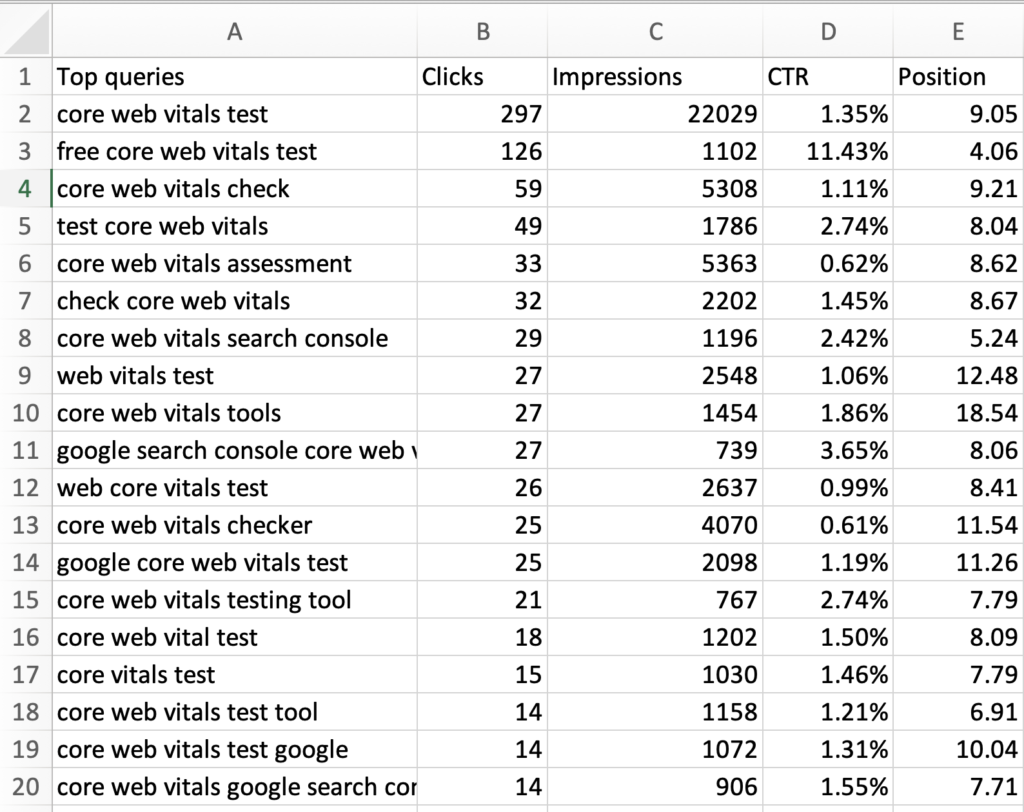
Step 4 – Grouping keywords automatically and finding new content ideas
Automatically grouping keywords is also called keyword clustering. This process aims to group keywords that lead to the same search intent.
To make it simple, when two keywords display “more or less” the same Google SERP, we could say they answer the same intent.

You could do it manually and map each keyword to a primary topic, but it will take a lot of time when you have thousands of keywords.
To accelerate this process and get an accurate view of the topics, you can use thruuu and its keyword clustering tool.
To do so, upload the Google Search Console report created in the previous steps and let the magic happen.
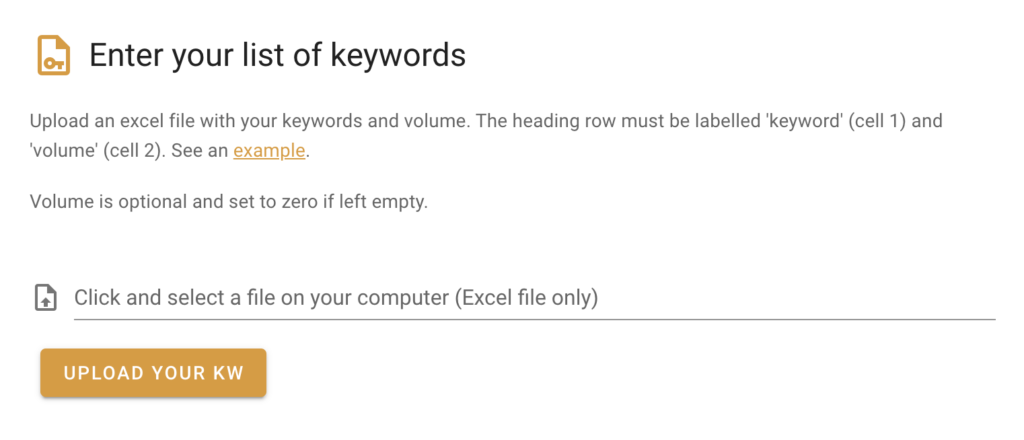
Pro tip: When you upload an export from Google Search Console to thruuu’s keyword clustering tool, use the column “Impressions” for the volume data.
In a couple of minutes, thruuu will create a topic cluster and highlight the main topics to cover.
You can download the keyword mapping in an Excel file or explore the content cluster with an easy-to-understand user interface.
Thruuu helps you go further and explore each cluster as well as the competitive landscape. You will get hints about the content strategy to follow.
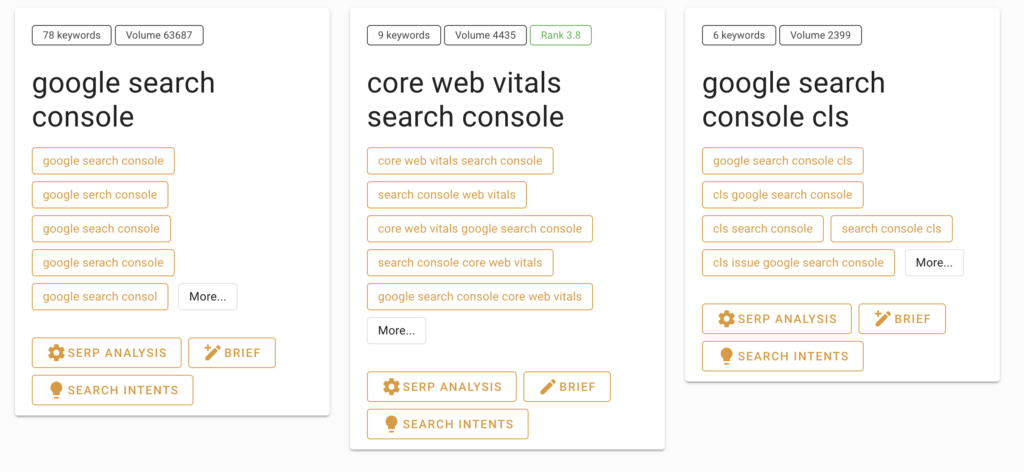
Thanks to the automatic clustering, you then:
- Validate the topic identified in step 2
- Find new ideas for the content
In my case, I identified new ideas and particularly one about “Google Search Console and Core Web Vitals“. I added this one to my content plan.
I recommend focusing on the most important clusters first. You can easily filter by search volume in thruuu and organize your content workflow based on priority.
As you did in step 2, for each chosen topic, take the following steps:
- Define the stage in the customer journey
- And write a description of the search intent
In just a few clicks, you’re already building a content plan.
Pro Tip: Use the template shared at step 2 and start listing the most interesting topics found from the clustering process. Also indicate the customer journey and search intent per topic. You can also click on the Brief button from the thruuu interface to add a new brief to your content plan and start with prefilled information.
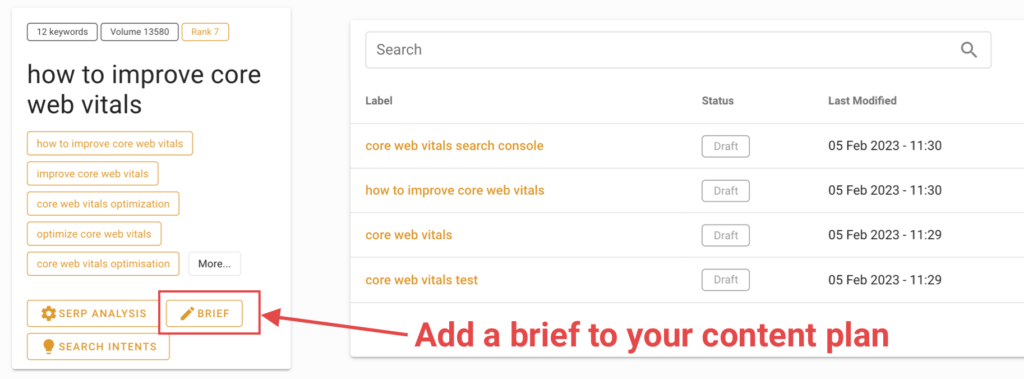
Next, start outlining each article and creating a brief.
Cluster 500 keywords for free with thruuu’s Topic Clusters tool
Step 5 – Analyzing your competitors to create better content briefs
This step aims to create a comprehensive content brief for each topic in your list.
To do so, check the competitors’ content to identify patterns and find content gaps.
For each topic or main keyword:
- Check the pages organically ranking at the top of the Google search results
- Analyze their heading structure
- Find any content gaps
- Understand the search intent
- Understand the proper format and angle for your content
- Find the most common topics
- Identify the frequent questions asked
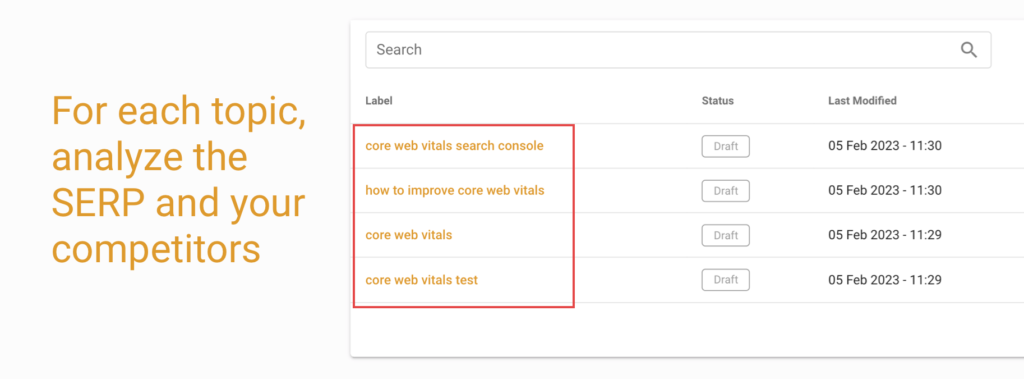
To keep this article practical, I will show you how I analyzed the SERP and created a comprehensive brief for the topic “Core Web Vital Test.”
Do a SERP Analysis
Google SERP is a mirror of the search intent and instantly gives us an idea of the content to create to rank on page 1.
What can we see on the SERP for “Core Web Vital Test”?
- At the top, a couple of pages from the Google Search Support website explain how to test the Core Web Vitals for a website.
- There are also a few landing pages about tools for Core Web Vitals testing
- In addition, a few articles list and compare tools to test the Core Web Vitals.
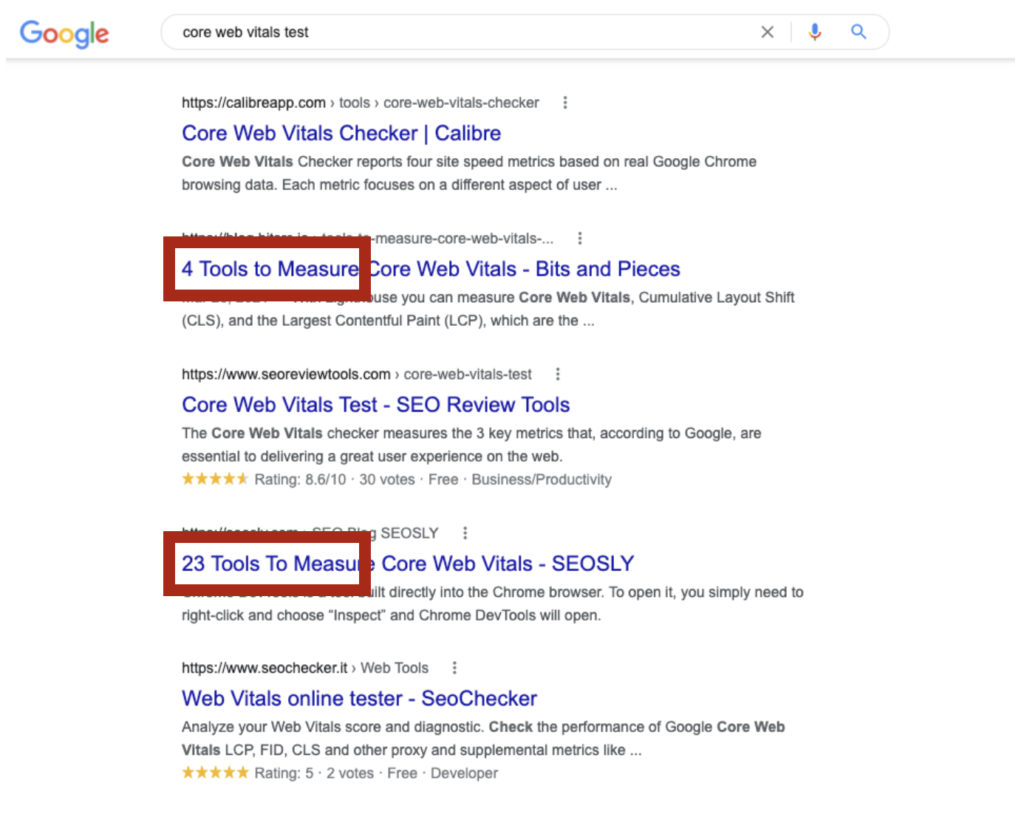
As I intend to create an article, I determined that the best format for the new content piece might be listicle, as the few articles ranking on Google page 1 follow this structure.
I then continue to explore the SERP to find more ideas for our content while reusing content from the initial article where we listed Google tools.
Pro Tip: With thruuu, you can explore for each cluster the top ranking pages by clicking on the SERP Analysis button and get access to hundreds of data such as word count, image count, outline, most frequent questions, and more.
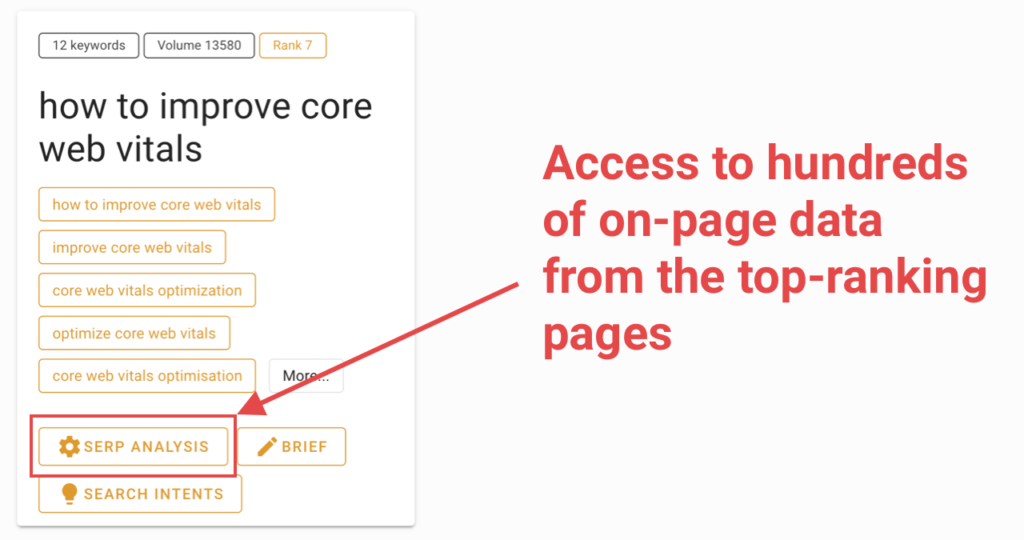
Creating a Content Brief
Analyzing the SERP and creating a brief come in pairs. While you explore the top-ranking content, you get new ideas and start outlining your content structure.
With thruuu Content Brief Generator, I can quickly create an outline by looking at my competitor’s headings structure and picking the best headings to include in my copy.
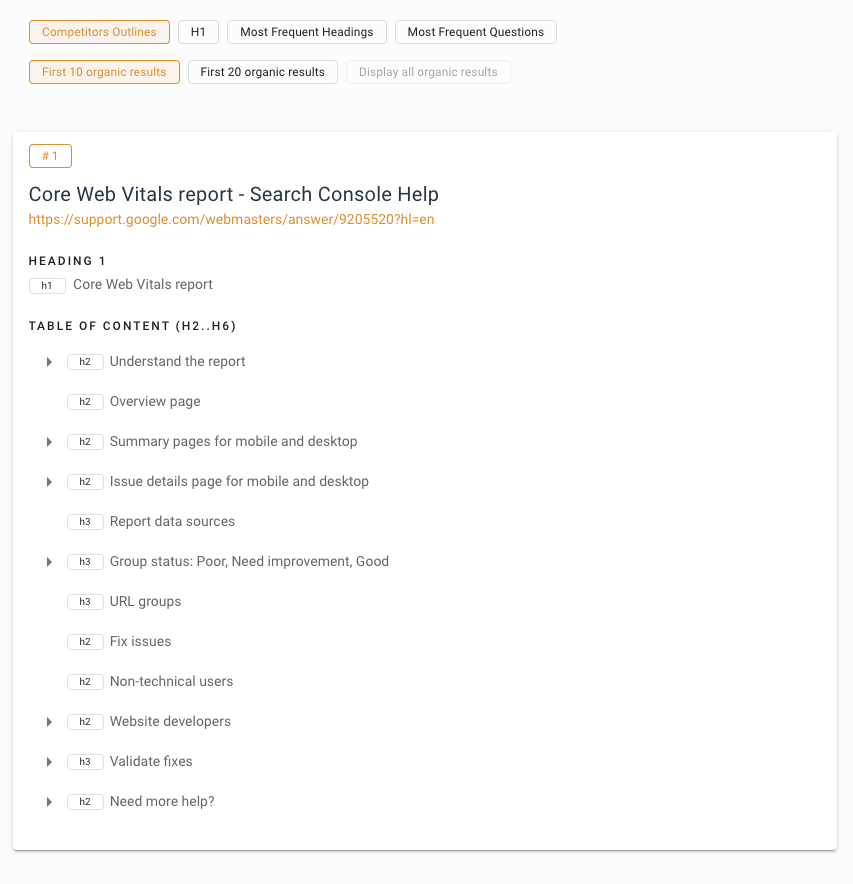
The first part of my brief is an exact copy of the initial article and a list of Google tools.
For the second part, while browsing the competitor’s outlines, I noticed an interesting pattern: nobody was focused on free tools but listed every tool.
I decided to focus only on the free tools to make this angle my differentiator. I increased my chance of ranking on the first page by offering a new angle while complying with the main intent.
Finally, the article’s content outline focused on “13 Free tools to test Core Web Vitals.”
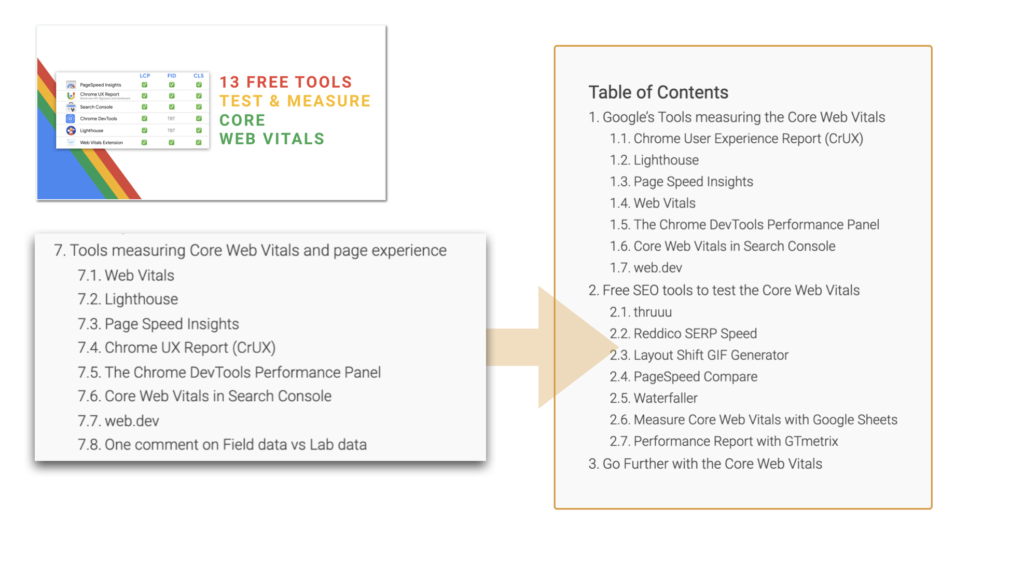
Step 6 – Writing the content
To produce an excellent article, perform a deep SERP analysis and create a comprehensive brief for your writer first.
In the previous steps, we collected key information, such as:
- The main topic of each article
- The stage of the customer journey
- The description of the search intent
- A list of supportive keywords from the clustering process
- Information about our competitors
- Content outlines
And other information from the thruuu SERP Analysis tool, such as the most frequent topics and questions found on the SERP.
The thruuu Content Brief Generator goes beyond offering only an outline builder. You can create brief templates and pick the elements comprising the template to share with your writers.
And here is my recommendation.
Start by giving directives to your writer: What is the article’s goal, its context, audience, and detail about the user search intent.
Pro Tip: You should have listed topics and their search intent in the Excel file used for the ideation process. You can use these data to fill the content brief forms in thruuu and indicate to your writer the objective and search intent with the Writer Directive element.
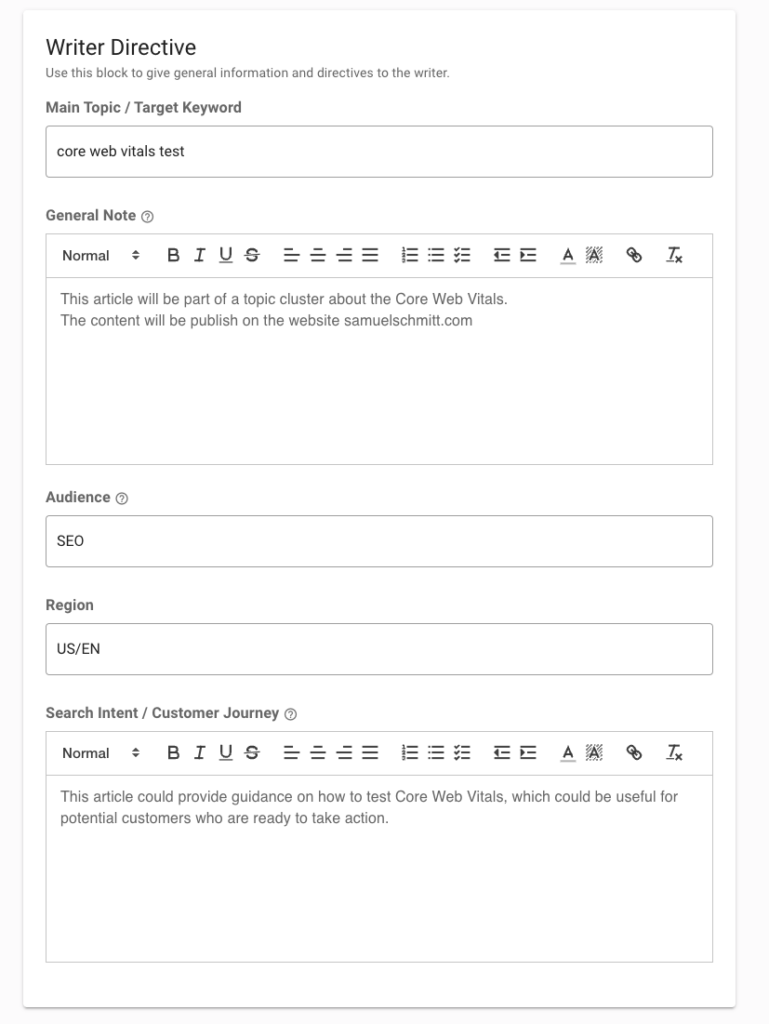
I also recommend sharing a view of the SERP, main competitors, and key metrics such as word count.
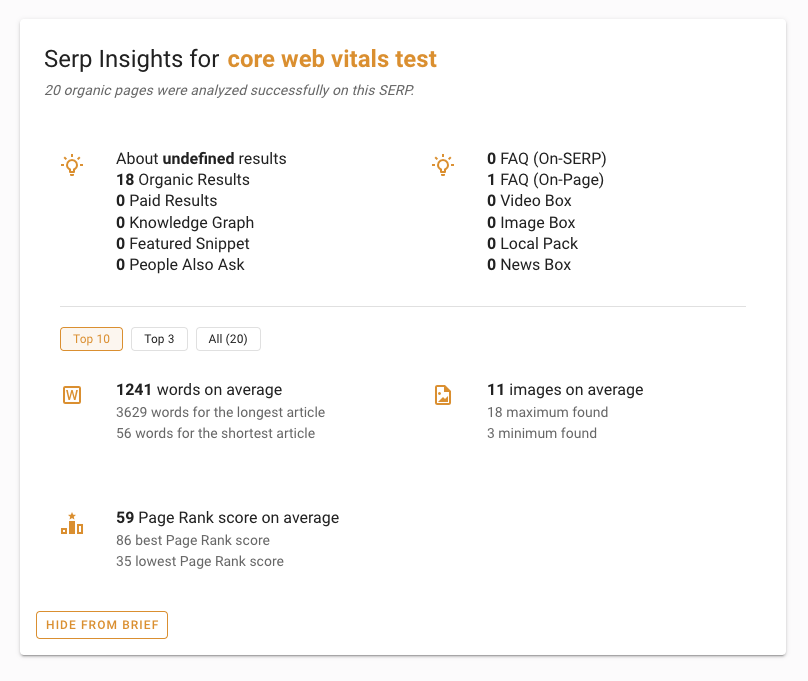
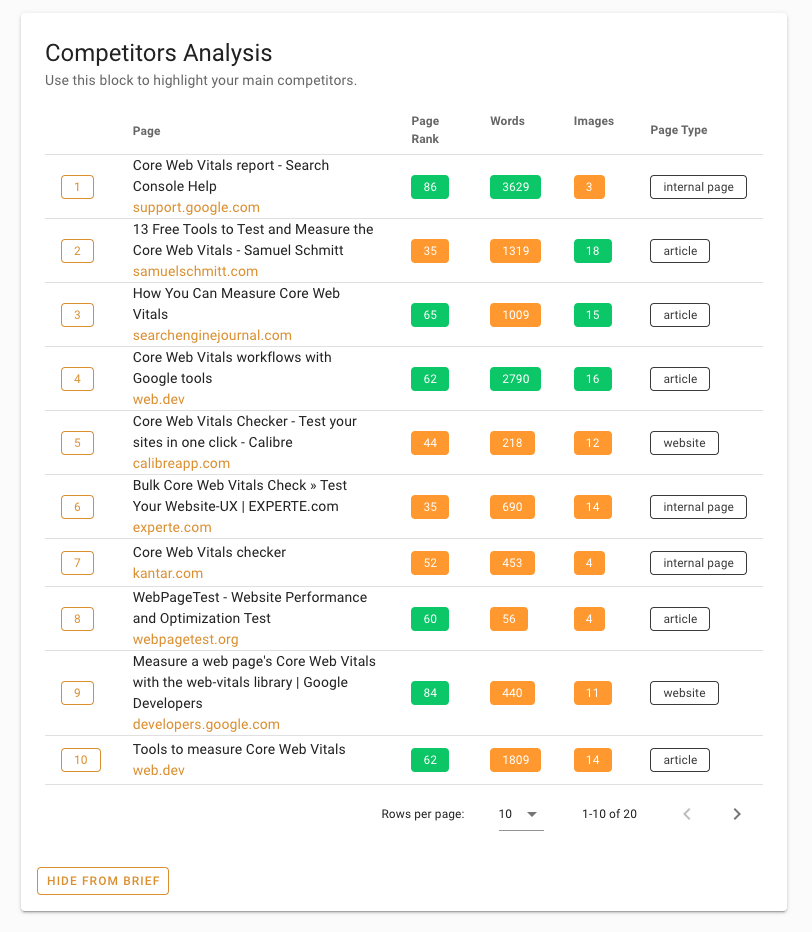
Pro Tip: With thruuu you can create any content brief templates including various elements such as writer directive, article summary, content outline, competitor analysis. You should agree with your team of writers on what elements are required.
Please find the final content brief here that helps me craft the perfect SEO copy for the article about “testing Core Web Vitals.”
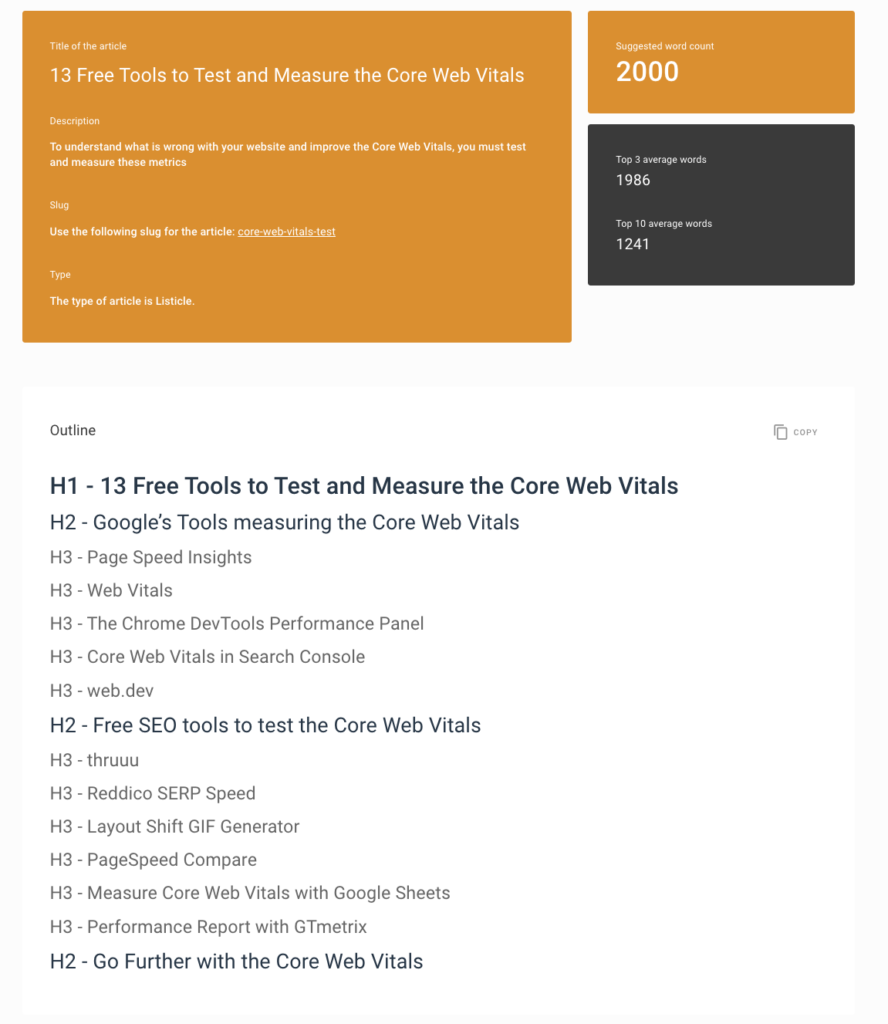
Pro Tip: Share the initial article with your writer, as she can reuse parts of it and gain an understanding of the overarching topic.
Create SEO-Optimized Content Briefs automatically with thruuu
Step 7 – Creating the pillar page and cluster pages
Assembling all the pages of your topic cluster is a key step.
This step’s instructions cover the following:
- The pillar page
- The cluster pages and hierarchical URLs
- Internal linking and CTA
By the way, you don’t need to have hundreds of pages before publishing your topic clusters.
In my case, I published only four pages within my topic cluster, and it is performing exceptionally well.
You will see in step 9 how to add more content to your hub over time.
The pillar page
As mentioned, the pillar page is at the center of a Topic Cluster. It’s the home page of your cluster redirecting to all child pages, aka cluster pages.
If you start from an existing article, you will keep the original article and URL to create the pillar page.
Why?
The page already exists, is indexed, and maybe even ranks well in Google; on top of all of this, it may have backlinks. So it is an excellent asset to keep.
What about the content?
As all the original article’s content will be shared among the cluster pages, the pillar is more or less empty.
What can you do?
There are several approaches to structuring your pillar page, and here are a few examples.
Brian Dean made great content hubs on his website backlinko.com. The pillar pages are simple but effective.
A typical pillar page (on backlinko.com) displays several categories with a small paragraph introducing the topic and a list of links to the cluster pages.
The UI is friendly, and the structure is simple:
- Title of the category A
- Paragraph
- List of links
- Title of category B
- Paragraph
- List of links
- And so on…
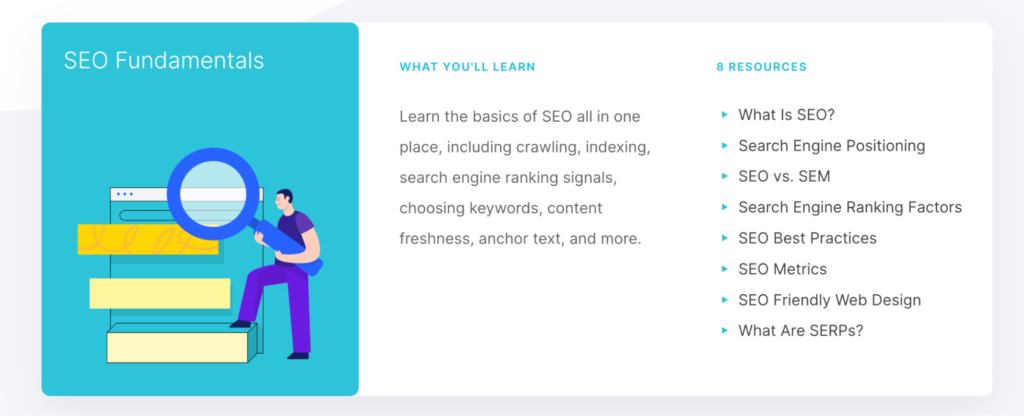
Other popular pillar page formats tend to be more editorial and contain a lot of text.
These pillar pages are long-form content and contain individual paragraphs summarizing each cluster page.
A link at the bottom of each section invites the reader to read more in the detailed pages.
Drift and its chatbot guide is a great example. It made a very detailed pillar page explaining each aspect of the main topic.
As you can see below, if you want to read more about the “benefits of a chatbot,” you can continue reading the detailed cluster page.
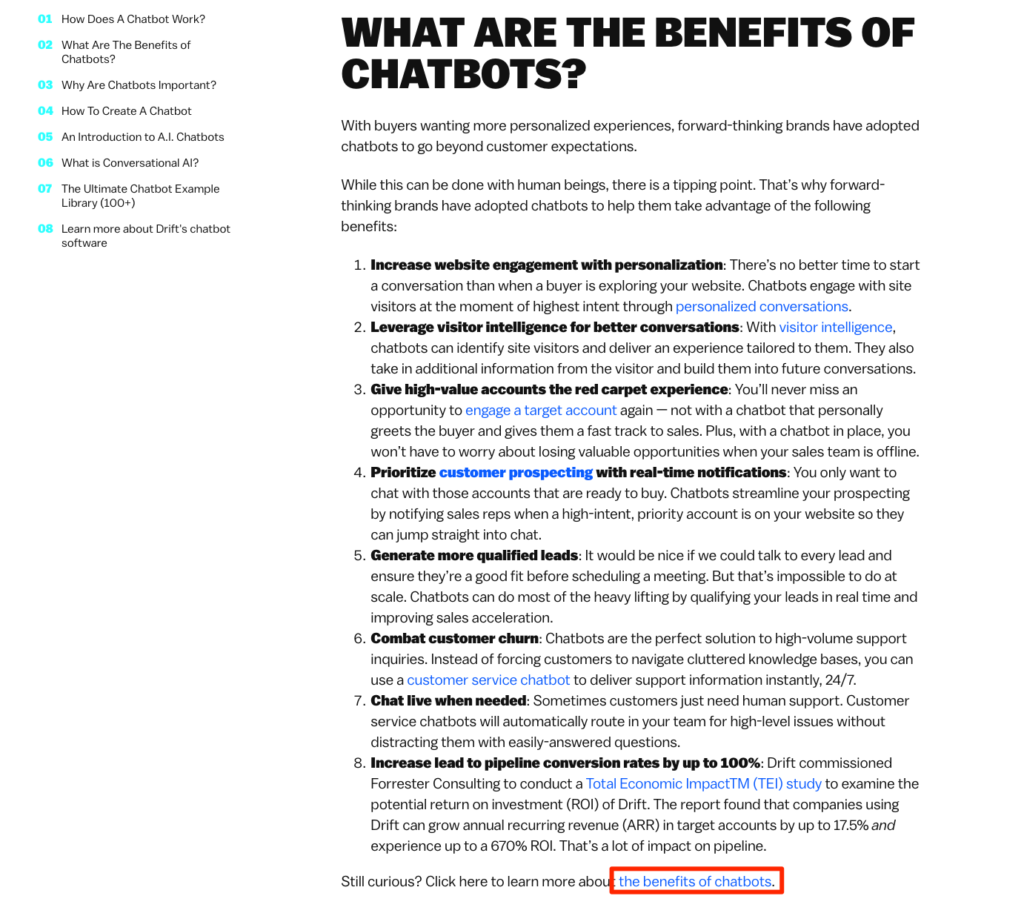
I suggest checking out this topic cluster example. This comprehensive review showcases a fantastic pillar that provides a cluster navigation menu, allowing for easy navigation through all the cluster pages.
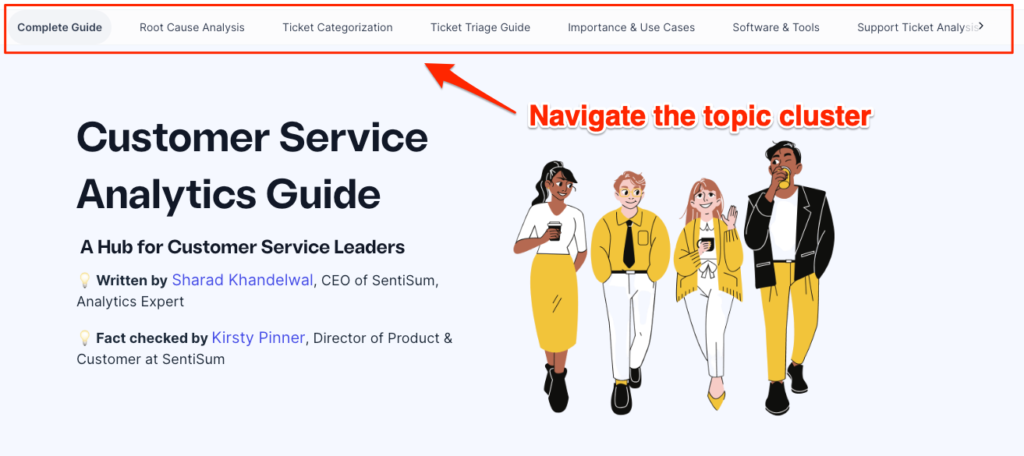
Finally, here is my approach.
I like to start the pillar with a general introduction of the topic and the main questions and answers. Then I follow with a listing to the cluster page.
My pillar page is generally less than 1,000 words. This is my personal preference.
However, all of the above examples are also valid. Choose the one that suits you and your desired website user experience.
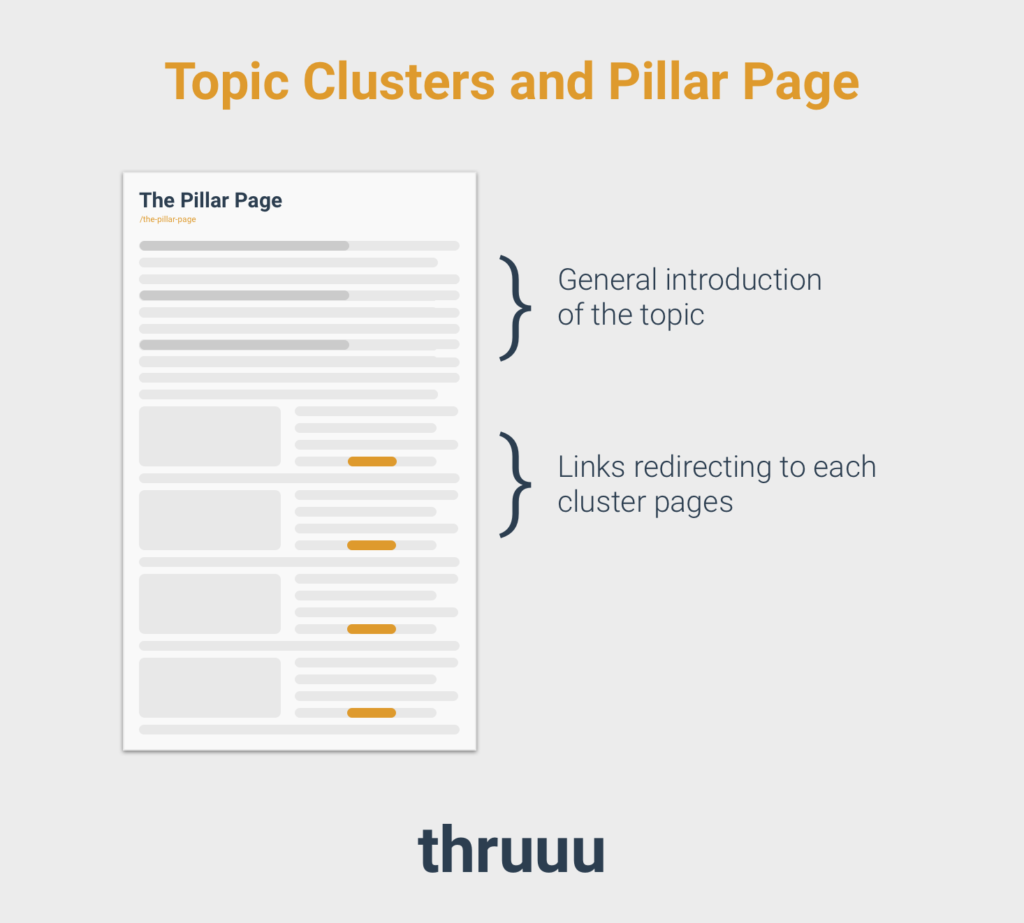
Cluster Pages
Next, create a new page per sub-topic.
The only question is: Should you create hierarchical URLs or maintain a flat URL structure?
A hierarchical URL structure will prefix each cluster page slug with its parent slug. You will get something like this: https://yourdomain.com/pillar-page/cluster-page.
I prefer hierarchical URLs, but you can keep a flat structure. (I did some tests, and it won’t move the needle.)
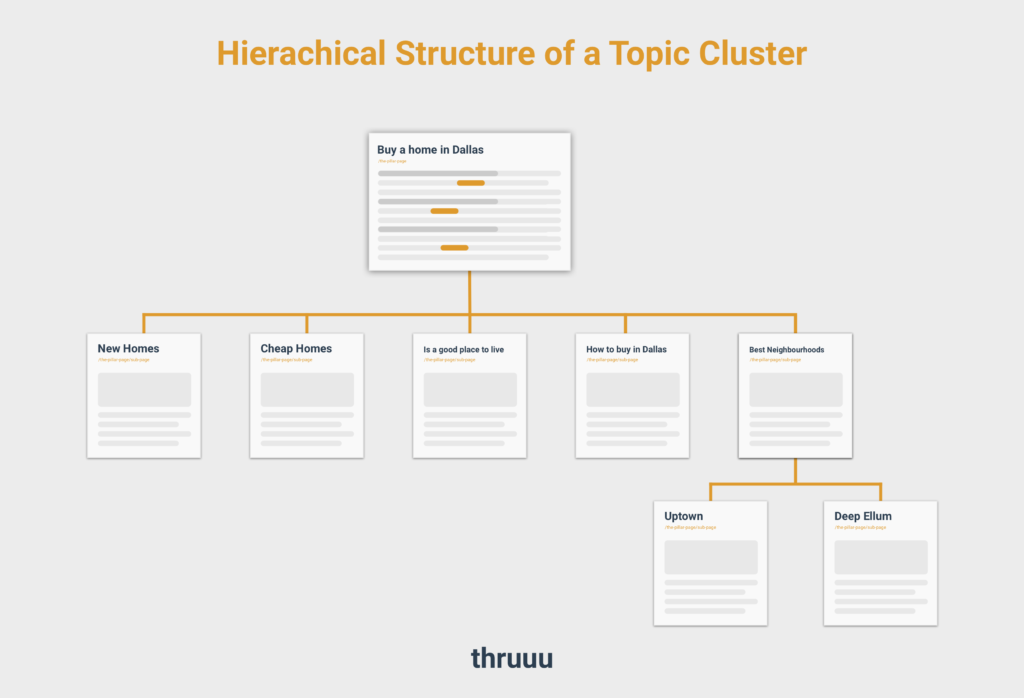
Overall what matters is the quality of your content and the thoroughness of your internal linking.
Pro Tip: Include your main topic in the URL as well in the title tag.
Step 8 – Linking your cluster pages together
Internal linking is essential in boosting your SEO performance and is even more critical for Topic Clusters.
Follow this simple rule:
- Link the pillar page to every cluster page
- Link every cluster page to the pillar page
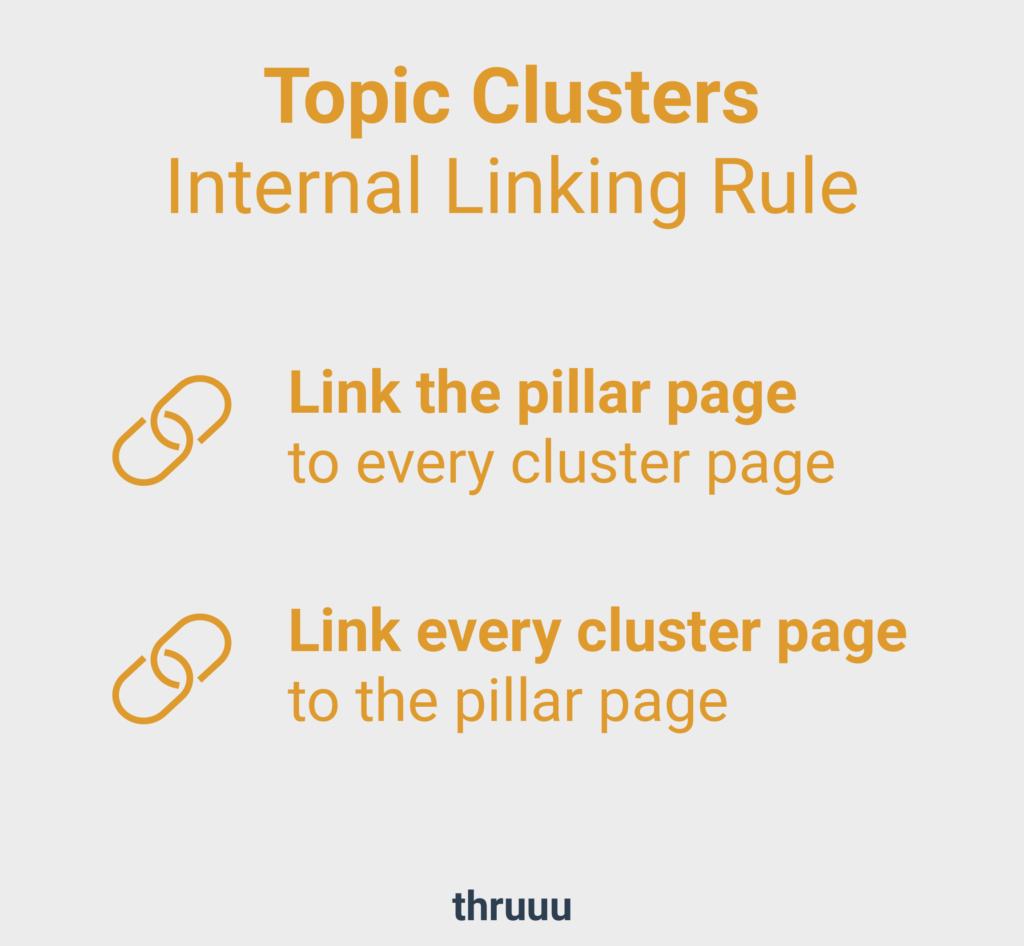
By only following this, you already have an excellent internal linking structure in place.
Now the question is how to link the cluster pages together.
Some SEO experts recommend linking every cluster page to every page in the cluster. Usually, how do they do that? They list the pages available in the content hub at the end of each page.
This could work, but when you have too many pages, it is not user-friendly. (Who said ugly?)
Instead:
- Place your link naturally in your text when it makes sense, and don’t try to over-stuff links
- Think about the customer journey and offer the next step to your reader with the correct link or CTA.
This is what I call UX-driven internal linking.
Since we defined each topic and its stage in the customer journey, we could determine the user’s next steps and next article to read.
To come back to our example, when someone lands on the page about “What are Core Web Vitals,” what could be his next steps?
It could be anything, as he is at the beginning of his journey and he is learning about this topic.
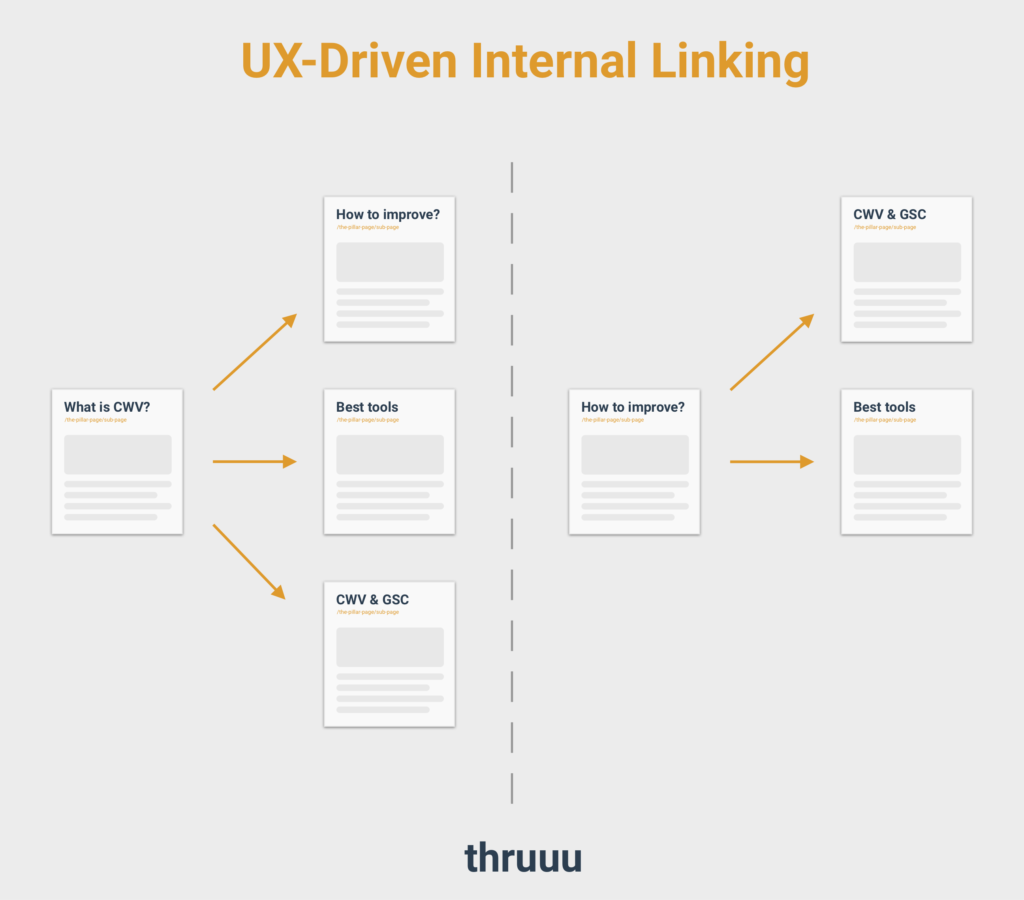
When the searcher lands on the page “The best tools to test Core Web Vitals,” I won’t redirect him to the page about “What are the Core Web Vitals,” as he already knows this.
At the bottom of each cluster page, list the resources they can read next with anchor text including the target keyword.
Also, link back to the pillar page with a prominent CTA.
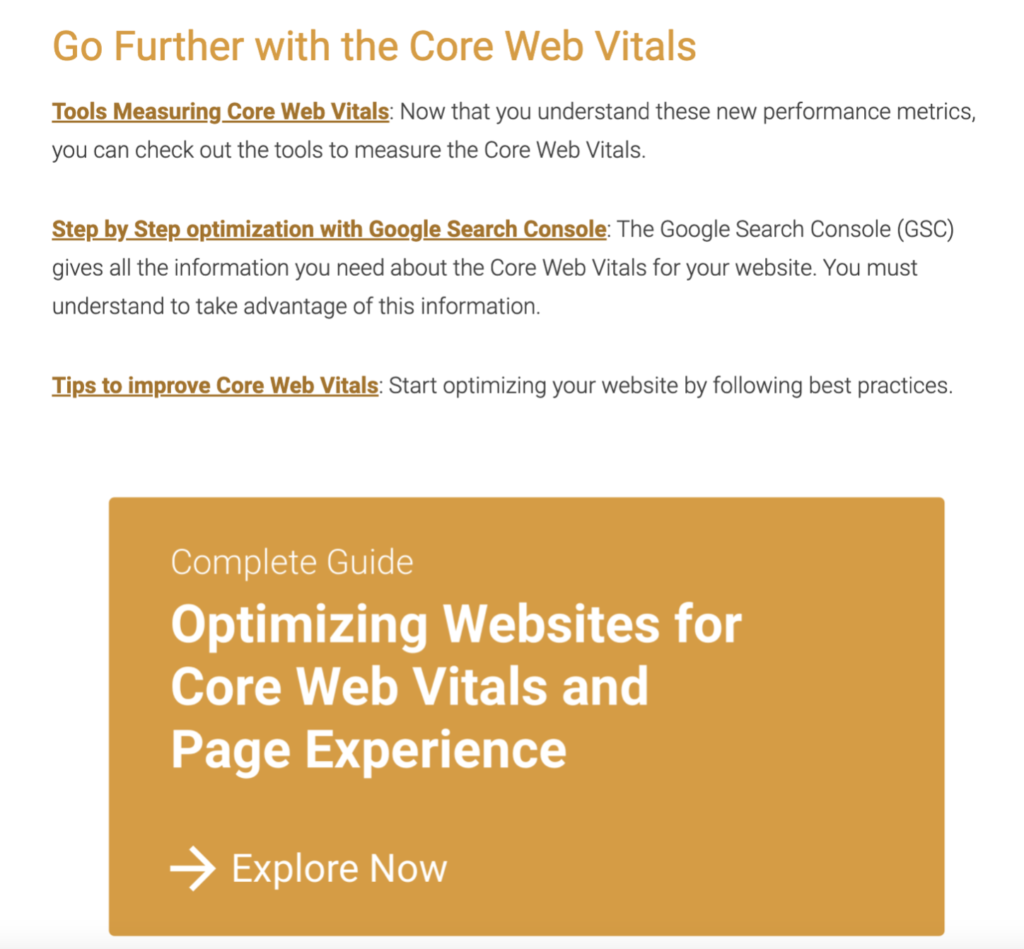
I received comments about CTA usage, asking me why I use them when optimized anchor texts are better for SEO.
My answer is having a few CTAs in your content won’t hurt, and it is even more true when you use your Topic Cluster as a traffic funnel and want to redirect to your money page.
So don’t forget to link outside the topic clusters and redirect your audience to other important pages within your site. We are not creating silos.
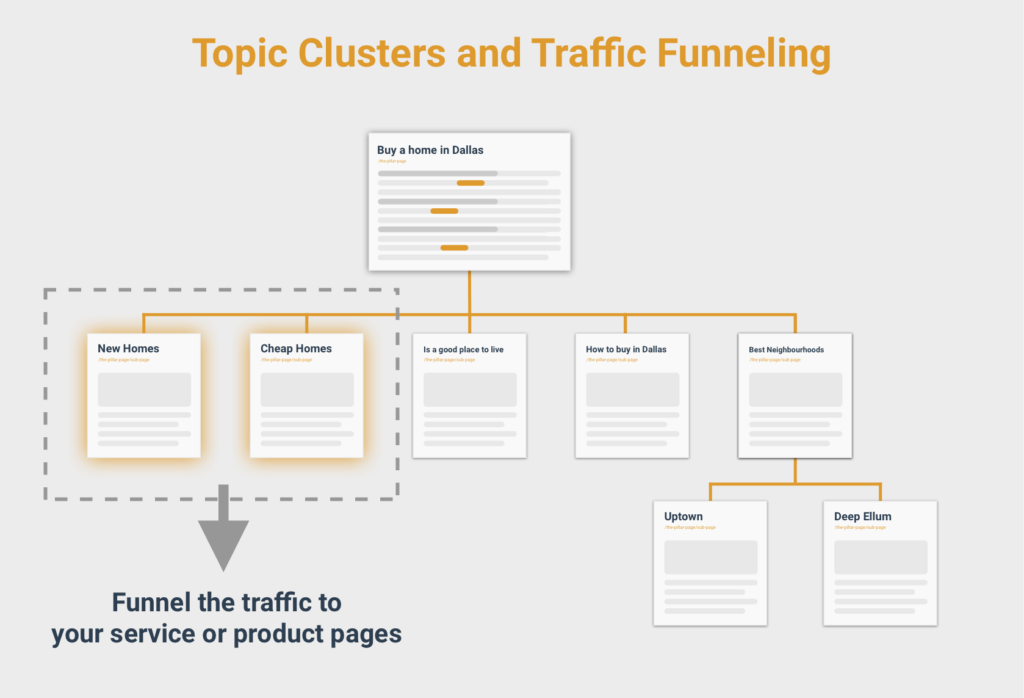
Pro Tip: Use CTA to link to your service or product pages.
Step 9 – Publishing and promoting your topic cluster.
Use the original URL of the article for the pillar page.
If you do not reuse the original URL, you should set up a 301 redirect from the old URL to the new one to ensure that traffic and search engine rankings are not lost.
This will also signal to search engines that the new page should be used instead of the old one.
If you have multiple “old” pages that are being redirected to the new pillar page, it is a good idea to consolidate them with a single redirect to avoid creating a redirect chain.
For the promotion of your topic cluster and related content, here are a few ways you can communicate:
- Share specific pages of your topic cluster through your newsletter or social media regularly. This way, you can consistently provide new content for your readers to engage with and keep your brand on top of your audience’s mind.
- Promote the topic cluster as a whole. This can be a great way to highlight the breadth and depth of the information you have to offer on a particular subject.
- Use various channels and platforms to share your content, such as social media, email newsletters, and other online communities where your target audience is likely to be present.
Step 10 – Keeping your topic cluster up to date with fresh content
You can attract almost unlimited traffic with a topic cluster and its compound effect.
Maybe I’m exaggerating a bit, but let me explain this effect.
Over time, the pages in a topic cluster will start ranking for new queries. You will see new keywords popping up in your search console.
You will likely not rank well for these new terms as your page is not optimized for them.
However, we will use these new queries as seeds for new clusters.
To do so, you can follow what we have done in steps 3 and step 4.
Extract all the keywords from Google Search Console related to the articles within your cluster.
Pro Tip: Keep the date filter to the last 3 to 6 months to get only the newest keywords.
Consolidate all the exports in one single file and upload it to the thruuu Topic Clusters feature.
You must indicate your domain to get statistics about your cluster’s performance.
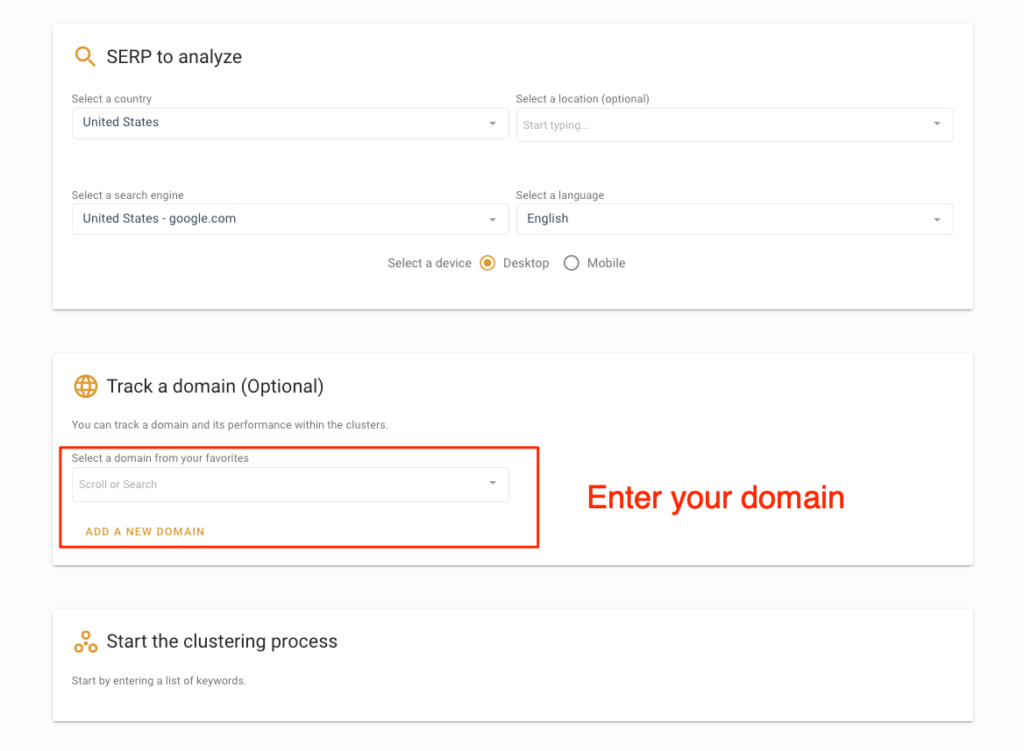
Once the keyword clustering process is done, it will show a list of content clusters and indicate if you are ranking.
You can follow different strategies, such as:
- Your website is in the top 10 of a cluster: Improve the page related to the cluster and add more meat to the bone
- Your website is not ranking for a cluster: Create a new page
- A page is ranking for multiple clusters: Split your page
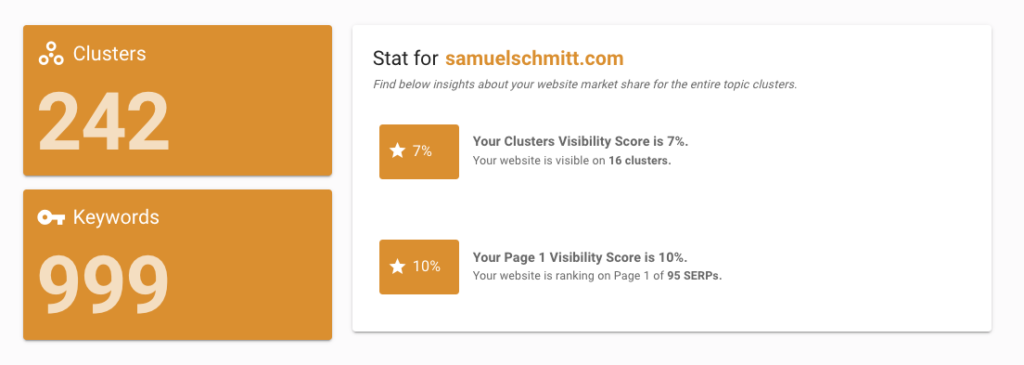
To improve the performance of a topic cluster, it is recommended to review and update the content every 3 to 6 months.
You rank in the top 10
If you rank for a cluster with an average position lower than 10, your page ranks pretty well across a set of keywords related to this topic. You could still do some fine-tuning optimization in that case.
Open the SERP analysis and check the list of keywords and your ranking.
For the keywords where you are not ranking well, you could include them in your content. But be careful that you don’t overstuff the page with keywords.
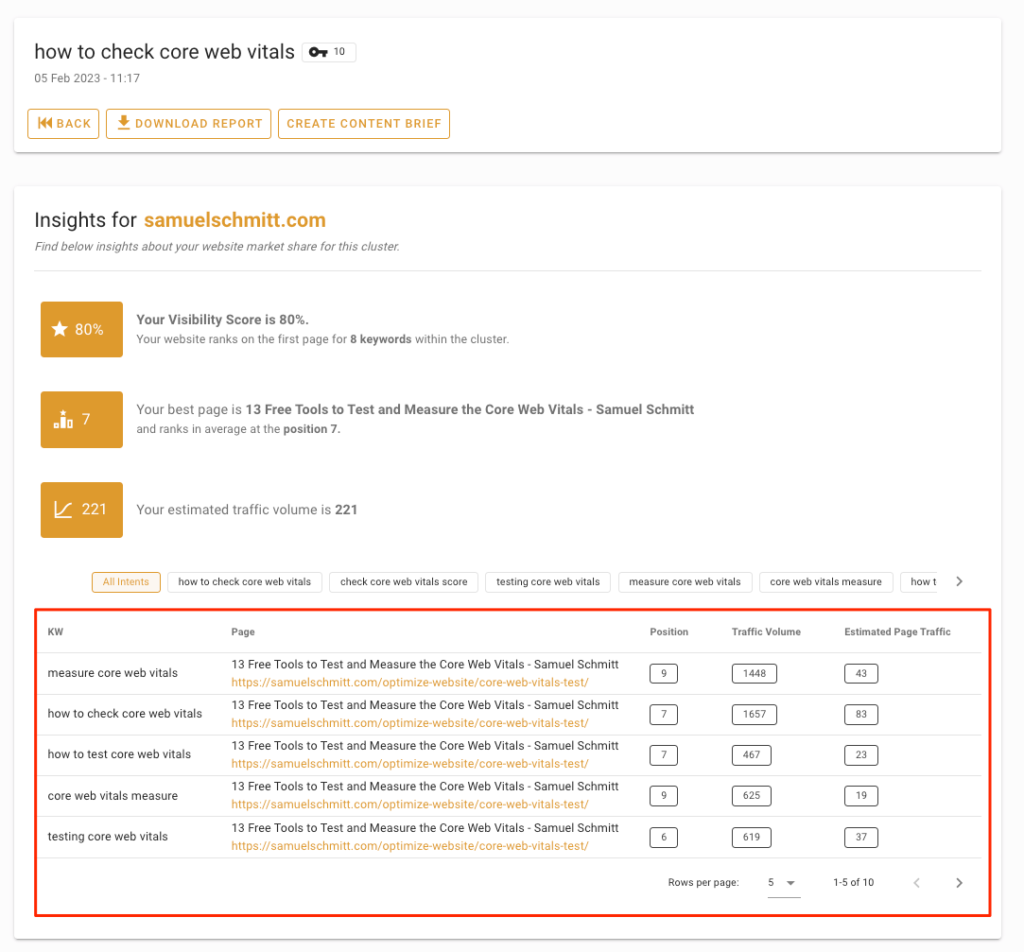
Also, you can look at the Topic Tab and see if your competitors are speaking about topics you are not covering in your own article.
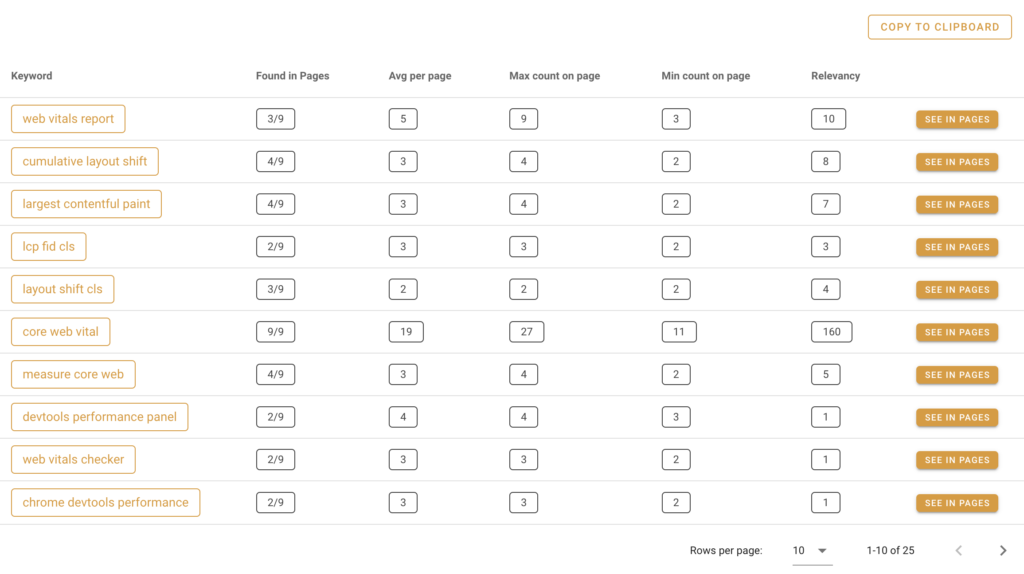
Update your article with 2-3 new paragraphs will give an excellent signal to Google.
Pro Tip: Check the Questions Tab of thruuu to find a list of PAA coming from multiple SERP and hundreds of questions.
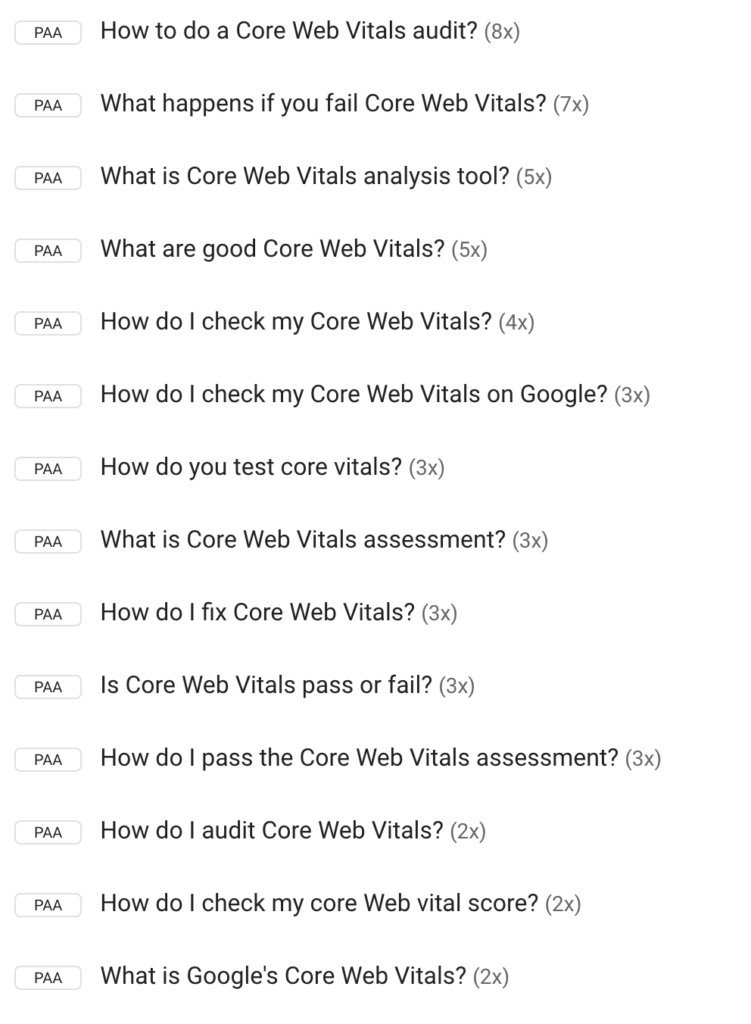
Your website is not ranking for a cluster
You should create a new page if you are not ranking for a cluster.
First, prioritize the clusters by search volume, and pick a few where you have good inspiration.
Then for each of them, you can follow steps 5 and 6. Start the cluster analysis to review your competitors and the top-ranking content.
You can also hit the Brief button to start compiling information and craft a comprehensive brief to share with your writer.
Once the article is created, publish it. Don’t forget to link it to the pillar and cluster pages.
A page is ranking for several clusters
If you visit the Page Tab of the topic cluster report, you will see what clusters your pages are ranking for. A page could rank for multiple clusters. This is fine.
However, you can still do some optimization here.
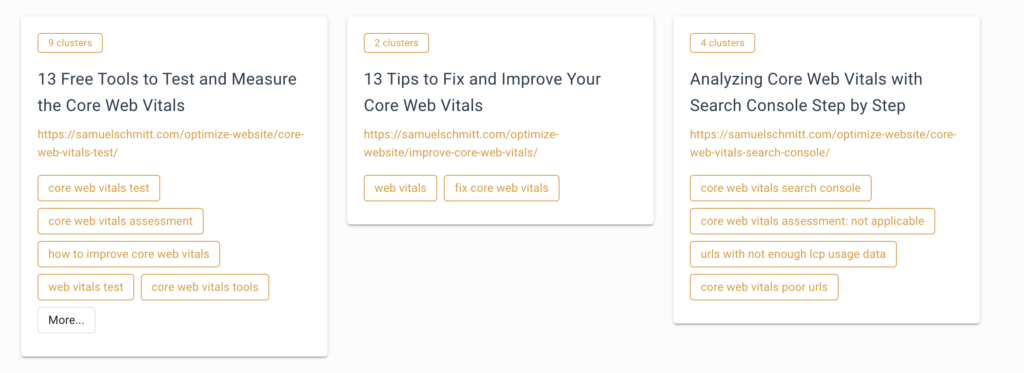
Among all the clusters your page is ranking for, identify the ones where your page is not ranking well, with your position above 5.
It might make sense to split this article. (Again.)
You could create a dedicated page focused on a topic that will reuse a section of the previous page while elaborating on it.
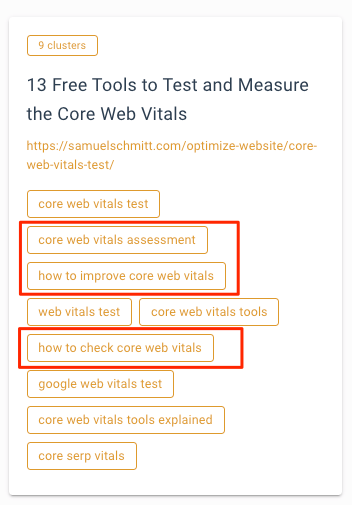
In my case, I could create the following articles:
- How to asses to Core Web Vitals
- How to improve Core Web Vitals
- How to check Core Web Vitals
By repeating this process continuously, you will keep your topic clusters and pages up-to-date and come up with new content ideas.
Bonus – How to create a topic cluster from scratch
The entire tutorial is built around my favorite tactic of splitting a long-form article into a topic cluster.
I believe it helps anyone, SEO beginners or experts, to start creating a topic cluster with minimal effort.
However, you might want to create a topic cluster from scratch.
The steps presented above also work for starting from scratch.
The only difference is that keyword research replaces steps 1, 2 and 3.
The advantage of the exposed technique is that your keyword research comes from Google Search Console.
Without going into too much detail about the keyword research process itself, do the following:
- Pick your main theme
- Understand the main questions of your audience
- Perform keyword research for the various topics and questions discovered
You don’t need 10,000 keywords to get started.
Once you have approximately 500 keywords, you can run the clustering process and see how the keywords are grouped into topics.
Then start writing a few pages and observe your performance. Later, you can update the cluster thanks to additional keyword research and the data from Google Search Console.
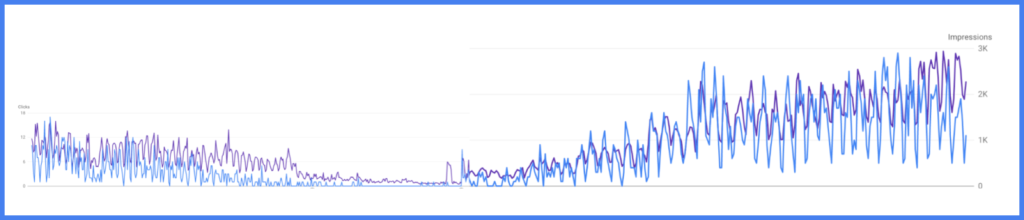
Results
As you can see in the graph above (in fact, two graphics merged as the experiment took more than two years), the results are pretty impressive.
The initial article that declined over time was split into a topic cluster made of the following content:
- The pillar page: https://samuelschmitt.com/optimize-website/
- The cluster pages:
At its lowest point, the article was generating per day in average
- 0 clicks
- 30 impression
Now it has about:
- 30 clicks daily
- 3’000 impressions daily
Also, some pages rank pretty well on page 1 of Google (for the targeted keywords) and compete against key players in the SEO industry.
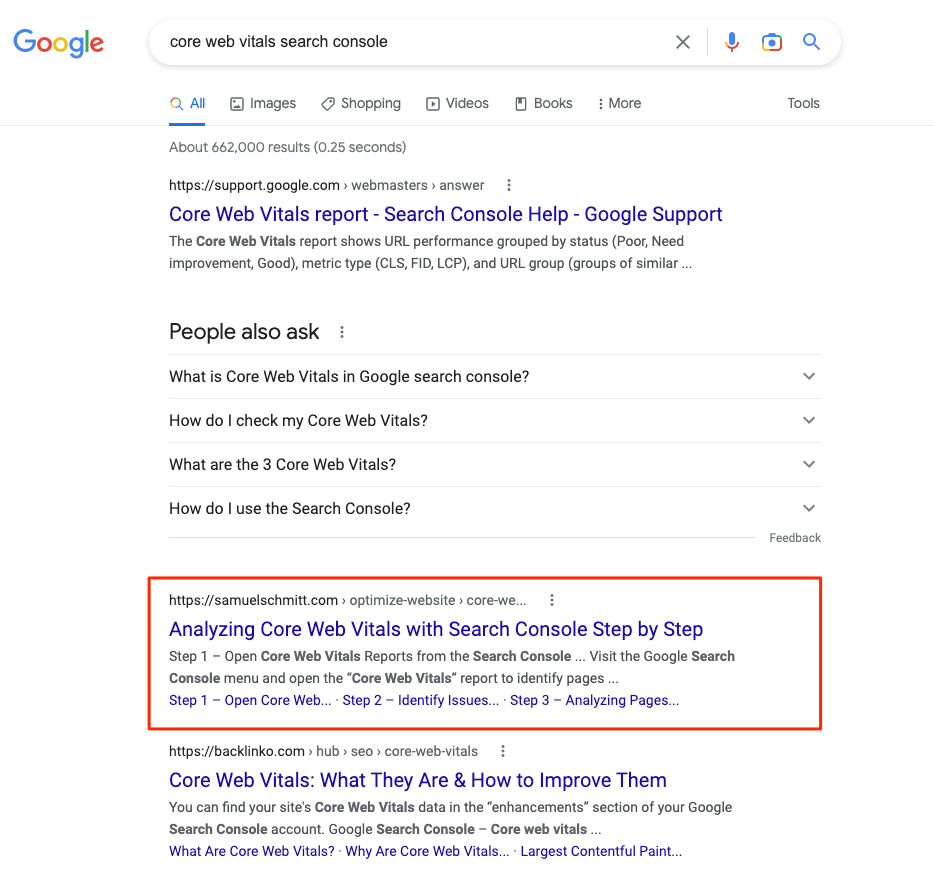
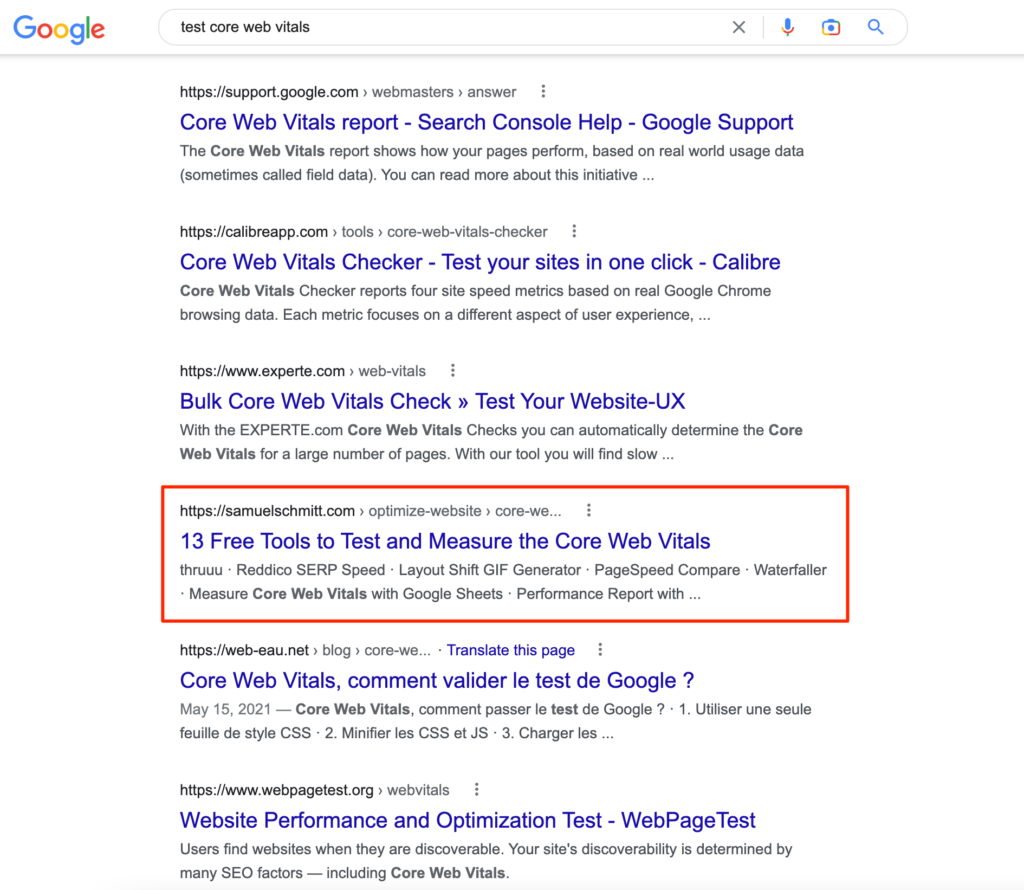
By following a topic cluster strategy, I rank for more and more keywords related to your main topics with significant monthly volume.
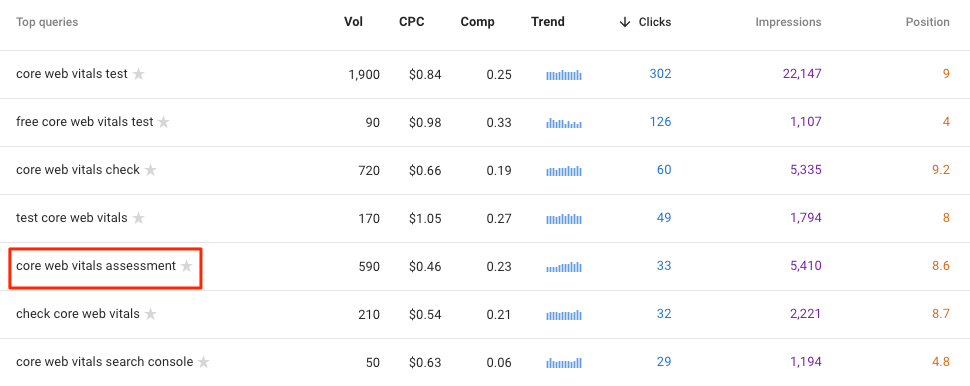
Fun Fact: I rank for “core web vitals assessment” on page 1 without mentioning “assessment” in the content.
On the traffic analytics side, the content generates more visits now.
With less than 10 views weekly before the update, the cluster drives about 150 views weekly.
The initial peak is caused by the promotion of the cluster when I shared it via social media and my newsletter.
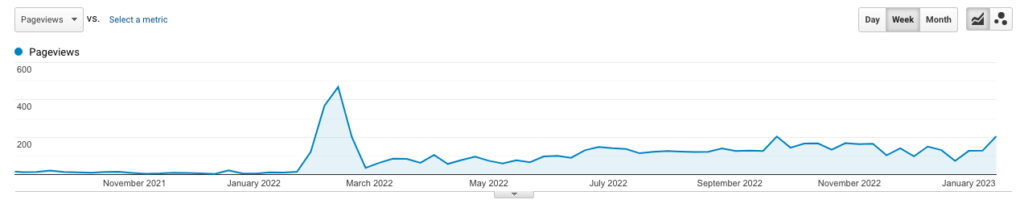
Last but not least, I didn’t do the following:
- Backlink outreach, but I got some backlinks organically
- Content update in 12 months, but this is not a good practice
Takeaways
Topic clustering is a powerful SEO strategy and has many advantages.
You increase visibility in Google while enhancing your information architecture and site experience.
Each article has a specific focus and answers a specific intent, comprising an ecosystem of content related to an overarching topic.
As the keywords and topics are grouped per search intent, you avoid cannibalization among your articles.
Creating a set of articles speaking about a main topic from different angles helps your content to be seen at different stages of the customer journey and helps you achieve topical authority.
The way the cluster is modeled forces you to implement internal linking in an effective way. This boosts your SEO performance.
If you’re looking for a proven content model that produces strong ROI, try topic clusters.
Reverse Engineer Google
Capture hundreds of on-page data points of top ranking content instantly using thruuu, and improve your SEO copywriting and organic search results.
