Do you want to create hundreds of SEO Content Briefs in 1 click?
With the thruuu Bulk Content Brief Generator you can create AI-powered content briefs, leveraging real time data from Google Search.
The tool will create content briefs for every keywords your provide and automatically include the following data:
- Title and description
- Optimized outline and headings structure
- Search intent analysis
- Recommended word count
- Competitor analysis
- Most frequent terms to include in the copy
- Most frequent questions to include the in the copy
- And more information
You can even download all the briefs in a MS Doc format!!!
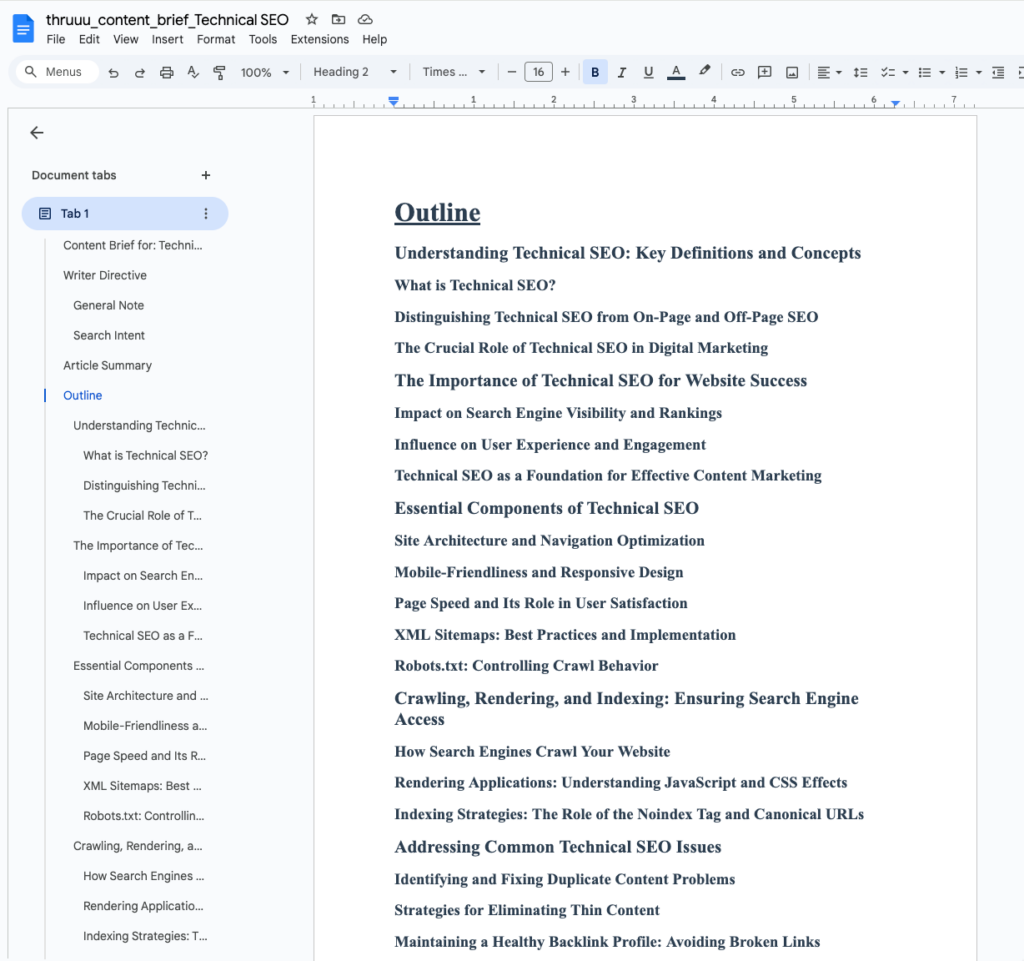
Let’s see how to create content briefs in bulk with thruuu.
Access the Bulk Content Brief tool
The first step is to create an account with thruuu. You can get started for free.
Once you are logged in, the Bulk Content Brief Tool is accessible from the left menu menu.
You will notice two menu items:
- Bulk SERP & Briefs: To prepare the process and run your bulk content brief creation.
- My Bulk Analysis: To access your list of bulk analysis and content briefs.
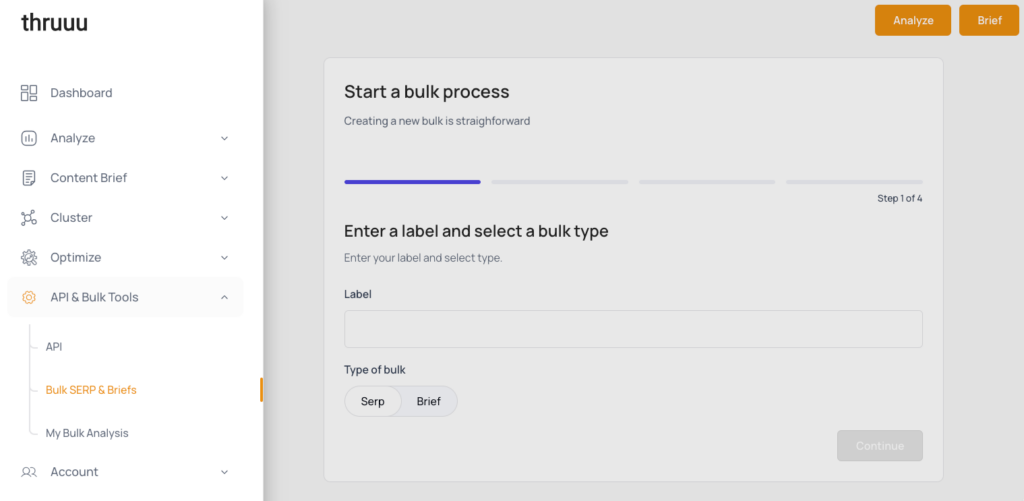
As you might notice, you can also generate SERP analysis in bulk.
Create Content Briefs in bulk
Creating content briefs in bulk is straightforward:
- Enter a label
- Select the type of bulk (Brief in our case)
- Enter a list of keywords
- Define the SERP to analyze
- Start the process
You can watch the video below or continue reading.
When you start a bulk process, the fist screen will ask you to enter a label. This will be the name of your bulk process.
You need to select a type. To create brief in bulk, select the type “Brief“.

The next screen, will ask you to enter a list of keywords.
You can copy paste a list of keywords or upload an Excel file or CSV containing keywords.

Then select the desired SERP to analyze.
You will notice 2 checkboxes at the bottom:
- Analyze Content: To perform the AI content analysis for every SERP
- Analyze Headings: To perform the AI Heading analysis for every keyword
Indeed, with every content brief you get a SERP Analysis and this one can be extended with additional report.
You will notice also 2 dropdown menu:
- Select a template: A template define the elements displayed on a content brief. You can learn more about template here.
- Article type: The type will define the format of your content outline. You can learn more about outline prompt here.
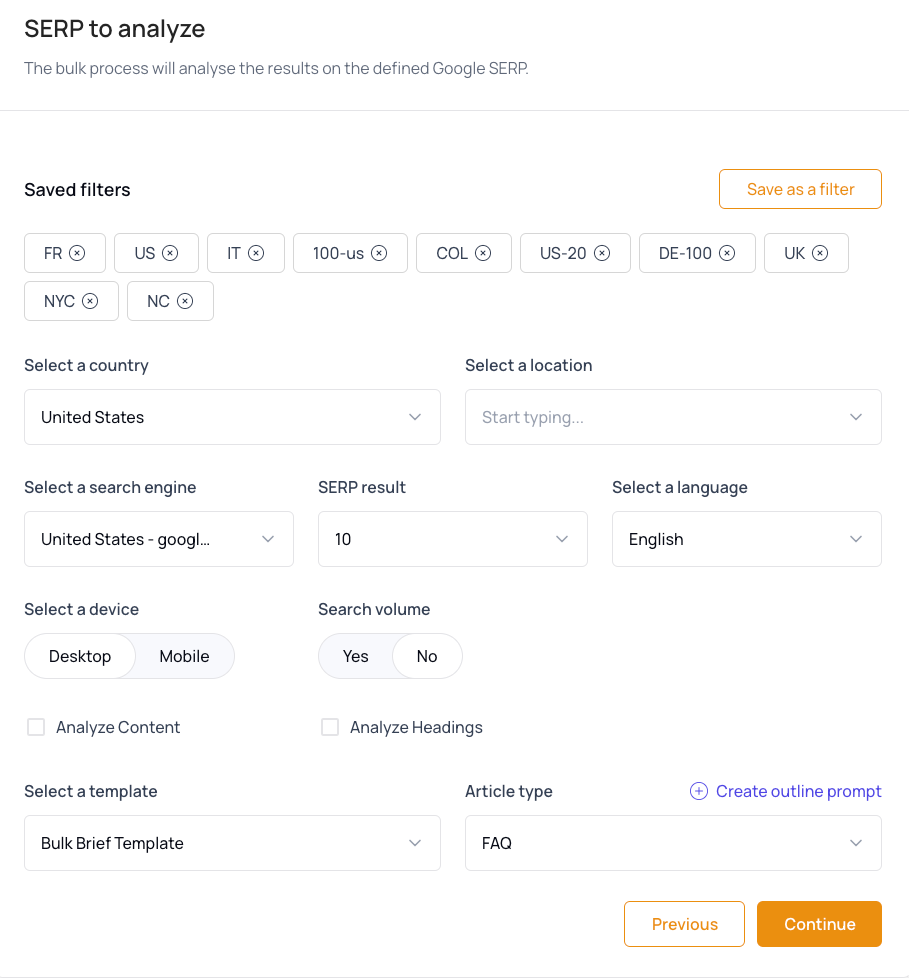
Finally, on the last screen you can review your keywords and start the process.
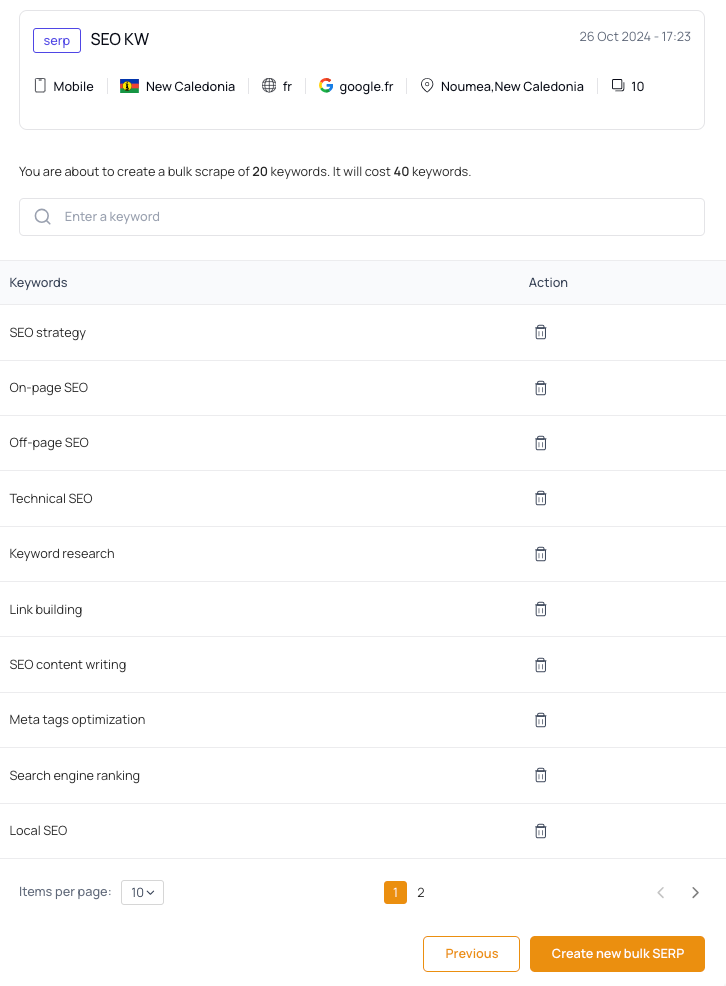
You will receive an email once the process is done. And you can access the history of your bulk via the left menu.
Explore your Bulk Content Briefs
You can access all your Bulk Analysis via the menu “My Bulk Analysis”.
The table list all your bulk processes with several actions:
- Opening the bulk
- Deleting the bulk
- Renaming the bulk

By clicking on a row or on the “eye” icon, you will open a new table listing all the SERP analysis and content brief belonging to a bulk.
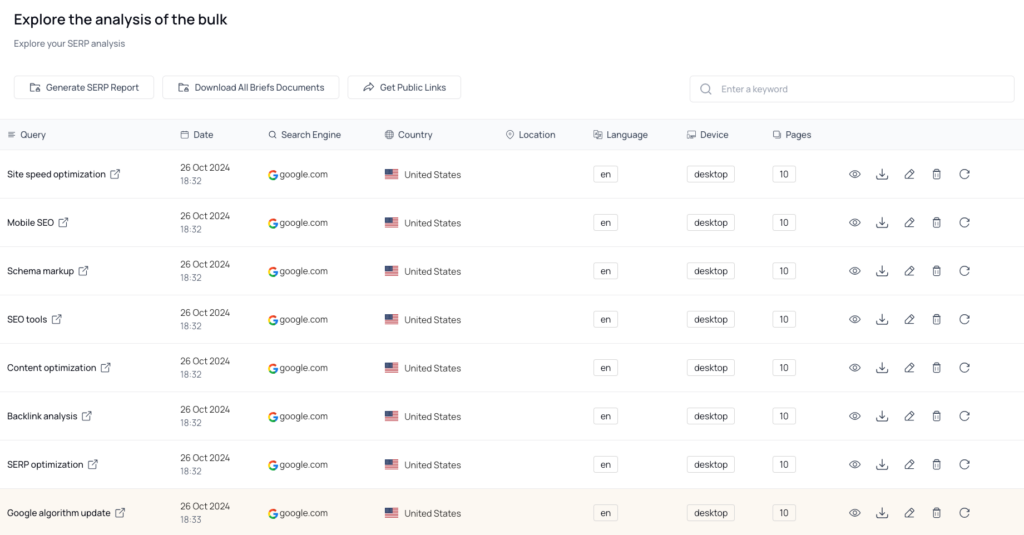
From this view you can review and fine tune each individual content brief.
To open a content brief, click on the “Pen” icon.

You will notice that the content brief is automatically filled with the main information:
- Title
- Description
- Outline / Heading structure
- Target word count
- Search intent analysis
- Terms to include
- and more…
However, we recommand to review all brief and fine tune them before sharing it with your team.
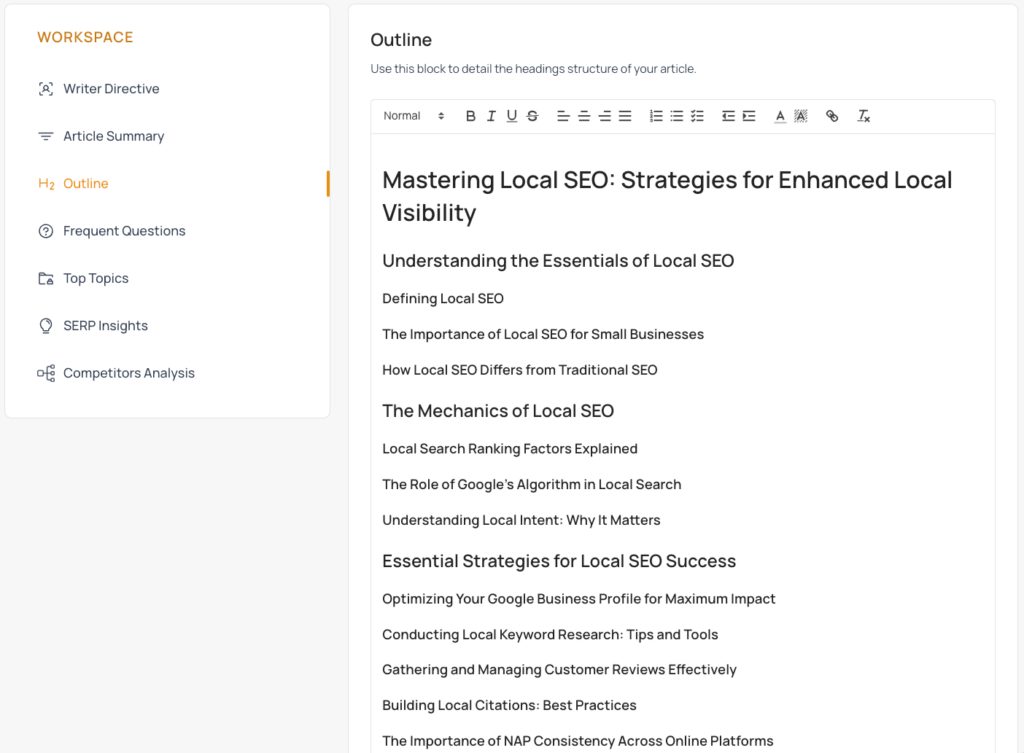
If you prefer to work with the data directly in a MS Doc format, click on “Download All. Brief Document “, and you will get an archive (zip) containing every single content brief in a .docx format.
Access and download the sample bulk Content Briefs below.
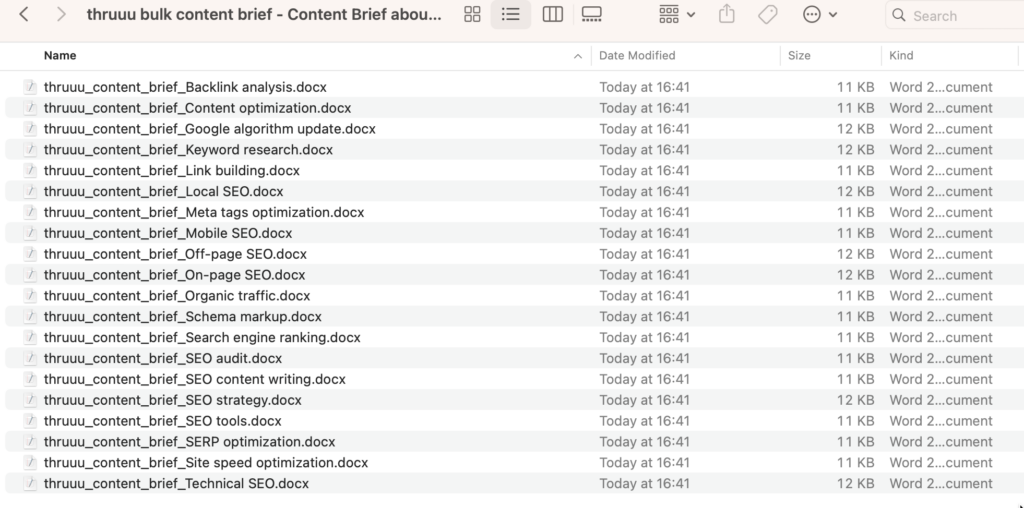
Finally you can also share a public version of the content briefs with your team of writers. You can get all the public link at once by clicking on “Get Public Links”.
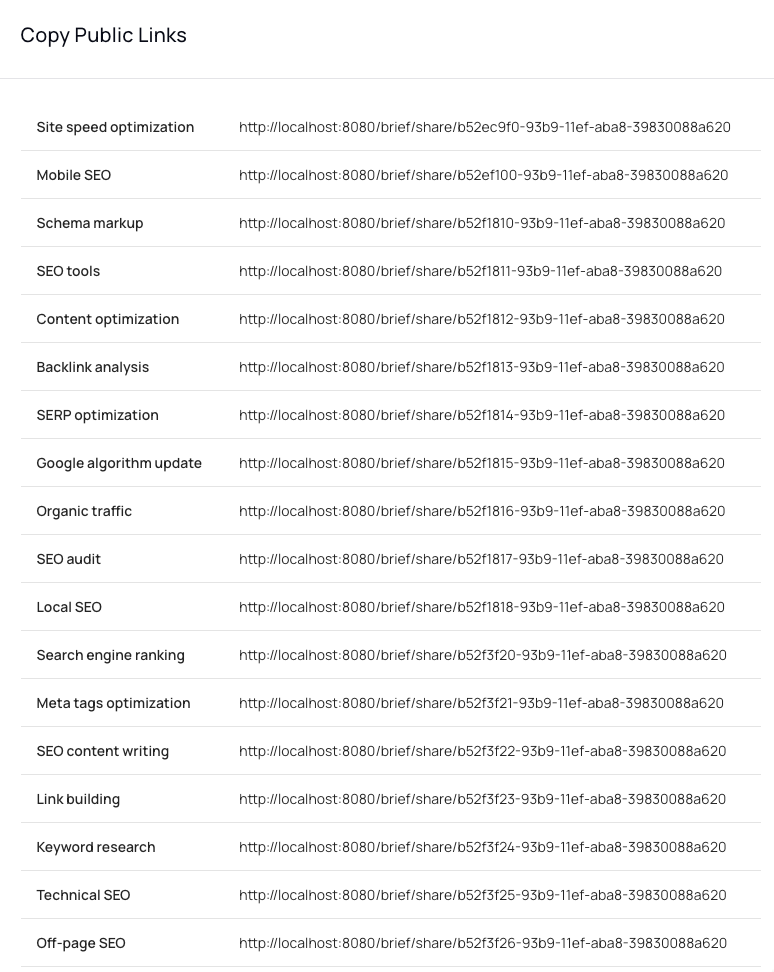
As a reminder, a public version of a content brief is a read-only version to share with your content writers.
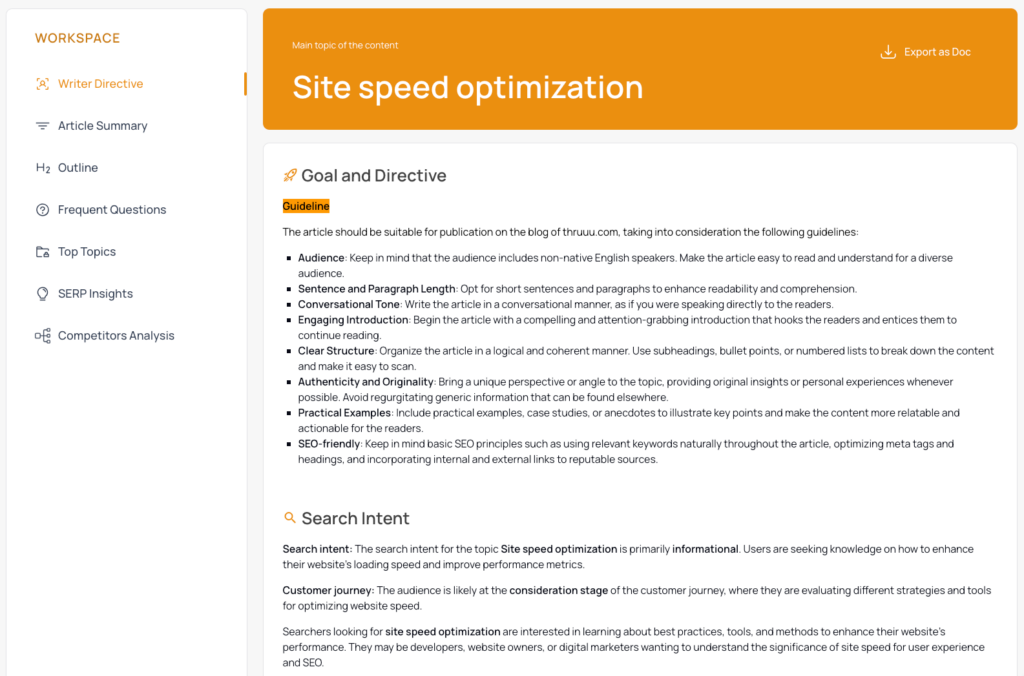
What plan is needed to use the Bulk Content Brief Generator
The access to the Bulk tools is restricted to subcribers with a Pro and Agency plan.
- Pro Plan users can access the bulk brief tool and run maximum 20 keywords per batch.
- Agency Plan users can access bulk brief tool and run maximum 100 keywords per batch.
Downloading all the content briefs in MS Word is only available to the Agency user.
Creating 1 brief cost 5 credits. When volume is added, it cost 1 more credit per brief.
Get started with thruuu and create content briefs in bulk
With thruuu, you will save a lot of time analyzing the SERP and get better SEO results by crafting the perfect content.
Don’t miss this opportunity.
